How do I fix this
Jul 5, 2013 21:36:45 #
At times I use a green screen to do potrait shots. Lately, they have been coming out with a green tint on one side. What am I doing to cause this?

I also took this with the lights and everything set up the same.

Jul 5, 2013 22:00:23 #
This is what I have been telling people on the forum all along. DO NOT use a green screen for still photography - use a neutral gray. FAR superior.
Green has this great propensity to contaminate you subject - as we see here.
In #1 it looks like your subject was way too close to the background as there is a definite shadow.
Green has this great propensity to contaminate you subject - as we see here.
In #1 it looks like your subject was way too close to the background as there is a definite shadow.
Jul 5, 2013 22:16:37 #
CaptainC wrote:
This is what I have been telling people on the forum all along. DO NOT use a green screen for still photography - use a neutral gray. FAR superior.
Green has this great propensity to contaminate you subject - as we see here.
In #1 it looks like your subject was way too close to the background as there is a definite shadow.
Green has this great propensity to contaminate you subject - as we see here.
In #1 it looks like your subject was way too close to the background as there is a definite shadow.
Thank you! I will try a gray soon.
Check out The Pampered Pets Corner section of our forum.
Jul 5, 2013 22:20:17 #
It's correctable but you have to post it as a download for anyone to help you with this particular photo. You've received some great advise for future shoots.
Jul 6, 2013 01:01:00 #
I will post it again and put the original on. I always forget to do that. Thanks for reminding me.

Jul 16, 2013 01:05:59 #
Hmm. I'm not very good at this but I thought I'd give it a go. I used lightroom and experimented for a few.
Looks like I blew it out a little bit.
Looks like I blew it out a little bit.
1st attempt.

Jul 16, 2013 09:24:23 #
shawnfarand wrote:
Hmm. I'm not very good at this but I thought I'd give it a go. I used lightroom and experimented for a few.
Looks like I blew it out a little bit.
Looks like I blew it out a little bit.
It looks as if you got rid of the green though. Thanks for the help.
Check out Video for DSLR and Point and Shoot Cameras section of our forum.
Jul 16, 2013 20:39:28 #
Perilin wrote:
It looks as if you got rid of the green though. Thanks for the help.
I used the different colors of greens and yellows and tried to adjust out the green and tone the skin a bit. But I made the mistake of going crazy on the tone curves. I also cloned/healing-brushed/spot removed some of the shadows on backdrop.
I used this tool/adjustment in lightroom
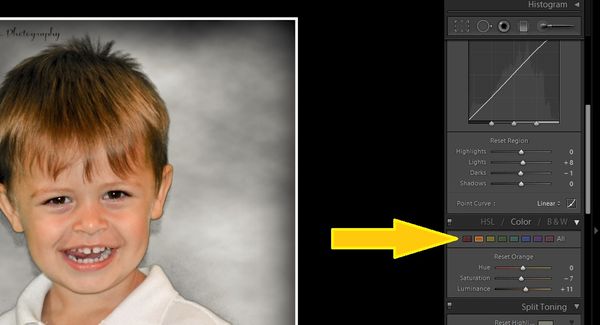
If you want to reply, then register here. Registration is free and your account is created instantly, so you can post right away.
Check out Close Up Photography section of our forum.



