view finder info nikon d90
Jul 5, 2013 16:36:58 #
Jul 5, 2013 16:37:33 #
Jul 5, 2013 16:47:05 #
brotherslim1
Loc: cincinnati area
jerryc41 wrote:
You'll find two little green spots on the upper right and somewhere on the left. Press and hold them and the camera will reset to default.
Correction. They're both on the top right. See page 75 of your manual.
Correction. They're both on the top right. See page 75 of your manual.
Jerry, I just tried the 2 green dots and held the af and +- for more than 2 seconds with no change...Jerry at the bottom of my camera in the back I have an info button that when pushed reveals to me exactly what I used to see thru my viewfinder.
Jul 5, 2013 16:48:22 #
brotherslim1 wrote:
Bob I have no hash marks appearing at all
From page 9. There is a small scale that runs along the bottom of the VF.
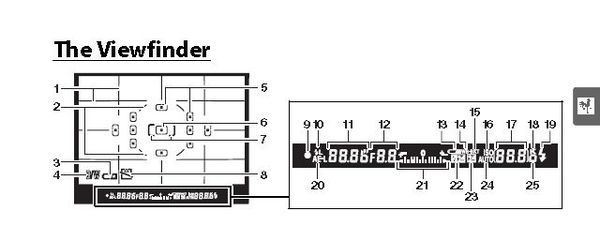
Jul 5, 2013 16:48:23 #
brotherslim1 wrote:
Jerry, I just tried the 2 green dots and held the af and +- for more than 2 seconds with no change...Jerry at the bottom of my camera in the back I have an info button that when pushed reveals to me exactly what I used to see thru my viewfinder.
Are you 'half depressing' the shutter button to wake up the camera?
Jul 5, 2013 16:52:48 #
brotherslim1
Loc: cincinnati area
Correct is the answer Jerry...but I have no hashmarks appearing thru the view finder....even after go back to default.
Jul 5, 2013 16:59:03 #
brotherslim1
Loc: cincinnati area
Jerry.....I am 1/2 pressing and shooting in all the modes but I dont have any viewfindder info appearing in the middle from about 11 to 17 on the chart is nothing
Jul 5, 2013 17:04:43 #
brotherslim1 wrote:
Jerry.....I am 1/2 pressing and shooting in all the modes but I dont have any viewfindder info appearing in the middle from about 11 to 17 on the chart is nothing
I'm not Jerry.
Sounds like that camera is taking a trip to Nikon Los Angeles.
Jul 5, 2013 17:14:21 #
brotherslim1
Loc: cincinnati area
Thanks to all of you that have tried to help me....when I discover what my problem is I will reveal it to you..this web site is very helpful and much appreciated,thank you all again....cp
Jul 5, 2013 17:30:30 #
brotherslim1 wrote:
Thanks to all of you that have tried to help me....when I discover what my problem is I will reveal it to you..this web site is very helpful and much appreciated,thank you all again....cp
Thanks for keeping us in the loop. If the camera stops doing something that it always did before, it's time to send it to the shop.
Jul 5, 2013 17:46:06 #
lighthouse
Loc: No Fixed Abode
OK - I have no idea what the problem is. I don't even understand the questions but - how about setting the camera back to factory defaults.
If you want to reply, then register here. Registration is free and your account is created instantly, so you can post right away.
