view finder info nikon d90
Jul 4, 2013 16:56:21 #
brotherslim1
Loc: cincinnati area
several months ago I was able to look in the view finder and see how to adjust my exposure on the plus or minus. this was particularly useful in the manual mode for me.....Now I am unable to access it. I know I changed something in my experimenting but nothing I do seems to restore my view finder info....I would appreciate any help on this ,thanks to all for your help.....ps....I know about the info button on back side of camera, it works ok......I used to have the same info thru the view finder.
Jul 5, 2013 08:19:17 #
brotherslim1 wrote:
several months ago I was able to look in the view ... (show quote)
Hi brotherslim; It is a very simple thing to do.
Press the exposure compensation button (located just to the right and down from the shutter release button)
While holding that button down turn the Command dial either left of right in order to add or subtract.
This operation will show up in the viewfinder.Hope I have helped............Mike
Jul 5, 2013 13:17:34 #
brotherslim1
Loc: cincinnati area
Thanks for your help Mike but let me reframe the question..I used to be able toset my camera on manual mode and with my eye at the viewfinder focusing my subject be able to go to the command dial change my exposure up or down as I was looking thru the view finder....I am not able to get the focus info(+or-) to appear in my viewfinder as it once was so to find out what to set my lens at I have to take a test shot or put camera on af to get areading.....
Jul 5, 2013 13:31:29 #
brotherslim1 wrote:
Thanks for your help Mike but let me reframe the question..I used to be able toset my camera on manual mode and with my eye at the viewfinder focusing my subject be able to go to the command dial change my exposure up or down as I was looking thru the view finder....I am not able to get the focus info(+or-) to appear in my viewfinder as it once was so to find out what to set my lens at I have to take a test shot or put camera on af to get areading.....
Sorry I don't know............Mike
Jul 5, 2013 13:58:24 #
Brotherslim,
I do not have a D90 but I do have a D80 and if I put the dial to AUTO (green) ( not A,S or M) I also lose that feature that you are interested. So put the camera in Aperture (A), Shutter (S) or Manuel (M)
I do not have a D90 but I do have a D80 and if I put the dial to AUTO (green) ( not A,S or M) I also lose that feature that you are interested. So put the camera in Aperture (A), Shutter (S) or Manuel (M)
Jul 5, 2013 15:22:57 #
Samuraiz wrote:
Brotherslim,
I do not have a D90 but I do have a D80 and if I put the dial to AUTO (green) ( not A,S or M) I also lose that feature that you are interested. So put the camera in Aperture (A), Shutter (S) or Manuel (M)
I do not have a D90 but I do have a D80 and if I put the dial to AUTO (green) ( not A,S or M) I also lose that feature that you are interested. So put the camera in Aperture (A), Shutter (S) or Manuel (M)
Brotherslim,
Samuraiz has the most likely solution, but I can think of one other one. My D90 had the same problem when it was in the proper modes. I took it to the store where I purchased it and had a store warranty as well as the Nikon under one year warranty. Long story, but they finally replaced it at the store rather than sending to Nikon for repairs. I needed it for a class immediately & the store would not loan me one.
So after checking out all the obvious solutions, you may have to have it repaired.
Cheryl
Jul 5, 2013 16:13:00 #
brotherslim1
Loc: cincinnati area
I really dont need the + - adjustment in the Aor S mode because the AF will adjust for me.....my question applies only to the manual mode.......I used to have this feature through the viewfinder but I did something inadvertently as I was experimenting with the variious settings and I dont know how to undo what I did to regain this feature....
Jul 5, 2013 16:19:15 #
brotherslim1
Loc: cincinnati area
Thanks Cheryl for your reply....You might be right but I think I lost + - feature through the viewfinder experimenting and I was hoping someone would tell me how to reset....(I have tried the "reset" on the camera with no results)
Jul 5, 2013 16:24:03 #
brotherslim1 wrote:
I really dont need the + - adjustment in the Aor S mode because the AF will adjust for me.....my question applies only to the manual mode.......I used to have this feature through the viewfinder but I did something inadvertently as I was experimenting with the variious settings and I dont know how to undo what I did to regain this feature....
If I understand correctly, focusing is not at all related to your problem. You just want to be able to move the Command Dial while looking through the viewfinder and adjust exposure + or -. Correct?
Jul 5, 2013 16:25:23 #
brotherslim1
Loc: cincinnati area
Thanks for your help Bob I tried all of your sugestions with no results... their has to be something in the manual to go to , to restore this feature
Jul 5, 2013 16:29:24 #
brotherslim1 wrote:
Thanks for your help Bob I tried all of your sugestions with no results... their has to be something in the manual to go to , to restore this feature
Brother Slim,
Are you saying that you do not see the exposure hash marks ie |||||0|||| or are you say that they do not move when you change the command dial?
Bob
Jul 5, 2013 16:30:23 #
brotherslim1 wrote:
Thanks for your help Bob I tried all of your sugestions with no results... their has to be something in the manual to go to , to restore this feature
You'll find two little green spots on the upper right and somewhere on the left. Press and hold them and the camera will reset to default.
Correction. They're both on the top right. See page 75 of your manual.
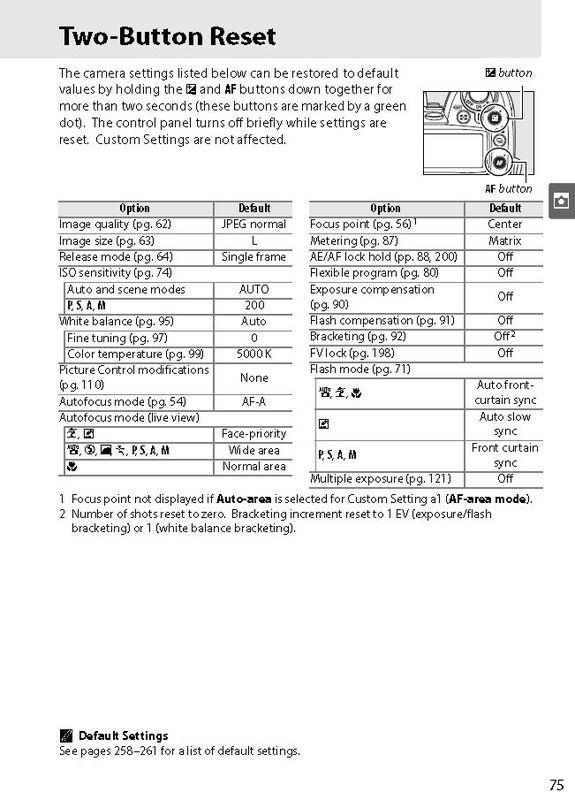
Jul 5, 2013 16:30:52 #
brotherslim1
Loc: cincinnati area
Jerry I am not sure what you mean by the command dial but it sounds like maybe thats what I am asking. Please give me your ideas..
Jul 5, 2013 16:35:11 #
brotherslim1 wrote:
Jerry I am not sure what you mean by the command dial but it sounds like maybe thats what I am asking. Please give me your ideas..
When you hold the camera to your eye, the Command Dial is on top, right by your right thumb - rear, top of camera.
Jul 5, 2013 16:35:39 #
If you want to reply, then register here. Registration is free and your account is created instantly, so you can post right away.


