Slide scanning
Dec 22, 2011 09:38:24 #
Yes they were. I have tons of photos of my 2 oldest boys. When my 3rd son came along I had to work harder with less time for picture taking and same for my daughter. I got some for last two but not as many. My favorite thing is when my children tell me I did a good job and tell me they love me.
georgemcbride wrote:
Hello, I like, the photo does bring back so many fond memories, I think I do remember my first hair cut, a crew cut at that, we seem to be more free, and open at that time, I was only a child growing up and having Fun. People sometimes ask Me, what was it like back then when You were a boy growing up, My answer is-- It was like riding Your Bicycle, chasing Butterflies.

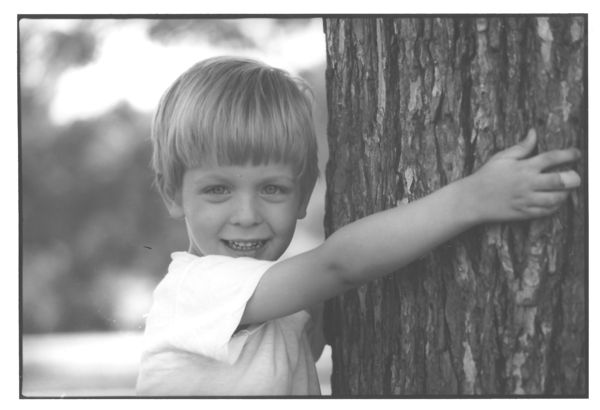
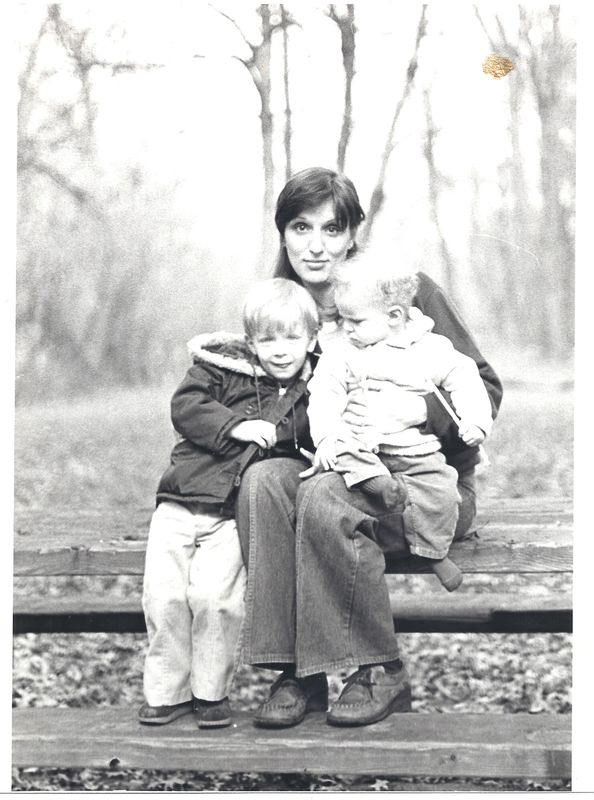
Dec 22, 2011 09:43:12 #
I've scanned several thousand slides using an Espon Perfection 4990 Photo Scanner and Silverfast AI scanning Software. I had pretty good results. It is a flatbed scanner that comes with various carriers including a slide carrier with an eight slide capacity. It has been replaced by the Epson Perfection V700. You may wish to take a look at this website, http://www.filmscanner.info/en/FilmscannerTestberichte.html, where they've tested most current flatbed and and dedicated film scanners. As you will see, other than higher end dedicated film scanners, the Epson comes closest to giving satisfactory results.
Dec 22, 2011 09:55:12 #
senad55verizon.net
Loc: Milford, NJ
Be aware, nobody scans at any number of dpi. Everybody prints at some number of dpi (dots per inch) on an inkjet printer.
We scan at ppi, pixels per inch. Your slide scans at 2500 ppi wil yield images whith the dimensions of about 2500 x 3750 dpi, assuming you're scanning typical 35 mm slides.
That image size should allow you to make pretty decent 10 x 15 prints (or smaller, of course), and get quite good screen views on the average monitor.
We scan at ppi, pixels per inch. Your slide scans at 2500 ppi wil yield images whith the dimensions of about 2500 x 3750 dpi, assuming you're scanning typical 35 mm slides.
That image size should allow you to make pretty decent 10 x 15 prints (or smaller, of course), and get quite good screen views on the average monitor.
Dec 22, 2011 10:02:18 #
Nikonfan70 wrote:
Wow I just checked Epson's site. For just twice the price for 100 slides I can do it myself. Thanks alot guys.
Nikonfan70 - The scanner MT Shooter is talking about I got last year for my birthday cause I had like 7000 slides from the "old days" I wanted to convert and be able to save digitally and then produce slide shows, etc, etc, etc.
While I can't say I was "happy" about the "time" it took to scan the slides and I'm sure for bigger bucks there are faster scanners out there???...for the money I WAS satisfied!
At $.39 each you CAN justify the purchase very quickly!
The Scanner WORKS GREAT! and while I can't remember the DPI specifics I WAS very happy with the outcome.
Good luck with your project
Dec 22, 2011 10:09:11 #
Hello, So Perfect, Thank You so Much for sharing the photos, the way We looked, and the way We dressed, why I even remember having only 2 pairs of shoes, one for play and the other for church, sneakers, were something extra, Converse, WOW, Im now 66, Retired, and back in college for Computers, and some Photo Shop, it is a Pleasure to share our past, what We had, and what We have accomplished, and what a compliment Your Children have given You, NICE!!!
Dec 22, 2011 10:45:23 #
I use a Epson Flat bed Photo scanner which scans 4 35mm slides at a time using a Epson supplied mask and Epson software. Excellent results with the software which is capable of restoring color balance on slides that have had a color shift due to age. It produces jpg files which are on average about 3MB in size. Each 4 slide scan takes about 30-40 seconds followed by about 1.5-2 minutes of editing. Slides that have deteriorated badly will of course take longer to get presentable. The mask that came with the scanner also accommodates strip negs,
FYI my son has purchased a dedicated slide digitizer for less then $100. at Costco and he reports excellent results and very quick operation.
Ciao
FYI my son has purchased a dedicated slide digitizer for less then $100. at Costco and he reports excellent results and very quick operation.
Ciao
Dec 22, 2011 12:19:32 #
Moose
Loc: North Carolina
A friend suggested projecting the slides and taking a digital photo of it. Has anyone tried that, and what was the quality of the photo?
Dec 22, 2011 12:21:57 #
Moose wrote:
A friend suggested projecting the slides and taking a digital photo of it. Has anyone tried that, and what was the quality of the photo?
And just how many steps of degradation are you looking for doing this? A very bad idea by anyones standards.
Dec 22, 2011 12:22:09 #
Dec 22, 2011 12:27:29 #
MT Shooter wrote:
quote=Nikonfan70 Did you scan them yourself?. How... (show quote)
Can the Epson scanner/software here work with a Mac?
Dec 22, 2011 12:32:39 #
I had some old slides scanned probably 40-50 years old and many of them turned out with a purpleish color. They did not edit them just scanned them and were quite pricy. Even with editing a lot of them still had poor color quality.
Dec 22, 2011 12:32:55 #
cwaters wrote:
quote=MT Shooter quote=Nikonfan70 Did you scan t... (show quote)
Use the link and click on the Specifications tab. The Connectivity chart shows you what Mac OS's it is compatible with, see if yours is listed. I don't use Apple products so I am unfamiliar with their systems.
Dec 22, 2011 12:37:41 #
Silver Fox wrote:
I had some old slides scanned probably 40-50 years old and many of them turned out with a purpleish color. They did not edit them just scanned them and were quite pricy. Even with editing a lot of them still had poor color quality.
Thats the problem with bulk scanning, incorrect color temp for the product and poor correction. Thats why I prefer to do all my scans myself. If they turn out bad on the first scan, I can always see what I need to make for corrections and apply those to the next scan.
I do a lot of old negatives that I cannot actually tell if I want to scan and save what is on them or not, so I scan at low resolution (1200) just to look at them, and then scan the ones I want at high resolution (4800) to make my PP corrections and store. I always store my saved photo files on two seperate portable hard drives (1 TB each) for insurance purposes, you never know when one of these wonderful technological marvels is going to take a dump on you!
Dec 22, 2011 12:39:16 #
Moose
Loc: North Carolina
That's what I was wondering. Without doing it, I also think that the resolution wouldn't be all that great. Grain from the projection screen, etc. I guess if someone didn't care about quality, it would work out okay.
MT Shooter wrote:
And just how many steps of degradation are you looking for doing this? A very bad idea by anyones standards.
Moose wrote:
A friend suggested projecting the slides and taking a digital photo of it. Has anyone tried that, and what was the quality of the photo?
And just how many steps of degradation are you looking for doing this? A very bad idea by anyones standards.
Dec 22, 2011 14:08:33 #
mikeschwartz wrote:
I've scanned several thousand slides using an Espo... (show quote)
I went to that site and it was a slide scanning service, not scanner testing results.
If you want to reply, then register here. Registration is free and your account is created instantly, so you can post right away.








