Check out Underwater Photography Forum section of our forum.
D600 - normal or defect?
Jun 21, 2013 10:13:12 #
Finally was able to exercise my D600 the past few weeks and found some "interesting" things. Any other D600 owners see this type of thing or do I need to be talking with Nikon?
First, I noticed some obvious distortion in the view finder. Most noticeable in the upper corners (although I didn't test the lower corners). When framing a building and using the roof line to line up evenly with the top of the view finder frame, I found the left and right edges of the roof line would flare upwards as I approached the top of the view finder frame. I still need to do some controlled testing to see if this same distortion appears on the resulting image when taking a shot. (I started using the artifical horizon on the camera after that)
Second, I've noticed some very interesting, and somewhat disturbing, discrepancies between the JPG image and the RAW image (I shoot RAW + JPG. I used the optical view finder in these cases. It did not occur to me to try the "live view" at the time)
First, and most obvious, the color is different between the jpg and the raw images. Almost as if the camera is applying additional white balance to the jpg image. The colors on the raw image seem more vibrant.
Second: The image in the RAW file looks like it shoots a slightly larger area than the jpg file. By this, I mean the image in the raw file contains image data around the edges that do not appear in the jpg image. Perhaps this is Nikon's way of trying to get around the optical distortion at the edges of the frame?
Third: (And this is what i find disturbing), there appears to be optical distortion differences between the jpg and the raw images. Again, I need to do some controlled testing to verify, but on another image of a building, it appeared as if the edges of the building shifted between the two images, but the center remained stable.
I used my D200 for many years and never noticed these types of issues on it. It's disturbing to have spent that kind of money and see these types of issues.
Anyone have any insight?
First, I noticed some obvious distortion in the view finder. Most noticeable in the upper corners (although I didn't test the lower corners). When framing a building and using the roof line to line up evenly with the top of the view finder frame, I found the left and right edges of the roof line would flare upwards as I approached the top of the view finder frame. I still need to do some controlled testing to see if this same distortion appears on the resulting image when taking a shot. (I started using the artifical horizon on the camera after that)
Second, I've noticed some very interesting, and somewhat disturbing, discrepancies between the JPG image and the RAW image (I shoot RAW + JPG. I used the optical view finder in these cases. It did not occur to me to try the "live view" at the time)
First, and most obvious, the color is different between the jpg and the raw images. Almost as if the camera is applying additional white balance to the jpg image. The colors on the raw image seem more vibrant.
Second: The image in the RAW file looks like it shoots a slightly larger area than the jpg file. By this, I mean the image in the raw file contains image data around the edges that do not appear in the jpg image. Perhaps this is Nikon's way of trying to get around the optical distortion at the edges of the frame?
Third: (And this is what i find disturbing), there appears to be optical distortion differences between the jpg and the raw images. Again, I need to do some controlled testing to verify, but on another image of a building, it appeared as if the edges of the building shifted between the two images, but the center remained stable.
I used my D200 for many years and never noticed these types of issues on it. It's disturbing to have spent that kind of money and see these types of issues.
Anyone have any insight?
Jun 21, 2013 10:22:38 #
What lens is on your camera? This doesn't sound right, I have D600 and haven't seen anything like that. Everyone will want some sample pics if you can post them
Jun 21, 2013 10:35:00 #
Ruthiel wrote:
What lens is on your camera? This doesn't sound right, I have D600 and haven't seen anything like that. Everyone will want some sample pics if you can post them
Don't have the exact model # (it's at home), but it's the Nikkor 24 to 80 zoom, auto focus, image stabilization. (Of the 4 lenses I had on the D200, only my wide angle was a DX lens)
I'll work on some test cases over the weekend to try to demonstrate in a measurable way what I observed (or to prove to myself that the Mediterranean air was affecting my senses)
Jun 21, 2013 10:36:00 #
Zerbphlatz wrote:
...Anyone have any insight?
The camera is not the problem.
You are shooting with a full-frame sensor so you need a lens that works well corner-to-corner. Not many zoom lenses do that well throughout their range but a good prime lens should handle this without distortion or aberrations. Some distortion (barrel or pincushion) can be corrected in post processing.
When you shoot raw, you are in control of the color adjustments but for JPG the camera is making decisions for you based on its internal logic. You can probably do better (at least get closer to what you want) with RAW plus post processing.
Neither the camera nor the lens can keep vertical and horizontal lines from diverging or coming together. That depends on how closely the camera is to being perpendicular to the surface being photographed. This also can be changed in post processing if it is not severe but it is going to look strange if it is too far off in the original image.
Jun 21, 2013 14:14:44 #
Zerbphlatz wrote:
Finally was able to exercise my D600 the past few ... (show quote)
The camera has to "process" the raw file to output a JPG, so there should be an obvious difference between the JPG and the raw.
Jun 21, 2013 14:32:16 #
selmslie wrote:
The camera is not the problem.
You are shooting with a full-frame sensor so you need a lens that works well corner-to-corner....
You are shooting with a full-frame sensor so you need a lens that works well corner-to-corner....
The other thing to consider: Your D200 was a cropped sensor camera and would have cropped that 24mm to 36mm.... Any wide angle "distortion" would be exaggerated on the D600. Without seeing your examples, I would say it's not the result of any D600 defect.....
Jun 22, 2013 09:58:09 #
[quote=Zerbphlatz]Don't have the exact model # (it's at home), but it's the Nikkor 24 to 80 zoom, auto focus, image stabilization. (Of the 4 lenses I had on the D200, only my wide angle was a DX lens)
I'll work on some test cases over the weekend to try to demonstrate in a measurable way what I observed (or to prove to myself that the Mediterranean air was affecting my senses)[/quote
By Mediterranean air, do you mean booze?
:mrgreen:
I'll work on some test cases over the weekend to try to demonstrate in a measurable way what I observed (or to prove to myself that the Mediterranean air was affecting my senses)[/quote
By Mediterranean air, do you mean booze?
:mrgreen:
Check out True Macro-Photography Forum section of our forum.
Jun 23, 2013 00:46:21 #
I think it sounds as if you are using a DX Lens on your D600 FX(full frame).
A DX would produce the problem you are expericing in my opinion,because
It will not cover corner to corner on a FX(full frame sensor).rex
A DX would produce the problem you are expericing in my opinion,because
It will not cover corner to corner on a FX(full frame sensor).rex
Jun 23, 2013 01:36:06 #
saichiez
Loc: Beautiful Central Oregon
Zerbphlatz wrote:
Finally was able to exercise my D600 the past few ... (show quote)
Check your "expectations" at the door. Three different starting points before you do your testing.....
1) Your D200 was a midrange DX camera and very likely had a better build quality overall, than your D600. While your D600 is full frame, it is built to "entry level" for Full Frame. at least two repair sites that rate "repairability factors" for the D600 quite low. One rates the repairability for the D600 at 3 out of 10. Here is the link to the Ifixit site, and look at step 30 where you will see the ranking 2 out of 10 for repairability. Hopefully, you will never need to send it in for repair.
http://www.ifixit.com/Teardown/Nikon+D600+Teardown/10708/1
2) I know the higher end Nikon FF cameras have an alternative setting for using DX lenses and compensating the image according, I do not know if that is also true of the D600. Even if it does, I do not presume that the viewfinder image would correct for using smaller lenses for DX instead of FF lenses.
3) I also submit that Nikon's idea with FF is that you would discard your DX lens stable and switch entirely to lenses that would fully utilize the Full Frame sensor, even though it is in a lesser quality body where the build is more comparable to a D5100 or D5200.
4) Your point on the the differences between IQ of RAW and Jpeg, is, in fact right on the money.
Jpeg is processed to the setting you configure in the camera for enhancement to saturation, sharpness, and contrast, plus others, while RAW files bypass those settings and usually end up in a much flatter file that will only be benefitted if you actually post process RAW, using a RAW convertor.
Hope this helps. Reduce your expectations, buy all Full frame lenses and get use to the idea that RAW files MUST BE POST PROCESSED TO BECOME USABLE FILES. RAW Can not be used in it's OOC form as a final usable file, unless you convert it, process it and convert the file to Jpeg, TIFF, PSD, or another final file format.
Jun 23, 2013 19:38:11 #
Zerbphlatz wrote:
Don't have the exact model # (it's at home), but it's the Nikkor 24 to 80 zoom, auto focus, image stabilization. (Of the 4 lenses I had on the D200, only my wide angle was a DX lens)
I'll work on some test cases over the weekend to try to demonstrate in a measurable way what I observed (or to prove to myself that the Mediterranean air was affecting my senses)
I'll work on some test cases over the weekend to try to demonstrate in a measurable way what I observed (or to prove to myself that the Mediterranean air was affecting my senses)
Would you please check the lens again? I don't think Nikon even makes a 24-80. They make two 24-85 lenses and of course the 24-70 as well as 24-120. Which one do you have?
I have the D600 and I haven't noticed anything unusual like you describe, but I only take raw files. (Yes, I know the preview is a jpeg.)
I have to edit files to correct the slanted walls I get when I use my wide angle lens (16-35) at 16 with the D600, but this is to be expected.
The only and big problem I have had with my D600 is the spots that we all know about.
Good luck with figuring out what is happening with your new camera.
Jul 26, 2013 08:09:10 #
saichiez wrote:
Check your "expectations" at the door. T... (show quote)
Expectations reduced :(
My lenses are full frame (FX) - the only lens in my collection that is DX is my wide angle, and I don't use it that much mainly because of the distortion it introduces.
I'm also aware that the camera makes some "decisions" when converting the sensor data to a jpeg file, but what I wasn't aware of is that this conversion would change the position of pixels in relation to other pixels in the image. Since I generally shoot in raw+jpg (I can dump the jpgs to my ipad and share them right away, sans PP), it became obvious when I would see the lines of some buildings shift when viewing the jpg verses the raw files - even on the camera display.
Attached are the two test files showing the jpg processing I didn't expect. You'll notice that the raw file (converted to jpg by my computer with no filtering) shows a definite pin cushioning that the camera-converted jpeg seems to have corrected. (or mostly corrected). This seems to indicate that Nikon expected this visual distortion and corrected for it in their conversion software.
My original post was asking more if the pixel movement was a defect in my camera or something all D600 users could expect. This test kind of indicates all D600's will do this. (and yes, I downloaded the latest firmware update before doing the test)
JPEG as processed by camera
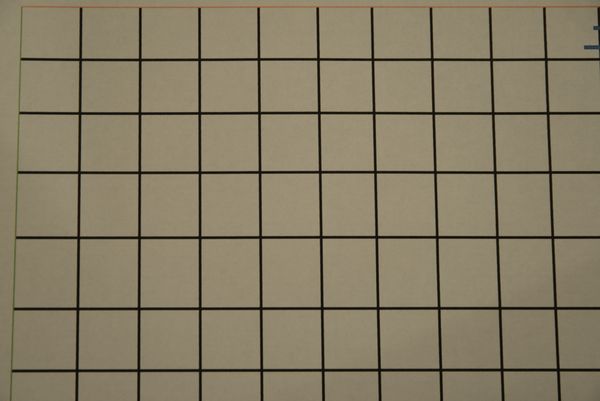
Raw file converted to jpeg outside the camera
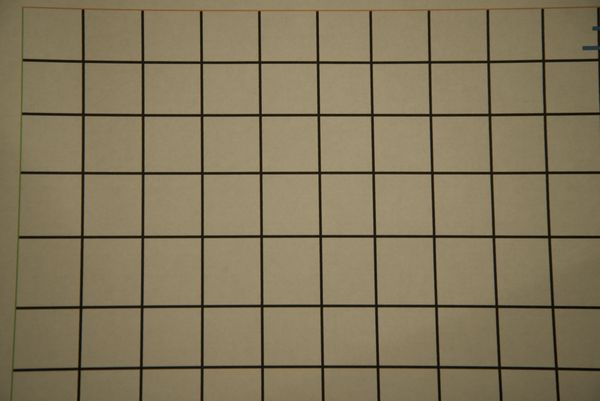
If you want to reply, then register here. Registration is free and your account is created instantly, so you can post right away.
Check out The Pampered Pets Corner section of our forum.





