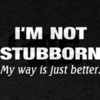A newly learned effect I photoshop.
Jun 21, 2013 08:35:06 #
VietVet wrote:
Does anyone like this effect.
Actually I really like the bridge and the boat, but the dog is just okay. I think it's a pretty cool effect. Nice job.
Jun 21, 2013 08:40:47 #
I like #3 although could use a little more work around the paw. Nice job though.
Jun 21, 2013 09:16:20 #
Usually I'm pretty agreeable with Erv, but I think I like #1 the best. I like the way the bridge goes all the way to the edge if the image. I don't think I would like it as much if it stopped before the edge.
Jun 21, 2013 09:20:24 #
Pretty cool technique. These would sell quite well at art and craft shows.
Jun 21, 2013 09:41:41 #
Yes, I like it ! Do you have a link to the tutorial which shows how to do it ? Thanks !
VietVet wrote:
Does anyone like this effect.
Jun 21, 2013 09:54:08 #
Jun 21, 2013 10:02:18 #
very neat effect in the right application. Someday I will have to learn photoshop.
Jun 21, 2013 10:37:24 #
sab2101 wrote:
[/quote]I love doing OOB I have posted 2 new ones on the topic close ups take a look you will find after you do it a while it will only take a short time to complete you can continue to add more and more effects to the pic. Just use your imagination if like me with it you will have a lot of fun and come out with some really nice results. Adobe PSE 11 I think is the easiest program to use for it.Enjoy. Even my avatar is OOB...........Mikete=VietVet]Does anyone like this effect.
That's what I'm Hopeing for. I've seen some amazing images online and want to be able to do it to that level. Thanks for looking and for your comments sab2101.
Jun 21, 2013 10:38:52 #
JoeB wrote:
Very nice! :thumbup:
Thanks joe, appreciate your looking and for your comment.
Jun 21, 2013 10:38:53 #
Jun 21, 2013 10:43:28 #
cindij wrote:
No. 3 works for me!
Thank you for looking and commenting cindij.
Jun 21, 2013 11:41:26 #
Jun 21, 2013 11:46:20 #
Jun 21, 2013 11:46:35 #
I really like this effect. How do you do this I am new to photoshop. I have CS6.
Jun 21, 2013 11:49:52 #
Sophie wrote:
I really like this effect. How do you do this I am new to photoshop. I have CS6.
Thanks Sophie, someone posted a link here but what I did is googled "making out of bounds images" and followed along with the tutorial. I also used CS6.
If you want to reply, then register here. Registration is free and your account is created instantly, so you can post right away.