Check out Professional and Advanced Portraiture section of our forum.
Have You Printed Your SX50 Manual?
Jun 12, 2013 08:46:52 #
Puglover wrote:
When I bought my SX50 and saw it didn't have a printed copy I called Canon and told them I would have to return my camera if I could not get one. The person at Canon told me I could look up anything I had questions about on the online manual. I asked him how I was supposed to do that when I was out in the wilderness. They made a copy for me and sent it to me for free.
Great! No just call them back and tell them that your manual got destroyed "out in the wilderness," and you need a new one. I'll PM you my address. You can pay the postage, right? :D
Jun 12, 2013 09:20:56 #
jerryc41 wrote:
I like having a manual online, but I also like a printed copy. I know I can order one for $20, but I'm wondering if any of you have printed your own. My printer can do double-sided, and I have a spiral binding machine. It would use 144 pieces of paper.
Jerry, my problem with the printed manuals that come "in the box" is that the print is so small, I'd need a magnifying glass. So I am printing my own: 8 1/2 x 11 paper, 2 pages per side, double sided printing. When printed, the pages are about double the size of the manual provided.
I have been looking for a spiral binding machine, but can't justify the cost... so I take my stack of pages to Staples.
But before that, I put in blank pages at the end of sections or chapters, so that I can easily make notes.
If the number of pages is not too high, I print them single-sides, still 2 pages per sheet of paper. Then I sort them so that the printing is on the left page (except for the front cover) - I am right-handed and this way the spiral is not in my way for writing notes.
I avoid the comb-type of bindings, the teeth always come out sooner or later.
Then I do have the digital version on the laptop as well - I use it mostly for "word-searches" - Ctrl + F, type in the word I want, and click on the downarrow.
EstherP
Jun 12, 2013 09:40:50 #
Jerry, at a previous job, we would occasionally have the need to print out service and maintenance manuals for new employees or when old ones were destroyed. We found a local college that would print the manuals for @$20.00 - $25.00 apiece from a .pdf file, and these were manuals that filled up a 3-ring binder 8.5" X 11" double sided printing. Maybe you could look into something like that?
I use electronic documents a lot both professionally and personally, but if it is a manual I use a lot, I still find a good old-fashion hard-copy book the most efficient way for me to look up information. Not to mention the fact I can highlight and write margin notes that are easier for me to find/see than bookmarks or note attachments on .pdf files.
I use electronic documents a lot both professionally and personally, but if it is a manual I use a lot, I still find a good old-fashion hard-copy book the most efficient way for me to look up information. Not to mention the fact I can highlight and write margin notes that are easier for me to find/see than bookmarks or note attachments on .pdf files.
Check out People Photography section of our forum.
Jun 12, 2013 09:45:32 #
EstherP wrote:
Jerry, my problem with the printed manuals that co... (show quote)
I agree. Many factory manuals use tiny type, and they often use light gray ink. I think I'll try the two pages per page, double-sided.
I have the comb-type binder, and I've used it to bind hundreds of books. I'm pleased with the way it works.
Jun 12, 2013 09:48:52 #
I printed mine -- 286 pages one side. Three hole punched and put into 3-ring binder.
Jun 12, 2013 09:50:03 #
Jun 12, 2013 09:50:06 #
bw3 wrote:
I printed mine -- 286 pages one side. Three hole punched and put into 3-ring binder.
I've done that before with manuals, and the binder is just too much. I'm going to try for something more compact.
Check out Travel Photography - Tips and More section of our forum.
Jun 12, 2013 11:53:34 #
jdarter1932
Loc: Oklahoma
Take your cd that came with it to Staples or Fedx and they have several options for you to chose from and and first copy for less than $20.00 or any office supply store.
Jun 12, 2013 12:06:00 #
Beth7 wrote:
What a great answer!
Which one?
In order to know what you're referring click the "Quote Reply" button under the message you're responding to.
Jun 12, 2013 12:06:03 #
jerryc41 wrote:
I like having a manual online, but I also like a printed copy. I know I can order one for $20, but I'm wondering if any of you have printed your own. My printer can do double-sided, and I have a spiral binding machine. It would use 144 pieces of paper.
I did that once, and when I count the time, labor and consumable supplies, it makes getting a copy made a very convenient approach. My 286-page manual for the Canon SX50 cost me $20.00 with shipping. Size of the double-sided printed pages is 5.5 x 8.5 inches in a very readable printing. The spiral-bound manual is very manageable. I got mine from "manualsink.com", which offers an enormous amount of different manuals, but I am sure there are other outfits with similar offers.
Jun 12, 2013 12:51:44 #
jerryc41 wrote:
I like having a manual online, but I also like a printed copy. I know I can order one for $20, but I'm wondering if any of you have printed your own. My printer can do double-sided, and I have a spiral binding machine. It would use 144 pieces of paper.
I put the PDF file on a DVD and brought it to Staples to bind for me...5x7...spiral binding...very nice...I think it was about $14.00 or so...it's worth it to me and I have done it with all my cameras.
Check out Video for DSLR and Point and Shoot Cameras section of our forum.
Jun 12, 2013 13:02:59 #
I used manuals and photo reference books as an excuse to ask my wife for a Kindle on my birthday. Getting .pdf files to it is easier than I thought.
I now have a reference library with me when I travel. In one very small package I have easy to read manuals for three cameras, a Lightroom reference and a Kelby book.
As a bonus I can read novels and watch movies. It plugs into any HDMI equipped TV for full screen.
Bill
I now have a reference library with me when I travel. In one very small package I have easy to read manuals for three cameras, a Lightroom reference and a Kelby book.
As a bonus I can read novels and watch movies. It plugs into any HDMI equipped TV for full screen.
Bill
Jun 12, 2013 13:37:58 #
I only printed out the pages that I would want with me when I'm shooting. Mostly things about the camera's menu that I may want to look up. Everything else remains unprinted - cover page, introduction, warrany info, optional accessory list, things I already know well (such as how to charge the battery!), etc. This cuts down on a lot of paper.
Jun 12, 2013 13:54:18 #
bunuweld wrote:
I did that once, and when I count the time, labor and consumable supplies, it makes getting a copy made a very convenient approach. My 286-page manual for the Canon SX50 cost me $20.00 with shipping. Size of the double-sided printed pages is 5.5 x 8.5 inches in a very readable printing. The spiral-bound manual is very manageable. I got mine from "manualsink.com", which offers an enormous amount of different manuals, but I am sure there are other outfits with similar offers.
I can print auto back-to-back with two pages on a landscape page. What I haven't been able to figure out is how to format the printing so that I can wind up with a small booklet that I can bind, with one numerical page after another. As it is now, I get pages 1&2, with 3&4 on the back. Then I get 5&6 backed by 7&8. The even numbered pages are on the right, and they should be on the left. I'll keep at it for a little while, and see what happens.
Jun 12, 2013 14:24:56 #
jerryc41 wrote:
I like having a manual online, but I also like a printed copy. I know I can order one for $20, but I'm wondering if any of you have printed your own. My printer can do double-sided, and I have a spiral binding machine. It would use 144 pieces of paper.
This is what Canon sent me when I complained that I did not get a printed manual. I got it for free with shipping included. I only checked the download in case you wanted to see them better.
Manual next to a magazine
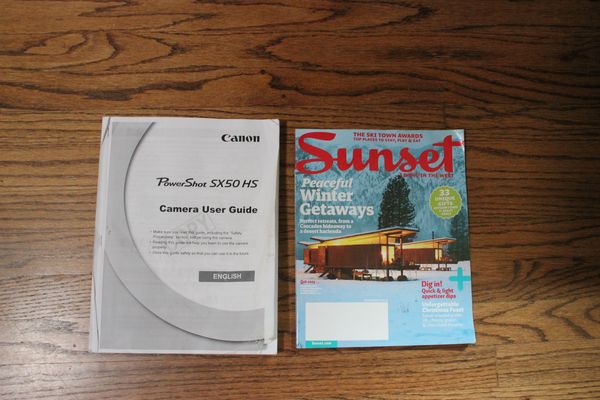
My dog thought it could be a chew toy
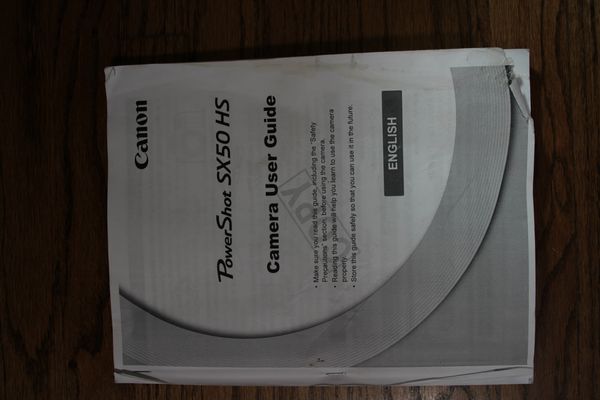
Very easy to read
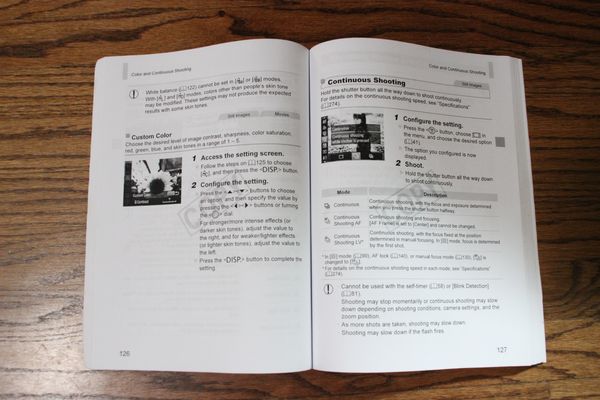
If you want to reply, then register here. Registration is free and your account is created instantly, so you can post right away.






