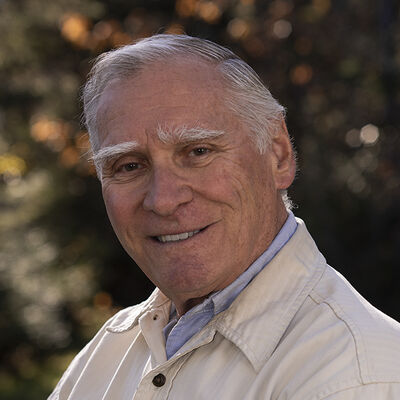preferred or recommended editing order or workflow
May 28, 2013 07:30:06 #
CurreyPhoto wrote:
There is no best way. Like you, I crop first. The reason is speed. By cropping you make the number of pixels your computer has to manipulate during the rest of the process fewer and therefore faster. Then I try to get the overall exposure right with some fine tuning of highlights and shadows, if needed. Then on to color balance, noise removal, if needed, and sharpening for whatever use the picture is to be put to. Finally, print or convert to JPG for screen viewing.
I do the same unless there might be a reason down the road that I would need it cropped to different dimensions. Say I want to make a card and a framed print from the same photo. Then I crop last and save the uncropped version for later possible cropping.
May 28, 2013 07:43:33 #
raden wrote:
I apologize if this has already been discussed recently but is there any one particular order one should follow when editing photos?
What I find difficult is dealing with large numbers of images - 100 or more raw. Organizing is a hassle.
May 28, 2013 07:53:48 #
Thanks everybody! It's extremely helpful and informative to be able to come here and to hear all of your techniques, methods, thoughts and ideas. It's very much appreciated.
May 28, 2013 08:01:26 #
As you really learn the ins and outs and get to understand each of the post processing tools that you use,..... you will start to use them with a more deliberate understanding,....for your own personal particular liking and application,....no matter how many workflow techniques you read, try or are told are best.
Processing a single image can be much like a chess game,....you'll never do it absolutely identically two times in a row,...close but not identical.
Many different approaches can deliver many perfectly excellent results.
Marty
Processing a single image can be much like a chess game,....you'll never do it absolutely identically two times in a row,...close but not identical.
Many different approaches can deliver many perfectly excellent results.
Marty
May 28, 2013 08:40:52 #
Mogul wrote:
Raden, the best way is the way that works for you. Don't try to copy another persons workflow; you can take tips from here, but develop your own style.
best advice everyone has their own workflow that works for them
May 28, 2013 09:08:09 #
raden wrote:
Quite a lot of people say crop first - why work on a section of photo that you will later discard? The other reason for crop-first only matters if you have a slow computer, as there is less for the computer to recalculate.Thank you. I have been cropping the photo first to get the photo like I want it and then on to other controls. I never thought about it best to crop last. I suppose I should have learned this awhile back!
May 28, 2013 10:28:44 #
hfb46
Loc: UK
Mogul wrote:
This has been discussed frequently, but I don't be... (show quote)
I don't understand the benefit of creating a TIFF file to work on. Could you explain why this is better than working on the RAW file please?
May 28, 2013 11:03:05 #
My short workflow working with raw files in photoshop. I always save as a PS file (sometimes several versions) until final master:
White balance adjustment if needed.
Selective adjustments using curves
Selective sharpening if needed
Cropping if needed
White balance adjustment if needed.
Selective adjustments using curves
Selective sharpening if needed
Cropping if needed
May 28, 2013 11:33:22 #
If I am going to crop I do it first in most cases. Then do my white balance and color adjustments. That way the part of the photo I have discarded does not affect the color adjustments I do on the part of the photo I want to use. I use the histogram a lot when doing any color adjustments and there can be a big difference to the histogram between precrop and postcrop. If I have any touch-up to do with the clone stamp or healing brush or any thing like that I do it before I do any color adjustments. If I have noise reduction to do I will do it prior to any color enhancement too. I also sharpen as the very last step.
May 28, 2013 11:41:51 #
raden wrote:
I apologize if this has already been discussed rec... (show quote)
My workflow pretty much stays the same everytime I edit. There are some small changes (depending on the over all picture) but for the most part it goes like this:
I shot raw, 100% of the time (Im too lazy to go into the menu and change it so I just leave it alone).
Import into LR, dont use any presets on importing.
Round 1 of culling, remove any blurry, missed focus, funny/odd facial expression shots.
Round 2 of culling, batch like images/poses and rank 1 to 5.
Filter images ranked 5 (how many do I have? Over 30 Im good, under 30 I bring in the images ranked 4 and see if I am missing any poses).
Adjust white balance, color and exposure using my colorchecker passport.
Export into CS5 for editing as a TIFF
Clean up image, removed unwanted spots/wrinkles etc from background and foreground.
Clean up skin and smooth skin
Adjust skin tone if needed (hardly ever needed now that I use the colorchecker)
Liquify tool to remove bumps, puckers and unwanted body issues and enhance other parts of the body.
Correct any issues with image caused by the pulling and pushing with liquify.
Levels, curves and hue saturation layers.
Save image as a PSD (all layers open and showing)
Flatten. Resize to 900px on the long side and 72 dpi and sharpen
Save as Jpeg in a file for client viewing.
* Cropping doesnt happen print order is received. Then the image is cropped for the size of print requested.
May 28, 2013 11:55:49 #
lighthouse wrote:
Or - here is a much much more detailed and comprehensive workflow that no doubt will be better than my suggestions.
http://www.luminous-landscape.com/tutorials/workflow1.shtml
http://www.luminous-landscape.com/tutorials/workflow1.shtml
Very useful information but remember, it is for Photoshop 6 and 7 users. I'm sure that CS users can learn from it, but CS will no doubt have better and faster ways to do things now.
May 28, 2013 12:01:25 #
I would never crop first except to eliminate something. How do you know later on you do not want a different crop? I do as much as possible in the raw converter: exposure, white balance, any targeted color and exposure adjustments, initial noise reduction if needed...anything that ACR will allow that is needed.
Then to CS6 for everything else. Saved as a TIFF with layers (PSD may not be supported in the future, so no PSD files.)
Then this file is saved as the master. A duplicate is then cropped to whatever I want/need but that master is there for future crops.THEN sharpen for printing/display.
Then to CS6 for everything else. Saved as a TIFF with layers (PSD may not be supported in the future, so no PSD files.)
Then this file is saved as the master. A duplicate is then cropped to whatever I want/need but that master is there for future crops.THEN sharpen for printing/display.
May 28, 2013 12:33:08 #
CaptainC wrote:
I would never crop first except to eliminate somet... (show quote)
Exactly. You just say it more eloquently than I do. :thumbup:
May 28, 2013 15:45:10 #
raden wrote:
I apologize if this has already been discussed rec... (show quote)
This is actually a good question which is refreshing after several dozen "What camera should I buy?" and "What lens should I buy today to shoot my daughter's wedding for free this weekend?" threads.
If you do your cropping in LR3 on the RAW file and keep the RAW file on your hard drive, the crop is non-destructive and reversible when you decide you need a different crop in the future. In that case you can crop first and other editing next - or other editing first and crop last - it doesn't matter what order they are in. No matter what format you convert your final product to, the editing and cropping are done but they are still reversible by going back to the RAW file, altering anything and converting to whatever format again.
If your method is to convert to TIFF and dump your large RAW files to save space, I'd edit and save the original full-size TIFF first and later create a cropped TIFF under a different name with the crop size in the name because TIFF cropping is NOT reversible. In that case, I'd do editing to the RAW file before converting to TIFF and only crop the original TIFF conversion if I were going to save the cropped version under a different name.
It's my view that one should always keep an original file, whether RAW or TIFF, in maximum resolution because you never know what you might want to do with it later. There are people who crop down to very low resolution because they don't plan (short term thinking) on printing Aunt Mabel any larger than 4X6 or showing her on a computer monitor as an attachment on an e-mail. But then Aunt Mabel dies and they'd like to make a high quality 11X14 of her for Uncle Joe's living room wall and have great difficulty getting even mediocre quality or give up trying.
Personally, I do all editing such as white balance, exposure, saturation/vibrance, highlights, clarity, and lens vignetting compensation first in LR4. Then I adjust distortion and vertical. If there is minor cropping to do, such as cutting a garbage can out of the left bottom corner, or trimming a utility pole off the left side, or getting rid of too much surroundings because I composed badly, that are not artistic crops but just mechanical improvements of the shot, I'll do them at this point.
If I choose to go to a plug-in, the plug-in will always convert RAW to TIFF to work on the shot and that's the end of my reversible RAW editing. That's why I did the minor "cleanup" cropping already. When I come back to LR4 from the plug-in, I make sure I'm working on the TIFF version and use luminance and color noise reduction. After the noise reduction I do some sharpening to taste.
To use the edited TIFF files, they must also be re-saved again to TIFF or JPG or whatever because the noise reduction and sharpening won't be seen by whatever other software you might want to send the file to.
Most times I'll send my finalized TIFFs to PaintShop Pro X5 to resize the number of pixels to what I need, touch up flaws like dead grass spots in the yard that can be colored in with a minor green tint using the paint brush tool, etc. If I were going to do something artistic, this is where it would be best accomplished - not in LR4.
Then if I'm going to create JPGs for the project, which I do in my work because I can only send them JPGs that are less than 2MB in size, I convert to JPG in PSPX5 because it has an "optimize" button that reduces the file size considerably without losing visible quality. It shows me a zoomed sample of what the final file will look like and calculates the resulting file size as I adjust the optimization. This function compresses in a different way than normal JPG compression and allows me to send a 3200X2130 pixel file that is 1.2MB file instead of a 1.9MB file but they look identical. I don't have any other software with that "optimization" feature so my TIFF to JPG conversions are always in PSPX5 as well as the final touchups.
Hope any of that helps answer your question.
May 28, 2013 16:02:17 #
Do a Search (see the top of the page) on "Workflow." This was discussed at length some time back, and there were some excellent and detailed recommendations.
If you want to reply, then register here. Registration is free and your account is created instantly, so you can post right away.