How do I remove the previous owner's name from my pictures?
May 5, 2013 08:21:10 #
Big_Rudy
Loc: Dutchess Co., NY
I bought a used Nikon D700. I have my photos on Picasa. On the right side of Picasa it gives all the pertinent information about the particular photo (lens, date, settings, flash, ISO, etc. It also says "copyright" and lists the name and phone number of the guy I bought the camera from. How do I remove his name and insert mine?
May 5, 2013 08:26:12 #
In the set up menu you will see an option for copyright open that option and you can either turn it off or delete his information and then replace it with yours. You will use the 4 way toggle to move between letters
May 5, 2013 08:29:26 #
May 5, 2013 08:32:39 #
Check this out:
http://www.richardpeters.co.uk/blog/2011/01/11/quick-tip-add-copyright-info-to-your-photos-exif/
http://www.richardpeters.co.uk/blog/2011/01/11/quick-tip-add-copyright-info-to-your-photos-exif/
May 5, 2013 15:51:45 #
GoofyNewfie wrote:
I have a Nikon 5100 and I can find "Menu", but I can't find "Setup Menu." Does mine have that or is that only on later models?
May 5, 2013 17:59:56 #
Big_Rudy
Loc: Dutchess Co., NY
Hi Joe,
Thanks for your reply. I still seem to have a problem. I find the Set-up menu and find the copyright information sub-menu. Just to the right of it, it says ON. How do I get it to say OFF and then erase the first owner's name and other info so that I can insert mine? What key do I press to delete a keystroke and what key do I press to insert a space. Thanks for putting up with a newbie.
Rudy
Thanks for your reply. I still seem to have a problem. I find the Set-up menu and find the copyright information sub-menu. Just to the right of it, it says ON. How do I get it to say OFF and then erase the first owner's name and other info so that I can insert mine? What key do I press to delete a keystroke and what key do I press to insert a space. Thanks for putting up with a newbie.
Rudy
May 5, 2013 21:19:53 #
Big_Rudy wrote:
Hi Joe,
Thanks for your reply. I still seem to have a problem. I find the Set-up menu and find the copyright information sub-menu. Just to the right of it, it says ON. How do I get it to say OFF and then erase the first owner's name and other info so that I can insert mine? What key do I press to delete a keystroke and what key do I press to insert a space. Thanks for putting up with a newbie.
Rudy
Thanks for your reply. I still seem to have a problem. I find the Set-up menu and find the copyright information sub-menu. Just to the right of it, it says ON. How do I get it to say OFF and then erase the first owner's name and other info so that I can insert mine? What key do I press to delete a keystroke and what key do I press to insert a space. Thanks for putting up with a newbie.
Rudy
Don't mean to be a SA but did you try looking in your manual? I'm a Canon shooter but I found the info you seek in your manual on page 343 and 270 on line at:
http://www.nikonusa.com/pdf/manuals/dslr/D700_en.pdf :thumbup: :thumbup:
May 5, 2013 22:09:08 #
Big_Rudy wrote:
Hi Joe,
Thanks for your reply. I still seem to have a problem. I find the Set-up menu and find the copyright information sub-menu. Just to the right of it, it says ON. How do I get it to say OFF and then erase the first owner's name and other info so that I can insert mine? What key do I press to delete a keystroke and what key do I press to insert a space. Thanks for putting up with a newbie.
Rudy
Thanks for your reply. I still seem to have a problem. I find the Set-up menu and find the copyright information sub-menu. Just to the right of it, it says ON. How do I get it to say OFF and then erase the first owner's name and other info so that I can insert mine? What key do I press to delete a keystroke and what key do I press to insert a space. Thanks for putting up with a newbie.
Rudy
On a Canon, you need to hook it up to a PC with EOS Utility installed. Nikon may have similar software.
May 6, 2013 06:46:49 #
Big_Rudy wrote:
I bought a used Nikon D700. I have my photos on Picasa. On the right side of Picasa it gives all the pertinent information about the particular photo (lens, date, settings, flash, ISO, etc. It also says "copyright" and lists the name and phone number of the guy I bought the camera from. How do I remove his name and insert mine?
Here are pages from the manual to help, easy to do
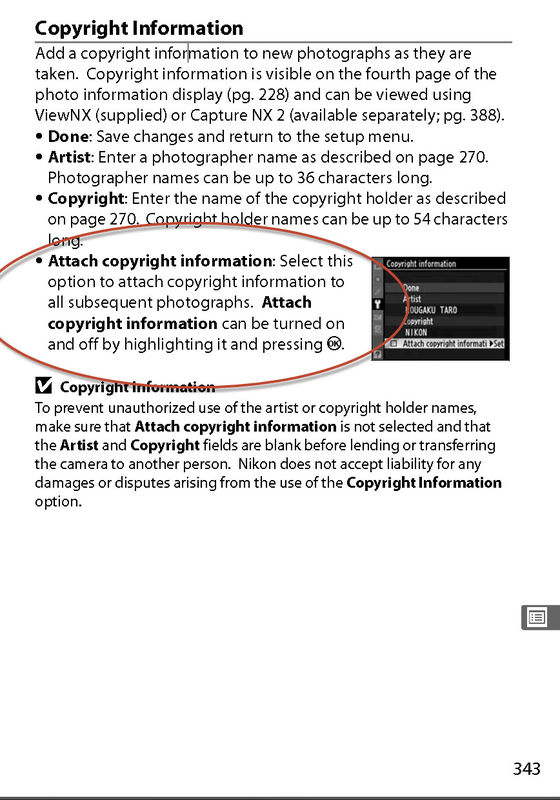
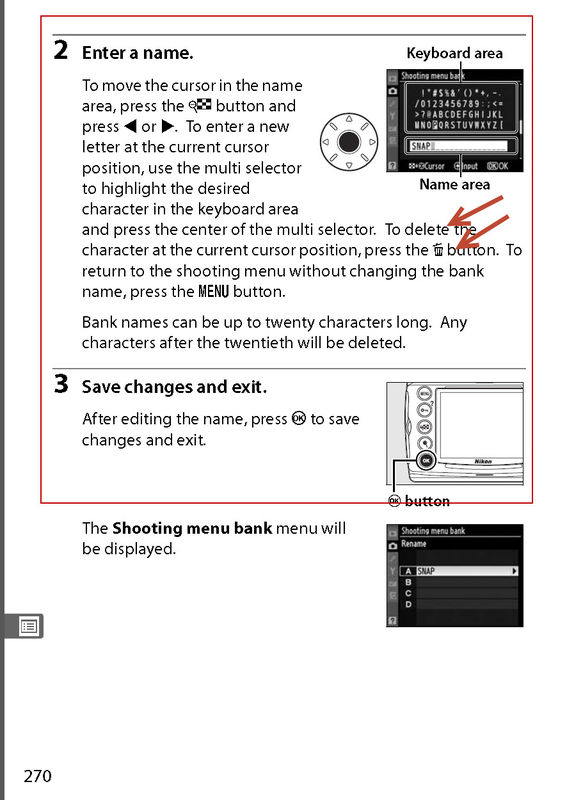
May 6, 2013 10:40:28 #
mborn wrote:
Here are pages from the manual to help, easy to do
Sheesh!!! Why did you do that? Now he'll never open his manual :-( :cry:
May 6, 2013 10:42:13 #
robert-photos wrote:
Sheesh!!! Why did you do that? Now he'll never open his manual :-( :cry:
Just to help him and hopefully HE will read the manual :-D
May 6, 2013 10:59:58 #
May 6, 2013 11:11:45 #
Big_Rudy
Loc: Dutchess Co., NY
I've been reading the manual quite a bit since I (recently) bought the camera. I don't claim to have the manual memorized. Then, when we had company coming over a couple of weeks ago, my wife made a quick clean-up of the living room and packed a bunch of stuff up and stashed it away. Rather than searching for it, I thought that someone might already know how to do it. I appreciate the help.
May 6, 2013 11:30:23 #
Pepper
Loc: Planet Earth Country USA
Big_Rudy wrote:
I've been reading the manual quite a bit since I (recently) bought the camera. I don't claim to have the manual memorized. Then, when we had company coming over a couple of weeks ago, my wife made a quick clean-up of the living room and packed a bunch of stuff up and stashed it away. Rather than searching for it, I thought that someone might already know how to do it. I appreciate the help.
Dont worry about Big_Rudy, every question asked on the Hog can be found elsewhere by doing a quick search on Google. Some folks here just love busting your chops and others, as you see, are quick of offer assistance.
May 6, 2013 13:25:38 #
RocketScientist wrote:
On a Canon, you need to hook it up to a PC with EOS Utility installed. Nikon may have similar software.
Actually, apparently some Canon models have it in the Menu as well. I put Copyright info into 7D, 5D M2, & 5D M3. Can't vouch for any other models not needing Canon EOS Utility for copyright
If you want to reply, then register here. Registration is free and your account is created instantly, so you can post right away.








