how do I change my photo in LR4 ...
Apr 23, 2013 11:20:10 #
Apr 23, 2013 11:36:12 #
michelleGD wrote:
from horizontal to vertical ? there must be a way. Thanks !
In the upper LH corner in ether Library or Develop, select "Photo" scroll down the list and select "Rotate Left" or "Rotate Right".
Apr 23, 2013 11:39:43 #
michelleGD wrote:
from horizontal to vertical ? there must be a way. Thanks !
If you mean you want to "rotate" your image, then this has been answered...if you mean you want to change orientation during crop...that's different. You click the "aspect" button in the crop tool, and then do a "left-click-drag" on the image to define the new aspect of the crop.
Apr 23, 2013 14:12:11 #
Yes, that's what I wanted. Thank you !
Bushpilot wrote:
In the upper LH corner in ether Library or Develop, select "Photo" scroll down the list and select "Rotate Left" or "Rotate Right".
Apr 23, 2013 14:12:39 #
Apr 23, 2013 14:12:58 #
Thank you also !
rpavich wrote:
If you mean you want to "rotate" your image, then this has been answered...if you mean you want to change orientation during crop...that's different. You click the "aspect" button in the crop tool, and then do a "left-click-drag" on the image to define the new aspect of the crop.
Apr 24, 2013 07:28:34 #
Select the crop tool and the aspect ratio then hit x to toggle between up and view
Apr 24, 2013 08:25:38 #
If you would like to change from Landscape to Portrait while cropping, go to Settings/Rotate Crop Aspect.
Apr 24, 2013 08:28:32 #
In grid mode hover your mouse over the thumbnail and you will see, at the bottom left and right , a corner arrow. Click the one that suits your orientation. Or highlight all the shots you need to spin and then hit one of the arrows and they all go at the same time. Much faster than using the menu.
Apr 24, 2013 10:22:43 #
Apr 24, 2013 12:41:39 #
shirl2sg
Loc: Northern Minnesota
rpavich wrote:
If you mean you want to "rotate" your image, then this has been answered...if you mean you want to change orientation during crop...that's different. You click the "aspect" button in the crop tool, and then do a "left-click-drag" on the image to define the new aspect of the crop.
Thanks...I would just fool around with it until it would finally change...this is much easier.
Apr 24, 2013 12:44:30 #
michelleGD wrote:
from horizontal to vertical ? there must be a way. Thanks !
Look here.
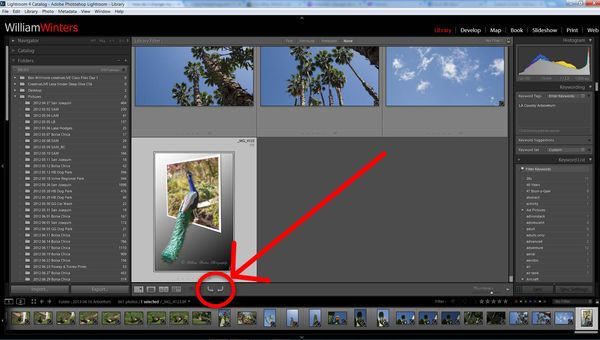
If you want to reply, then register here. Registration is free and your account is created instantly, so you can post right away.





