Need your opinions/help with B/W
Feb 28, 2013 14:01:52 #
mtnredhed wrote:
quote=Armadillo br You can shoot however you wan... (show quote)
You can continue to shoot in color and PP it to B&W, but if you look for the advanced settings you may find many choices in "Picture Styles" one will be Monochrome. The user manual dose not specify if you can, or cannot capture monochrome in RAW as well as .jpg. It does state that once you capture an image in Monochrome you cannot revert back to color.
Furthermore if you select Monochrome in the advanced settings you can also apply electronic filters for various colored filtering. I have found these electronic filters not as effective as adding the same colored filter to the front of the lens.
What this discussion boils down to is how much time do you want to spend on your images.
Do you want to make the best capture in camera, on scene, as is possible?
Or, do you want to spend hours in front of your computer trying to make your image look the way you think it should look.
I am from the Old School of photography where we used film, and printed in a darkroom. We had to get the capture correct in camera, or spend weeks in the darkroom making an imperfect picture as correct as technology would allow.
Michael G
Feb 28, 2013 14:18:11 #
mtnredhed
Loc: The part of NorCal that doesn't move
photoman022 wrote:
I would shoot RAW/JPEG in B&W.
I guess it comes down to if you like your camera's b&w conversion. I've got a 7D, and it's ok. I use it to get a rough idea of what the image will look like. It's not what I'd be happy with as a final product.
Again, if you're seriously interested in digital b&w, I'd strongly suggest you check out the Topaz and Nik products and the example images. If not, then use the camera's output or the various PP color tweaks.
Feb 28, 2013 14:46:20 #
mtnredhed wrote:
quote=photoman022 I would shoot RAW/JPEG in B&... (show quote)
MT,
Have you tried setting up Monochrome, and then adding the colored filtration in the advanced Picture Style settings for red, green, and yellow?
I did, and I didn't get the results I expected.
I then purchased a red Cokin Filter, for B&W, and shot a series of B&W photos with the red filter and camera set to Monochrome.
The results were much better, but just like in the film days the final product changes dramatically with Post Processing, including paper choice.
Michael G
Feb 28, 2013 16:24:30 #
mtnredhed
Loc: The part of NorCal that doesn't move
Armadillo wrote:
quote=mtnredhed quote=photoman022 I would shoot ... (show quote)
I'm only going to say this once more. Both Topaz and Nik have free downloads and multi week trials. You literally have no idea what you're missing if you haven't looked at those products. You'll understand why you won't be carrying colored filters around or trying to make subtle color conversions on your camera. It's not just about making a color image monochrome or throwing a single strength filter on the lens. The effects are easy to use and look damn good.
Feb 28, 2013 20:30:53 #
Depends whether using the JPEG or the RAW file format: "shooting with the B/W set in the camera, does not record the color channels."
When set to B&W while in the JPEG file format, the camera discards color information according to the camera setting for exposure.
The RAW file format records color information whether shooting with a B&W setting or with the default color setting. The B&W image you see in the camera monitor presents a JPEG version of the RAW file -- without discarding color information.
When set to B&W while in the JPEG file format, the camera discards color information according to the camera setting for exposure.
The RAW file format records color information whether shooting with a B&W setting or with the default color setting. The B&W image you see in the camera monitor presents a JPEG version of the RAW file -- without discarding color information.
saichiez wrote:
My understanding from talking with people who do Post Processing is that shooting with the B/W set in the camera, does not record the color channels. The price paid is the flexibility to do a lot more with the image when Post Processing.
When I did do Post Processing two helpful books were:
Advanced Digital Black & White Photography by John Beardsworth
and his original:
Digital black and white photography.
When I did do Post Processing two helpful books were:
Advanced Digital Black & White Photography by John Beardsworth
and his original:
Digital black and white photography.
Castle Wall, Spain

Feb 28, 2013 21:27:14 #
Why bother with all of the software? It is less hassle to just use film and end with an image you are happier with. Why try make something into something it isn't. You can scan the negative, use Photoshop and print digitally. This is what I did before I had my darkroom and those prints turned out pretty well.
Feb 28, 2013 22:06:33 #
Why bother with all of the software?"
Simple answer: More control and options.
Simple answer: More control and options.
Darkroom317 wrote:
Why bother with all of the software? It is less hassle to just use film and end with an image you are happier with. Why try make something into something it isn't. You can scan the negative, use Photoshop and print digitally. This is what I did before I had my darkroom and those prints turned out pretty well.
Fatima Church Steps

Feb 28, 2013 22:10:18 #
Not really, when it comes to b&w. Also, notice I spoke of scanning and photoshop.
Feb 28, 2013 22:16:14 #
Interestingly, with B&W, yes, it does, if not even more so.
BTW: Dueling assertions do not an argument make.
BTW: Dueling assertions do not an argument make.
Darkroom317 wrote:
Not really, when it comes to b&w. Also, notice I spoke of scanning and photoshop.
Building in Spain

Feb 28, 2013 22:18:21 #
anotherview wrote:
Interestingly, with B&W, yes, it does, if not even more so.
BTW: Dueling assertions do not an argument make.
BTW: Dueling assertions do not an argument make.
Darkroom317 wrote:
Not really, when it comes to b&w. Also, notice I spoke of scanning and photoshop.
I meant b&w film has as much control as digital b&w
Mar 1, 2013 00:18:34 #
My friend, we today doing digital photography stand on the shoulders of the film photographers of yore. They brought photography into the modern era. Now, the torch has passed to the new technology of digital means under algorithmic control via computerization. Film and digital do not compare but present alternative ways of doing photography. The few film photographers I've talked with and who've switched to digital say the latter offers more control. I only repeat their opinion.
Darkroom317 wrote:
I meant b&w film has as much control as digital b&w
anotherview wrote:
Interestingly, with B&W, yes, it does, if not even more so.
BTW: Dueling assertions do not an argument make.
BTW: Dueling assertions do not an argument make.
Darkroom317 wrote:
Not really, when it comes to b&w. Also, notice I spoke of scanning and photoshop.
I meant b&w film has as much control as digital b&w
Entrance Road, Coyote Ranch, Baja, California

Mar 2, 2013 07:40:36 #
Jeez, I was asking how to get the best results for a B/W pic,did'nt mean to start a debate on film vs.digital. I miss film too especially for b/w just moving on withe the tech of the times. Hell I have a national masters degree in mechanical watch repair and even I wear a qaurtz watch!!!!!
Mar 2, 2013 07:46:50 #
Darkroom317 wrote:
Shoot film
Yes! Or better yet, large glass plates.
Mar 3, 2013 17:09:49 #
Mar 4, 2013 18:17:37 #
The chief exception to this urging: Some photographers, primarily event photographers, have learned to achieve good exposure and white balance settings for the shooting conditions. Their shots may require only minor tweaking, if at all. They shoot in confidence in the JPEG file format.
For my part, though, I graduated from the JPEG file format to the RAW file format in April 2008, and never looked back. Because it packs more information, the RAW file format allows more latitude in adjustment of the image in the RAW converter and later in Photoshop.
For my part, though, I graduated from the JPEG file format to the RAW file format in April 2008, and never looked back. Because it packs more information, the RAW file format allows more latitude in adjustment of the image in the RAW converter and later in Photoshop.
boshon1 wrote:
ALWAYS, shoot with full colour and then convert to B/W.
ALWAYS, shoot in RAW.......
ALWAYS, shoot in RAW.......
Old Cannon at Building Entrance, Spain.
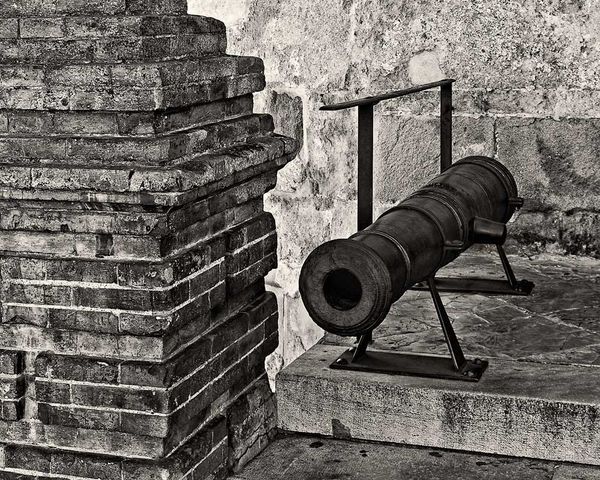
If you want to reply, then register here. Registration is free and your account is created instantly, so you can post right away.



