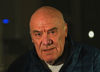Check out Infrared Photography section of our forum.
Canon T3i problems
Feb 28, 2013 13:29:20 #
JALZZ1
Loc: Lee's Summit, MO
Hi,
Like so many others have said Im new, but have been reading for some time. Im looking for a solution. I think I read about someone else having the same problem. Shooting a Canon T3i. Have loved it. Problem it is not recognized by any of my 3 PC ( all Win 7) anymore. Using cable to USB slot. Tried 4 slots on one computer and all the slots on the others. Also tried to put in card directly into computer card readers, but that has stopped also. USB slots work just fine with all other things I put in them. Have tried to download to Elements 11 and EOS utility. Also does not show on My Computer at all. All was well 5 days ago. Removed all Canon software and reinstalled. I have updated fireware 1.0.1 from Canon. Can not update to 1.0.2 because Computer card reader are not reading the SD Cards now, tried 2 different cards. Unistalled all USB ports and rebooted several times. Turned off camera several times, and removed batteries and replaced. I do not know where to go. Canon does not seem to help. Open to suggestions. Also tried to find on UHH but didnt have any luck.
Thank you for any suggestions,
Jeff
Like so many others have said Im new, but have been reading for some time. Im looking for a solution. I think I read about someone else having the same problem. Shooting a Canon T3i. Have loved it. Problem it is not recognized by any of my 3 PC ( all Win 7) anymore. Using cable to USB slot. Tried 4 slots on one computer and all the slots on the others. Also tried to put in card directly into computer card readers, but that has stopped also. USB slots work just fine with all other things I put in them. Have tried to download to Elements 11 and EOS utility. Also does not show on My Computer at all. All was well 5 days ago. Removed all Canon software and reinstalled. I have updated fireware 1.0.1 from Canon. Can not update to 1.0.2 because Computer card reader are not reading the SD Cards now, tried 2 different cards. Unistalled all USB ports and rebooted several times. Turned off camera several times, and removed batteries and replaced. I do not know where to go. Canon does not seem to help. Open to suggestions. Also tried to find on UHH but didnt have any luck.
Thank you for any suggestions,
Jeff
Feb 28, 2013 13:50:29 #
Straightshooter
Loc: Edmonton AB
JALZZ1 wrote:
Hi, br Like so many others have said Im new, but... (show quote)
Are your SD cards locked?
Feb 28, 2013 13:53:44 #
JALZZ1
Loc: Lee's Summit, MO
No, I checked that also. On wifes laptop the cards can be read just fine.
Check out Panorama section of our forum.
Feb 28, 2013 13:58:54 #
Straightshooter
Loc: Edmonton AB
JALZZ1 wrote:
No, I checked that also. On wifes laptop the cards can be read just fine.
Do your PC's reconize the usb conection at all when you go to my computer
Feb 28, 2013 14:59:20 #
JALZZ1 wrote:
Hi, br Like so many others have said Im new, but... (show quote)
Hi Jeff, from another who spells his name Geoff. I just talked to my techy pal who says he feels your problem could be your USB cable from your camera to computer, or a problem with the camera itself. Maybe changing the cable (can't cost too much) might do the trick. Hope you can sort it out.
Feb 28, 2013 15:20:32 #
JALZZ1
Loc: Lee's Summit, MO
Straightshooter wrote:
Do your PC's reconize the usb conection at all when you go to my computer
JALZZ1 wrote:
No, I checked that also. On wifes laptop the cards can be read just fine.
Do your PC's reconize the usb conection at all when you go to my computer
Yes they do.
Feb 28, 2013 15:22:29 #
JALZZ1
Loc: Lee's Summit, MO
I've tried another cable, no change. Both cables work ok on ohter items. I've used them with other cameras.
Check out Street Photography section of our forum.
Feb 28, 2013 15:36:50 #
JALZZ1 wrote:
I've tried another cable, no change. Both cables work ok on ohter items. I've used them with other cameras.
I'm not techy minded but just Googled your problem. Maybe it's somnething to do with your version of Win & and the drivers for your camera. Look here ....http://answers.microsoft.com/en-us/windows/forum/windows_7-hardware/canon-eos-600d-t3i-will-not-autoplay-in-win-7-64/6ca6302d-a81f-47c6-98cd-a4f1e2f91b94?msgId=557bed8f-185f-4343-a2e2-0b81f6f9f671
Feb 28, 2013 16:25:31 #
Feb 28, 2013 16:43:37 #
Hi Jeff, I have a T3i. I downloaded at the canon web site the newest edition of Canons software in windows 7 64bit. I have since then upgraded to windows 8 64bit. The software works flawlessly in both versions of windows. Good luck at finding the solution to your problem.
Larry
Larry
Feb 28, 2013 16:51:38 #
Feb 28, 2013 18:01:05 #
Sorry your having issues Jeff. I have the same camera and software and USB works fine on all 3 computers. Two are Windows 7 and one is Windows 8. I suggest you contact Canon Support and see if they can help you resolve the problem.
zuzanne
zuzanne
Mar 1, 2013 06:03:01 #
Not sure if it's camera or computer. You say it worked 5 days ago. What changed? Try a computer systems recovery to a point before the problem showed up. You won't lose any files etc, and it's FREE. Don't need to go out and buy something looking for a fix. JMHO
Mar 1, 2013 06:14:06 #
Hi. I'm new and not a techie, but I experienced the same problem. I formatted my card in the computer and my problem was solved. I could then use it in my camera and it worked just fine. I hope this helps you.
Mar 1, 2013 06:23:45 #
hello I think i read that the cards were able to be read on your wife's computer just a thought see if your camera will connect and download to your wife's computer if it does work then do as suggested do a restore also if you connect to your wife's system uses her computer to update the camera using the cards.....
another thought as well i have a 7d however i do not have a card reader for the card used by the camera i was able to update the camera firmware using a usb cable and the canon utilities see if this will help good luck
another thought as well i have a 7d however i do not have a card reader for the card used by the camera i was able to update the camera firmware using a usb cable and the canon utilities see if this will help good luck
If you want to reply, then register here. Registration is free and your account is created instantly, so you can post right away.
Check out Street Photography section of our forum.