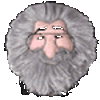speaking of blue/black & white photos
Feb 25, 2013 11:06:50 #
What printer will print good photos that won't change color over time, is there actually one that will without putting me in the poor house? I have a baby photo of my son in "black and white" that is turning blue and it's only 9 years old. Thanks Rene
Feb 25, 2013 11:10:49 #
What printer? A darkroom duh!
If you really want to stay with inkjet. Look into a pigment printer like the Canon 9500 MkII. It is designed to b&w really well.
If you really want to stay with inkjet. Look into a pigment printer like the Canon 9500 MkII. It is designed to b&w really well.
Feb 25, 2013 11:22:52 #
It would probably be cheaper to send your prints to a lab that would print them on silver gelatin paper.
You can try looking at the website: http://trueblackandwhiteprints.com
You can try looking at the website: http://trueblackandwhiteprints.com
Feb 25, 2013 11:24:05 #
Frank T wrote:
It would probably be cheaper to send your prints to a lab that would print them on silver gelatin paper.
You can try looking at the website: http://trueblackandwhiteprints.com
You can try looking at the website: http://trueblackandwhiteprints.com
+1
Though you have far more creative control printing yourself.
Feb 25, 2013 11:31:22 #
Rene'spictures wrote:
The Epson STYLUS series of inkjets does an amazing job with B&W. Affordable, archival inks, and easy to use.What printer will print good photos that won't change color over time, is there actually one that will without putting me in the poor house? I have a baby photo of my son in "black and white" that is turning blue and it's only 9 years old. Thanks Rene
Feb 25, 2013 11:46:05 #
Thanks guys! What I was thinking about was a printer that I can print many different sizes of pics for scrapbooking. The baby photo is in the cover of the scrapbook but it's bluing which really bums me out! So I will also be printing in color in hopes of it not fading into icky colors. :)
Feb 25, 2013 14:01:19 #
Rene'spictures wrote:
The Epson STYLUS series of inkjets also fits this bill as well.Thanks guys! What I was thinking about was a printer that I can print many different sizes of pics for scrapbooking. The baby photo is in the cover of the scrapbook but it's bluing which really bums me out! So I will also be printing in color in hopes of it not fading into icky colors. :)
Feb 25, 2013 14:09:46 #
Festina Lente wrote:
Rene'spictures wrote:
The Epson STYLUS series of inkjets also fits this bill as well.Thanks guys! What I was thinking about was a printer that I can print many different sizes of pics for scrapbooking. The baby photo is in the cover of the scrapbook but it's bluing which really bums me out! So I will also be printing in color in hopes of it not fading into icky colors. :)
Thanks for the help, now one more, I have an old computer not sure probably 7yrs old, suppose it is too old for this printer right?
Feb 25, 2013 14:59:17 #
Rene'spictures wrote:
What printer will print good photos that won't change color over time, is there actually one that will without putting me in the poor house? I have a baby photo of my son in "black and white" that is turning blue and it's only 9 years old. Thanks Rene
It's not the printer that matters, it's the inks. The better (dearer) models in the Epson Photo range use pigment based inks which are excellent in every way. Don't be led into trying to economise by using the cheaper inks that are advertised.
GHK
Feb 25, 2013 15:18:31 #
Epson Stylus printers and their archival inks.
Your 7 year old computer might operate the printer, albeit slowly. The bigger question is will your computer allow photo editing software to run at a speed that does not require you to go eat a sandwich while it tweaks a given input command, even a simple one.
If you want to get serious about printing photos at home, you're going to have to spend some money to do so effectively. Updated computer with a good 20" or better LED screen. A 64 bit operating system with a minimum of 8GB RAM, and a good photo editing software/database program like Adobe Lightroom, Elements, etc. Then, it's a good idea to purchase a calibration device for your screen. Then a high quality paper for printing, like Epson Photo Luster, etc.
If you do not plan on printing on paper larger than 8.5 X 11, the printer selection available is not very expensive. 13 X 19 printers and larger are kinda' pricey, though not outrageously so. Just look for a printer that has individual cartridges for each color and that has archival inks available.
Your 7 year old computer might operate the printer, albeit slowly. The bigger question is will your computer allow photo editing software to run at a speed that does not require you to go eat a sandwich while it tweaks a given input command, even a simple one.
If you want to get serious about printing photos at home, you're going to have to spend some money to do so effectively. Updated computer with a good 20" or better LED screen. A 64 bit operating system with a minimum of 8GB RAM, and a good photo editing software/database program like Adobe Lightroom, Elements, etc. Then, it's a good idea to purchase a calibration device for your screen. Then a high quality paper for printing, like Epson Photo Luster, etc.
If you do not plan on printing on paper larger than 8.5 X 11, the printer selection available is not very expensive. 13 X 19 printers and larger are kinda' pricey, though not outrageously so. Just look for a printer that has individual cartridges for each color and that has archival inks available.
Feb 26, 2013 06:32:55 #
I always print my own on an Epson Stylus. I love the results. I was unhappy with the results I got back from 4 different places so decided to stick with printing my own. I then have them matted on off white 16x20. They look good at shows, can be framed in standard sized frames and go with any decor.
Feb 26, 2013 07:10:06 #
thanks everyone, can always count on you for advice! :D
Feb 26, 2013 10:23:32 #
I use a Canon MG8120. The prints are very nice. I find the ink runs out fairly quickly though. To make sure that your prints don't fade, use fine art photo paper, which you can buy at art supply stores. It is archival, acid free paper and will definitely give you a beautiful print that will survive for a long time.
Feb 26, 2013 12:15:07 #
I had some images fade really fast because I placed a few on my dining room table that gets sun in the morning. In just a few weeks that were ruined. I suggest that you place images so they aren't in direct sunlight and that you don't place them close to sunlit areas of the house. There may be some kind of UV glass you can buy for your frames that might protect them but I have not checked this out. I've also heard that you can spray on a protective coating over your images to keep them looking nice.
I think that direct sun will damage any photograph - even developed film prints. So the environment you store or show them is key to preserving your prints. The good thing about digital images is that you can print a new image any time you like. You might consider keeping printed image data files in a collection so that you can find them quickly to re-print if necessary.
I think that direct sun will damage any photograph - even developed film prints. So the environment you store or show them is key to preserving your prints. The good thing about digital images is that you can print a new image any time you like. You might consider keeping printed image data files in a collection so that you can find them quickly to re-print if necessary.
Feb 26, 2013 12:23:14 #
Rene'spictures wrote:
What printer will print good photos that won't change color over time, is there actually one that will without putting me in the poor house? I have a baby photo of my son in "black and white" that is turning blue and it's only 9 years old. Thanks Rene
Rene'spictures; the best solution, is keep the digital negative in safe place, and re-print it from time to time in Kodak, they were the pioner in printing and still are.
The color of photos changes from time to time depending in the place it is hangled, light influence, humidity and the quality of pigments and quality of paper.
:mrgreen:
If you want to reply, then register here. Registration is free and your account is created instantly, so you can post right away.