Raw
Feb 4, 2013 08:07:12 #
viscountdriver wrote:
I have just been to an aircraft museum and taken 80 shots in Raw, And that is the last time I will shoot Raw. My poor old tired eyes can't see the difference between Raw and Jpeg Fine and Jpeg is much easier to process.
Now I know I am going to be savaged and given explanations why Raw is so much better but I expect there are others who agree with me.
Now I know I am going to be savaged and given explanations why Raw is so much better but I expect there are others who agree with me.
This has been discussed to death. Bottom line, use what works for you! Most everyone agrees that there is more information stored in a raw file but not everone needs that information.
If you are happy with the way your photos were turning out then why change? I think everyone should look at their work in raw and compair the differences but that does not meen they will see enough differences to change, or to justify the additional time or work to continue shooting in raw. Some enjoy the idea of being able to take a photo, download it, crop it and save it. Some don't even like taking the time to crop them. It is your choice.
PP can take up a lot of time, depending on the type of photos you take. I shoot a lot of wildlife, mainly birds, using continuous at 8 fps. I end up with 10 or 12 photos almost identical at times so do a lot of deleting after picking the 1 or 2 I like out of the group. If you take single shots at family gatherings or at a museum, flower show, ect. then there may not be an advantage to raw for you.
Go shoot and have fun!
Jim D
Feb 4, 2013 08:25:00 #
if you are happy with your photos in jpeg then thats up to you ..why would anyone tell you how to take pictures..i shoot RAW simply because i like the editing part ..it allows me more room for error which of course i try not to have..i have a MAC with Aperture 3 and it takes no time at all to edit my photos..many times i don't need editing but just having the ability to tweak a shot here and there can make a good photo even better..i save both images to an external hard drive and also to discs...then format the camera ..after a while i delete the images from the computer...having that RAW file is like having negatives in storage..
Feb 4, 2013 08:44:19 #
Feb 4, 2013 09:19:23 #
RichieC
Loc: Adirondacks
My god.... like comparing apples and apple pie... which is better?
Let your camera process/"bake" your raw "apple" images and be done with it then, no doubt your camera's recipe for apple pie is better then you at deciding what you wanted to see or enhance.
Mine isn't.
Let your camera process/"bake" your raw "apple" images and be done with it then, no doubt your camera's recipe for apple pie is better then you at deciding what you wanted to see or enhance.
Mine isn't.
Feb 4, 2013 09:30:24 #
jeryh
Loc: Oxfordshire UK
Me for one! I used to shoot in Raw, couldn't see what all the fuss was about- clients still select JPEGS- no problem !
Feb 4, 2013 10:01:05 #
ditto!
MT Shooter wrote:
If you are that satisfied with the JPG processing your camera is providing, might I suggest you just keep shooting the JPGs. Obviously they are doing the trick for you.
Feb 4, 2013 10:39:01 #
krus54114
Loc: North East Wisconsin
viscountdriver wrote:
I have just been to an aircraft museum and taken 80 shots in Raw, And that is the last time I will shoot Raw. My poor old tired eyes can't see the difference between Raw and Jpeg Fine and Jpeg is much easier to process.
Now I know I am going to be savaged and given explanations why Raw is so much better but I expect there are others who agree with me.
Now I know I am going to be savaged and given explanations why Raw is so much better but I expect there are others who agree with me.
viscountdriver,
Sorry you have a problem with RAW files. Years ago when I took my first pictures in RAW I was upset because it was looking up my computer had not clue what the purpuse of it was. And I too did not see the point in it. Then I learned more about RAW files and now, most of the time I shoot in both, and that is because I can work on the RAW files more if I need to. You can do a lot more with a RAW file if you have a program that can open them to edit. I have added two pictures they are the same, one is JPGE the other was RAW. after I fixed it.
You don't need to take them in just RAW, I would set your camera for RAW and JPGE fine. You can always delete the RAW files if you don't need them. But them if you just shoot in just JPGE and your picture is under exposed or over. You don't have a lot to work with. I know the sample pictures are not that good. Good luck.
JPG

RAW file worked on.

Feb 4, 2013 10:44:49 #
krus54114
Loc: North East Wisconsin
jeryh wrote:
Me for one! I used to shoot in Raw, couldn't see what all the fuss was about- clients still select JPEGS- no problem !
jeryh,
most people can't view RAW files unless they have a program to open them with. Or don't even know what you are taking about when you say RAW It is really ment for photographer editing, and not clients.
None of my clients ever get the RAW files.
Feb 4, 2013 10:51:00 #
[quote=GHK]
Very good reply, GHK. I agree with (most) of your post, but interesting side-note:
At one of our meetings a demonstration was given by a 'professional', showing the difference between .jpg and raw. Most were impressed with what steps were necessarily taken with the RAW shots to produce what was finally compared to the .JPG's, but the final consensus seemed to be, 'not enough difference to bother with'! I was surprised, but then maybe .jpg's are reaching a point that the average viewer settles for it as just fine... who knows? In the end, you're right; it's up to the individual. Do you have the time it takes for handling the raw? Some do, some choose not to spend that much time and effort. 'Beauty is in the eye of the beholder' seems to be a big factor, eh? Our group is comprised of several very advanced professionals, all the way 'down' to the average 'Joe' photographer.
I think using raw is mostly for 'self-satisfaction', knowing you've done about all you can to make a great shot. I'm sure there will be much disagreement but then, that's what makes the world go round, eh?
viscountdriver wrote:
br Now I know I am going to be savaged and given ... (show quote)
Very good reply, GHK. I agree with (most) of your post, but interesting side-note:
At one of our meetings a demonstration was given by a 'professional', showing the difference between .jpg and raw. Most were impressed with what steps were necessarily taken with the RAW shots to produce what was finally compared to the .JPG's, but the final consensus seemed to be, 'not enough difference to bother with'! I was surprised, but then maybe .jpg's are reaching a point that the average viewer settles for it as just fine... who knows? In the end, you're right; it's up to the individual. Do you have the time it takes for handling the raw? Some do, some choose not to spend that much time and effort. 'Beauty is in the eye of the beholder' seems to be a big factor, eh? Our group is comprised of several very advanced professionals, all the way 'down' to the average 'Joe' photographer.
I think using raw is mostly for 'self-satisfaction', knowing you've done about all you can to make a great shot. I'm sure there will be much disagreement but then, that's what makes the world go round, eh?
Feb 4, 2013 10:53:11 #
Question? If you make a duplicate of a Jpeg, not touch the original, do you still loose quality, of the original?
Feb 4, 2013 11:05:58 #
rpavich wrote:
quote=viscountdriver I have just been to an aircr... (show quote)
Really I don't think so, you always have more oportunity to made a good Jpg procesing Raw either way on camera or in computer, raw file has all information the sensor took at the shot.
However it depend of the camera I have the experience that the entry level cameras for be entry level has all you need boster so not:
Lower in saturation
Lower in sharpness
Lower in contrast
In semi-pro and pro the manufactor asume you will setup it on your particular teste. Is my particular belive and apreciation of the result I had optained with a sem-pro until now I had not obtained the same result as with entry level and I still learning why. But eventhoug I firm belive that raw is best than jpg.
Raw is more alike the process in quimical darkroom, not alway with the quimical and negative all photographer obtain the same hard copy.
Feb 4, 2013 11:24:19 #
krus54114 wrote:
jeryh,
most people can't view RAW files unless they have a program to open them with. Or don't even know what you are taking about when you say RAW It is really ment for photographer editing, and not clients.
None of my clients ever get the RAW files.
jeryh wrote:
Me for one! I used to shoot in Raw, couldn't see what all the fuss was about- clients still select JPEGS- no problem !
jeryh,
most people can't view RAW files unless they have a program to open them with. Or don't even know what you are taking about when you say RAW It is really ment for photographer editing, and not clients.
None of my clients ever get the RAW files.
Nobody can view Raw files; they relate light and image density in a linear relation and if we could see them they would look awful.
Our eyes relate light and image density in a logarithmic relation. For this reason, when we try to open a Raw file, we are intercepted by software that converts it to a log format so that what we see on the screen is realistic.
PSD, JPG, and TIFF are all log formats. They are that way because they were designed to equte to human vision.
We didn't have this problem with film because, fortunately for the pioneers, its relation to light is also logarithmic and no clash occurs.
GHK
Feb 4, 2013 11:30:59 #
RAW is the digital world's equivalent to olde camera negatives. JPEG always has some artifacts, somewhere. If you want to shoot just JPEG, always use the highest resolution at top (best) JPEG quality. This can usually work for most things. I have 24x36 inch prints on my studio walls from such JPEGs. RAW would have been a bit better, even if just converting the RAW to uncompressed high color TIF. To make really big prints, you have to scale. Scaling is a GIGO (Garbage In, Garbage Out) process. The trick is to have the least problematic garbage.
Also, PC users, consider getting a Mac. RAW is just a natural file which Macs need no special software to view or otherwise use. I can't tell you how many times, in my ad agency, that we are sent "impossible to open" graphics from clients which we return in PC friendly format. Having to say "PC Friendly Format" is the issue. PCs were never intended for graphics work, and it shows, all of the time. There are LARGE publishers who will simply not accept files created by PCs. Macs, sorry to say, but it's true, basically own the ad agency and publishing markets. If you are a WRITER, PCs are fine, and nearly free a lot of the time. At the creative end, it's all Mac, all the time.
For me to open a RAW file from any DSLR, all I do is click on a file or many files in a desktop window, and press space bar. Either the file, or a Viewer with many files which does a slide show if you want, pops up instantly. It is painless. You can do a lot of adjustment with the Preview application, which is a free app coming with every Mac. Below is the basic adjustment dialog which is quite useful.
Also, PC users, consider getting a Mac. RAW is just a natural file which Macs need no special software to view or otherwise use. I can't tell you how many times, in my ad agency, that we are sent "impossible to open" graphics from clients which we return in PC friendly format. Having to say "PC Friendly Format" is the issue. PCs were never intended for graphics work, and it shows, all of the time. There are LARGE publishers who will simply not accept files created by PCs. Macs, sorry to say, but it's true, basically own the ad agency and publishing markets. If you are a WRITER, PCs are fine, and nearly free a lot of the time. At the creative end, it's all Mac, all the time.
For me to open a RAW file from any DSLR, all I do is click on a file or many files in a desktop window, and press space bar. Either the file, or a Viewer with many files which does a slide show if you want, pops up instantly. It is painless. You can do a lot of adjustment with the Preview application, which is a free app coming with every Mac. Below is the basic adjustment dialog which is quite useful.
A Reasonable Set of Global Controls in Preview
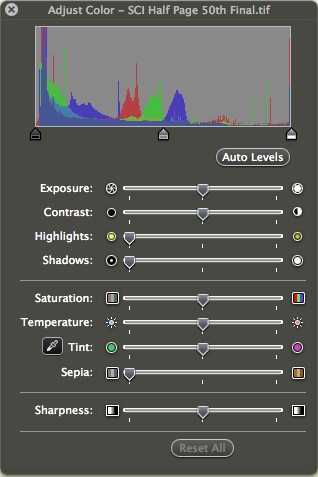
Feb 4, 2013 11:42:23 #
Yes you can edit in JPEG and in LR until you export out as a JPEG the corrections all can be reset without any loss of information. The loss comes with re-saving the file
Feb 4, 2013 12:27:56 #
My fellows, I used Capture NX 2 that is specialy for Nikon cameras they know better the hardware of the camera, and always what I see in camera, later I see the same in computer, I always work in sRGB because is the most compatible with printers what my picture show me in computer also apear in paper.
However I had used NX2 with raw of canon and the same result was obtain.
However I had used NX2 with raw of canon and the same result was obtain.
If you want to reply, then register here. Registration is free and your account is created instantly, so you can post right away.








