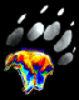Three Shot Composite Photoshop CS5
Nov 25, 2011 23:11:10 #
Nov 25, 2011 23:35:14 #
HomerL wrote:
Very nice beach chair shot, and the clouds work well, but the bird looks out of place to me.
Good one.
HomerL
Good one.
HomerL
I'm with HomerL. The bird just doesn't look as though it belongs in the shot. Maybe I just don't know that type of bird well enough. In any event, in both versions, the bird becomes the center of attention, in part because of the sharp contrast with the sky. As for drawing attention to the beach chairs, they're just not that central to the picture. They're too far away. The grass is more interesting, and fills more of the frame.
All that said, you did a fine job combining the images, and the sky and beach tones are well matched and believable.
Nov 25, 2011 23:35:14 #
I seem to be repeating myself. Sorry! I can only edit and update, not delete.
Nov 25, 2011 23:37:15 #
Maybe you're right. The bird just doesn't belong. I like birds, but it competes for the attention.
Nov 25, 2011 23:43:24 #
Oh but this is gorgeous. I would love to do this and you also inspire me to take a new look at my photos!!
I think it might work to decrease the size of the bird and make it more incidental. Worth a try anyway.
Thanks for sharing this!
I think it might work to decrease the size of the bird and make it more incidental. Worth a try anyway.
Thanks for sharing this!
Nov 25, 2011 23:44:43 #
OK SHOW OFF, Everyone loves this picture they are great !
Now, when are you starting your photo class ,I'm ready to start. :mrgreen:
Oh PS, Darken the tall grass in the picture it look see through. Thats all Good work.
Now, when are you starting your photo class ,I'm ready to start. :mrgreen:
Oh PS, Darken the tall grass in the picture it look see through. Thats all Good work.
Nov 26, 2011 00:50:19 #
I loved your final image.. Did it take a long time to end with final image?
Nov 26, 2011 01:02:41 #
I don't feel qualified to give advice on different aspect of a photo, but as someone on this forum said before, "I know what I like and I would be proud to hang your artwork on my livingroom wall. It's a great composition. But this particular bird looks out of place in a beach scene. Maybe seagulls would look more natural and pleasing to the eye.Please post more. I love your work.
Nov 26, 2011 01:14:39 #
So does CS5 do the compositing or did you have to do it layer by layer?
I like the final image, but as someone siad the grass on the light clouds are a bit transparent.
I like the final image, but as someone siad the grass on the light clouds are a bit transparent.
Nov 26, 2011 09:31:53 #
the bird looks like a herring, mabe a couple sea gulls in the distance might be better or mabe no birds at all. What really makes the photo is the shadows in the sand
Nov 26, 2011 09:51:18 #
I love it. I guess I wasn't sure I understood what composited really was until I saw your three combined. Very nice.
Fstop12 wrote:
The first photo are the shots that took in Perdido Key Florida and the second photo is my composited photo of the three. This is my first real attempt at doing more than 1 photo in a composite. Software: Photoshop Cs5,Nik Color Efex Pro.
Comments, Critiques, suggestions on how to improve, likes, dislikes are all welcomed on my post. I would ask that you don't post any of your photos or edits of my photo here.
Thanks
Comments, Critiques, suggestions on how to improve, likes, dislikes are all welcomed on my post. I would ask that you don't post any of your photos or edits of my photo here.
Thanks
Nov 26, 2011 10:53:23 #
Okay, first of all I want to thank everyone that has taken their precious time to comment on my photo! All of the comments and suggestions have been great but more importantly, they have forced me to seriously look at the different aspects of the shot.This type of feedback is exactly what I wanted.
Thanks
Thanks
Nov 26, 2011 11:28:00 #
on second thought...seagulls in a beach scene are too common, the pic looks great without birds!
Nov 26, 2011 14:58:08 #
Did you use the highlighter tool for selecting the fronds from the background, or maybe the magnetic lasso?
Fstop12 wrote:
quote=georgevedwards At first glance I was impres... (show quote)
Nov 26, 2011 16:03:17 #
George, I tried the magic wand tool first for making the selection.That didn't work so well. I'm still struggling with removing backgrounds, things like hair, and these sea oats. What I did here was
1. duplicated the layer 2. started using the eraser tool to painstakingly erase out the background I didn't want. I am sure there is an easier way to do this, I just haven't mastered it yet.
1. duplicated the layer 2. started using the eraser tool to painstakingly erase out the background I didn't want. I am sure there is an easier way to do this, I just haven't mastered it yet.
If you want to reply, then register here. Registration is free and your account is created instantly, so you can post right away.