Help With Sizing This Image
Jan 21, 2013 21:48:33 #
If you are working with a real print lab, have them print it at the full 9.5 x 10 inch size in the center of 11x14 paper and then trim it to your liking. You could also resize your canvas to 11x14 and center the existing image in it that way with Photoshop. Then, again, just print the 11x14 and trim it off.
Jan 21, 2013 21:55:49 #
Here is another option: I created a Publisher document that is 8x10, then save as jpg. You will have white borders as mentioned by others. You could cut a mat to size, or frame as is, or have color other than white around the edges (image could take up more of the space, as well - or change "document" size to 11x14). Doing this way, you fool the automatic printing process into doing a standard size and can save $$. At Costco, this print is $1.50 for 8x10 and I think $3.00 for 11x14.

11x14
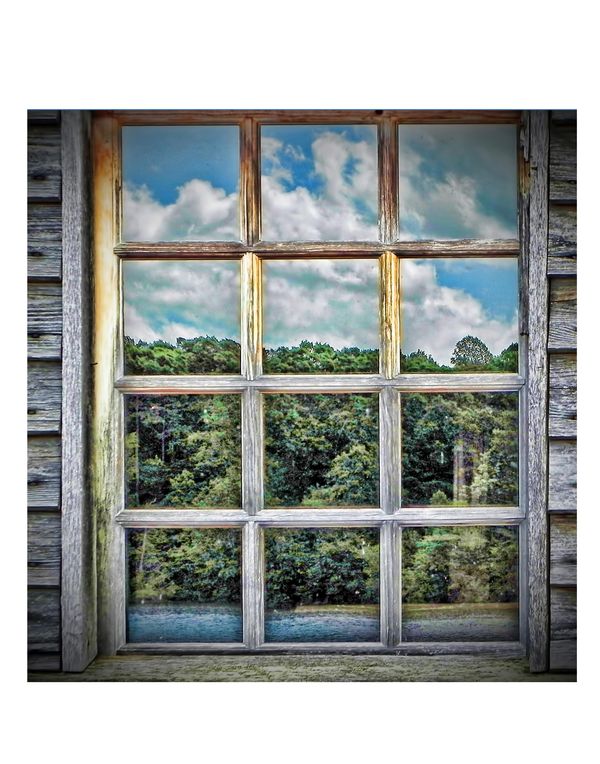
Jan 21, 2013 22:02:46 #
Jan 21, 2013 22:57:05 #
Moose
Loc: North Carolina
Thanks St. Its one of my favorites as well.
St3v3M wrote:
Beautiful shot by the way.
Jan 21, 2013 23:01:51 #
Moose
Loc: North Carolina
I'm working with Samsclub, so doubt I have that option.
Thanks for the 11x14 suggestion.
Thanks for the 11x14 suggestion.
MT Shooter wrote:
If you are working with a real print lab, have them print it at the full 9.5 x 10 inch size in the center of 11x14 paper and then trim it to your liking. You could also resize your canvas to 11x14 and center the existing image in it that way with Photoshop. Then, again, just print the 11x14 and trim it off.
Jan 21, 2013 23:03:24 #
Moose
Loc: North Carolina
Thanks Linda, I've downloaded the images you provided and will try to work with those. I believe one of the options is what MT suggested.
[quote=Linda From Maine]Here is another option: I created a Publisher document that is 8x10, then save as jpg. You
[quote=Linda From Maine]Here is another option: I created a Publisher document that is 8x10, then save as jpg. You
Jan 22, 2013 06:01:00 #
I Am sure there is an option in the print set up, To Resize your photo to print on an A4 or what ever size you set your paper at, Try Reading your print options
Jan 22, 2013 07:23:16 #
Georgia Peddler
Loc: Brunswick, GA
That is a great capture. Why not just print as shot and then mat to an acceptable frame size or print to a size you like and have custom framed? Simple fix.
Jan 22, 2013 08:15:13 #
lovitlots
Loc: Tottenham, Ontario, Canada
jazzplayer wrote:
Since the pic you posted is about 9.6"x10", you would surely need to either distort the proportions or crop something from the sides to force it to 8x10 - the math is clear: that extra 1.6" over 8" has to go somewhere... I'd probably go with the "squeeze" m'self:
Print it as a 10x10 and trim the excess later and if your printer can't handle that, take it to and outside lab and get it done. Ask them what size you would have to print on not to lose any of the the picture. It's a nice shot and worth it to look at all your options.
Jan 22, 2013 08:24:45 #
I'd love to see the original, uncropped.
If this is it (my opinion) you are trying to include too much! This photo has real potential if there is more prior to a crop. The version here is very busy. Still, lots of potential.
If this is it (my opinion) you are trying to include too much! This photo has real potential if there is more prior to a crop. The version here is very busy. Still, lots of potential.
Jan 22, 2013 08:50:43 #
Moose
Loc: North Carolina
Wylie, here is the original. To get what I sent previously, I cropped to center the window, ran it through Topaz filters and added a vignette. As you can see the window reflections were too dark and I was able to bring the colors back using the filters, and probably Levels. Can't remember.
wylie wrote:
I'd love to see the original, uncropped.
If this is it (my opinion) you are trying to include too much! This photo has real potential if there is more prior to a crop. The version here is very busy. Still, lots of potential.
If this is it (my opinion) you are trying to include too much! This photo has real potential if there is more prior to a crop. The version here is very busy. Still, lots of potential.
Window Reflection Before PP

Jan 22, 2013 08:54:02 #
Moose
Loc: North Carolina
Bloke, I use Samsclub, which will only process common size images, like 5x7, 8x10, 11x14. No custom work. Thanks for your comments.
BlokeOzz wrote:
I Am sure there is an option in the print set up, To Resize your photo to print on an A4 or what ever size you set your paper at, Try Reading your print options
Jan 22, 2013 08:56:37 #
Moose
Loc: North Carolina
Georgia and Loveit, thanks for your comments. I think the quick solution for me now is to use MT's suggestion and/or the images that were sent with the expanded border. I'll then custom cut my matte to fit the picture without the border.
Thanks all for your tips and help.
Thanks all for your tips and help.
Jan 22, 2013 11:35:15 #
Jan 22, 2013 12:03:08 #
Moose wrote:
Folks, I'm tearing out the rest of what hair I have left trying to get this image to print as an 8x10 without cropping. The image I'm sending has been resized as an 8x10 or close to it, but when I send it to the printer the sides get cropped off, thus removing some key parts of the image that I would like kept. Can anyone out there help me, and if so, then tell me what I need to do so I can do this by myself next time. Thanks in advance.
Another option that I use quite often, is to add to the top or sides of the image using mainly the clone tool, then some other things to make it look right, to get the right ratio of the 2 sides right so that it will print at the size you want. Here is my try. I added to the top and bottom of your image and cropped to 8 x 10 at 300 dpi. That way none of your photo is lossed... you actually end up with a little extra instead that was added to the photo if that is not a problem.
This image is ready to print at 8 x 10... Of course if you are using the standard 8-1/2 x 11 paper, then you will obviously have to trim 1/2 inch off the side and 1 inch off the top after you print to get your 8 x 10... (but that will just be blank space on your sheet.) The printed image will be 8 x 10.
Edited
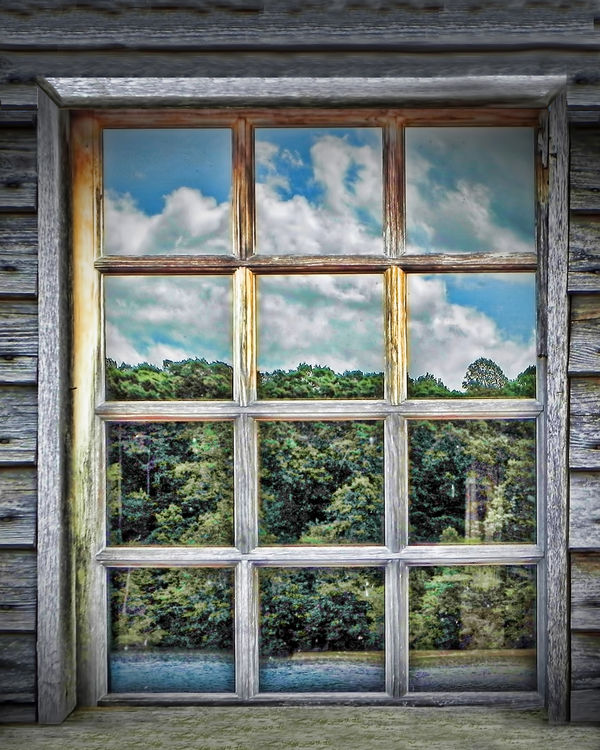
If you want to reply, then register here. Registration is free and your account is created instantly, so you can post right away.





