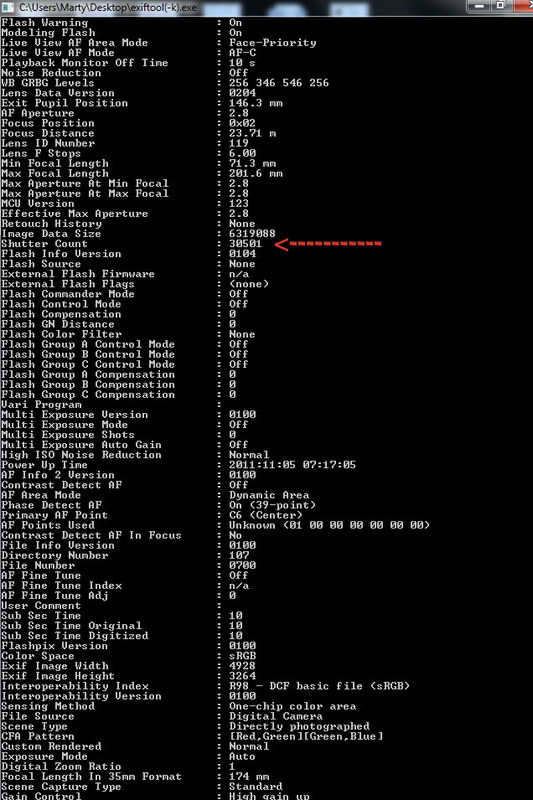Number of Clicks
Nov 24, 2011 10:15:51 #
I have never been able to find this data in-camera either. As Chuck suggests, you have to analyze the last photo you took using third-party software.
I looked into a few options. I prefer not to install a lot of utilities on my machine, so I use ExifTool to look at the image metadata. It does not require any kind of formal Windows install. Instead, you just download the zip file and extract the executable onto your desktop (or wherever you want to keep it). Then just drag an image onto the icon and it executes, and it pops up a DOS window with all the name-value pairs from the EXIF data. Won't always show all the info if the photo has been edited. The number of shutter activations is included in this data, along with a whole lot of other information. You have to look hard, my shutter count is listed right above all the Flash Info, it will be listed as Shutter Count.
The homepage for ExifTool (freeware) is
http://owl.phy.queensu.ca/~phil/exiftool/
I looked into a few options. I prefer not to install a lot of utilities on my machine, so I use ExifTool to look at the image metadata. It does not require any kind of formal Windows install. Instead, you just download the zip file and extract the executable onto your desktop (or wherever you want to keep it). Then just drag an image onto the icon and it executes, and it pops up a DOS window with all the name-value pairs from the EXIF data. Won't always show all the info if the photo has been edited. The number of shutter activations is included in this data, along with a whole lot of other information. You have to look hard, my shutter count is listed right above all the Flash Info, it will be listed as Shutter Count.
The homepage for ExifTool (freeware) is
http://owl.phy.queensu.ca/~phil/exiftool/
Nov 24, 2011 11:11:06 #
Works great. More info than I need. I assume it is the file number we are looking for? It displays as the folder name - image number
(184-8427) Does that number continue to show if you are not using continuous numbering? Is there any other number that tells you clicks somehow?
(184-8427) Does that number continue to show if you are not using continuous numbering? Is there any other number that tells you clicks somehow?
Nov 24, 2011 11:18:50 #
slclog wrote:
Works great. More info than I need. I assume it is the file number we are looking for? It displays as the folder name - image number
(184-8427) Does that number continue to show if you are not using continuous numbering? Is there any other number that tells you clicks somehow?
(184-8427) Does that number continue to show if you are not using continuous numbering? Is there any other number that tells you clicks somehow?
I THINK continuous numbering refers to the file names generated - the "Unique Id Number" in the EXIF is different - but I haven't tested that.
Nov 24, 2011 12:22:45 #
photocat wrote:
Millismote,
There are software programs that show the metadata for each file. Opanda is one of those.
Also, if your camera is set to show continuous file numbers, just look at the numbers on the last image you took. It will tell you which click create that file. I.E.
10036.jpeg. which would mean one thousand thirty shutter firings to get to that file.
There are software programs that show the metadata for each file. Opanda is one of those.
Also, if your camera is set to show continuous file numbers, just look at the numbers on the last image you took. It will tell you which click create that file. I.E.
10036.jpeg. which would mean one thousand thirty shutter firings to get to that file.
Is that the new math? :D
My Canon cameras only go up to 9999 and then they start over.
Nov 24, 2011 12:29:56 #
photocat
Loc: Atlanta, Ga
Well, i suppose that could happen, I haven't seen that with my cameras. and i can't count LOL
Nov 24, 2011 12:50:07 #
Nov 24, 2011 13:11:42 #
I've had my 40D for 3 yrs. I've turned over the counter around 12-15 times. So I'd say i am at between 120 and 150,000.
Nov 24, 2011 16:04:09 #
just googled canon 500d shutter accuations shows count in upper right hand of picture while in camera. unless you have reset counter. 12,789
Nov 24, 2011 16:17:32 #
JHodge wrote:
I have been trying to find it on my Canon 60D as well.
Millismote wrote:
I have a Canon 50D and I couldn't find it anywhere on the camera menu or in my Canon picture viewer software.
I have a Canon 50D and I couldn't find it anywhere on the camera menu or in my Canon picture viewer software.
I have been trying to find it on my Canon 60D as well.
Has anyone found how to find the number of clicks?
Nov 24, 2011 16:40:48 #
I used this http://regex.info/exif.cgi however it seems to list so many things I'm not sure what is the actual number of clicks. Is it this line: Exif Version 0221 ?
Nov 24, 2011 17:11:34 #
Nov 24, 2011 17:29:54 #
Nov 24, 2011 18:02:43 #
nice-diver
Loc: oregon
I use flickr.com
*open your picture
*view the exif data
*look 3/4 way down to shutter count
my last one uploaded to flickr from last month was over 32,000
*open your picture
*view the exif data
*look 3/4 way down to shutter count
my last one uploaded to flickr from last month was over 32,000
Nov 24, 2011 18:11:12 #
Nov 24, 2011 19:28:42 #
go to last picture takin in windows pictures right click on it go properties details tab then read original file name
If you want to reply, then register here. Registration is free and your account is created instantly, so you can post right away.