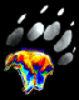I'm embarrassed to ask, but
Nov 23, 2011 09:39:56 #
I'm trying to learn photoshop, and have watched several videos, etc. I have practiced on copied photos, fortunately, and I can't figure out how to turn off a tool once I am finished with it. The tutorials that I have watched don't tell you this basic step. Thanks in advance.
Nov 23, 2011 09:51:57 #
phoneguy55
Loc: upstate NY
I usually just kind of default to the "move" tool,...to get out of whatever other editing tool I was using. I'm sure others have their own take also, but it's one method.
Nov 23, 2011 09:58:29 #
Nov 23, 2011 10:09:06 #
docrob
Loc: Durango, Colorado
Sundog wrote:
Usually you go back to the pointer tool or select another tool.
right. There is no "on/off" tool switch.
Nov 23, 2011 10:10:02 #
Yep there is no on/off for the tools. I do what phoneguy55
does, I select the move tool.
does, I select the move tool.
Nov 23, 2011 10:26:16 #
Nov 23, 2011 11:25:30 #
If you are using the quick selection tool for instance - go to Select, and click deselect. Hope this is helpful!
Nov 23, 2011 22:24:25 #
I just go back to the rectangular marquee tool next to the move tool. No reason why....just my process.
Nov 23, 2011 22:45:28 #
Nov 24, 2011 06:58:35 #
Nov 24, 2011 07:06:52 #
Dun1
Loc: Atlanta, GA
The tool you are using or have in use should be displayed in the upper left hand corner of the Photoshop screen, if you take your mouse and move it down the left side and you select an edit tool, it should appear in the left hand corner of the screen. Once you open Photoshop depending on your machine operating system and how it treats photoshop the last tool you used should open when you open Photoshop. Sometimes the tutorials especially vids seem to move very fast and jump from start to finish in a few clicks that as fast as the finger can fly and sometimes they forget to start at the point your wish.
Nov 24, 2011 07:34:55 #
Nov 24, 2011 09:27:28 #
Nov 24, 2011 09:50:56 #
Press the "H" key on the keyboard. This key functions as a shortcut for the Hand pointer (AKA cursor).
Sometimes to make this shortcut work, you have to click the existingh pointer in an area that has no image in it, like a clear area in a Layer.
You can also click the existing pointer for a tool on the Hand icon in the vertical Tool Bar on the left side of the screen. The cursor then becomes a Hand pointer.
The Hand pointer itself does nothing to affect the image. It appears neutral.
With it, however, you can press and hold down the Space Bar while dragging the Hand pointer in order to scroll an image.
Good luck.
Sometimes to make this shortcut work, you have to click the existingh pointer in an area that has no image in it, like a clear area in a Layer.
You can also click the existing pointer for a tool on the Hand icon in the vertical Tool Bar on the left side of the screen. The cursor then becomes a Hand pointer.
The Hand pointer itself does nothing to affect the image. It appears neutral.
With it, however, you can press and hold down the Space Bar while dragging the Hand pointer in order to scroll an image.
Good luck.
Nov 24, 2011 10:30:45 #
I do the pointer as well.
Unless I forget an try to 'move' the image with the Blur tool or the Eraser.
THEN I go back to the Pointer and undo what I just blurred or erased. :lol:
Unless I forget an try to 'move' the image with the Blur tool or the Eraser.
THEN I go back to the Pointer and undo what I just blurred or erased. :lol:
If you want to reply, then register here. Registration is free and your account is created instantly, so you can post right away.