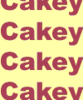picture quality on laptop
Jan 9, 2013 14:24:13 #
tommckibbin wrote:
cannot see any difference here. got to be a computer problem as they look same in picasa and re-installed panasonic software. Both uninstalled now.
Your monitor must be sickly. Buy an Acer 23" flat screen for $160 or less and hook it up to your computer. If you see a difference keep it, if you don't take it back. I think you will.
Does anybody else have a problem seeing a difference between the tweaked version and original that I uploaded?
Jan 9, 2013 14:39:32 #
tommckibbin
Loc: Liverpool, England.
It's a laptop, not really practical to have separate screen, thanks anyway.
Jan 9, 2013 14:49:26 #
tommckibbin wrote:
i use a dell laptop and i can see the difference in the pics the position of the screen can drive you mad some times its best just to print out a pic , jimmycannot see any difference here. got to be a computer problem as they look same in picasa and re-installed panasonic software. Both uninstalled now.
Jan 9, 2013 15:13:09 #
Im on a new Samsung laptop and can see the difference
must admit I like the original best though
must admit I like the original best though
Jan 9, 2013 18:00:24 #
Jan 10, 2013 10:32:00 #
tommckibbin wrote:
It's a laptop, not really practical to have separate screen, thanks anyway.
Actually it is practical if you have a monitor video output jack on it. Lots of people on here use a desktop monitor for editing and the built-in monitor for all other mobile purposes. Built-in monitors can be a problem for editing because you may have the screen located flat parallel with your eyes one time, on a slight downward angle another time, a slight upward angle another time, and these all give you different contrast, saturation, and clarity results. Thus laptops are the worst situation for editing because you have inconsistency.
In another post last week, someone on here said they carry an 8X10 print they know to be correct in their laptop bag and when they prepare to work on photos they hold the print up next to the screen and angle the screen around and change the room lighting until they get the two to match and then go ahead.
Jan 10, 2013 14:13:05 #
tommckibbin
Loc: Liverpool, England.
Good idea that photo one. Will have to find a happy medium on laptop as that other stuff sounds to much hassle. Still dull though when first transferred.
If you want to reply, then register here. Registration is free and your account is created instantly, so you can post right away.