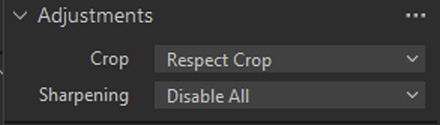Resizing an image can change its character
Apr 25, 2024 10:36:22 #
CHG_CANON wrote:
That doesn't happen in my LR images, but I'll have to search for something similar to now specifically test.
You can't get past the logic that, when making single JPEG pixel from 9 raster pixels, something has to go.
Lightroom puts its pants on one leg at a time, just like as Capture One.
Apr 25, 2024 11:00:36 #
Longshadow wrote:
I must have a "substandard" monitor as I see no difference flipping between them.
Now zooming in, one gets further into the image on one.
But I hardly zoom in to images, I look at the image as presented,
like if it was printed.
Now zooming in, one gets further into the image on one.
But I hardly zoom in to images, I look at the image as presented,
like if it was printed.
The point is to not zoom in. That way you will see all of the images at the same size, regardless of pixel density, as they would appear on a print.
Incidentally, I also viewed all of the images on my 4k monitor. When the images fill the screen (or at their default rendition) they are all the same size.
Apr 25, 2024 11:33:45 #
selmslie wrote:
The point is to not zoom in. That way you will see all of the images at the same size, regardless of pixel density, as they would appear on a print.
Incidentally, I also viewed all of the images on my 4k monitor. When the images fill the screen (or at their default rendition) they are all the same size.
Incidentally, I also viewed all of the images on my 4k monitor. When the images fill the screen (or at their default rendition) they are all the same size.
My point was I see no difference.......
Apr 25, 2024 11:52:36 #
Longshadow wrote:
My point was I see no difference.......
I don't either. Could be monitor, graphics card, eyes. These 3 things probably trump what effects resizing has by a lot. I resize all my good photos from 6000x4000 to 1920x1080(HD) or 3840x21609(4K) for display on my big screen HD TV's. They have no noticeable degradation and always look as good or better than the originals do on my PC.
That doesn't mean the issues don't exist, just that for you and I, and most I'd guess, it's simply a non-issue.
Apr 25, 2024 11:56:49 #
selmslie wrote:
When you are looking at an image in your editor yo... (show quote)
I would like to ask, what if the original picture had been taken with a Sony a7Rv that shoots @61 MP?
Apr 25, 2024 12:20:31 #
charles tabb wrote:
I would like to ask, what if the original picture had been taken with a Sony a7Rv that shoots @61 MP?
I suspect you would see something similar to this 5:4 cropped image from a Z7. The difference can be seen on the fur along the dog's back and around the eye.
Apr 25, 2024 12:37:28 #
charles tabb wrote:
I would like to ask, what if the original picture had been taken with a Sony a7Rv that shoots @61 MP?
It would look different........
Apr 25, 2024 12:45:07 #
Maybe this show should include more actors.
https://www.google.com/search?q=Resizing+an+image+can+change+its+character&oq=Resizing+an+image+can+change+its+character&gs_lcrp=EgZjaHJvbWUyBggAEEUYOTIKCAEQABiABBiiBDIKCAIQABiABBiiBDIKCAMQABiABBiiBDIKCAQQABiABBiiBDIGCAUQRRg90gEIMTQ4NGowajGoAgCwAgE&sourceid=chrome&ie=UTF-8
https://www.google.com/search?q=Resizing+an+image+can+change+its+character&oq=Resizing+an+image+can+change+its+character&gs_lcrp=EgZjaHJvbWUyBggAEEUYOTIKCAEQABiABBiiBDIKCAIQABiABBiiBDIKCAMQABiABBiiBDIKCAQQABiABBiiBDIGCAUQRRg90gEIMTQ4NGowajGoAgCwAgE&sourceid=chrome&ie=UTF-8
Apr 25, 2024 13:01:05 #
Bill_de wrote:
Maybe this show should include more actors.
To clarify, this is not about resizing a JPEG. That would entail the possibility of additional degradation of a previously compressed JPEG.
It about exporting an image at its full size vs. a reduced size. The smaller version would entail some combining of pixels to end up with fewer total pixels than the full size version. Both results would be compressed only once.
Apr 25, 2024 13:10:28 #
selmslie wrote:
You can't get past the logic that, when making single JPEG pixel from 9 raster pixels, something has to go.
Lightroom puts its pants on one leg at a time, just like as Capture One.
Lightroom puts its pants on one leg at a time, just like as Capture One.
So when you display that 24mp JPEG the CODEC is creating that display pixel from the raster pixels. When you export that JPEG to fit the display size it’s the program you’re exporting from. A difference in the algorithms used could create a difference but it would be pretty subtle.
Apr 25, 2024 13:13:37 #
selmslie wrote:
To clarify, this is not about resizing a JPEG. That would entail the possibility of additional degradation of a previously compressed JPEG.
It about exporting an image at its full size vs. a reduced size. The smaller version would entail some combining of pixels to end up with fewer total pixels than the full size version. Both results would be compressed only once.
It about exporting an image at its full size vs. a reduced size. The smaller version would entail some combining of pixels to end up with fewer total pixels than the full size version. Both results would be compressed only once.
I don't disagree. I didn't really think your original post needed further explanation.
My bad-

---
Apr 25, 2024 13:30:12 #
selmslie wrote:
...
It about exporting an image at its full size vs. a reduced size. The smaller version would entail some combining of pixels to end up with fewer total pixels than the full size version. ...
It about exporting an image at its full size vs. a reduced size. The smaller version would entail some combining of pixels to end up with fewer total pixels than the full size version. ...
Isn't that a given?
Apr 25, 2024 14:05:16 #
SuperflyTNT wrote:
So when you display that 24mp JPEG the CODEC is creating that display pixel from the raster pixels. When you export that JPEG to fit the display size it’s the program you’re exporting from. A difference in the algorithms used could create a difference but it would be pretty subtle.
It’s not exporting the image on the screen. The JPEG is made from the image in memory (virtual, raster image) which is full size - 24MP for the A7II and III, 45.7MP for the Z7.
The images in the photo viewer can be made to fill the screen just as they fill the 7x10.5 print.
Apr 25, 2024 14:07:53 #
Longshadow wrote:
Isn't that a given?
It’s clearly a given to you and me but it may take some explaining to someone on a different wavelength.
Apr 25, 2024 14:14:51 #
selmslie wrote:
It’s clearly a given to you and me but it may take some explaining to someone on a different wavelength.
Next question, yes, it exists, but to whom does it matter?
Not me.
Especially since on my screen I cannot see any discernible difference between the examples.
I only reduce the size for web postings, not for printing.
If you want to reply, then register here. Registration is free and your account is created instantly, so you can post right away.