Camcorder Glitch
Apr 8, 2024 20:33:09 #
I was using a 2008 Sony camcorder yesterday, along with three other camcorders and two GoPros, so I got lots of footage. It turns out the touch screen on that old Sony does not work, so there was no way to see the video. I removed the 60GB hard drive, but the single ribbon connector is different from anything I have. Someone online replaced the HDD with an SSD, but the SSD would have to be made specifically for a camcorder. Still, that wouldn't help me get the video off the drive. Instead, I ordered a new LCD, and that should give me access to the workings of the camcorder, although it will arrive too late for this project.
Remember, if you shoot an important event with one camera, you'd better hope it's in perfect condition.
Remember, if you shoot an important event with one camera, you'd better hope it's in perfect condition.
Apr 9, 2024 10:19:50 #
therwol
Loc: USA
jerryc41 wrote:
I was using a 2008 Sony camcorder yesterday, along... (show quote)
I have a little Sony camcorder HDR CX-230 that is possibly a bit newer than yours. It has an attached USB cable that is used for charging the battery. If I plug it into a computer and turn on the camcorder, the computer sees it as another drive, just like with a phone or tablet. I can find the video on the hard drive by looking around and transfer it to the computer. (In a "Stream" folder) Mine also has a card I put in it. I can see that too. Is this a possibility for you?
Apr 9, 2024 10:29:52 #
therwol wrote:
I have a little Sony camcorder HDR CX-230 that is possibly a bit newer than yours. It has an attached USB cable that is used for charging the battery. If I plug it into a computer and turn on the camcorder, the computer sees it as another drive, just like with a phone or tablet. I can find the video on the hard drive by looking around and transfer it to the computer. (In a "Stream" folder) Mine also has a card I put in it. I can see that too. Is this a possibility for you?
If only! When this was new, it had to use SonyPlayHome, or some stupid name like that. It was hit or miss. Then they developed a new program, which was also hit or miss. Unfortunately, connecting the camera to the computer doesn't let the computer see it. That's why I prefer saving video to a memory card. Again, unfortunately, this camcorder used the odd Sony Memory Stick.
Apr 10, 2024 08:10:17 #
I shouldn't have removed the HDD. As a YouTube guy said, it's tricky connecting the cable. It took me two attempts, but it records now. Of course, I can't see what it recorded until I replace the touch screen. I don't know where those guys got SSDs for it.
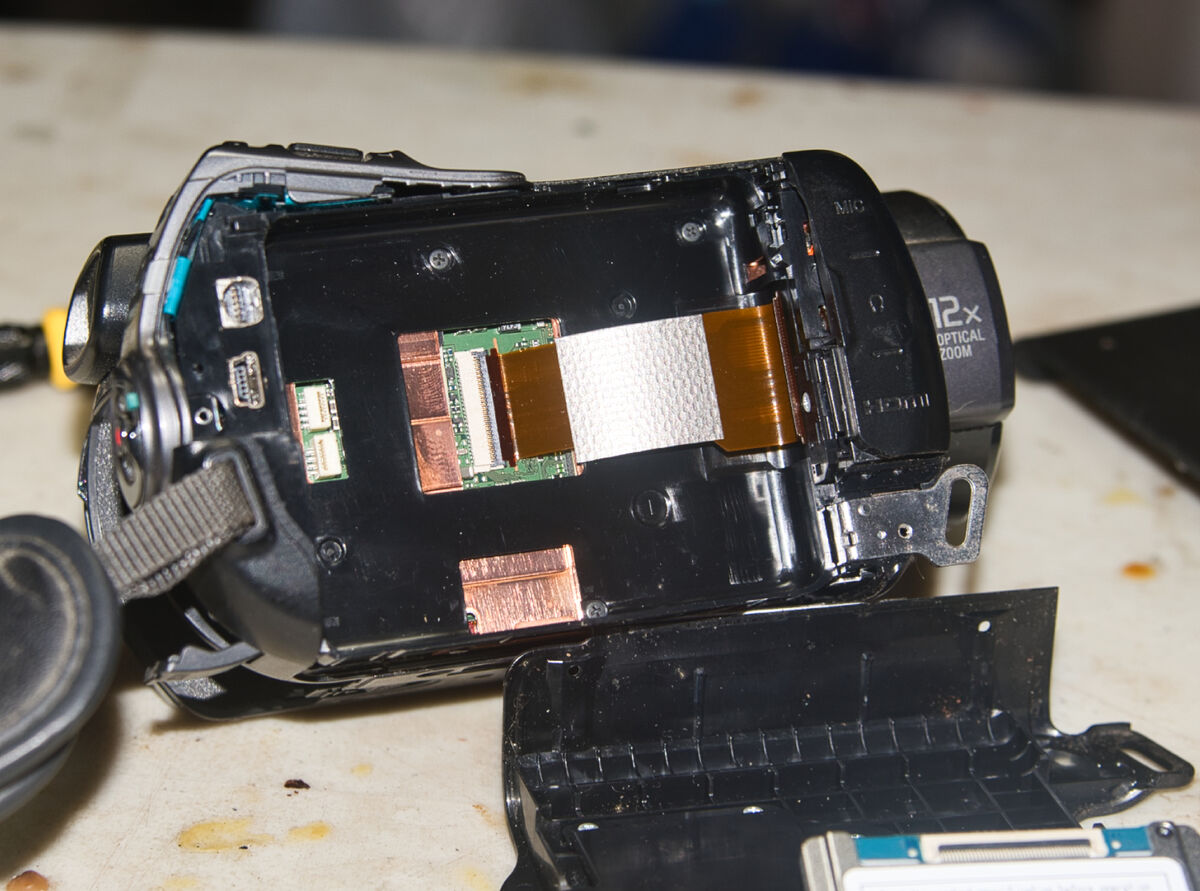

Apr 10, 2024 09:29:00 #
therwol
Loc: USA
jerryc41 wrote:
I don't know where those guys got SSDs for it.
Toshiba? I'm still thinking about this. I see your camcorder has an HDMI output. Did the camcorder come with a remote control? Many of those Sony camcorders did. (Not sure about mine. I don't know where the box is at the moment.) If you don't have one, put in the model number and "remote control" into Google and see if something comes up. Perhaps a remote control would allow you to at least view your video on a TV.
When capturing video from the older DV recorders, the capture program would actually control the camcorder through a Firewire cable. I don't think that's going to be an option with HDMI. I don't know, plus you'd have to figure out how to get the video to play on your compter. My computers only have HDMI out.
Apr 10, 2024 09:34:27 #
therwol wrote:
Toshiba? I'm still thinking about this. I see ... (show quote)
If it came with a remote in 2008, it's long gone, although another Sony remote might work. This one does have a small HDMI out port. A remote from a newer Sony might work.
Here's an SSD -
https://www.amazon.com/KingSpec-Yansen-Controller-Compatible-Compact/dp/B008NAI0YC/ref=sxin_15_pa_sp_search_thematic_sspa?content-id=amzn1.sym.15cc3230-a9b8-401a-b977-01853843e97b%3Aamzn1.sym.15cc3230-a9b8-401a-b977-01853843e97b&crid=10XEZSHVHRO5P&cv_ct_cx=kingspec&dib=eyJ2IjoiMSJ9.5LrRrqigTV45-p5LPsyLCzqtgmGthG44Tl7enfVy8qY90MC6jocAvvgz_KRtLia7BxFKCn3bHghXrgAADxhKZw.W_ARSFNTlE90hJLJX0iDzS5hdy59YpTibxnKN5NwuYY&dib_tag=se&keywords=kingspec&pd_rd_i=B008NAI0YC&pd_rd_r=67ac936f-da77-4523-ac4a-f8e65ecaab98&pd_rd_w=c0AMY&pd_rd_wg=t3u7m&pf_rd_p=15cc3230-a9b8-401a-b977-01853843e97b&pf_rd_r=WC3Y4NFPZKTEPS6A023H&qid=1712756471&sbo=RZvfv%2F%2FHxDF%2BO5021pAnSA%3D%3D&sprefix=kingspec%2Caps%2C93&sr=1-4-364cf978-ce2a-480a-9bb0-bdb96faa0f61-spons&sp_csd=d2lkZ2V0TmFtZT1zcF9zZWFyY2hfdGhlbWF0aWM&th=1
Apr 10, 2024 17:27:40 #
therwol
Loc: USA
jerryc41 wrote:
If it came with a remote in 2008, it's long gone, ... (show quote)
What about this? Might work with the drive in your camcorder. Get the data off. Throw it away. (You don't really want to bother with changing the touch screen, do you?) Edit. I see the platform mentioned MAC. I'm not sure why that would be true. I'm adding another link at the end, but the newest supported OS is Windows 7. Again, not sure why that would be true. Well, something like this is bound to work.
https://www.amazon.com/External-1-8-Inch-40-Pin-Enclosure-Case/dp/B00KZIBJT8/ref=pd_lpo_sccl_1/139-6218119-4260328?pd_rd_w=0Sb2H&content-id=amzn1.sym.1ad2066f-97d2-4731-9356-36b3edf1ae04&pf_rd_p=1ad2066f-97d2-4731-9356-36b3edf1ae04&pf_rd_r=KFS800RY7D3KT5MX3V2Y&pd_rd_wg=p0zeO&pd_rd_r=97659ff6-202d-4c45-8e1b-7ab2e087a874&pd_rd_i=B00KZIBJT8&psc=1
https://www.amazon.com/Converter-Board-Adapter-MK2008GAL-MK3008GAL/dp/B07FW9WC1F
Apr 11, 2024 07:51:56 #
therwol wrote:
What about this? Might work with the drive in yo... (show quote)
Thanks for that! If the replacement LCD doesn't work, that's an alternative.
If you want to reply, then register here. Registration is free and your account is created instantly, so you can post right away.