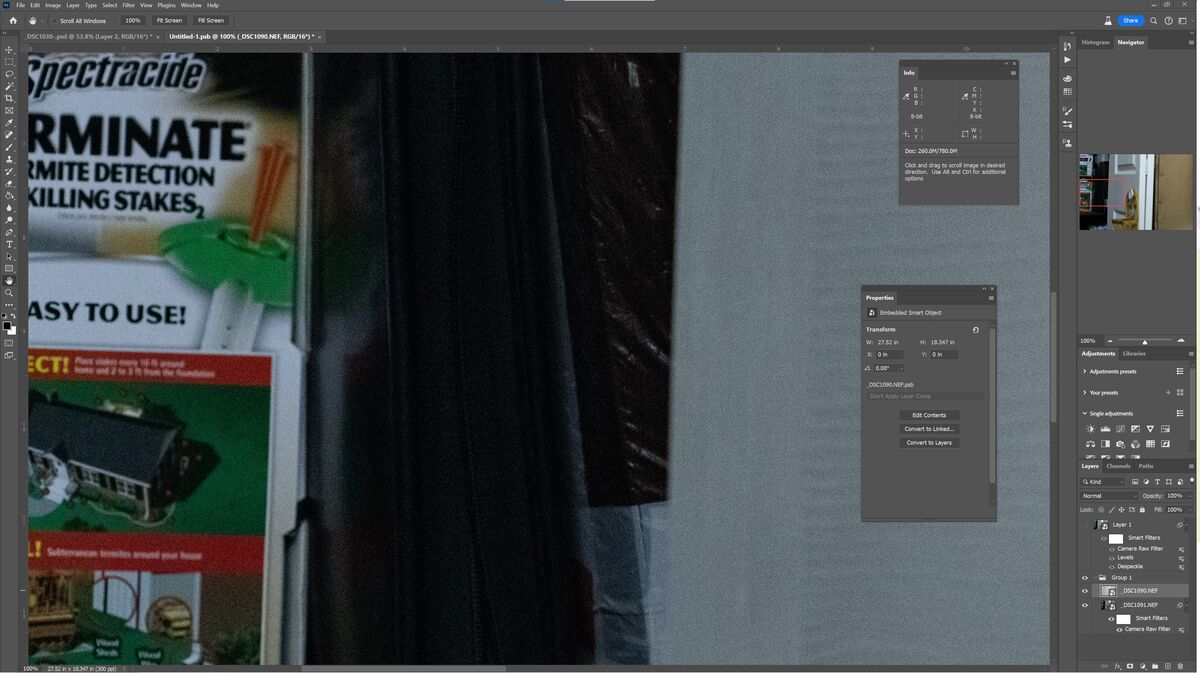Shooting a static subject with a high ISO
Apr 7, 2024 12:59:16 #
In this case, I shot the inside of a closet with no external light other than a really diffused light from a window with lowers extended over it and a reflected ceiling white LED bars (app. 5000k).
After reading and watching a couple of videos that all ended with a severely softened image, I became frustrated, so I went back to a proven method: Take two snapshots of it.
In ACR I killed the color noise the usual way, manually, as Adobe default is heavy-handed to say the least.
The following steps are simple:
- Open both files as smart objects and align them.
It does not matter which one is on top.
- Reduce the opacity of the top one to 50 %
Double-click on the layer and reduce the opacity from there.
That's it.
After reading and watching a couple of videos that all ended with a severely softened image, I became frustrated, so I went back to a proven method: Take two snapshots of it.
In ACR I killed the color noise the usual way, manually, as Adobe default is heavy-handed to say the least.
The following steps are simple:
- Open both files as smart objects and align them.
It does not matter which one is on top.
- Reduce the opacity of the top one to 50 %
Double-click on the layer and reduce the opacity from there.
That's it.
Apr 7, 2024 13:12:41 #
Apr 7, 2024 13:25:56 #
There is some more work to be done.
- Merge layers to create a new one *Ctrl-Alt-E (CMD-Alt-E?)
- Transform it into a smart object
- Select filter Despeckle (filter → Noise ⇒ Despeckle)
This removes most of the remaining light pixels in the dark areas.
- Use Level (Ctrl-U) Adjust as needed
You can also use Curve adjustment (Ctrl-M)
- Use ACR filter (Optional)

- Merge layers to create a new one *Ctrl-Alt-E (CMD-Alt-E?)
- Transform it into a smart object
- Select filter Despeckle (filter → Noise ⇒ Despeckle)
This removes most of the remaining light pixels in the dark areas.
- Use Level (Ctrl-U) Adjust as needed
You can also use Curve adjustment (Ctrl-M)
- Use ACR filter (Optional)

Apr 8, 2024 06:08:59 #
The AI is your brain... skillful use of tools.
I had to look this one up: The Despeckle filter smoothes areas in which noise is noticeable while leaving complex areas untouched. The effect is that grain or other noise is reduced ...
I had to look this one up: The Despeckle filter smoothes areas in which noise is noticeable while leaving complex areas untouched. The effect is that grain or other noise is reduced ...
Apr 10, 2024 07:02:45 #
Rongnongno wrote:
After reading and watching a couple of videos that all ended with a severely softened image, I became frustrated, so I went back to a proven method: Take two snapshots of it.
Two snapshots effectively doubles the exposure. We know that increasing the exposure will reduce noise.
One exposure twice as long might overexpose the highlights. The remedy is to reduce the ISO.
You get the same result in a single image with no additional post processing.
If you want to reply, then register here. Registration is free and your account is created instantly, so you can post right away.