A Pilot Project to Determine How to Restore Seriously Damaged Portraits
Mar 24, 2024 10:39:28 #
Recently at a tag sale, I saw these two photos that were seriously damaged by age and poor storage. I had hoped with PS 2024, I could try and restore the images. My best success came by pinning the corners of the warped photos with Alien Tape to concrete. There was cloud cover and little or no wind. Using my 7D Mark II and the ED 24-105mm Canon set on timer and a tripod, I bracketed the photos. After some intense trials with various PS settings, you can see the results. I do know the couples were from Texas, but I do not know who they were or the dates. As you can tell, I did not honor the full beard of the man in the first photo and both the face of the man and woman are too dark. If any UHH sees accurate personal family identifications from the photos, please let me know. Never waste a day!
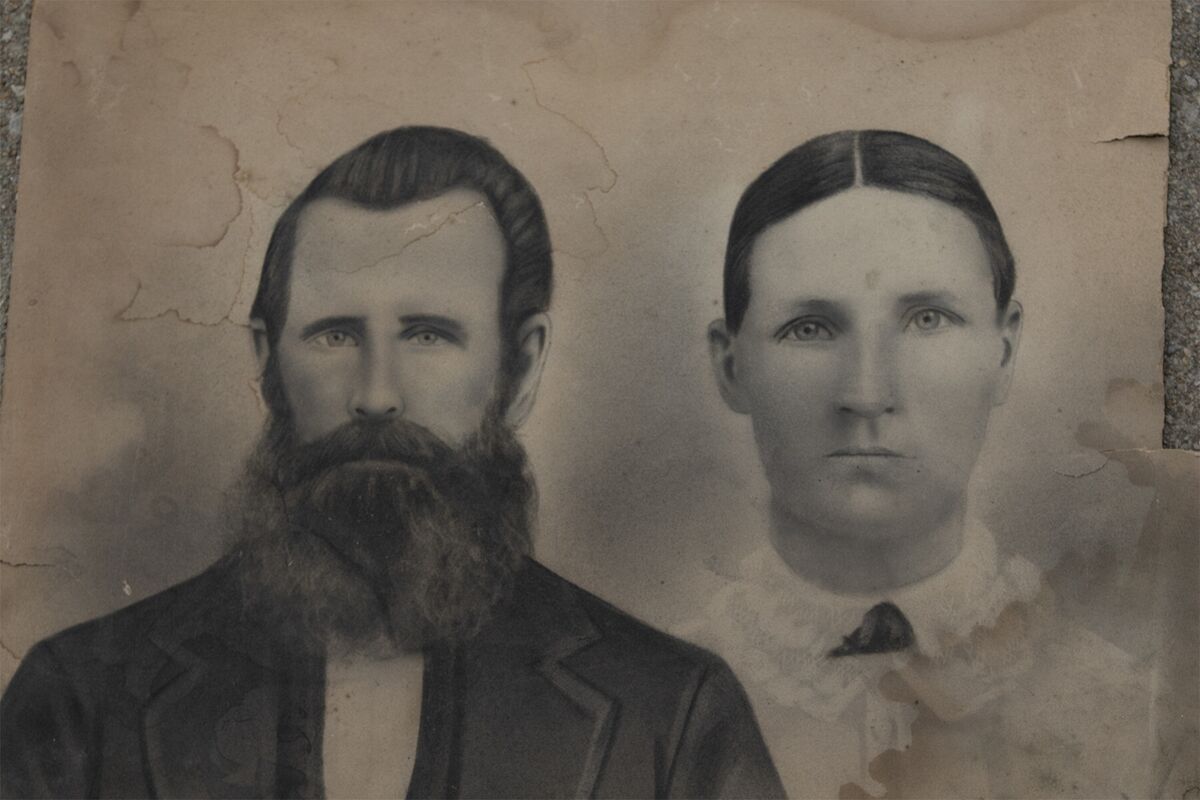
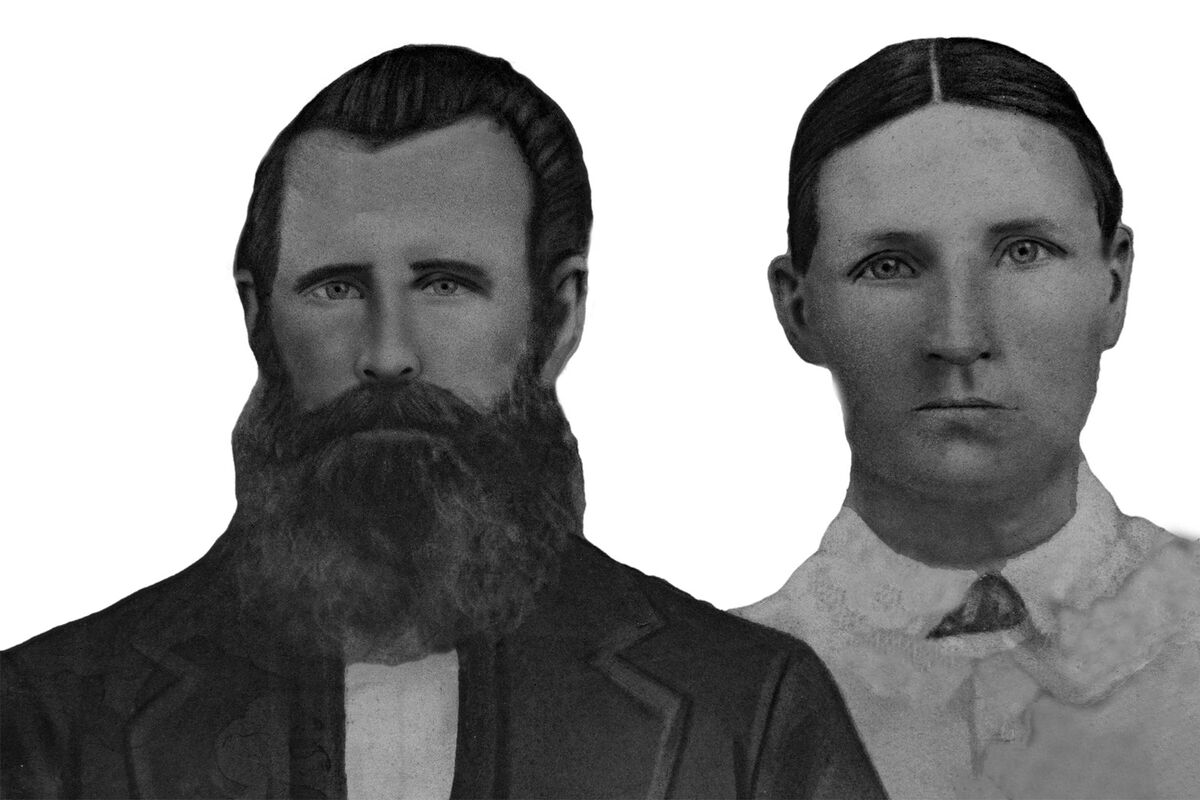
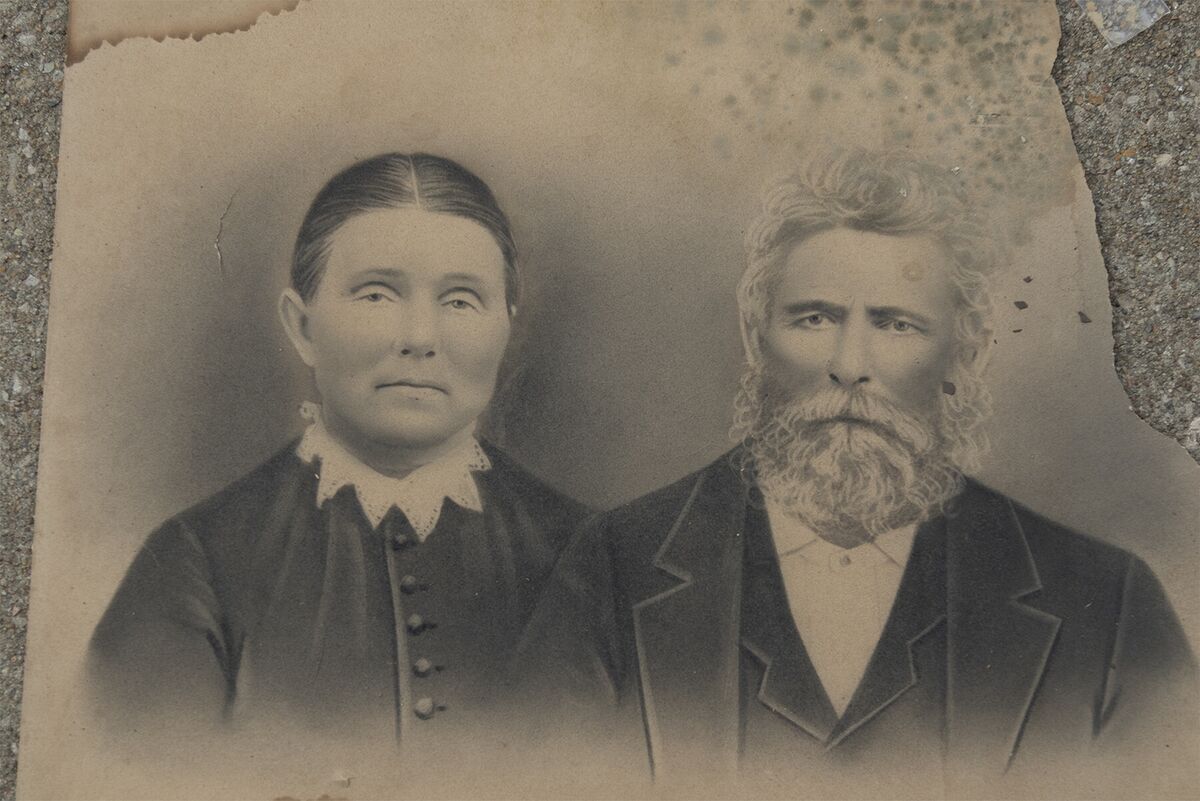
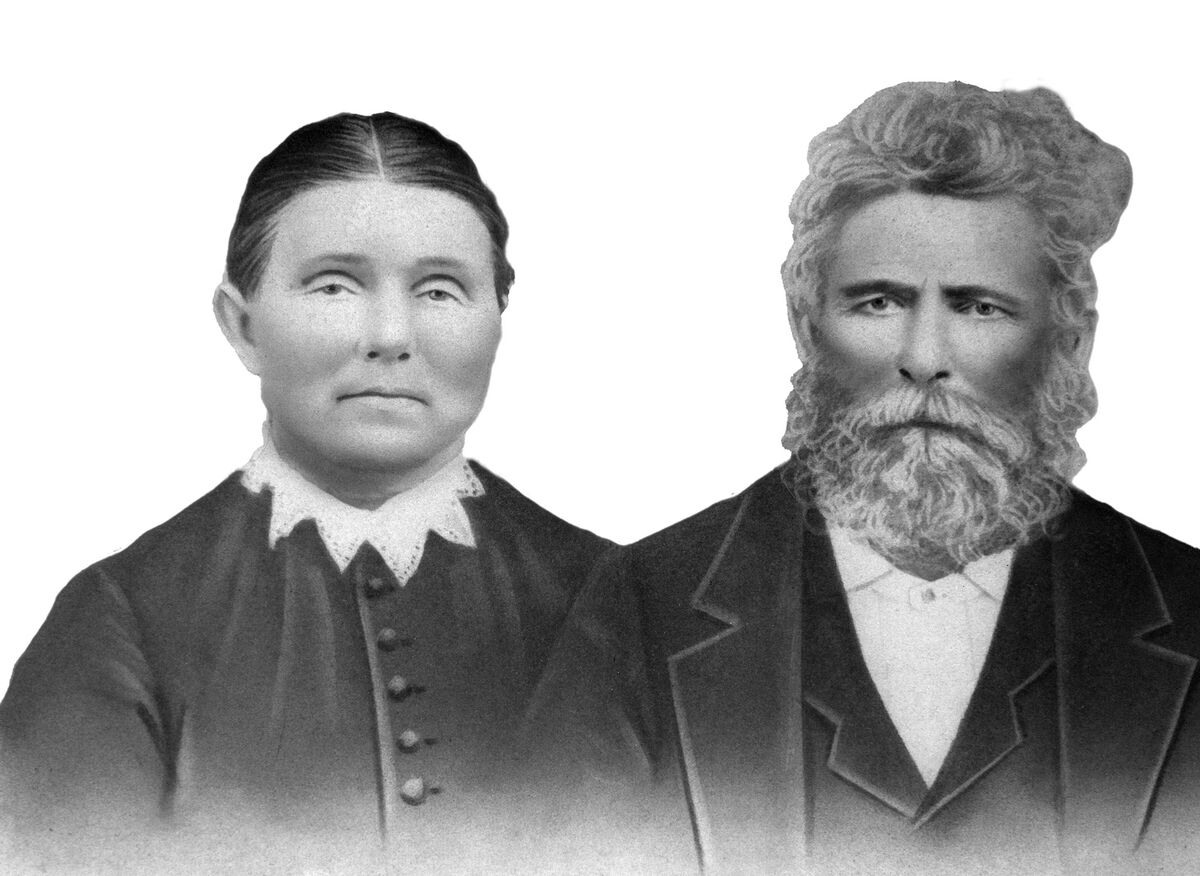
Mar 24, 2024 11:59:10 #
Nice work! Do you think they deserve a different background. Even a light gray might be better than a harsh white.
Mar 24, 2024 12:54:34 #
bsprague wrote:
Nice work! Do you think they deserve a different background. Even a light gray might be better than a harsh white.
I agree. And the first one looks too dark, especially against the stark white background.
Mar 24, 2024 13:15:15 #
That's a good start , but there are no white backgrounds in old photos like these
If you use a bit of sepia tone, lower global contrast and increase local contrast, and dodge the faces
you will be very close.
Now if you like the white background, ignore what I said........
If you use a bit of sepia tone, lower global contrast and increase local contrast, and dodge the faces
you will be very close.
Now if you like the white background, ignore what I said........
Mar 24, 2024 14:28:01 #
Consider using a scanner for these, or re-orienting the camera to eliminate the distortion. Also, consider cleaning up the backgrounds instead of replacing them.
Mar 24, 2024 15:26:52 #
bsprague wrote:
Nice work! Do you think they deserve a different background. Even a light gray might be better than a harsh white.



Mar 24, 2024 23:32:56 #
Mar 24, 2024 23:33:47 #
Mar 24, 2024 23:35:20 #
Mar 24, 2024 23:36:58 #
Mar 24, 2024 23:38:04 #
Mar 25, 2024 10:57:57 #
bsprague wrote:
Nice work! Do you think they deserve a different background. Even a light gray might be better than a harsh white.



Mar 25, 2024 11:42:28 #
Don, the 2nd son, Thanks for your advice. I will try and determine some way to gray the background.
Mar 25, 2024 12:21:10 #
Barn Owl, The Reigning expert on photo restoration is probably Ctein (he only uses one name)
Here is his book: https://www.amazon.com/Digital-Restoration-Start-Finish-Photographs/dp/1138940259
He also has a website.
If you are interested in eliminating distortion, here is a trick get a small flat (back & front) mirror perhaps 2x3" place it in the center of the picture to be copied on the floor. When you see your lens in the mirror you are centered and parallel to the plane of the picture. Remove the mirror, take the picture.
Remember, if the goal is to have the final result look like an old picture in good condition, so no masking and background removal etc.
Good luck
Here is his book: https://www.amazon.com/Digital-Restoration-Start-Finish-Photographs/dp/1138940259
He also has a website.
If you are interested in eliminating distortion, here is a trick get a small flat (back & front) mirror perhaps 2x3" place it in the center of the picture to be copied on the floor. When you see your lens in the mirror you are centered and parallel to the plane of the picture. Remove the mirror, take the picture.
Remember, if the goal is to have the final result look like an old picture in good condition, so no masking and background removal etc.
Good luck
Mar 25, 2024 12:26:23 #
I have edited a lot of water damaged photos. I scan them or shoot them with the camera. I edit and remove the water marks, the rips etc, I do not change background etc. where I live a lot of people lost a lot of photos to flooding . I do my best to create restored photos for them.
If you want to reply, then register here. Registration is free and your account is created instantly, so you can post right away.




