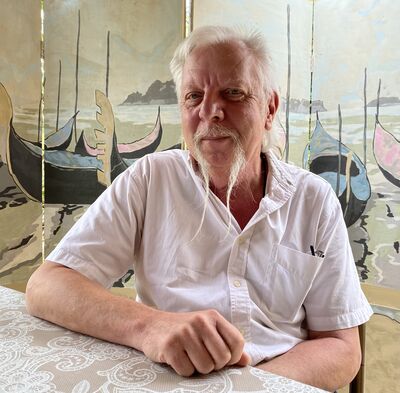How to arrange photos chronlologically
Mar 22, 2024 11:30:00 #
wannabe63 - if you still need help, reach out directly via PM. I can't continue to watch this discussion of how to not use LR.
Mar 22, 2024 11:32:04 #
Dikdik
Loc: Winnipeg, Canada
Alternatively, you can use some DOS (old OS) juju and sort the files by date. In Windows, you can also sort the files by date by clicking on the date part of the explorer window to sort in ascending or descending order.
Mar 22, 2024 11:32:56 #
Dikdik
Loc: Winnipeg, Canada
Alternatively, you can use some DOS (old OS) juju and sort the files by date, even for printing a file. In Windows, you can also sort the files by date by clicking on the date part of the explorer window to sort in ascending or descending order.
Mar 23, 2024 15:12:31 #
Dunno if this will help, but if you use 'Google Photos', the Photos you've taken will be automatically put into Chronological Order, - (Month, Day, and Year).
I find this extremely handy, Plus, you can type in a 'Search' word like Names of People, Boating, Birthday parties, or Cats / Dogs, or Dates like '2009', and it will zoom you right to all of those images from your past!
I find this extremely handy, Plus, you can type in a 'Search' word like Names of People, Boating, Birthday parties, or Cats / Dogs, or Dates like '2009', and it will zoom you right to all of those images from your past!
Mar 25, 2024 08:02:15 #
wkocken
Loc: McGregor, MN
Lightroom has a nice rename feature. In the Library module, select all of your photos and hit F2. You get options for renaming and you can make your own scheme. I use something like yyyymmdd-hhmm-customtext-number. If your cameras are not synched, then you need to adjust the capture time, using Metadata>adjust capture time first.
Mar 25, 2024 13:59:22 #
Now for something from a compulsive. I store all my photos on a PC-Cloud drive. I have a separate folder for each year (yyyy), then subfolders for each month (yyyy-mm). For special events or trips, I create a special folder that starts with that format, like 2023-06_Italy. I then have separate folders in THAT folder for each city using the day... i.e. 2023-06-24_Rome_Spanish_Steps. (The key on this is making note of each day on my iPhone as to date/time and which city or event I am at so I can catalog them when I get home.)
FINALLY, I get to the pictures. Windows provides a field called "Date Taken" and (as long as you update your time on your camera!), you can use this to create a filename with time taken... like 20230624-214700 (if I take more than 1 photo in a minute, I increment the 00 for 01, 02, 03, etc.) After THAT long filename format, I can add a description, like I do with the folder names for special events or to identify the subject.
I can then sort them all by the filename and get them in chronological order (no matter which device I used to take the photo).
Yeah, this is really time consuming and COMPULSIVE, but it makes it really easy to get the photos in the right order... and it fits my "detail-oriented" personality.
FINALLY, I get to the pictures. Windows provides a field called "Date Taken" and (as long as you update your time on your camera!), you can use this to create a filename with time taken... like 20230624-214700 (if I take more than 1 photo in a minute, I increment the 00 for 01, 02, 03, etc.) After THAT long filename format, I can add a description, like I do with the folder names for special events or to identify the subject.
I can then sort them all by the filename and get them in chronological order (no matter which device I used to take the photo).
Yeah, this is really time consuming and COMPULSIVE, but it makes it really easy to get the photos in the right order... and it fits my "detail-oriented" personality.
Mar 26, 2024 00:25:27 #
wannabe63
Loc: Bellevue, Washington
CHG_CANON wrote:
wannabe63 - if you still need help, reach out directly via PM. I can't continue to watch this discussion of how to not use LR.
I need to apologize to you and the other respondents for not acknowledging their advice in a timely manner. I made a mistake of posting my question just before going out of town and wasn't able to respond like I normally would. I have returned and see all kinds of helpful suggestions. A lot of which I don't understand. Also, switching to or adding another program isn't something I'm interested in doing. I did synchronize the 2 cameras but not the cell phone and that is where the problem lies. You've helped me in the past so I'll follow your suggestion and see what happens.
Also, I would like to thank all those that made suggestions and was wondering if there is a way I can thank them all at once in one message or will I have to do it individually?
Thank you for your help.
Mar 26, 2024 19:10:39 #
CHG_CANON wrote:
wannabe63 - if you still need help, reach out directly via PM. I can't continue to watch this discussion of how to not use LR.
Why people use five different programs to do what LR can do is beyond me. There are a few ways to do what the OP wants in LR which should be enough.
Simple is not always easy I guess.
If you want to reply, then register here. Registration is free and your account is created instantly, so you can post right away.