How to arrange photos chronlologically
Mar 19, 2024 20:09:55 #
AzPicLady wrote:
My 6.14 sees my RAW files.
Yes, it can see older Raw formats, such as some Canon Cr2 files, but not, say, CR3 files, HEIF, or Raw files for other current-model cameras. BTW, a work-around would be to convert to DNGs using Adobe's free DNG converter.
Mar 19, 2024 20:44:03 #
AzPicLady wrote:
My 6.14 sees my RAW files.
Yes, the comment no way 6.14 can see raw files is nonsense. Moving to the subscription plan is a good idea but if one has held out for 6ish years with no updates, support, and Photoshop included it is a waste of time trying to get one to see the light. I suspect anti LrC folks don’t know how it works but…
Mar 19, 2024 20:53:35 #
Jack 13088 wrote:
Yes, the comment no way 6.14 can see raw files is nonsense. Moving to the subscription plan is a good idea but if one has held out for 6ish years with no updates, support, and Photoshop included it is a waste of time trying to get one to see the light. I suspect anti LrC folks don’t know how it works but…
See above. LR 6.14 won't support newer file formats.
Mar 19, 2024 21:11:45 #
DWU2 wrote:
See above. LR 6.14 won't support newer file formats.
But Adobe still supports conversion to .dng which LR 6.14 will accept. Admittedly it does not support de-mosaicing for non-Bayer arrays.
Mar 19, 2024 21:25:00 #
CHG_CANON wrote:
First, did you synchronize the clocks on the vario... (show quote)
CHG has the right answer. Skip all the crazy and just put the pics into a folder, import into LR and you can mix n match as you see fit. People who do all the machinations of making catalogs and using special software and then import into LR totally misunderstand databases.
In fact when we travel I have multiple sources. For instance last trip we were in a large group and everyone was shooting pics. I make a book for the entire group. I simply get all their photos, import them into my named folder and sort as I want. I can do by date and camera or whatever.
And as mentioned on cameras other than smart phones you have to either synchronize the cameras to local time or to Zulu. If you screw that up it is possible to batch alter the exif time but try to avoid it.
Mar 20, 2024 11:52:35 #
A listing of all the files with "Details" selected will show the date and time the pictures were taken. I just did the same thing with "Everything."
Below that is what File Explorer shows.
Below that is what File Explorer shows.
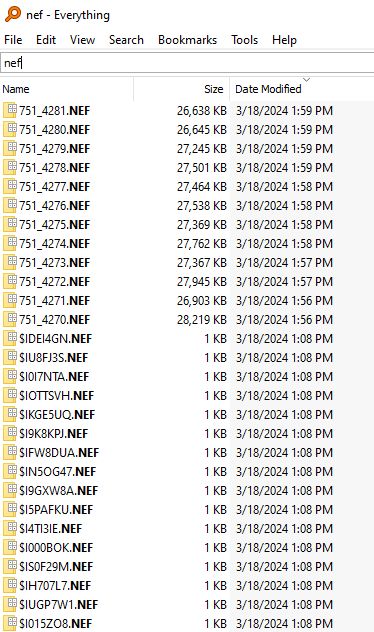
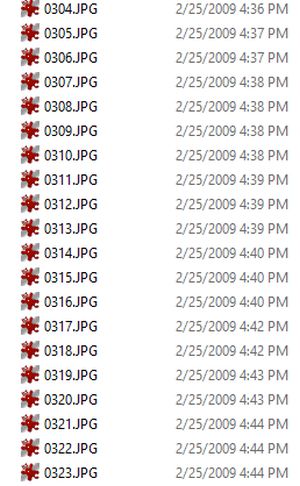
Mar 20, 2024 12:05:48 #
wannabe63 wrote:
Perhaps I should explain a little more of where I'... (show quote)
As mentioned earlier, use the LR Export to rename your images all to the same name with a counter included in the name. This will merge the images across various cameras into a common list of files that sorts the same way whether you view them sorted by filename or by capture / create date-time.
The key issue is to use the Custom Settings within the File Naming section of the Export window. There's a dropdown for filename + sequence. This works "OK", but you can do better by editing the format, using a sequence number that starts with a leading 000s, like 001, 002, etc. Or, just set the starting sequence to something 'high enough' to handle all your images, say like 100 or 1000. This way, your Vacation-Pics-1000, 1001, 1002 sorts better than 1,2...10, instead of 01,02...10.
As mentioned in some of the useful LR comments, put your images into a collection, sort by capture time, and it's easier to see and isolate the images for this batch-export.
Mar 20, 2024 20:22:11 #
Jerry Coupe
Loc: Kent, WA
I just did a quick test in LR Classic.
I highlighted 3 folders in the Navigator panel, selected grid to show all the individual images, then at the top of the screen I clicked on Metadata. I right clicked and selected "insert" and then selected date as the sort criteria for that column.
At that point the grid properly presented the images in date order. Hopefully, I recapped the steps adequately for you to give it a try.
I highlighted 3 folders in the Navigator panel, selected grid to show all the individual images, then at the top of the screen I clicked on Metadata. I right clicked and selected "insert" and then selected date as the sort criteria for that column.
At that point the grid properly presented the images in date order. Hopefully, I recapped the steps adequately for you to give it a try.
Mar 21, 2024 03:03:21 #
wannabe63 wrote:
Perhaps I should explain a little more of where I'... (show quote)
Generally speaking, computers sort files by name, and even if there's an option to have a 'date column', usually your only options are 'date created' and 'date last modified'. Now you might think that 'date created' might do the trick, but if your images have been renamed, that action sets the 'date created' stamp (and while I've never used RAW, I would guess that when a RAW file is saved in some non-proprietary format, like jpg, that that becomes the 'date created'). Now if you check the metadata, you'll find that the actual creation date is often listed as when the 'content' was created, not the file, but the computer's file system doesn't read the metadata, just the file header which stores the date that the FILE was created and when it was last modified.
Mar 21, 2024 08:09:05 #
OldCADuser wrote:
Generally speaking, computers sort files by name, and even if there's an option to have a 'date column', usually your only options are 'date created' and 'date last modified'...
I believe most of us use either Windows or Mac. There are probably some Linux users but they are on their own here.
How to set up Windows Explorer to see different sort options: (this is on Win10, but Win7 will work similarly and I would expect Win11 to be the same).
Windows Explorer. Note that the list is sorted by date modified as indicated by the caret above that column.
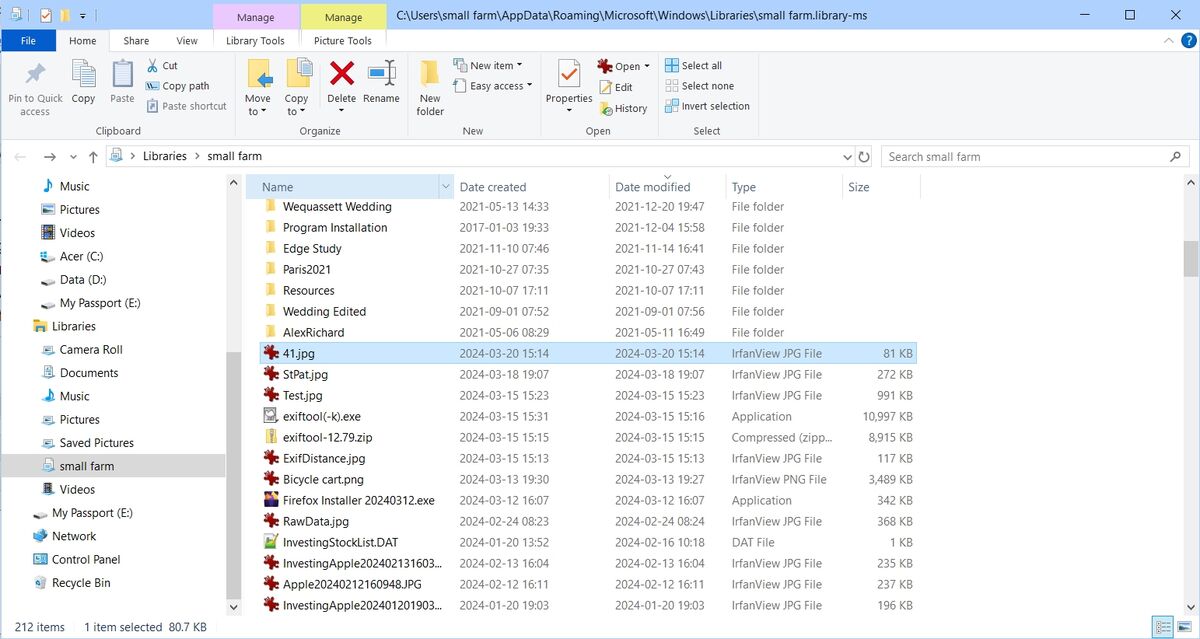
Right-click on the sorting bar and you will get a drop-down menu
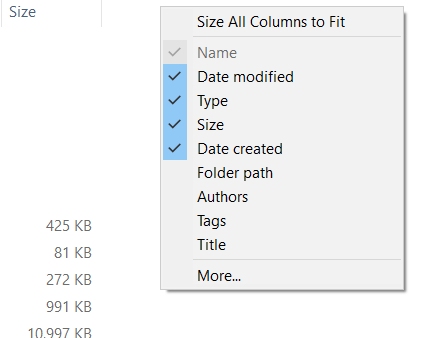
That will give you some choices, but at the bottom of the menu is 'More'. If you click on that you get a dialog with many more choices:
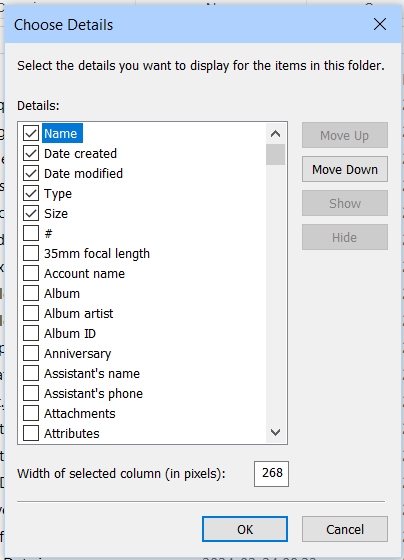
I'm fairly new to MacOS, but in Finder you have a similar opportunity but I don't see a large set of choices. Maybe a long-term Mac user could fill that in?
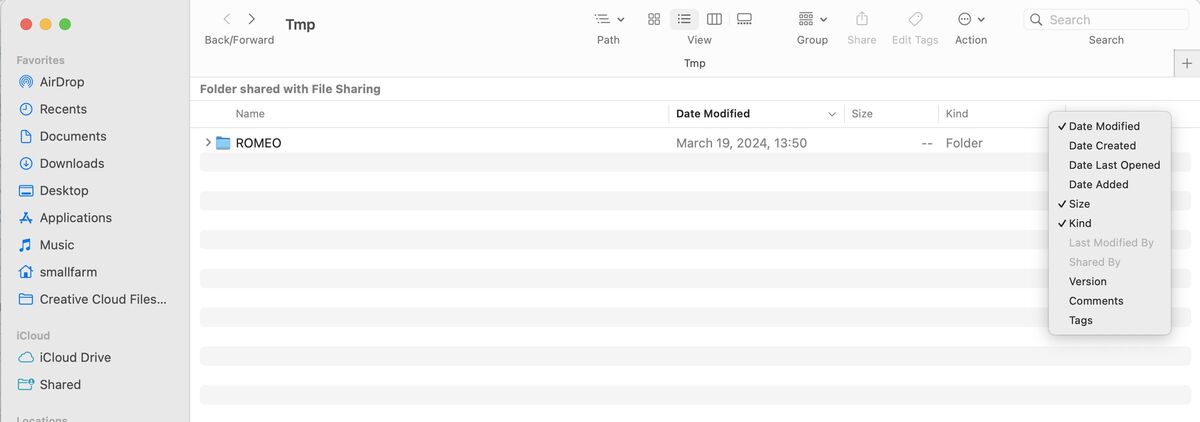
Mar 21, 2024 10:20:18 #
Alas, worrying about how you can REsort the files in the OS misses the entire point of the OP's problem. They want their edited and culled images from LR to default to a consolidated presentation order whenever those results are shared. This is accomplished in the most powerful piece of digital asset management software ever blessed upon mankind - Adobe Lightroom. As explained and relevant to our OP, just configure and customize the LR Export panel to achieve this goal.
Mar 21, 2024 11:43:51 #
The camera can do most of this, with very little effort. All modern cameras have a three character code at the beginning of the file name. This code can be changed easily in the menu. I use the first character for year (4=2024), the second character is month (1-9, then A,B,C), the third for day (1-9, A thru V). Every photo taken will be sorted by date, whether it is RAW, jpeg, tiff, …. Changing cards doesn’t matter, using two cards doesn’t matter. I spend every morning updating the code (takes about 15 seconds)
Mar 21, 2024 11:54:35 #
Photorob156 wrote:
The camera can do most of this, with very little e... (show quote)
The OP is using 4 different cameras.
Mar 21, 2024 21:03:31 #
wannabe63 wrote:
I recently returned from a trip with several hundr... (show quote)
ACDSEE work great. Drag and drop where you want them then Bulk rename and number. A mouse click away from your slide show.
Mar 22, 2024 11:28:06 #
Dikdik
Loc: Winnipeg, Canada
I have a directory called 'My_Photos' and have a sub-directory 'Chronology' and a bunch of other 'topics'. In this sub-directory, I have years 2001 to 2027 (for future). In this sub, I have sub-directories '01-Jan' to '12-Dec' and within these, I have sub-directories with 'topics'. I download my camera photos, and photos from others, to these.
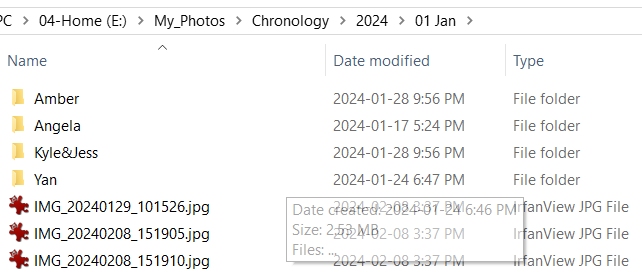
If you want to reply, then register here. Registration is free and your account is created instantly, so you can post right away.







