Copying Photographs
Mar 21, 2024 15:20:44 #
Mar 21, 2024 15:22:23 #
Frank Gossett
Loc: Colleyville, TX
Thank everyone! I've decided to continue with my scanner. Patience is virtue they say.
Mar 21, 2024 17:29:09 #
Speaking of scanning in old photos and then cleaning them up, I tackled a job the my wife asked me to do a few years ago.
She had a couple of old photos of her father, one when we was just a kid and the other when he was in flight school (during the war, he flew C-47's in Europe).
The first photo was in pretty bad shape and I had to do a lot of 'reconstruction', but my wife was happy with the results, so that was all the mattered.
The second photo wasn't in too bad a shape, so it was a much easier job, and it did turn out very nice.
She never had that many pictures of her father so this meant a lot to her.
They were both scanned using my Epson flatbed scanner at 600dpi, and I used PhotoShop to do the restoration.
Below are both sets of images, side-by-side, to show the before and after:
She had a couple of old photos of her father, one when we was just a kid and the other when he was in flight school (during the war, he flew C-47's in Europe).
The first photo was in pretty bad shape and I had to do a lot of 'reconstruction', but my wife was happy with the results, so that was all the mattered.
The second photo wasn't in too bad a shape, so it was a much easier job, and it did turn out very nice.
She never had that many pictures of her father so this meant a lot to her.
They were both scanned using my Epson flatbed scanner at 600dpi, and I used PhotoShop to do the restoration.
Below are both sets of images, side-by-side, to show the before and after:
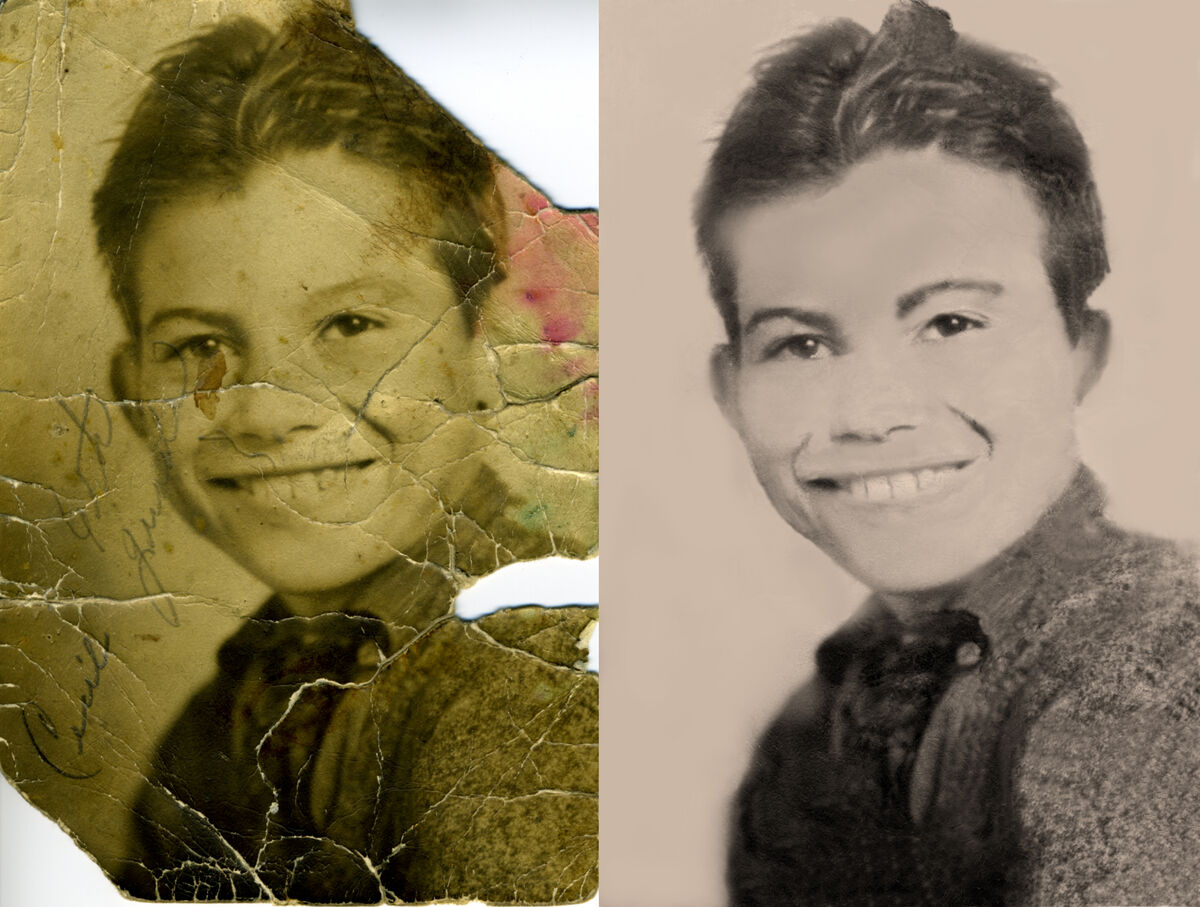

Mar 21, 2024 18:12:25 #
Frank Gossett wrote:
Several years ago I bought an Epson V600 for copying old photographs. It's slow!!
I watched a video, produced by B&H, with a photographer who has a setup using a camera stand, 22+ mp Camera, side lights, and Macro lens. its much faster, but the setup is pretty involved.
If you copy old photos, what is your most successful method?
I watched a video, produced by B&H, with a photographer who has a setup using a camera stand, 22+ mp Camera, side lights, and Macro lens. its much faster, but the setup is pretty involved.
If you copy old photos, what is your most successful method?
Homemade copy stand with two LED video light panels and my mirrorless camera with macro lens. I copy slides, negatives, prints, artwork, stamps, coins, and miscellaneous mementos.
I have to admit I'm in pretty deep... I did copy work as parts of two different jobs back in the 1980s and '90s.
Its a bit of work to do a top notch job, but I enjoy it.
From a sepia-toned contact print of a size 616 film negative...

(Download)
From a 35mm Tri-X negative made in 1975...

(Download)
From a Kodachrome slide made in 1973...
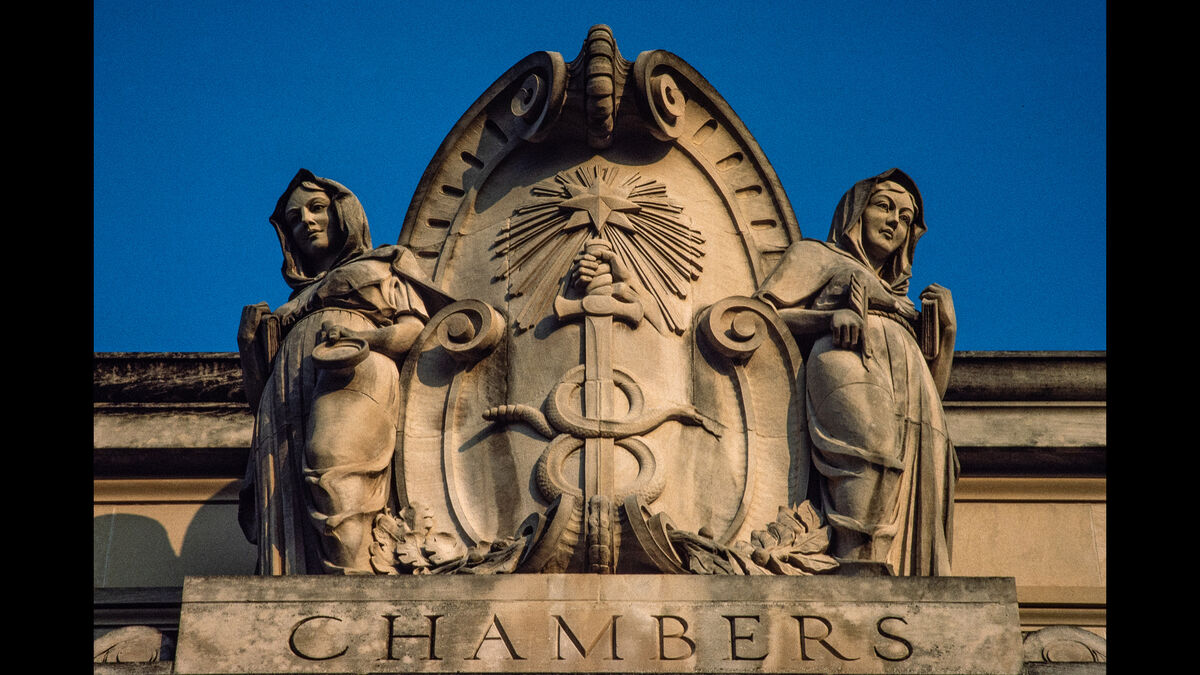
(Download)
From a Fujicolor negative made in 1978...

(Download)
Mar 21, 2024 18:26:16 #
gvarner
Loc: Central Oregon Coast
Good job. It takes a lot of patience to work on something like that first one.
Mar 21, 2024 18:29:38 #
MJPerini wrote:
The Epson has the advantage of pressing old photos... (show quote)
The thing about the Epson V600 is that it has an effective optical resolution somewhere around 1800 dpi (yes, scanner resolution is measured in physical dots, which you can think of as samples per linear inch in both directions up and down or across the scanner bed).
You can scan at higher resolutions, but they will not add detail to the scan, just file size in extra pixels used to describe the dots.
Scanning PRINTS at 300dpi AT REPRODUCTION SIZE, NOT ORIGINAL SIZE, yields good results. Scan at 600 dpi if you want to double the reproduction size by reducing resolution to 300 PPI in post (without resampling).
Scanning 35mm film at 2400 dpi is necessary if you intend to make reasonably large prints (8x10 or 11x14 or so).
Another issue with the scanner is the focus. Scanners are set to focus on paper that is pressed tightly against the glass. They rarely focus properly on film, especially film in slide mounts. Slide mount thickness drastically affects the focus. There are some aftermarket film holders with height adjustments on them so you can control focus a little better, but they're only marginally better than the Epson film holders.
The key to handling silk papers is to macro photograph them with very large light sources that wrap around all the little bumps. I used 24x32" soft boxes on either side of my copy stand for a while. I never had a problem with surface texture.
Copying media to raw files and doing post production in Lightroom Classic makes it easy to get what you want, but it does take time.
Mar 21, 2024 19:02:25 #
gvarner
Loc: Central Oregon Coast
burkphoto wrote:
The thing about the Epson V600 is that it has an e... (show quote)
What would you recommend for severely damaged photos that will need lots of cloning and color correction? Would a high quality file help all that much?
Mar 21, 2024 19:15:57 #
gvarner wrote:
What would you recommend for severely damaged photos that will need lots of cloning and color correction? Would a high quality file help all that much?
Make either a raw file with a digital camera, or a 16-bit per color channel TIFF file with a scanner. Do initial parametric editing in Lightroom Classic. Send it to Photoshop and create new layers to do all bitmap editing work. Finally, flatten layers and send back to Lightroom Classic for export or printing and cataloging. I use 16-bit TIFFs in the ProPhoto RGB color space to go back and forth between LrC and Ps.
Yes, high quality files make a huge difference in edibility and output quality.
That is precisely why I sold my scanner. The V600 was too slow and not good enough for 35mm film scans. My copy workflow is based upon raw files anyway, so it just made sense.
Mar 21, 2024 20:18:26 #
burkphoto wrote:
Homemade copy stand with two LED video light panels and my mirrorless camera with macro lens. I copy slides, negatives, prints, artwork, stamps, coins, and miscellaneous mementos.
I have to admit I'm in pretty deep... I did copy work as parts of two different jobs back in the 1980s and '90s.
Its a bit of work to do a top notch job, but I enjoy it.
I have to admit I'm in pretty deep... I did copy work as parts of two different jobs back in the 1980s and '90s.
Its a bit of work to do a top notch job, but I enjoy it.
All wonderful, but 3 especially caught my eye as a masterwork





Mar 21, 2024 21:07:15 #
joecichjr wrote:
All wonderful, but 3 especially caught my eye as a masterwork 









Thanks, Joe! It started as a grab shot — 55mm f/3.5 Micro Nikkor lens on a Nikon FTn loaded with Fujicolor negative film of some sort. That's all I remember. It was in June of 1978. I was traveling across West Texas on I-20 and stopped at a rest stop. Those flowers were interesting. The bug added a nice touch. I never had a good print of this until I copied the negative to digital.
Mar 22, 2024 02:43:30 #
Mar 22, 2024 05:42:22 #
I used to have a Kodak Rapid Print scanner.
Very fast. Quality was acceptable for archiving. Also had software that would auto color correct all the photos.
Saved me a ton of time. Got everything archived and no more prints in boxes.
You may consider some of the “shoebox” scanning services.
Very fast. Quality was acceptable for archiving. Also had software that would auto color correct all the photos.
Saved me a ton of time. Got everything archived and no more prints in boxes.
You may consider some of the “shoebox” scanning services.
Mar 22, 2024 08:09:20 #
Mar 22, 2024 10:21:48 #
Harry02
Loc: Gardena, CA
Frank Gossett wrote:
Several years ago I bought an Epson V600 for copying old photographs. It's slow!!
I watched a video, produced by B&H, with a photographer who has a setup using a camera stand, 22+ mp Camera, side lights, and Macro lens. its much faster, but the setup is pretty involved.
If you copy old photos, what is your most successful method?
I watched a video, produced by B&H, with a photographer who has a setup using a camera stand, 22+ mp Camera, side lights, and Macro lens. its much faster, but the setup is pretty involved.
If you copy old photos, what is your most successful method?
???
I've done it. Get a nice small sturdy dedicated tripod.
A piece of board marked where all the pieces go.
A plate/shoe to remove the camera off the tripod, to use the camera elseware.
Take it out of the closet, and five minutes later I'm working.
When I was using a 6mp Canon, it was best to shoot 3 overlapping images and "panarama" them.
With my D3100, it's one shot.
REALIZE each one may need to be focused individually.
Mar 22, 2024 10:24:47 #
Frank Gossett wrote:
Several years ago I bought an Epson V600 for copying old photographs. It's slow!!
I watched a video, produced by B&H, with a photographer who has a setup using a camera stand, 22+ mp Camera, side lights, and Macro lens. its much faster, but the setup is pretty involved.
If you copy old photos, what is your most successful method?
I watched a video, produced by B&H, with a photographer who has a setup using a camera stand, 22+ mp Camera, side lights, and Macro lens. its much faster, but the setup is pretty involved.
If you copy old photos, what is your most successful method?
I helped a friend digitize both photos & slides recently after her Mom passed. I used their Canon flatbed scanner @ 300 pixel because 600 was grainy/wavy plus I print @ 300 so why bother. With the slides I used my phone to backlight the slide, the flatbed just did not work well, and shot with my Z6 using 18-105 lens @ 18mm. I shot RAW and processed via DxO PL 5 at that time. I also used my Epson flatbed for additional scans. She kept adding as more were found. I find that the Epson software a better solution than Canon. Personal choice. I did not include the models of the multi-pupose printers as the scanners have matching capabilities. Plus one has been replaced since.
If you want to reply, then register here. Registration is free and your account is created instantly, so you can post right away.





