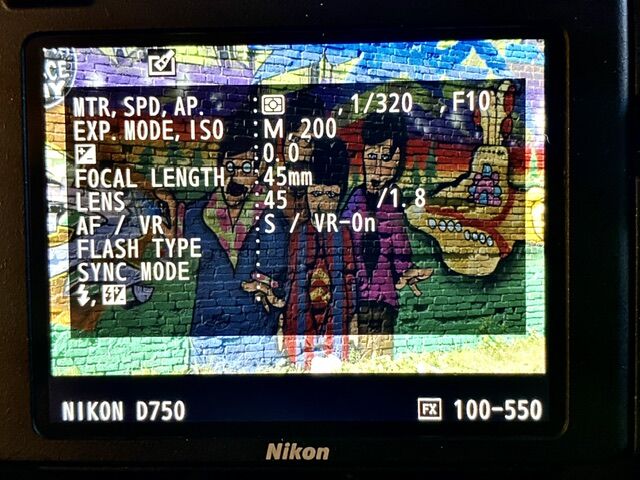Exposure Issue D750
Feb 26, 2024 15:05:49 #
Minitman
Loc: Centreville, Virginia
Hi Hoggers,
Hope you can help me with this. Took these photos of my granddaughter yesterday. All were taken in Aperture priority in the same room under natural light. Scene in doorway has open windows behind me. Other shots were with windows to right of subject. One is completely underexposed (camera display showed correct exposure) and the other somehow has subject a little over exposed with the rest of the room completely under exposed. I'm at a loss to understand what happened with the underexposed shots - especially the one that looks like I had a spotlight on her letting everything else go black. All were taken ISO 6400, f5.6 (aperture priority mode) the side lite photo 1/3000, the doorway shot 1/60, and the other at 1/1000. Couldn't figure out how to add meta data so let me know what other info you require to form an opinion.
Will appreciate any thoughts on what happened and how to prevent recurrence. This is my first post with attachments so I hope I get it correct.
Thanks in advance.
Dave
Hope you can help me with this. Took these photos of my granddaughter yesterday. All were taken in Aperture priority in the same room under natural light. Scene in doorway has open windows behind me. Other shots were with windows to right of subject. One is completely underexposed (camera display showed correct exposure) and the other somehow has subject a little over exposed with the rest of the room completely under exposed. I'm at a loss to understand what happened with the underexposed shots - especially the one that looks like I had a spotlight on her letting everything else go black. All were taken ISO 6400, f5.6 (aperture priority mode) the side lite photo 1/3000, the doorway shot 1/60, and the other at 1/1000. Couldn't figure out how to add meta data so let me know what other info you require to form an opinion.
Will appreciate any thoughts on what happened and how to prevent recurrence. This is my first post with attachments so I hope I get it correct.
Thanks in advance.
Dave
Feb 26, 2024 15:10:37 #
Could be anything accidental: spot metering, AE Lock, EC etc. Obviously, the dark images are caused by the verrrrry bright areas plus quite likely some user influence.
The D750s playback can display three pages of rather detailed settings data, but only if it has been enabled in the menu.
If you dont recognize your answer in any of those pages you could post screen snaps for the group to read through.
The D750s playback can display three pages of rather detailed settings data, but only if it has been enabled in the menu.
If you dont recognize your answer in any of those pages you could post screen snaps for the group to read through.
Feb 26, 2024 15:23:35 #
The second image got the girl in the bright spot. The third had her in total darkness although the shutter speed is slower still not enough. I think you had it on matrix metering which did a good job.
Feb 26, 2024 15:37:51 #
Feb 26, 2024 15:38:52 #
Feb 26, 2024 15:48:35 #
Minitman wrote:
Thanks. I think metering is set to spot, but will check.
Spot metering in an AE mode can very easily cause such results unless used "responsibly".
Feb 26, 2024 16:47:55 #
User ID wrote:
Spot metering in an AE mode can very easily cause such results unless used "responsibly".
I'm a relatively new user with a D750 and came across this problem 'quite a bit'. Matrix metering is the most likely remedy. What might also work is increasing the focus point to the largest available, up from the default 12. This is linked thru some tricky software to the area of spot exposure metering, increasing the area of the exposure meter a little.
Look in the instruction handbook for further details or perhaps a quick Google.
Feb 26, 2024 17:22:54 #
Feb 26, 2024 18:09:31 #
Minitman wrote:
Think you’ve solved it. Thanks
What metering mode was it on? I can't get that information using the exif data.
Feb 26, 2024 19:27:26 #
delder
Loc: Maryland
Backlight photos are a problem.
My D3100 has a small flash that helps in these situations.
[I am also an Available Light photographer, so I understand these Challenges]
From Film days, REMEMBER, we now have "Free Film" so you can bracket your shots with the [NOW] added bonus of "Instant Replay" so you can get some idea of your best result immediately!
Also, as mentioned in prior comments, spot metering is often problematic in backlight and similar situations.
My D3100 has a small flash that helps in these situations.
[I am also an Available Light photographer, so I understand these Challenges]
From Film days, REMEMBER, we now have "Free Film" so you can bracket your shots with the [NOW] added bonus of "Instant Replay" so you can get some idea of your best result immediately!
Also, as mentioned in prior comments, spot metering is often problematic in backlight and similar situations.
Feb 26, 2024 21:35:56 #
TonyP wrote:
I'm a relatively new user with a D750 and came across this problem 'quite a bit'. Matrix metering is the most likely remedy. What might also work is increasing the focus point to the largest available, up from the default 12. This is linked thru some tricky software to the area of spot exposure metering, increasing the area of the exposure meter a little.
Look in the instruction handbook for further details or perhaps a quick Google.
Look in the instruction handbook for further details or perhaps a quick Google.
Good ideas, but simpler still is plain old center weighed or averaged metering. You just hafta get over "the pain" of undoing all that mostly useless tech that you paid so dearly for.
A matrix meter might have figgered out those difficult shots, or it might have got confused. Common sense seldom gets confused (see examples attached).
Are the attached examples SOOC ? Didnt I mention common sense ? Yes, Im sure I did.
Feb 26, 2024 21:47:15 #
Feb 26, 2024 21:58:56 #
Feb 26, 2024 22:37:49 #
Minitman wrote:
Hi Hoggers, br br Hope you can help me with this.... (show quote)
It seems the issue looks like a problem of high dynamic range: highly bright spots and shadowy areas in the same image, resulting in a highly contrast scene.
As always, the harsher the light, the deeper the shadows: up to 5 stops exposure difference "sun side/shadow side"
In fact, picture #1 shows its exposure is OK.
The light level was probably about EV 11 for this scene which was EVENLY lit.
So, the exposure automatic metering system had no problem to set a correct exposure.
I notice in this scene, the image does'nt show any bright area lit by direct sun shine!
Your equipment produced a correct picture: the spot metering pointed probably onto a "mid tone" area, so the picture went OK.
Picture #2:
I suppose :
a) the spot metering was pointing onto a bright area of her face.
Caucasian skin type= quite bright tone (in fact mini 1 stop brighter than "mid tone").
One can see, she is lit by direct sun shine (=EV15 on "mid tone"...which turns out to be EV 16 on her "white" skin)
b) the dial "Exposure Compensation" remained set at "0".
So, aperture priority "says"..."hey, this "mid tone" is lit by EV 16...that is quite bright...don't burn out the white tones...let me drop the exposure down".
Doing so, the "bright" area is about correctly exposed while the shadowy zones are left in strong under exposure.
What to do to get a better result?
In fact, to reduce the dynamic range, there is really few solution.
One have to decide, either expose for the highlight, or expose for the low light!
I would frame the subject a bit tighter and would let a flash burst just a "fill" (flash exposure comp' set at "-1,7" should be OK).
The background will remain vastly in the dark, but the subject itself will get much less contrast(= becomes more evenly lit)...and if the flash is "off camera" (here, from operator's right side), the subject gets more 3-dimensional.
And what if one will avoid to use flash?
Hélas, there is very few to do except reduce the contrast in "image settings" (set contrast at its minimum)
Picture#3: about the same issue as in picture#2...I suppose the "spotmeter" was pointing onto a bright area, hence the under exposed environnement (I suppose the "Exposure Compensation" dial was set at "0")
Yes, metering correctly is often a challenge.
To counterfight the issue of high dynamic range the rare solutions are
1) either use "additional light" (flash...continuous LED lamp)
2) or set on the subject's shadow side a large white or silver reflector out of frame but as close to subject as possible.
3) or shoot 3 or 4 the same scene but each time at different shutter speed) and then merge those images in post treatment/editing.
Hope this help
Feb 27, 2024 05:37:27 #
If you want to reply, then register here. Registration is free and your account is created instantly, so you can post right away.