Remote control of Nikon D850
Feb 24, 2024 16:47:48 #
I have a nesting woodpecker in my front yard and wanted to set up a remote trigger on my D850 only I can't get Snapbridge to pair with my camera. Please excuse the poor quality webcam pictures of my step.
First I turned off Airplane mode
Then I turned on Bluetooth. The menu is not clear but it does say that Bluetooth is ON. First photo
The I start to pair from my Android phone. Photo 2
Under Connect to Smart Device menu I select START and the image in photo 4 pops up.
D850 shows as an available device and I select it. Photo 5
Then in photo 6 I select Pair.
The first couple of times I tried it it just didn't work and there was no error message then I started getting the one in Photo 7. I had password OFF but tried setting one and that didn't work and I don't know what pin they are talking about. Can anyone help me with this? I don't know what was wrong with a cable remote. That would be much simpler. Nikon need to work on making this quick and easy. Or maybe it's just me. Thanks
First I turned off Airplane mode
Then I turned on Bluetooth. The menu is not clear but it does say that Bluetooth is ON. First photo
The I start to pair from my Android phone. Photo 2
Under Connect to Smart Device menu I select START and the image in photo 4 pops up.
D850 shows as an available device and I select it. Photo 5
Then in photo 6 I select Pair.
The first couple of times I tried it it just didn't work and there was no error message then I started getting the one in Photo 7. I had password OFF but tried setting one and that didn't work and I don't know what pin they are talking about. Can anyone help me with this? I don't know what was wrong with a cable remote. That would be much simpler. Nikon need to work on making this quick and easy. Or maybe it's just me. Thanks
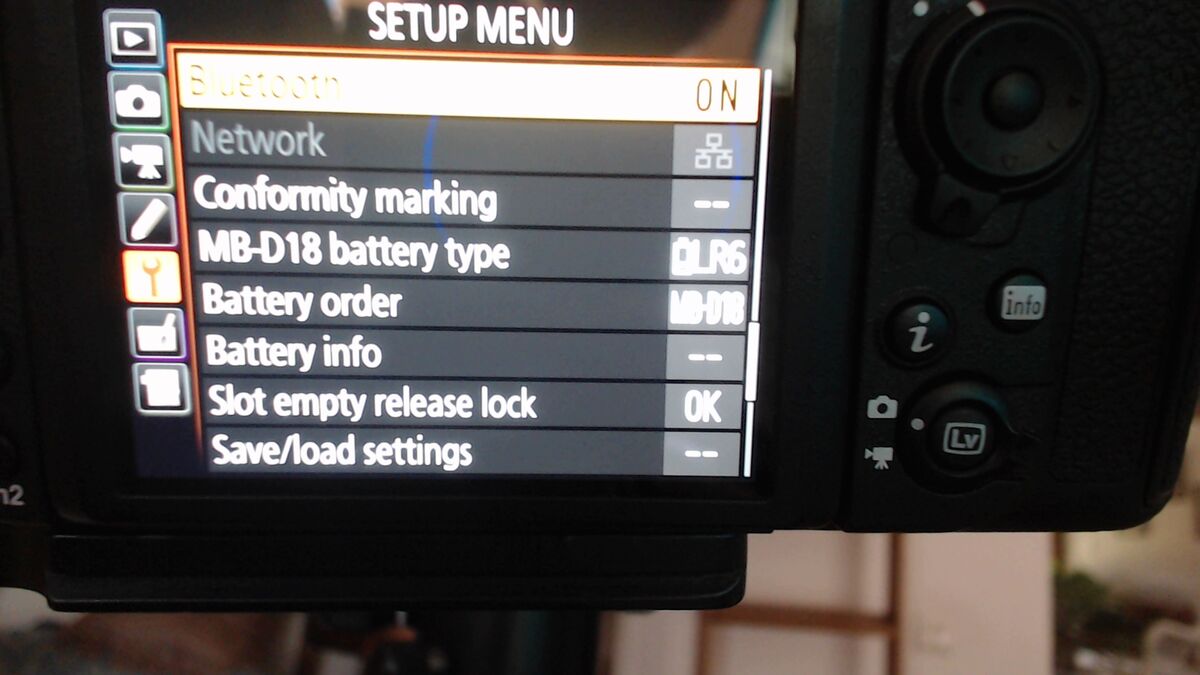






Feb 24, 2024 17:23:57 #
Rocky Beech wrote:
I have a nesting woodpecker in my front yard and w... (show quote)
Will you be tripping the shutter, or setting it to auto?
I found simple can sometimes work. I set a Lumix P&S on a tripod and tripped it from a tablet while enjoying my morning coffee.



Feb 24, 2024 17:26:04 #
Bill_de wrote:
Will you be tripping the shutter, or setting it to auto?
I found simple can sometimes work. I set a Lumix P&S on a tripod and tripped it from a tablet while enjoying my morning coffee.
I found simple can sometimes work. I set a Lumix P&S on a tripod and tripped it from a tablet while enjoying my morning coffee.
I don't blame you, seeing what a hefty camera you have




Feb 24, 2024 17:43:25 #
Rocky Beech wrote:
I have a nesting woodpecker in my front yard and w... (show quote)
The Pixel Pro is fantastic
Feb 24, 2024 18:14:48 #
Feb 24, 2024 19:57:21 #
therwol
Loc: USA
tdozier3 wrote:
The Pixel Pro is fantastic
Right. This one has a 100 meter range.
https://www.amazon.com/Remote-Shutter-Release-Wireless-Control/dp/B07XWMGLYN/ref=pd_ci_mcx_pspc_dp_d_2_i_1?pd_rd_w=IFW79&content-id=amzn1.sym.568f3b6b-5aad-4bfd-98ee-d827f03151e4&pf_rd_p=568f3b6b-5aad-4bfd-98ee-d827f03151e4&pf_rd_r=AF6BGK8B6ZK9TFZT9ZH7&pd_rd_wg=uk8Nf&pd_rd_r=f53a665c-1a21-4957-be07-b34fbe56c758&pd_rd_i=B07XWMGLYN
Feb 24, 2024 20:52:05 #
Feb 24, 2024 21:42:09 #
blthomas438
Loc: Lewisberry Pennsylvania
SX2002 wrote:
I have one of these, works great... 

I have this same remote, and you are definitely right, mine works great to. And I use it on a Nikon D850 and D500. You made the the best recommendation. This would definitely solve his problem. Great post.
Feb 24, 2024 21:47:49 #
blthomas438 wrote:
I have this same remote, and you are definitely right, mine works great to. And I use it on a Nikon D850 and D500. You made the the best recommendation. This would definitely solve his problem. Great post.
Thank you, I have the Hahnel remote flash trigger as well. I like their stuff, always well made.
Feb 24, 2024 22:42:16 #
therwol wrote:
Right. This one has a 100 meter range.
https://www.amazon.com/Remote-Shutter-Release-Wireless-Control/dp/B07XWMGLYN/ref=pd_ci_mcx_pspc_dp_d_2_i_1?pd_rd_w=IFW79&content-id=amzn1.sym.568f3b6b-5aad-4bfd-98ee-d827f03151e4&pf_rd_p=568f3b6b-5aad-4bfd-98ee-d827f03151e4&pf_rd_r=AF6BGK8B6ZK9TFZT9ZH7&pd_rd_wg=uk8Nf&pd_rd_r=f53a665c-1a21-4957-be07-b34fbe56c758&pd_rd_i=B07XWMGLYN
https://www.amazon.com/Remote-Shutter-Release-Wireless-Control/dp/B07XWMGLYN/ref=pd_ci_mcx_pspc_dp_d_2_i_1?pd_rd_w=IFW79&content-id=amzn1.sym.568f3b6b-5aad-4bfd-98ee-d827f03151e4&pf_rd_p=568f3b6b-5aad-4bfd-98ee-d827f03151e4&pf_rd_r=AF6BGK8B6ZK9TFZT9ZH7&pd_rd_wg=uk8Nf&pd_rd_r=f53a665c-1a21-4957-be07-b34fbe56c758&pd_rd_i=B07XWMGLYN

Feb 25, 2024 00:02:00 #
Not inexpensive ($199), but CamRanger gives complete camera control (not just shutter release), live view and image transfer with better range than the camera’s WiFi or Bluetooth and has its own battery so it doesn’t affect the camera’s battery life. Excellent for remote bird photography.
https://camranger.com/product/camranger-mini/?gad_source=1&gclid=Cj0KCQiAxOauBhCaARIsAEbUSQQgxIlLM1tqpcr5cuWQYeSVlxG1pif3xaIJctPxRKGqNeFY_MLW86UaAphBEALw_wcB
https://camranger.com/product/camranger-mini/?gad_source=1&gclid=Cj0KCQiAxOauBhCaARIsAEbUSQQgxIlLM1tqpcr5cuWQYeSVlxG1pif3xaIJctPxRKGqNeFY_MLW86UaAphBEALw_wcB
Feb 25, 2024 06:57:37 #
billnikon
Loc: Pennsylvania/Ohio/Florida/Maui/Oregon/Vermont
Rocky Beech wrote:
I have a nesting woodpecker in my front yard and w... (show quote)
Here is the quick and easy.
https://www.bhphotovideo.com/c/product/765671-REG/Vello_RS_N1II_Wired_Remote_for.html
Feb 25, 2024 07:16:25 #
Rocky Beech wrote:
I have a nesting woodpecker in my front yard and w... (show quote)
Sounds like you're pairing like its an earpiece etc. On phone turn on Bluetooth and Wi-Fi.
At this point in the snapbridge app I would tell it to forget the camera to start new.
Doing this from memory but go to camera menu and turn on wireless. Then go to the snapbridge app and do add camera.
It should discover your phone and you'll probably have to alow the pair on both phone and camera
I other words let the app do the pairing.
Snapbridge is flakey but I use it almost every day to download pics for social media. I haven't done remote control but hopefully you'll be able to connect and see if it meets your needs.
Feb 25, 2024 09:52:45 #
Just yesterday I spend time trying to do the same with Canon connect. From the web, the word was it was one wonky piece of software. On it, they called the password encryption? Maybe that is what Nikon calls a pin?
In my case, I got the 70D to work, but not a 60D.
Good luck;
In my case, I got the 70D to work, but not a 60D.
Good luck;
Feb 25, 2024 10:12:13 #
DavidPine
Loc: Fredericksburg, TX
Rocky Beech wrote:
I have a nesting woodpecker in my front yard and w... (show quote)
Nikon NX Tether and NX Studio are free applications. I use NX Tether and Studio and sometimes Camera Ranger II.
If you want to reply, then register here. Registration is free and your account is created instantly, so you can post right away.






