Digitizing old photos
Jan 28, 2024 10:50:20 #
dpullum wrote:
Use two desk lamps at 45* angle to the flat images to prevent glare. To flatten, use a flat black foam-board mask of the correct size with the cut edges blackened. The photo images can be AI-cleaned and sharpened.
To speed up the process, sort by size. Perhaps first by time era. Have fun with a long task
To speed up the process, sort by size. Perhaps first by time era. Have fun with a long task
Do you have a recommended light bulb wattage??
Jan 28, 2024 11:10:20 #
FrumCA wrote:
Do you have a recommended light bulb wattage??
I think 100W is good but it's really doesn't matter. You can accomodate that by varying the shutter speed.
Jan 28, 2024 11:32:26 #
BebuLamar wrote:
I think 100W is good but it's really doesn't matter. You can accomodate that by varying the shutter speed.


Jan 28, 2024 12:02:54 #
StanMac
Loc: Tennessee
Longshadow wrote:
Unless one has wallets or 3x5s that one may want a larger print from.
I scan those enlarging them 2 to 3 times in the scanner driver.
Not worried about the extra ~10 seconds to do so.
I scan those enlarging them 2 to 3 times in the scanner driver.
Not worried about the extra ~10 seconds to do so.
True, but for old family photos, sometimes larger is not always better. See Big Daddy’s last photo, above.
Stan
Jan 28, 2024 12:08:05 #
StanMac
Loc: Tennessee
BigDaddy wrote:
I just use my printer. Most of them today have a ... (show quote)
I use the “ganging up” method as well. I should do a test sometime to see if scanning the whole bed saves time in the need to end process since you then have to crop out each photo for post processing.
Stan
Jan 28, 2024 12:10:46 #
StanMac wrote:
True, but for old family photos, sometimes larger is not always better. See Big Daddy’s last photo, above.
Stan
Stan
Might be true, but scanning larger provides me with the ability to print a decent enlargement if I so desire.
OR, I could just print another wallet or 3x5 with the same file.
Scanning the actual size for a wallet would make a lousy 8x10 or even a lousy 5x7.......
Jan 28, 2024 12:23:26 #
mvetrano2 wrote:
I have found some (about 300) old photos of my family (old and young from the '40s through the '70s) in several boxes stored in the attic. What is the best way to digitize these so that I can store them on my computer? I don't have a scanner and would realy not want to purchase one. The photos are of various sizes, from 2x3 to 8x10.
If you have a scanner on your home printer just use that. They work fine. I have an Epson scanner and a scanner on my Epson eco-tank printer. Can’t tell the difference.
Jan 28, 2024 12:28:36 #
dbrugger25
Loc: Raleigh, NC
mvetrano2 wrote:
I have found some (about 300) old photos of my family (old and young from the '40s through the '70s) in several boxes stored in the attic. What is the best way to digitize these so that I can store them on my computer? I don't have a scanner and would really not want to purchase one. The photos are of various sizes, from 2x3 to 8x10.
I know you don't want to purchase a new scanner but I bought a Plustek scanner for $100.00 that is amazing. Once set-up you can just feed the photos through it very rapidly and it saves them to a file. If a photo is dirty or has a deteriorated surface you have to dust it and wipe away any loose fragments. It scans and saves images at a rate of about 4 per minute. If the image goes through slightly crooked it corrects it.
It comes with software that does a fairly good job of fixing blemishes, cracks, streaks, etc. I have scanned hundreds of old prints with very acceptable results. See: https://www.bhphotovideo.com/c/product/1197088-REG/plustek_783064687102_ephoto_z300_photo_and.html?ap=y&smp=y&msclkid=5d7c392ee7731facf9ae5c986bbe7b1f
Jan 28, 2024 13:01:40 #
mvetrano2 wrote:
I have found some (about 300) old photos of my family (old and young from the '40s through the '70s) in several boxes stored in the attic. What is the best way to digitize these so that I can store them on my computer? I don't have a scanner and would realy not want to purchase one. The photos are of various sizes, from 2x3 to 8x10.
I just finished a big project. My wife's mother passed away a few years ago. She had 8 kids and had horded family photos for over 75 years. The collection filled two huge storage boxes. All sizes from wallets to 11"X14", B&W, polaroids and color. I have an Epson ET-8550 printer which has a built-in legal size scanner. It took me about two months scanning but I now have a 500MB folder containing 1,400 image files, sorted into logical sub folders. I had to scan the larger photos in multiple passes and stitch them in LRC. There are 20 or so images I plan to post process in LRC to fix damage and fading then my last task is to buy about 20 528MB thumb drives and make copies of the folder to distribute to relatives.
Sure you can photograph prints to get digital copies. Those old photos will be curled, folded and have surface defects. I think scanning would get you better results. Last Summer I camera copied a bunch of old slides using a macro slide adapter. That method worked well for slides but I had a lot of post processing to do.
Jan 28, 2024 13:05:40 #
NickGee
Loc: Pacific Northwest
mvetrano2 wrote:
I have found some (about 300) old photos of my family (old and young from the '40s through the '70s) in several boxes stored in the attic. What is the best way to digitize these so that I can store them on my computer? I don't have a scanner and would realy not want to purchase one. The photos are of various sizes, from 2x3 to 8x10.
If you value the photos and wish to really do this right, you have a scanner in your future ... and a good one. If it's worth doing, it's worth doing well. Taking pics of pics is an inferior approach as it doesn't capture subtle tonal gradations. You'll get the image, but not the quality.
Jan 28, 2024 14:32:47 #
Jan 28, 2024 14:41:54 #
Steved3604 wrote:
Select 1/2 a dozen prints and give the printer a try.


Jan 28, 2024 16:22:48 #
A scanner is your best bet. The only other (high-quality) alternative is COPYING with your camera which can be a time-consuming and cumbersome workflow. Original prints with various surfaces- glossy, matte, damaged, etc can be problematic. You will need 2 polarized light sources and a CPL filter on the camera to get reflection-free and decent quality.
Once scanned, can post-process, enhance quality when required, enlarge, and make montages or prints.
For this kind of work, I use the scanner/fax/printer in the office. I have another scanner in the studio that will accommodate prints and transparencies (slides).
I just scanned an OLD faded (hand-colored) wedding portrait of my wife's grandparents. Work in progress- to be restored.
Once scanned, can post-process, enhance quality when required, enlarge, and make montages or prints.
For this kind of work, I use the scanner/fax/printer in the office. I have another scanner in the studio that will accommodate prints and transparencies (slides).
I just scanned an OLD faded (hand-colored) wedding portrait of my wife's grandparents. Work in progress- to be restored.
Basic copy setup.
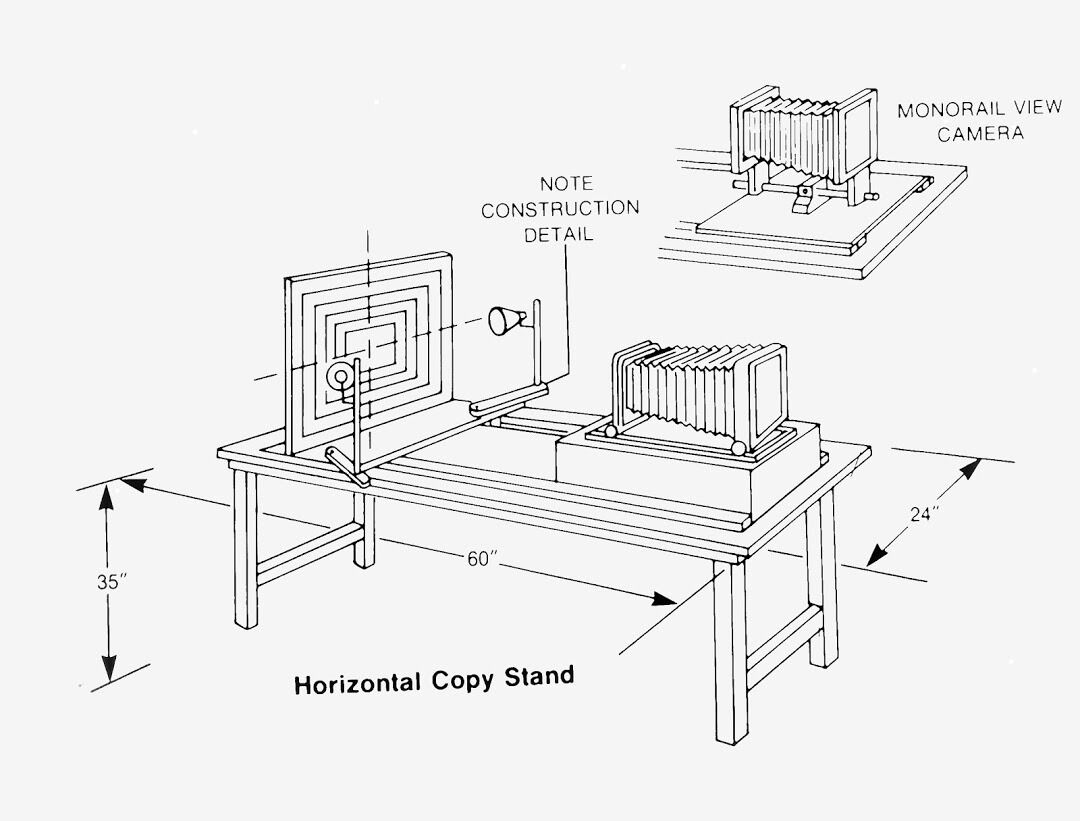
Copy Lighting
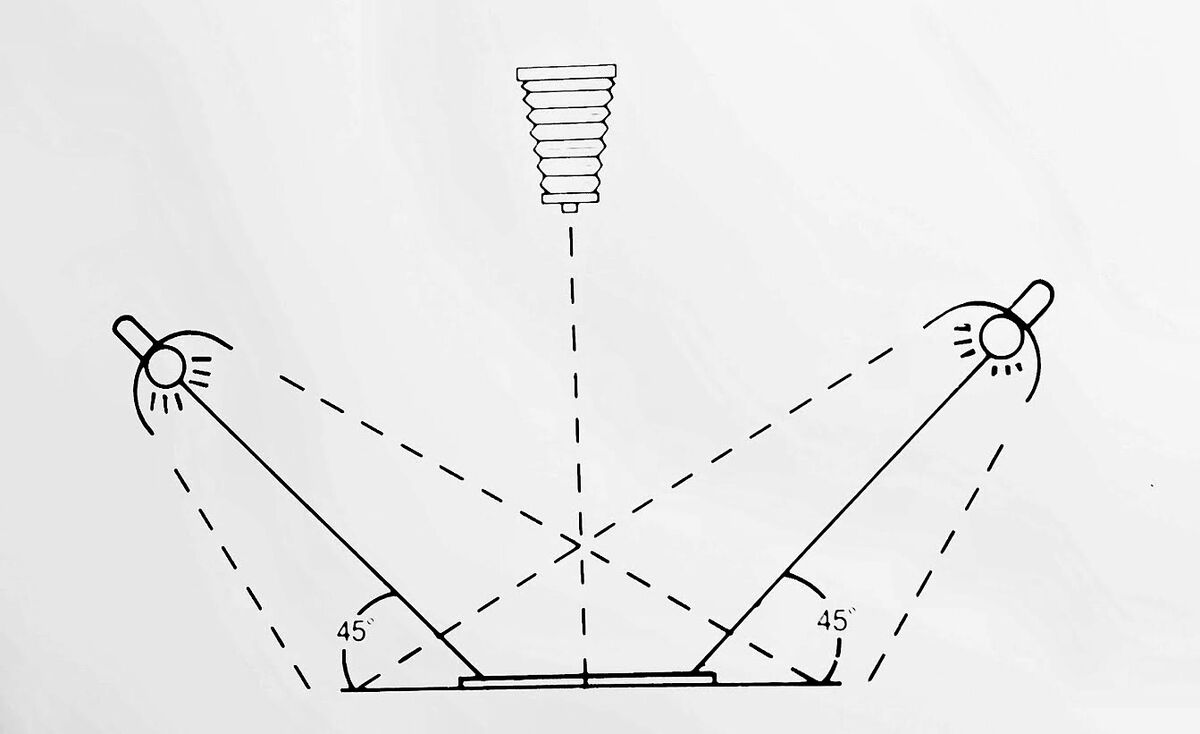
Scanned and restored tintype
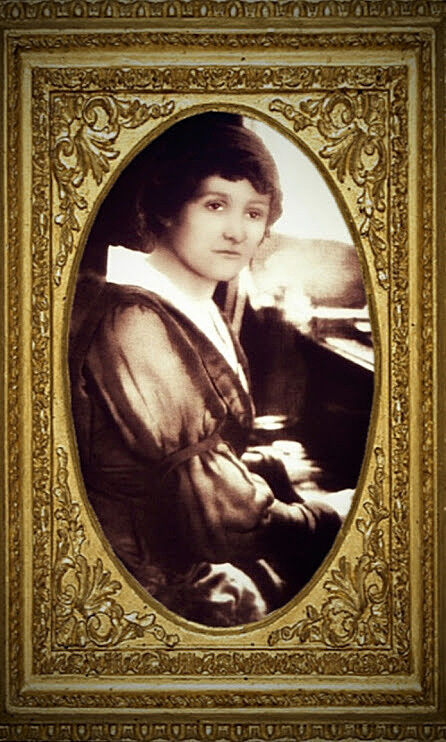
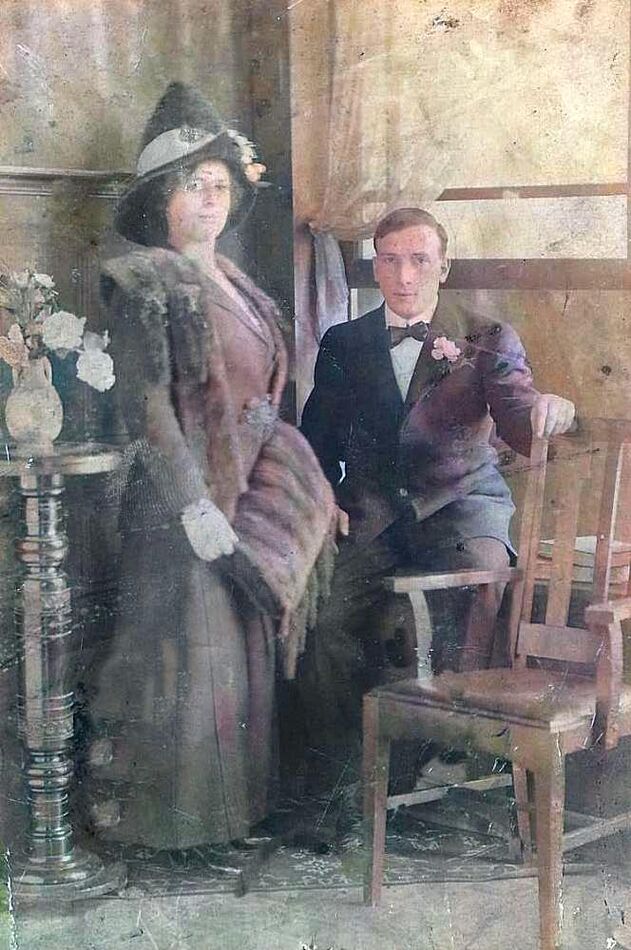
Jan 28, 2024 18:18:14 #
Jan 28, 2024 18:26:20 #
mvetrano2 wrote:
I have a Canon G7020 printer that also scans, will that work as well as a purchsed scanner?
Then you have a scanner??? In the All-in-One printer?
If you want to reply, then register here. Registration is free and your account is created instantly, so you can post right away.





