Duplicate Photos
Jan 24, 2024 21:21:36 #
Longshadow wrote:
Surely you know that some people WILL shoot a thousand on a one day outing.
Last month I was walking alongside a small lake. I took 917 shots in less than half an hour of BIF's.
I was shooting a Z8 at a rate of about 15-20 per second. When it comes to wildlife action shots practice makes perfect---eventually, or so they say. I did keep a small handful of shots that were unique, but a bird in the sky can get pretty redundant.
You don't know what you are going to get until you get it. I was shooting gulls landing in the water and making big splashes. When I downloaded and reviewed the pix I saw the birds were going under the water and emerging with crayfish in their mouths.
I'll attach several shots selected from a burst of about 18 in order to demonstrate why taking multiple shots is not a frivolous activity.
Jan 24, 2024 21:32:13 #
fantom wrote:
Last month I was walking alongside a small lake. ... (show quote)
So I was right.

(I never said it was frivolous, just that I don't do it.)
Jan 24, 2024 22:14:16 #
fantom wrote:
Last month I was walking alongside a small lake. ... (show quote)
Well done - the both of you



Jan 25, 2024 06:42:13 #
Jan 25, 2024 08:17:55 #
In addition to lightroom and photoshop I have ACDsee Photo Studio Ultimate 2023. The program searches for duplicates and I can either delete the duplicates in the program or open the folders were the duplicates are located.
If I have imported the files to lightroom, I use lightroom to delete. It seems deleting photos outside of lightroom messes up lightroom's tracking of files.
If I have imported the files to lightroom, I use lightroom to delete. It seems deleting photos outside of lightroom messes up lightroom's tracking of files.
Jan 25, 2024 09:24:20 #
CJW wrote:
I scanned through past topics on finding duplicate photos and removing them. Most of the topics are several years old.
Does anyone have some current suggestions for removing duplicates? I shoot wildlife, burst mode. Yikes, those pictures build up with all the MP too!
Thanks
Does anyone have some current suggestions for removing duplicates? I shoot wildlife, burst mode. Yikes, those pictures build up with all the MP too!
Thanks
I've been using DuplicateFileFinder for years. It was free when I got it, and it works fine.
Jan 25, 2024 09:31:19 #
jerryc41 wrote:
I've been using DuplicateFileFinder for years. It was free when I got it, and it works fine.
Does it go by name or contents or both?
Jan 25, 2024 10:11:00 #
Jan 25, 2024 10:30:59 #
Longshadow wrote:
Does it go by name or contents or both?
Good question. It offers lots of choices.
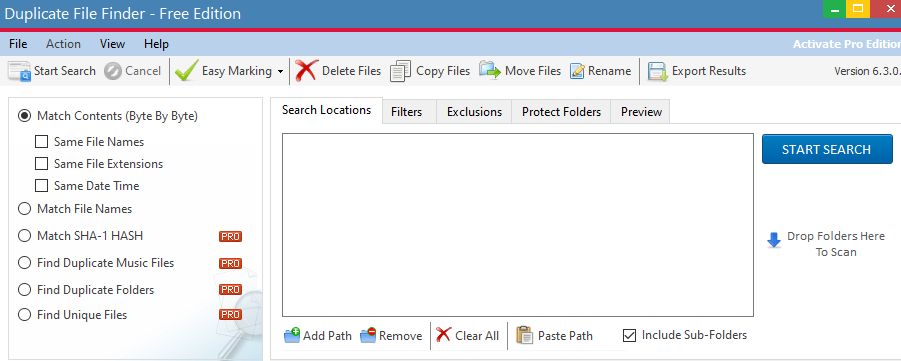
Jan 25, 2024 10:40:30 #
jerryc41 wrote:
Good question. It offers lots of choices.
Nice.
Jan 26, 2024 13:09:53 #
RKastner
Loc: Davenport, FL
CJW wrote:
I scanned through past topics on finding duplicate photos and removing them. Most of the topics are several years old.
Does anyone have some current suggestions for removing duplicates? I shoot wildlife, burst mode. Yikes, those pictures build up with all the MP too!
Does anyone have some current suggestions for removing duplicates? I shoot wildlife, burst mode. Yikes, those pictures build up with all the MP too!
I just delete any duplicates that I don't want to keep or edit further in Lightroom Classic. Like you, I use a lot of burst mode....so, yeah, there are quite a few duplicates.
Jan 26, 2024 17:29:46 #
CJW wrote:
...Does anyone have some current suggestions for removing duplicates? I shoot wildlife, burst mode...
In my youth, I wasn't alll that organized so when I finally learned to use Lightroom to provide me with a way to cut through the clutter, I had something like 65,000 images in my photopile. That included duplicates, similar edits, accidental copies, and temporary experiments. I decided I had to clean it up. The first thing was to find the duplicates and pick one to represent the whole. I used Awesome Duplicate Finder. Once I got the duplicates out of the way I went through ALL the images and made sure they had appropriate keywords. I then divided them into years just for convenience and started a new catalog for each year. That divided the job into smaller chunks just to make it easier to keep track of where I was in the process. When all the annual catalogs were organized I combined them into a master catalog. Got the photopile down to about 15,000. And everything had keywords so it was possible to find photos I took years ago, even some I had forgotten I took.
Once I got rid of the duplicates I adjusted my workflow so it did not produce any more duplicates. Have not used the duplicate finder since then (about a decade and a half ago). But I think it's still available. There are times when I send an image from Lightroom to an external editor (PS, Topaz AI, etc). That produces a separate file that could be considered a duplicate but I stack them within Lightroom so they are together and don't create any confusion.
I don't do a lot of bursts any more. When I shot events, there were reasons to shoot bursts occasionally but they don't occur as frequently now that I'm retried. Of course I still take several shots of a scene now and again. They get selected at cull time, although sometimes there are different approaches that I keep just in case I feel like re-examining them later. There aren't enough to produce significant clutter in my photopile.
I do my culling in Lightroom. I don't feel that using an additional program to cull before import to LR is really an efficient use of time. Culling in LR is fast and easy. I import everything. In culling, I go through the whole shoot. Shots that are useful get a '6' key, which applies a red color label. Shots that are not useful at present but might be in the future get a right-arrow key, which leaves them without a label. Shots that are pure junk get an 'x' key, which applies a reject flag. When I get through the whole shoot, which probably takes the same amount of time as it would if I did it with an external program, I have 3 groups of images. I filter on the rejects and select all and hit delete. I delete them from the disk. I can filter on the no-label shots and select all and hit delete, but only delete them from the catalog. That leaves me with the red color labels, which is the culled set. It is already imported into LR, so there's no additional step before starting editing.
If I start editing an image and get to a point where I have to think about what I need to do, that image gets a 7 key, which replaces the red label with a yellow label. If I feel the editing is complete, an 8 key gives it a green color label and it's done. I can then filter on the yellow labels and do the harder edits and the ones that get combined in Photoshop (panoramas, focus brackets, images that need more modification than LR can do alone, things that need to go to Topaz, etc.).
Jan 27, 2024 10:09:50 #
Sometimes, duplicates are okay. I have the same images in different folders for different reasons.
If you want to reply, then register here. Registration is free and your account is created instantly, so you can post right away.







