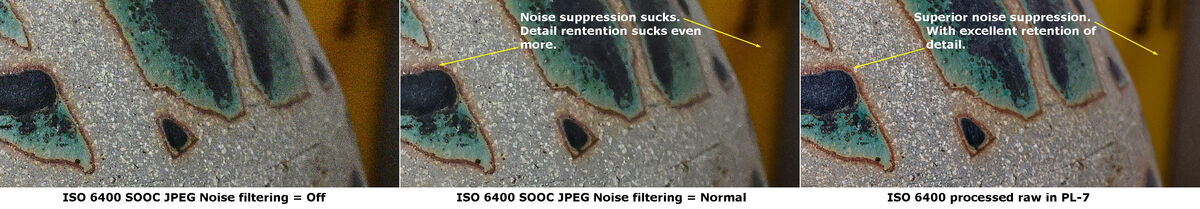JPG vs. RAW
Jan 11, 2024 21:30:27 #
therwol
Loc: USA
Bill_de wrote:
Are there any adjustable settings when converting from raw to jpg, or is everything baked into the cake?
---
---
Open the RAW file in a photo editor and apply any settings you find appropriate to make the image the way you want it. Then convert it. The settings will stick. If it means anything, those images opened in Photoshop looked identical to me. Conversion would look identical to a jpeg from the camera.
Photoshop is "smarter" than MS Photos which rendered the files differently. If you shoot in RAW and share the unconverted files with others, you may not know how they will view them and whether they will see what you intended. You really have to take the extra step of converting them in a proper photo editor, even if you do nothing else.
Jan 11, 2024 21:32:49 #
Grahame wrote:
Simple, the difference between the two images viewed.
What is being compared exactly, though, is the question.
Jan 11, 2024 21:50:01 #
Blenheim Orange wrote:
What is being compared exactly, though, is the question.
Nope, the question was,
Bill_de wrote:
I always get confused with this type of comparison. As far as I know, whatever we are looking at here is a JPG ???
What am I missing?
---
What am I missing?
---
And the answer is, the difference between the two images posted. No need to make things more complicated, we all know the reason they are different.
Jan 11, 2024 21:54:23 #
therwol
Loc: USA
Blenheim Orange wrote:
What is being compared exactly, though, is the question.
The way that the built in photo viewer/editor in Windows renders jpeg and raw files differently. The files were taken simultaneously using the RAW+JPEG option in my camera. They actually appear identical to me in a proper photo editor. Go back to the OP's question. Shooting RAW and doing nothing isn't viable if you intend to share the photos.
Jan 12, 2024 02:15:46 #
therwol wrote:
The way that the built in photo viewer/editor in Windows renders jpeg and raw files differently. The files were taken simultaneously using the RAW+JPEG option in my camera. They actually appear identical to me in a proper photo editor. Go back to the OP's question. Shooting RAW and doing nothing isn't viable if you intend to share the photos.
Thanks. I didn't quite get it.
Jan 12, 2024 03:26:41 #
petrochemist
Loc: UK
leftj wrote:
That's a question only you can answer.
Not at all, as there is no difference.
All RAW files contain an imbedded JPG and if the file is not processed this is what you'll see. This imbedded image uses the same camera settings used for a saved JPG (including the in camera sharpness control).
Any software that allows the RAW file to be viewed without just using the JPG is processing the RAW data. It might do a better job than the camera, if it's set up right, but if it's not set up right, it'll often be worse than the cameras conversion.
For over 99% of my shots I find the JPG is sufficient. Cameras these days are good, and my processing skills are definitely limited.
Jan 12, 2024 16:43:11 #
Jusayen
Loc: Oak Ridge,New Jersey
Blenheim Orange wrote:
Even the most talented home cooks will readily admit that there are times and places that fast food take-out is the best option. Only those who cannot cook and who do not appreciate quality food get defensive and argue about that.
Completely unprovoked, people will start threads "what's wrong with fast food, it's all anyone would ever need! What's all of this talk about home cooking? I can't taste any difference! You home cooking people are a bunch of snobs!"
Completely unprovoked, people will start threads "what's wrong with fast food, it's all anyone would ever need! What's all of this talk about home cooking? I can't taste any difference! You home cooking people are a bunch of snobs!"
Healthier snobs,I think.
Jan 12, 2024 17:28:43 #
Bill_de wrote:
Are there any adjustable settings when converting from raw to jpg, or is everything baked into the cake?
---
---
On-camera or on-computer, it depends.
My D610 has 2 settings for Jpeg:
1. JPEG compression, with 2 selectable choices; Size priority & optimal quality.
2. JPEG quality, which are: Jpeg Basic, Jpeg normal & Jpeg fine.
All the other settings in the Nikon are not JPG settings. They are user prefference settings. Pre-JPEG conversion adjustments, no different from the sliders in ACR or lightroom etc.
The issue with those settings, is that they can be limited in selectable scale, generally has no instant feedback unless someone shoot then chimp, and may require extra reading & understanding skills (not user friendly), aside from being all over the place, sometimes burried under a host of layers in the menu.
In Photoshop, if the open file allows access to the "save as JPEG" menu, the adjustable compression is called "quality" and can be designated either from from a preset of; Low, Medium, High, Maximum or a 13 step scale/slider that sets the quality from 0 to 12. Higher number provide better quality and bigger file size.
JPEG in photoshop can also be saved using 2 other ways. With the "save for web" or with the "export as"command.
Each one has their own input method and scale of designating the quality(compression) and some additional adjustments such as resize(Total number of pixels), canvas size (Physical size. A wrong setting here can crop your image or put borders around it) & blur.
Some version of photoshop may allow you to save in JPEG 2000. This is a newer & better jpeg file.
From "save as JPEG 2000", your choices would be:
1. Lossless compression
2. Enter the file size you want (software will choose a quality setting that will compress to target files size)
3. Enter quality using any number from 0 to 100 (Higher the number give better the quality & bigger the file size)
Jan 12, 2024 18:14:02 #
Wallen wrote:
Too much yada yada about how great Raw shooting is but wheres your photo proving it is so? Maybe if printing it in with the choicest process yes.
Images have been posted demonstrating the advantages of working with raw files, many, many times.
Jan 12, 2024 18:40:42 #
Bill_de wrote:
Are there any adjustable settings when converting from raw to jpg, or is everything baked into the cake?
---
---
On-camera or on-computer, it depends.
My D610 has 2 settings for Jpeg:
1. JPEG compression, with 2 selectable choices; Size priority & optimal quality.
2. JPEG quality, which are: Jpeg Basic, Jpeg normal & Jpeg fine.
All the other settings in the Nikon are not JPG settings. They are user prefference settings. Adjustments applied Pre-JPEG conversion, no different from the sliders in ACR or lightroom etc.
The issue with those settings, is that they can be limited in selectable scale, generally has no instant feedback unless someone shoot then chimp, and may require extra reading & understanding skills (not user friendly), aside from being all over the place, sometimes burried under a host of layers in the menu.
In Photoshop, if the open file allows access to the "save as JPEG" menu, the compression called "quality" can be chosen from a scale preset of; Low, Medium, High, Maximum or a 13 step slider that sets the quality from 0 to 12. Higher number provide better quality and bigger file size.
JPEG in Photoshop can also be saved using 2 other ways. With the "save for web" or with the "export as"command.
Each one has their own input method and scale of designating the quality(compression) and some additional adjustments such as resize(Total number of pixels), canvas size (Physical size. A wrong setting here can crop your image or put borders around it) & blur.
Some version of photoshop may allow you to save in JPEG 2000. This is a newer & better jpeg file.
From "save as JPEG 2000", your choices would be:
1. Lossless compression
2. Enter the file size you want (software will choose a quality setting that will compress to target files size)
3. Enter quality using any number from 0 to 100 (Higher the number give better the quality & bigger the file size)
When a shooter use RAW, those preference settings are saved. When an editing software opens the RAW, those settings can be read, interpreted and applied to the RAW file before it appears in the monitor.
If the user makes adjustments and saves the file, those parts affected in the preferences is over written. Hence, a RAW file can be infinitely adjusted and produce many variations, but the RAW data do not change. Only the preference settings are changed, which produce new image interpretations of the RAW file. In imaging parlance, this is called nondestructive edits.
Converting/saving into JPEG produce a new filetype that has discarded much of the RAW & preference data. Its not baked in, its gone. Having done so, JPEG files are less forgiving when it comes to editing them again.
Jan 12, 2024 18:50:41 #
Blenheim Orange wrote:
Images have been posted demonstrating the advantages of working with raw files, many, many times.
At least have the full context when you quote someone. Cropping it midway changes the whole story.
"Maybe if printing it in with the choicest process yes."
"Online, like here in UHH, its generally jpeg. IMHO, disliking jpeg but posting online is like pissin on ones own pants while belittling the other guy who got wet with rain."
Jan 12, 2024 19:35:55 #
Ysarex
Loc: St. Louis
Wallen wrote:
On-camera or on-computer, it depends.
My D610 has 2 settings for Jpeg:
1. JPEG compression, with 2 selectable choices; Size priority & optimal quality.
2. JPEG quality, which are: Jpeg Basic, Jpeg normal & Jpeg fine.
All the other settings in the Nikon are not JPG settings. They are user prefference settings. Pre-JPEG conversion adjustments, no different from the sliders in ACR or lightroom etc.
My D610 has 2 settings for Jpeg:
1. JPEG compression, with 2 selectable choices; Size priority & optimal quality.
2. JPEG quality, which are: Jpeg Basic, Jpeg normal & Jpeg fine.
All the other settings in the Nikon are not JPG settings. They are user prefference settings. Pre-JPEG conversion adjustments, no different from the sliders in ACR or lightroom etc.
Those in-camera adjustments can be very different than the same adjustments (sliders) available in ACR/LR, etc., and as a result the final images; a) camera JPEG or b) exported JPEG from processed raw file can appear substantially different with visibly different IQ. This is make/model dependent as each camera has it's own processing software designed by that camera maker's engineers.
An obvious example is noise processing. Low-light photos start getting noisy and one of those adjustments you'll find in the camera is to filter/suppress that noise. My Nikon has 4 noise suppression settings; 1. Off 2. Low 3. Normal and 4. High. If I'm saving unedited camera JPEGs and I want some noise suppression applied then my only choice is to select one of those options offered by the camera.
Processing a raw file I also have the option to apply noise suppression. I can apply the same noise suppression applied by the camera but I also have the option to apply different noise suppression than what is available in the camera. Below is an example using a Nikon Z7. I took the photo at ISO 6400 -- it's noisy. First image is for reference. The comparison illustration shows first a 100% peak with the camera noise suppression set Off (reference). The middle photo is a 100% peak of the SOOC JPEG from the camera with the noise suppression set to Normal and the third image is the raw file processed in PL-7 with noise suppression set a little below the software's default. There's a huge visible difference -- the noise suppression done by PL-7 processing the raw file is hands down superior. The Z7's in-camera noise suppression frankly sucks. In comparison it's appropriate to refer to the choices provided by the camera as 1. Off 2. Sucks 3. Sucks bad and 4. Sucks really bad.
So, still remembering the OP's original question: If saving JPEGs with no further editing using a top-line Nikon camera in low light the options for noise suppression range from sucks to sucks really bad.
Why? As previously noted the camera engineers must make sure the in-camera processing software can keep pace with the camera's burst mode rate. Noise suppression is very processor intensive. It takes some time even with hefty processing muscle. The cameras can't use state-of-the-art noise suppression algorithms and still support the camera's burst rate -- simply not an option, so for SOOC JPEGs sucks it is. Software that processes raw files like ACR/LR, etc. uses superior noise suppression algorithms.
Jan 12, 2024 19:41:33 #
Wallen wrote:
At least have the full context when you quote someone. Cropping it midway changes the whole story.
"Maybe if printing it in with the choicest process yes."
"Online, like here in UHH, its generally jpeg. IMHO, disliking jpeg but posting online is like pissin on ones own pants while belittling the other guy who got wet with rain."
"Maybe if printing it in with the choicest process yes."
"Online, like here in UHH, its generally jpeg. IMHO, disliking jpeg but posting online is like pissin on ones own pants while belittling the other guy who got wet with rain."
Sorry, I was just trying to be clear. I was only referring to that one statement you made. Did I misrepresent what you said somehow?
"Too much yada yada about how great Raw shooting is but wheres your photo proving it is so?" To which I said "images have been posted demonstrating the advantages of working with raw files, many, many times."
Where is the misunderstanding? I know this is be a fight to the death when this topic comes up, but I am not trying to give you a hard time, I am being sincere.
Jan 13, 2024 05:01:56 #
Blenheim Orange wrote:
Sorry, I was just trying to be clear. I was only referring to that one statement you made. Did I misrepresent what you said somehow?
"Too much yada yada about how great Raw shooting is but wheres your photo proving it is so?" To which I said "images have been posted demonstrating the advantages of working with raw files, many, many times."
"Too much yada yada about how great Raw shooting is but wheres your photo proving it is so?" To which I said "images have been posted demonstrating the advantages of working with raw files, many, many times."
Yes misrepresented, because even if it is true, that some hoggers speaks so much technicalities about their RAW knowledge but the images they post are (sad to say) still mediocre, my post is not about that. When the message was truncated, it goes to that direction. It has become a nitpicking rant and challenge of "show me".
The whole context is about attacking a filetype saying all crappy things about it but still using the same filetype and saying they did a really good job. Pissing in ones pants yet believing oneself is better that the other guy who got wet with rain.
Blenheim Orange wrote:
Where is the misunderstanding? I know this is be a fight to the death when this topic comes up, but I am not trying to give you a hard time, I am being sincere.
Where is the misunderstanding? I know this is be a fight to the death when this topic comes up, but I am not trying to give you a hard time, I am being sincere.
So am I and that is what confuses me. Why do people polarize so much on these 2 file types, as you say fight to the death?
They are really so different from one another and are for so different purpose that I just repeat myself, discussing against the other is stupid. One requires a process to be finished, the other is a finished product. What is there to polarize about?
Some may not admit it, but the core of things is that some folks just firmly believe they way they do things is the only way to do things and that anybody not following their way is an idiot.
Jan 13, 2024 05:31:14 #
Ysarex wrote:
Those in-camera adjustments can be very different ... (show quote)
Good, at least you understand now that it is not the JPEG that is the problem but the pre-process settings & choices in the camera.
When I say they are no different, I am refering to all of them in general as "pre process adjustments".
The computer power in the camera has no hand in how good or terrible the outcome will be. That definitely boils down to the user.
Computers just crunch bits and bytes. It does not matter how long it will take to cruch those data, because those data are held by the buffer. Buffer is the main problem. Some cameras have a buffer for only 5 or so images before they become full and stop or crawl. Some can do a hundred before they stutter. Camera manufacturers can put the best algorithm/software in their cameras and indeed they do. But they really have a different requirement, to which they should be judged, which is to retain detail. Noise suppresion is really a personal bias, and the software engineers just can not prepare for all artistic eventualities. Besides, not everyone is using the right settings/presets intended by the manufacturer or even be pushing the system to work beyond its capability.
If you want to reply, then register here. Registration is free and your account is created instantly, so you can post right away.