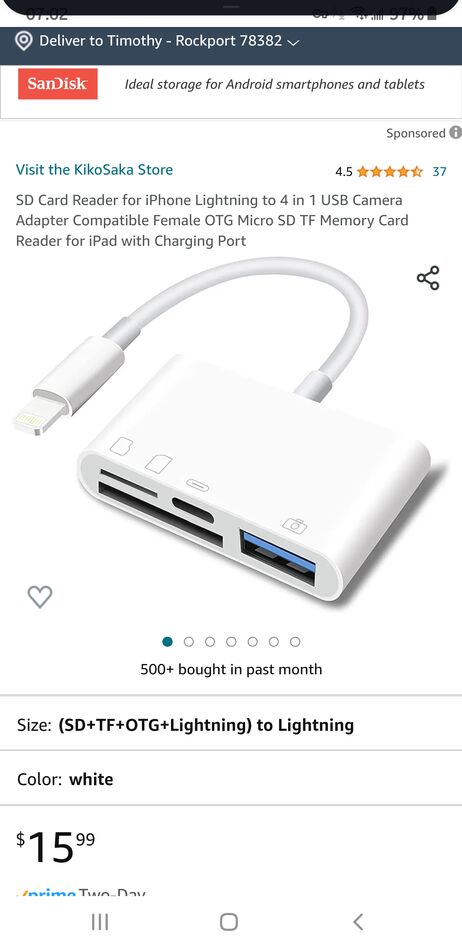copying photos from camera to IPad
Jan 6, 2024 07:44:04 #
I use SnapBridge to do download my Z9s to my iPAD. Was not sure about the Z8 so I did a search using the following in the search bar. "Can snapbridge connect to a nikon Z8" and got the following.
To connect your Nikon camera and phone using SnapBridge, you need to:
Download and install the SnapBridge app to your Android phone or tablet, or iPad or iPhone.
Open the camera’s menu and select Bluetooth.
Open SnapBridge on your phone.
Select your camera.
Start the search.
Connect the camera and phone.
Connecting a Z series camera to a compatible smartphone or tablet using the SnapBridge app is simple. Just download the app onto your iPhone, iPad, and/or iPod touch or smart devices running on the Android operating system and follow the prompts to pair the camera via Bluetooth and Wi-Fi2.
To connect your Nikon camera and phone using SnapBridge, you need to:
Download and install the SnapBridge app to your Android phone or tablet, or iPad or iPhone.
Open the camera’s menu and select Bluetooth.
Open SnapBridge on your phone.
Select your camera.
Start the search.
Connect the camera and phone.
Connecting a Z series camera to a compatible smartphone or tablet using the SnapBridge app is simple. Just download the app onto your iPhone, iPad, and/or iPod touch or smart devices running on the Android operating system and follow the prompts to pair the camera via Bluetooth and Wi-Fi2.
Jan 6, 2024 07:44:56 #
SuperflyTNT wrote:
Bluetooth is pretty slow, especially with those 45+ mp files. Just get a CFExpress card reader with whichever connection your iPad has, (lighting or USB-C). Or if you already have a reader get the appropriate adapter.
I dunno about that. My Z9 rips them off pretty fast to my iphone using that horrid app Snapbridge.
Jan 6, 2024 08:04:10 #
Jan 6, 2024 09:09:08 #
MJPerini wrote:
Do you intend to edit on the iPad? on new ones it is possible but not terribly sophisticated.
Do you intend to edit on the iPad? on new ones it is possible but not terribly sophisticated.
Simply not true. Lightroom and Photoshop for the iPad operating system will satisfy many users with a wide array of features.
doclrb
Jan 6, 2024 10:33:17 #
lrm wrote:
That is beyond my very limited technical knowledge. simple cord to cord is my limit. But I will give it a try. thanks
Apple and connector cords are not always available and third party solutions sometimes fail.
Can you UL photos to a free Dropbox account and then download them? Or Amazon photos?
Jan 6, 2024 12:33:39 #
lrm wrote:
I want to copy photos from my Z8/Z7ii to my IPad. I believe a camera adapter is needed between the two. Is that correct? Suggestions for a good adapter?
Get a dongle, get the shots directly from the sad card put the pictures in photos. easy
Jan 6, 2024 13:05:49 #
badapple
Loc: Twin Lake, Michigan
I use an an Xcellon ippd-6sg usb-c iPad Pro dock recommended by B&H. It has been satisfactory for my transfer of photos from my canon 80d to my iPad Pro.
Jan 6, 2024 14:07:53 #
lrm
Loc: Sarasota, FL
badapple wrote:
I use an an Xcellon ippd-6sg usb-c iPad Pro dock recommended by B&H. It has been satisfactory for my transfer of photos from my canon 80d to my iPad Pro.
Thanks, that is what I am looking for.
Jan 6, 2024 17:56:00 #
I use this device I purchased from Amazon for about $17.
https://www.amazon.com/gp/product/B088FGM6KK/ref=ppx_yo_dt_b_asin_title_o00_s00?ie=UTF8&th=1
It works perfectly. Because I use LR on my iphone and ipad I can simply take my sd card from my camera, insert into this installed card reader attached to the apple product and import the photos directly. I then can edit the photos, save those edits to the cloud and subsequently open the entire collection (album) up on my desk top. It is a very smooth, elegant system. If you just want to use the Apple Photos app then you can import into that as well.
This device works on USB, FireWire, USB Type C. It reads SD cards and the micro sd cards. Pretty cool for the price.
https://www.amazon.com/gp/product/B088FGM6KK/ref=ppx_yo_dt_b_asin_title_o00_s00?ie=UTF8&th=1
It works perfectly. Because I use LR on my iphone and ipad I can simply take my sd card from my camera, insert into this installed card reader attached to the apple product and import the photos directly. I then can edit the photos, save those edits to the cloud and subsequently open the entire collection (album) up on my desk top. It is a very smooth, elegant system. If you just want to use the Apple Photos app then you can import into that as well.
This device works on USB, FireWire, USB Type C. It reads SD cards and the micro sd cards. Pretty cool for the price.
Jan 6, 2024 18:32:06 #
Bruce T
Loc: Michigan
Thank you. That could be the reason that my adapter didn’t work when it purchased.
Jan 6, 2024 18:39:30 #
CTTonymm
Loc: Connecticut
MJPerini wrote:
Sd to lightening adapters are common br br Do you... (show quote)
I think this is a typo - import into PHOTOS app is correct ?
Jan 6, 2024 22:59:20 #
mikeroetex wrote:
I dunno about that. My Z9 rips them off pretty fast to my iphone using that horrid app Snapbridge.
Are you sure you're getting full resolution files. The default is a 2mp copy.
Jan 6, 2024 23:09:48 #
Tdearing wrote:
I've used the attached adapter with very good reaults:
A dongle LIKE this works, but depending on the iPad model it could require either a lightning connector or USB-C. And the primary card in the Z8 is CFExpress.
Jan 6, 2024 23:50:57 #
SuperflyTNT wrote:
A dongle LIKE this works, but depending on the iPad model it could require either a lightning connector or USB-C. And the primary card in the Z8 is CFExpress.
Great point. I just looked it up and there are dongles that do the iPad / SD / CFE as well. I should have thought of that.
Jan 7, 2024 08:35:40 #
You can use the Snapbridge app (WiFi), or a card reader.
https://www.amazon.com/Certified-Lightning-Camera-Veetone-Adapter/dp/B092JFCY78/ref=sr_1_2?crid=QEF6LIS06BYA&keywords=sd%2Bcard%2Breader%2Bto%2Blightning%2Badapter&qid=1704634495&sprefix=SD%2Bcard%2Breader%2Bto%2Blightning%2Caps%2C235&sr=8-2&th=1
https://www.amazon.com/Certified-Lightning-Camera-Veetone-Adapter/dp/B092JFCY78/ref=sr_1_2?crid=QEF6LIS06BYA&keywords=sd%2Bcard%2Breader%2Bto%2Blightning%2Badapter&qid=1704634495&sprefix=SD%2Bcard%2Breader%2Bto%2Blightning%2Caps%2C235&sr=8-2&th=1
If you want to reply, then register here. Registration is free and your account is created instantly, so you can post right away.