Photo Properties / Details Tab
Dec 14, 2023 21:41:15 #
Longshadow wrote:
Really puzzling as it shows on one computer and not another.......
May a file (extension) association difference on the affected computer?
May a file (extension) association difference on the affected computer?
It's not puzzling. One computer has a register that doesn't have a problem. The other computer has a register with a problem. I tried the other computer to verify that the missing information was actually present, and it was.
Dec 14, 2023 21:50:18 #
CHG_CANON wrote:
The first response to this google lead to a discus... (show quote)
Yes I was in Admin. mode. After following the command inx. and getting the response expected, I exited DOS, closed any open programs and restarted my computer. When the computer restarted the problem was still present. I don't doubt that making sure the DLL line is present in my library was a good idea. There is probably another line somewhere in the registry that is incorrect or missing.
Dec 14, 2023 21:58:47 #
Howard5252 wrote:
Yes I was in Admin. mode. After following the command inx. and getting the response expected, I exited DOS, closed any open programs and restarted my computer. When the computer restarted the problem was still present. I don't doubt that making sure the DLL line is present in my library was a good idea. There is probably another line somewhere in the registry that is incorrect or missing.
OK, I don't have the problem myself, nor a Win11 box at this house. If others have had what seems like this problem before (ref Apr 2023), likely others will be having the problem too, possibly with still other 'successful' resolutions. Keep looking.
Dec 15, 2023 08:27:48 #
CHG_CANON wrote:
OK, I don't have the problem myself, nor a Win11 box at this house. If others have had what seems like this problem before (ref Apr 2023), likely others will be having the problem too, possibly with still other 'successful' resolutions. Keep looking.
Two points: 1- If you're (that's a generic "You're) not the type of person who looks at the Details tab regularly you may not realize the info is gone. 2- Not to be able to see the info easily is more of an annoyance than a critical problem. As a matter of fact, when I first noticed it, I put it on my "To Do" list to fix. My thought at that time was that there was a setting to be changed ... no big deal. I will continue to look. Thank you all for trying to assist me.
Dec 15, 2023 08:42:06 #
Howard5252 wrote:
Two points: 1- If you're (that's a generic "You're) not the type of person who looks at the Details tab regularly you may not realize the info is gone. 2- Not to be able to see the info easily is more of an annoyance than a critical problem. As a matter of fact, when I first noticed it, I put it on my "To Do" list to fix. My thought at that time was that there was a setting to be changed ... no big deal. I will continue to look. Thank you all for trying to assist me.

Yes, an annoyance.
Dec 15, 2023 09:57:56 #
I am hunting for an al ternative to PHOTO; perhaps the older app Windows Photo Viewer. I came across this: Does anyone know what the bottom APP is?
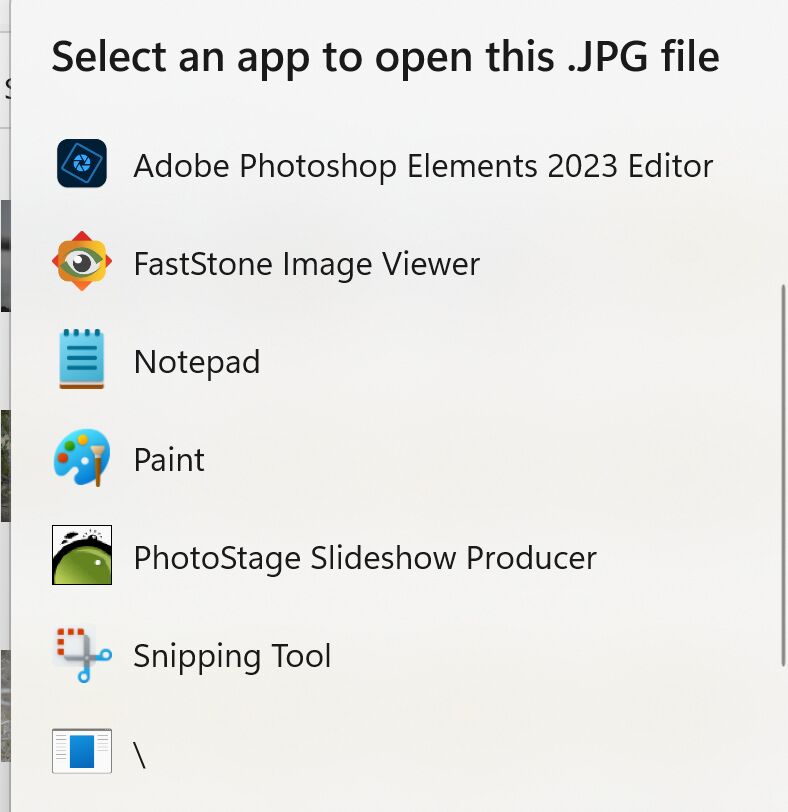
Dec 15, 2023 10:24:41 #
I always right click on an individual photo after I have pulled it up and then click on file info.
Dec 15, 2023 10:33:54 #
Otterbug wrote:
I always right click on an individual photo after I have pulled it up and then click on file info.
Probably the same (similar) thing, but he's not seeing the info when he does that...
An anomaly in his system.
Dec 15, 2023 18:07:59 #
I get all of the details on some JPG's and not others. Sorry, I don't know why.
Try Photoshop o=r Lightroom and you should see all of the information.
Try Photoshop o=r Lightroom and you should see all of the information.
Dec 16, 2023 06:43:12 #
kmielen
Loc: Eastern NC
Howard5252 wrote:
The details of my photos (shutter speed, ISO, aper... (show quote)
Did you try clicking on that link at the bottom of the window... Remove properties and personal information?
Dec 16, 2023 08:27:33 #
kmielen wrote:
Did you try clicking on that link at the bottom of the window... Remove properties and personal information?
Yes, that's not the problem.
Dec 16, 2023 08:30:21 #
JeffDavidson wrote:
I get all of the details on some JPG's and not others. Sorry, I don't know why.
Try Photoshop o=r Lightroom and you should see all of the information.
Try Photoshop o=r Lightroom and you should see all of the information.
Thank you; I realize there are other ways of seeing the information but I'm trying to fix the problem, not work around it.
Dec 16, 2023 11:38:38 #
I cant write code or mess with dll stuff...but my only very novice question is if you edited the photo, exported it and did not include that data in the export? Thus it does not exist?
Dec 16, 2023 17:32:39 #
Hip Coyote wrote:
I cant write code or mess with dll stuff...but my only very novice question is if you edited the photo, exported it and did not include that data in the export? Thus it does not exist?
The information exists, as I described earlier. If came to your house with the photos on a flashdrive and then downloaded the photos to a folder on your computer, and then selected and opened one photo , then opened properties and selected the details tab, you would see the the ISO, F-stop, Shutter Speed , and all of the other information that you would expect to see.
Dec 16, 2023 19:23:13 #
Howard5252 wrote:
The information exists, as I described earlier. If came to your house with the photos on a flashdrive and then downloaded the photos to a folder on your computer, and then selected and opened one photo , then opened properties and selected the details tab, you would see the the ISO, F-stop, Shutter Speed , and all of the other information that you would expect to see.
Sorry i was on the move and glanced at this quickly.
If you want to reply, then register here. Registration is free and your account is created instantly, so you can post right away.




