Photo Properties / Details Tab
Dec 14, 2023 06:55:01 #
The details of my photos (shutter speed, ISO, aperture, etc is no longer being shown.
The information exists, I can see it on another computer, it is just no longer being shown in the DETAILS Tab of my computer.
SEE ATTACHMENT of Details Tab
I have tried all sorts of setting everywhere I could think of, to no avail. I'm guessing
a recently installed program or app has changed something in the registry. Is there
anyone who has ever encountered this situation out there.
I am thinking of re-installing Windows 11 / looking for an alternative to PHOTOS
The information exists, I can see it on another computer, it is just no longer being shown in the DETAILS Tab of my computer.
SEE ATTACHMENT of Details Tab
I have tried all sorts of setting everywhere I could think of, to no avail. I'm guessing
a recently installed program or app has changed something in the registry. Is there
anyone who has ever encountered this situation out there.
I am thinking of re-installing Windows 11 / looking for an alternative to PHOTOS
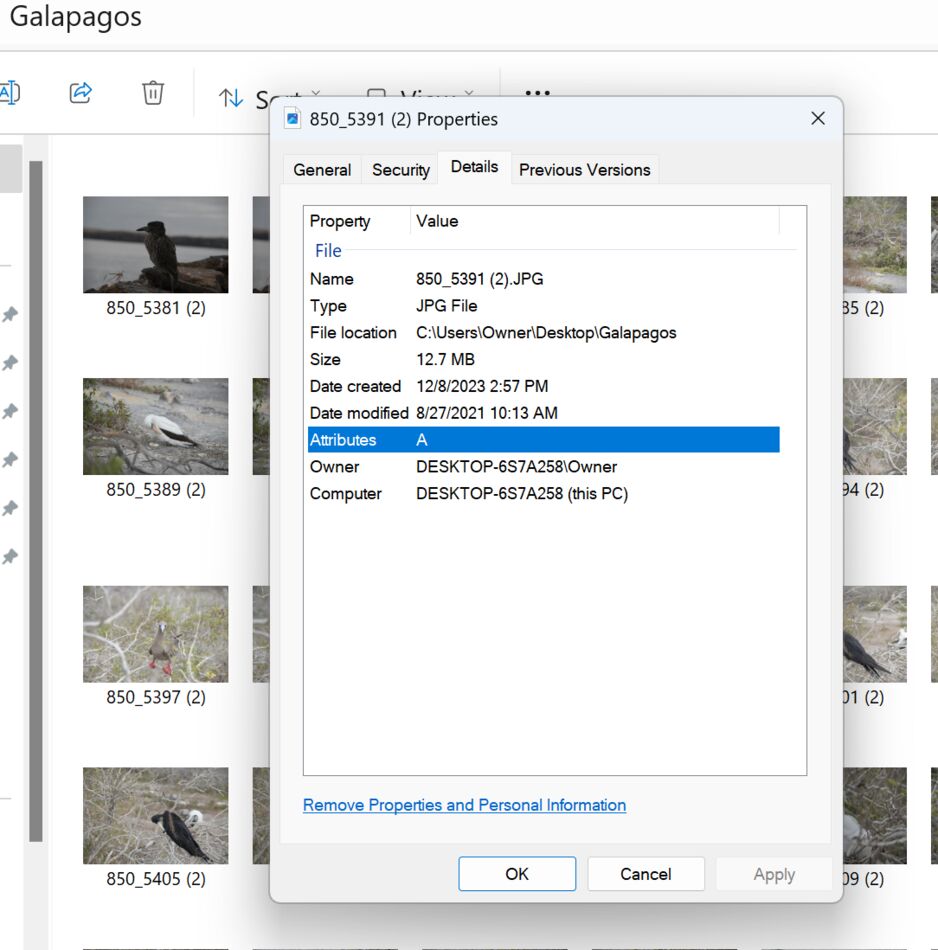
Dec 14, 2023 07:26:16 #
I've never had that problem.
Have you re-booted the computer?
I suggest shut down, count to ten, turn on.
Have you re-booted the computer?
I suggest shut down, count to ten, turn on.
Dec 14, 2023 07:46:36 #
Longshadow wrote:
I've never had that problem.
Have you re-booted the computer?
I suggest shut down, count to ten, turn on.
Have you re-booted the computer?
I suggest shut down, count to ten, turn on.
Thank you. I have re-booted my computer several different ways.
I googled the problem and found that it has happened to other people but
I haven't found a solution yet.
I cannot list everything that I have tried and that is why I have concluded
it is a registry setting that got screwed up. I'm not going in there without
expert guidance.
Dec 14, 2023 07:55:53 #
Howard5252 wrote:
Thank you. I have re-booted my computer several different ways.
I googled the problem and found that it has happened to other people but
I haven't found a solution yet.
I cannot list everything that I have tried and that is why I have concluded
it is a registry setting that got screwed up. I'm not going in there without
expert guidance.
I googled the problem and found that it has happened to other people but
I haven't found a solution yet.
I cannot list everything that I have tried and that is why I have concluded
it is a registry setting that got screwed up. I'm not going in there without
expert guidance.
Yea, I don't touch the registry.
Normally.....
Dec 14, 2023 08:04:17 #
Did you see this article?
https://www.winhelponline.com/blog/jpg-metadata-not-displayed-in-file-explorer/?expand_article=1
https://www.winhelponline.com/blog/jpg-metadata-not-displayed-in-file-explorer/?expand_article=1
Dec 14, 2023 08:23:16 #
RogStrix
Loc: UK
I just use Irfanview as default picture viewer, that comes with an Exif reader.
https://www.irfanview.com/
https://www.irfanview.com/
Dec 14, 2023 08:33:14 #
RogStrix wrote:
I just use Irfanview as default picture viewer, that comes with an Exif reader.
https://www.irfanview.com/
https://www.irfanview.com/
Viable alternative, but it does not fix the anomaly with Explorer.
Dec 14, 2023 11:07:15 #
Longshadow wrote:
Did you see this article?
https://www.winhelponline.com/blog/jpg-metadata-not-displayed-in-file-explorer/?expand_article=1
https://www.winhelponline.com/blog/jpg-metadata-not-displayed-in-file-explorer/?expand_article=1
I saw the article; typed in the registry line; got the response I should have gotten; stlll have the problem. Thank you anyway.
Dec 14, 2023 11:14:24 #
Howard5252 wrote:
I saw the article; typed in the registry line; got the response I should have gotten; stlll have the problem. Thank you anyway.
And you re-booted afterwards.
Dec 14, 2023 11:19:40 #
Howard5252 wrote:
I saw the article; typed in the registry line; got the response I should have gotten; stlll have the problem. Thank you anyway.
Wasting your time trying to re-install the OS is like taking a shotgun to your housefly problem. You'll blow holes in your wall, in winter, before you'll ever rid yourself of that fly problem.
Dec 14, 2023 12:00:54 #
jackpinoh
Loc: Kettering, OH 45419
Howard5252 wrote:
The details of my photos (shutter speed, ISO, aper... (show quote)
I don't use Windows, but is more information available when selecting the General tab?
Dec 14, 2023 14:08:12 #
jackpinoh wrote:
I don't use Windows, but is more information available when selecting the General tab?
It's difficult to show what is not there so let me put it this way. Look at the attachment. See all of the blank space? There should be information in that empty space.
Dec 14, 2023 14:53:58 #
Longshadow wrote:
And you re-booted afterwards.
I tried both clean and normal ... still n/g
Dec 14, 2023 14:58:27 #
Howard5252 wrote:
I tried both clean and normal ... still n/g
Really puzzling as it shows on one computer and not another.......
May a file (extension) association difference on the affected computer?
Dec 14, 2023 15:12:31 #
The first response to this google lead to a discussion from April 2023 at answers.microsoft.com
The suggestion was confirmed back by the OP as fixing what seems to be your same problem, the simple steps (make sure you're in an ADMIN cmd window):
From admin Command Prompt, run:
You should see the following output:
Log off and log back in.
windows 11 not showing jpep properties
The suggestion was confirmed back by the OP as fixing what seems to be your same problem, the simple steps (make sure you're in an ADMIN cmd window):
From admin Command Prompt, run:
regsvr32 photometadatahandler.dll
You should see the following output:
DllRegisterServer in photometadatahandler.dll succeeded.
Log off and log back in.
If you want to reply, then register here. Registration is free and your account is created instantly, so you can post right away.


