Printer Not Printing
Nov 27, 2023 13:06:27 #
The Brother Laser arrived a day early. Several problems.
When I plugged it into the output from the UPS, it shut down the UPS - and everything on my system. After experimenting, I got it running my plugging it into a different outlet. There was only one other printer connected at the time, and no printer was turned on.
The computer could not find the printer. I finally went through a manual installation, and it is listed as the Default Printer. It printed a test page okay, but nothing from the computer.
Although I can select it to print from the print menu, it will not print from the computer. The print menu says the printer is ready.
When I plugged it into the output from the UPS, it shut down the UPS - and everything on my system. After experimenting, I got it running my plugging it into a different outlet. There was only one other printer connected at the time, and no printer was turned on.
The computer could not find the printer. I finally went through a manual installation, and it is listed as the Default Printer. It printed a test page okay, but nothing from the computer.
Although I can select it to print from the print menu, it will not print from the computer. The print menu says the printer is ready.
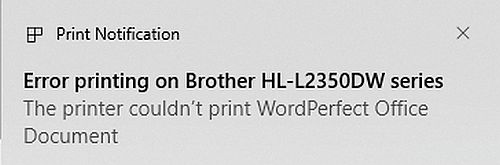
Nov 27, 2023 13:37:42 #
Nov 27, 2023 13:38:12 #
GEngel-usmc
Loc: Spencerport NY - I miss Lakeland, FL
Jerry, do NOT plug ANY Laser Printer into a UPS device. The turn-on current will usually trip the UPS, thinking it’s a power surge. Had same experience with both new APC and Cyberpower UPS units. I should have mentioned that earlier in your past posts.
Your Brother printer is ok. Just plug it in to a normal outlet, not UPS. 😀
Your Brother printer is ok. Just plug it in to a normal outlet, not UPS. 😀
Check out Wedding Photography section of our forum.
Nov 27, 2023 13:44:25 #
GEngel-usmc
Loc: Spencerport NY - I miss Lakeland, FL
Jerry, also… I set Brother display menu for WiFi onto my Home WiFi Network, then also used a Printer USB Cable from the Printer to my iMac for always usable use, even if my WiFi went down 😵💫😀. Works well.
Nov 27, 2023 15:53:31 #
GEngel-usmc wrote:
Jerry, do NOT plug ANY Laser Printer into a UPS device. The turn-on current will usually trip the UPS, thinking it’s a power surge. Had same experience with both new APC and Cyberpower UPS units. I should have mentioned that earlier in your past posts.
Your Brother printer is ok. Just plug it in to a normal outlet, not UPS. 😀
Your Brother printer is ok. Just plug it in to a normal outlet, not UPS. 😀
I suspected that. Thanks. It's running now from another outlet. Not printing, though.
Nov 27, 2023 15:54:07 #
GEngel-usmc wrote:
Jerry, also… I set Brother display menu for WiFi onto my Home WiFi Network, then also used a Printer USB Cable from the Printer to my iMac for always usable use, even if my WiFi went down 😵💫😀. Works well.
Yes, I'll probably do that eventually - if I can get it to actually print.
Nov 27, 2023 16:05:05 #
jerryc41 wrote:
The Brother Laser arrived a day early. Several pr... (show quote)
My computer had problems communicating with a Brother's printer until I downloaded a Brother's "driver" onto my computer. Maybe worth looking into?
https://www.brother-usa.com/brother-support/driver-downloads
Check out People Photography section of our forum.
Nov 27, 2023 17:12:43 #
Nov 27, 2023 19:12:01 #
SteveR wrote:
Printer not printing? Send it to the corner!!! 

It takes a village to get a Brother printer to work.
Nov 27, 2023 19:42:45 #
rcarol wrote:
It takes a village to get a Brother printer to work.
Tell me about it. Mine has stopped printing envelopes.
Nov 27, 2023 23:51:58 #
I've had two basic Brother laser printers; never had any problems with either. Just followed the instructions.
Check out Traditional Street and Architectural Photography section of our forum.
Nov 28, 2023 05:39:43 #
ricardo00 wrote:
My computer had problems communicating with a Brother's printer until I downloaded a Brother's "driver" onto my computer. Maybe worth looking into?
https://www.brother-usa.com/brother-support/driver-downloads
https://www.brother-usa.com/brother-support/driver-downloads
I downloaded the latest everything right away. It came with a CD, but I didn't bother with it. The computer knows it there, and it says everything is fine. That shows you how smart computers are.
I'm going to try it on a laptop.
Nov 28, 2023 05:59:08 #
Nov 28, 2023 06:00:26 #
BebuLamar wrote:
What kind of connection did you use? USB, Wifi or Ethernet?
USB from the printer to the computer, and I tried different cables. Maybe it will get along better with a laptop. Maybe there's a setting on the printer that isn't right.
Nov 28, 2023 06:25:49 #
jerryc41 wrote:
USB from the printer to the computer, and I tried different cables. Maybe it will get along better with a laptop. Maybe there's a setting on the printer that isn't right.
I usually connect the printer to the router via ethernet. That way all of my computers can use it. I don't use the Wifi on the printer either as that isn't very reliable.
If you want to reply, then register here. Registration is free and your account is created instantly, so you can post right away.
Check out Panorama section of our forum.

