Difference between shutter and flash synch speed.
Nov 26, 2023 08:45:05 #
Yesterday I took a few shots using built in flash on my D7500 outdoors
A couple were blurry .. I though how can this be as the flash synch speed is set to 250 .
Having looked at the metta data I saw the shutter speed chosen was 25 .. Checked the settings and synch is 250 but flash shutter speed is 60 .. so what is the difference between the two ? and why did it choose 25 ? Setting was P mode , lens was 18 -105 nikon .. thanks
A couple were blurry .. I though how can this be as the flash synch speed is set to 250 .
Having looked at the metta data I saw the shutter speed chosen was 25 .. Checked the settings and synch is 250 but flash shutter speed is 60 .. so what is the difference between the two ? and why did it choose 25 ? Setting was P mode , lens was 18 -105 nikon .. thanks
Nov 26, 2023 09:36:53 #
You need to go back to basics of flash photography.
Flash speed = flash duration.
Shutter speed, unrelated to flash speed.
To expose with a flash, the shutter needs to be fully open. Nikon sync speed usually starts a 1/250 and then a any lower speed.
Keep in mind that the lower the speed the more motion in the scene as it is NOT frozen. (Do you stop running because someone used a flash?) The result is motion blur.
Front flash sync = Flash triggers as the flash is first fully open. Motion blur is after (in time) the flash 'freeze'.
Back flash sync = Flash triggers before the shutter is closed. Motion blur is before (in time) the flash 'freeze'.
If the flash is not in sync with the camera, one area is left darker than the other, lit by the flash. This happens at speed higher than 1/250 for a Nikon.
Flash speed = flash duration.
Shutter speed, unrelated to flash speed.
To expose with a flash, the shutter needs to be fully open. Nikon sync speed usually starts a 1/250 and then a any lower speed.
Keep in mind that the lower the speed the more motion in the scene as it is NOT frozen. (Do you stop running because someone used a flash?) The result is motion blur.
Front flash sync = Flash triggers as the flash is first fully open. Motion blur is after (in time) the flash 'freeze'.
Back flash sync = Flash triggers before the shutter is closed. Motion blur is before (in time) the flash 'freeze'.
If the flash is not in sync with the camera, one area is left darker than the other, lit by the flash. This happens at speed higher than 1/250 for a Nikon.
Nov 26, 2023 09:52:01 #
Did you use a Nikon compatible flash?
Did you have your camera set to slow sync.
In P mode the camera only set to the 1/250 if the flash is a compatible unit like the Nikon SB-700 for example and the camera is not set to slow sync. Otherwise the shutter speed is set according to the ambient light.
Did you have your camera set to slow sync.
In P mode the camera only set to the 1/250 if the flash is a compatible unit like the Nikon SB-700 for example and the camera is not set to slow sync. Otherwise the shutter speed is set according to the ambient light.
Nov 26, 2023 09:59:05 #
Nov 26, 2023 10:08:50 #
Check custom setting E1 and E2. Also check the flash mode to make sure it's not in one of the slow sync mode. But it's much easier for me to use the camera in M mode when use flash. The exposure would still be automatically controlled by the flash.
Nov 26, 2023 13:00:04 #
Lukabulla wrote:
Yesterday I took a few shots using built in flash on my D7500 outdoors
A couple were blurry .. I though how can this be as the flash synch speed is set to 250 .
Having looked at the metta data I saw the shutter speed chosen was 25 .. Checked the settings and synch is 250 but flash shutter speed is 60 .. so what is the difference between the two ? and why did it choose 25 ? Setting was P mode , lens was 18 -105 nikon .. thanks
A couple were blurry .. I though how can this be as the flash synch speed is set to 250 .
Having looked at the metta data I saw the shutter speed chosen was 25 .. Checked the settings and synch is 250 but flash shutter speed is 60 .. so what is the difference between the two ? and why did it choose 25 ? Setting was P mode , lens was 18 -105 nikon .. thanks
I don't know why anyone bothers to answer (wildly guess) when a image -- with intact EXIF -- is all that is probably needed to point to the root cause of the issue, well, beyond the obvious failure of the human.
Be sure to store the attachment.
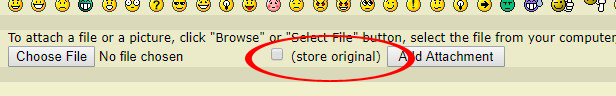
Nov 26, 2023 13:52:03 #
Flash sync is the fastest shutter speed that has a moment where the entire sensor is being exposed. Any faster and the 2nd curtain starts to close before the 1st has traveled across the full sensor. It isn't a setting, it is a physical limitation.
Shutter speed is the setting of the exposure.
Shutter speed is the setting of the exposure.
Nov 26, 2023 14:27:43 #
Heres a shot in particular where the shutter speed chosen with built in flash D7500 on P was 20 .. causing blurring .

Nov 26, 2023 14:35:58 #
larryepage
Loc: North Texas area
Lukabulla wrote:
Yesterday I took a few shots using built in flash on my D7500 outdoors
A couple were blurry .. I though how can this be as the flash synch speed is set to 250 .
Having looked at the metta data I saw the shutter speed chosen was 25 .. Checked the settings and synch is 250 but flash shutter speed is 60 .. so what is the difference between the two ? and why did it choose 25 ? Setting was P mode , lens was 18 -105 nikon .. thanks
A couple were blurry .. I though how can this be as the flash synch speed is set to 250 .
Having looked at the metta data I saw the shutter speed chosen was 25 .. Checked the settings and synch is 250 but flash shutter speed is 60 .. so what is the difference between the two ? and why did it choose 25 ? Setting was P mode , lens was 18 -105 nikon .. thanks
If you are set for balanced fill flash, the camera will set exposure parameters based on ambient light levels, then add a measured amount of flash. Not sure how the D7500 works, but with my Nikons and SB-800 flash, that functionality is available either via the flash controls or the camera menu.
Nov 26, 2023 14:48:27 #
Lukabulla wrote:
Heres a shot in particular where the shutter speed chosen with built in flash D7500 on P was 20 .. causing blurring .
You should expect some motion blur using a shutter speed of 1/20 sec. flash or no flash (providing that the flash is not the only source of light).
Nov 26, 2023 14:58:43 #
yes of course .. But I didnt choose 20 the camera did and I cant understand why as flash was turned on so I would have thought a more higher speed was choosen ... was set on Auto / P
Nov 26, 2023 15:03:49 #
larryepage
Loc: North Texas area
Lukabulla wrote:
yes of course .. But I didnt choose 20 the camera did and I cant understand why as flash was turned on so I would have thought a more higher speed was choosen ... was set on Auto / P
Not with Balanced Fill. Check your manual.
Nov 26, 2023 15:09:44 #
Lukabulla wrote:
yes of course .. But I didnt choose 20 the camera did and I cant understand why as flash was turned on so I would have thought a more higher speed was choosen ... was set on Auto / P
Understood. You can use aperture priority - "A" on the mode dial - and set a higher shutter speed.
Online manual here:
https://onlinemanual.nikonimglib.com/d7500/en/02_introduction_01.html
Nov 26, 2023 15:20:43 #
Lukabulla wrote:
Heres a shot in particular where the shutter speed chosen with built in flash D7500 on P was 20 .. causing blurring .
To me, this looks a very shallow depth of field. The coiled cord looks sharp to me.
---
Nov 26, 2023 17:07:22 #
Did you have slow sync selected in flashmode. I can't see if it is and I can't really tell if the camera knows that the flash is fired.
If you want to reply, then register here. Registration is free and your account is created instantly, so you can post right away.




