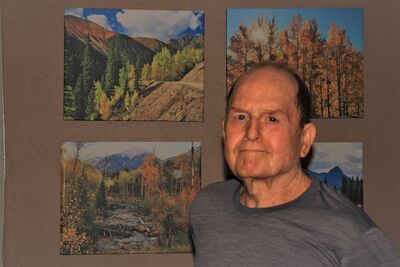Sharing photos without losing quality
Nov 4, 2023 06:31:39 #
Hi
I have an album of approx 250 processed and edited RAW photos and some videos from a wildlife trip that I would like to share with my friends (we are currently all in different countries ). 200 of these are in my Lightroom mobile folder (synced with LrClassic) and the rest are videos in my iPhone (PS: I have tried to import the iPhone vids to Lightroom but many of them were not accepted even though they are playing fine in the phone).
Is there a "platform" where one can upload these so that they can be accessed by my friends without losing quality? Ideally I would like to take them through each of these one by one, explaining each photo, so it would be nice for each of us to be viewing the same photo while I speak.
Any suggestions?
I have an album of approx 250 processed and edited RAW photos and some videos from a wildlife trip that I would like to share with my friends (we are currently all in different countries ). 200 of these are in my Lightroom mobile folder (synced with LrClassic) and the rest are videos in my iPhone (PS: I have tried to import the iPhone vids to Lightroom but many of them were not accepted even though they are playing fine in the phone).
Is there a "platform" where one can upload these so that they can be accessed by my friends without losing quality? Ideally I would like to take them through each of these one by one, explaining each photo, so it would be nice for each of us to be viewing the same photo while I speak.
Any suggestions?
Nov 4, 2023 06:53:24 #
One Drive, or others like, it for the image files alone.
Text (description)/audio files to go with them?
If they will be displayed solely on other's computers, you don't really need to send 24MB files.
Sounds like you might want more of a narrated slide show.
Text (description)/audio files to go with them?
If they will be displayed solely on other's computers, you don't really need to send 24MB files.
Sounds like you might want more of a narrated slide show.
Nov 4, 2023 07:34:21 #
jbk224
Loc: Long Island, NY
The easiest solution, if you are a Mac user, is to use Photos.
Before I go into this, are you a Mac user?
Do you use anything like Dropbox?
Before I go into this, are you a Mac user?
Do you use anything like Dropbox?
Nov 4, 2023 07:37:44 #
RahulKhosla wrote:
Hi br br I have an album of approx 250 processed ... (show quote)
By "processed and edited raw files" I assume you mean that the images have been converted to a common viewable format (jpg, png, tif). You can't view a raw file directly without demosaicing it (which requires all the editing parameters).
So you have a pile of image files. I find the easiest way is to make my own web page on my own website. It requires some HTML but you can produce pages that have the images and explanatory text. I have done this whenever I have a pile of images to share with any person or group. It only takes an email to transfer the URL of your page. As far as maintaining quality, all that is on the receiving end. Do they need prints? Or is it sufficient to view on a computer monitor? Is there going to be an issue with color calibration on their end? Prints might be the only way to avoid that.
Nov 4, 2023 08:12:54 #
CliffMcKenzie
Loc: Lake Athens Texas
Flickr - by the way, you share jpeg files via whatever solution you desire. Think of raw files as "negatives".
Nov 4, 2023 08:15:48 #
tomad
Loc: North Carolina
Google drive. I just uploaded many gigabytes of photos to Google drive to send to my daughter. Google drive is free to anyone with a google account, i.e., Google email address which is also free. Many of your receivers probably already have this and the ones who don't could get a free email account just to get it.
Nov 4, 2023 09:01:33 #
In DropBox (https://www.dropbox.com), you can set up a "shared" folder that others can access while keeping all of your other files totally private.
Nov 4, 2023 09:20:52 #
Nov 4, 2023 09:23:31 #
Nov 4, 2023 09:26:43 #
PhotoMono123 wrote:
In DropBox (https://www.dropbox.com), you can set up a "shared" folder that others can access while keeping all of your other files totally private.
Is it like OneDrive in that you can then send a link to those you are sharing with?
Nov 4, 2023 09:41:45 #
tomad
Loc: North Carolina
rehess wrote:
Is it like OneDrive in that you can then send a link to those you are sharing with?
Google Drive is
Nov 4, 2023 10:37:51 #
Nov 4, 2023 12:27:54 #
cyclespeed
Loc: Calgary, Alberta Canada
All the "free"ones have capacity limits and they do it because you sign up in a way that lets them have your ID for Free. We love free don't we?
Nov 4, 2023 12:31:50 #
cyclespeed wrote:
All the "free"ones have capacity limits and they do it because you sign up in a way that lets them have your ID for Free. We love free don't we?
and then they can continually ask for more money. Being afraid of losing the photos you have already entrusted to them, many people will comply and comply.
Nov 4, 2023 14:13:40 #
PhotoMono123 wrote:
In DropBox (https://www.dropbox.com), you can set up a "shared" folder that others can access while keeping all of your other files totally private.
This would be my solution as well.
If you want to reply, then register here. Registration is free and your account is created instantly, so you can post right away.