Canon EOS Rebel T3
Nov 19, 2011 06:18:02 #
Carl David
Loc: Southern Indiana
I recently bought a new Canon EOS Rebel T3. I really like the camera but the only way I can download the pictures to my computer is to take the chip out of my Canon and put it in another camers to download to the computer. It does not come with an instruction book only a cd with instructions in PDF format. I have searched for the instructions how to download the picture and also have contacted the company but not any of their instructions work or maybe I am just not understanding what they are telling me. I have never had that problem with any other camera I have. Any suggestions?
Nov 19, 2011 06:40:12 #
hi...go to walmart and buy a cheap card reader...will cost you about $10 or less. the card reader will plug into a usb port on your computer.
always use a card reader to upload your photos to your computer.........saves big time on battery usage.
always use a card reader to upload your photos to your computer.........saves big time on battery usage.
Nov 19, 2011 06:55:48 #
iresq
Loc: Annapolis MD
What computer OS are you using? You should be able to plug your camera into your computer via USB cable. At first the computer will have to find and load the drivers. Once that's done, you should see your camera listed is a drive device on your computer. Then it's simply a matter of copying off the camera to the computer.
Nov 19, 2011 07:42:04 #
Carl David
Loc: Southern Indiana
I tried this but my camera does not come up on the list. In fact no Canon camera comes up. Just a list of cameras I never heard of before.
Nov 19, 2011 07:42:32 #
Nov 19, 2011 08:52:20 #
Nov 20, 2011 10:02:53 #
The disk should have editing softwear on it. If it does you should be able to load from your camera into the editing soft wear. The disk should have all the soft wear and drivers on it. Picture Style Editor, EOS Utility and Digital Photo Professional should be on the disk. Hope this help.
Nov 20, 2011 10:11:48 #
You need a memory card reader that plugs into a usb port on your computer. If your ports are full then buy a multiport and plug in (mine has 4 ports.) The card readers are cheap-my brand is Dynex. It is about the size of my thumb. Good Luck!
Nov 20, 2011 10:52:03 #
Carl David
Loc: Southern Indiana
It has all the software with it and I have tried every thing I can figure. I just cannot get it from the camera to my computer. I have found Digital Photography for Dummies and it has a book dedicated to the Canon EOS Rebet T3 perhaps that will help. Thanks for your response. ( still trying )
Nov 20, 2011 10:55:04 #
Carl, put your CD in and make sure you install the "EOS UTILITY" program. This is the utility that will see your camera when you plug it into a USB port on your PC via the cable that came with your camera. When you plug your camera in, the EOS Utility program will automatically start up and transfer your images to a selected folder on your PC.
Many Canon users then use Digital Photo Professional (DPP), also on your CD, to manipulated the images.
If you DO NOT have this CD, you can go to Canon's web site and download the software.
Many Canon users then use Digital Photo Professional (DPP), also on your CD, to manipulated the images.
If you DO NOT have this CD, you can go to Canon's web site and download the software.
EOS Utility

Digital Photo Professional
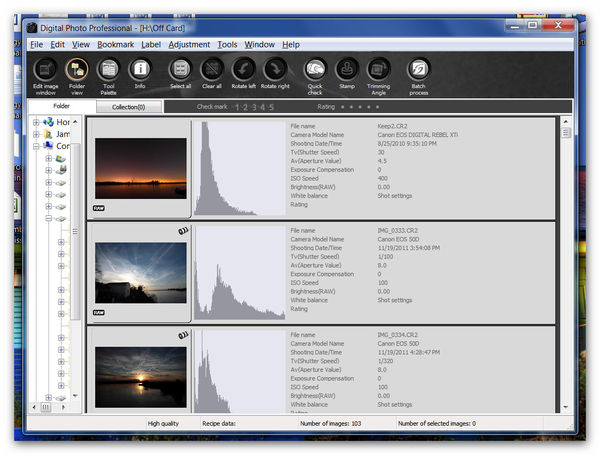
Canon Web site page with all software
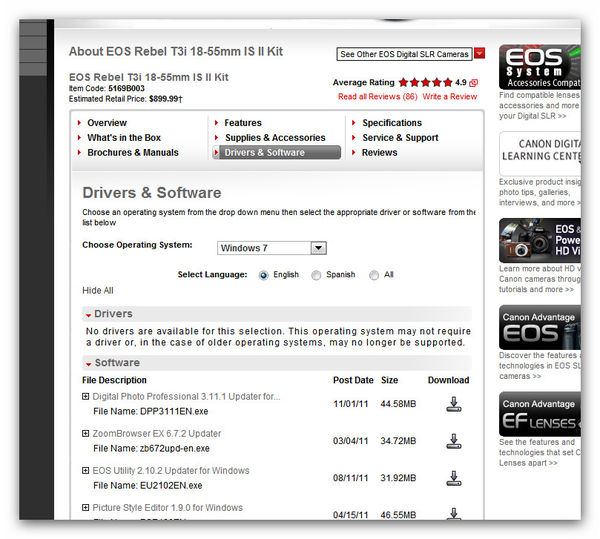
Nov 20, 2011 11:12:41 #
did you get a cable with the camera? Along with 2 dics? if so run the dics first then connect the cable from the camera to a usb port on the pc. turn the camera on. I then turn on potoshop and it should start download.
Nov 20, 2011 11:15:42 #
I hope this helps and if you want call me at717-580-5809. If all else fails read the instructions. good luck. PS. I have a canon t3i
Nov 20, 2011 11:15:42 #
I hope this helps and if you want call me at717-580-5809. If all else fails read the instructions. good luck. PS. I have a canon t3i
Nov 20, 2011 11:26:57 #
ole sarg
Loc: south florida
You can call canon hot line. just google canon camera and you can find the telephone number. they are great. but as suggested first down load the software that came with the camera. make sure you have the cable.
best of luck
best of luck
Nov 20, 2011 11:29:50 #
canon comes with their dpp on disk (will be on cannon essentials disk) once installed you should have no problems you do remember that the camera has to be off before you plug in the usb port computer to camera then turn on the camera and dpp should start, and alot of people say to use a card reader because of battery drain I have used both and dont find either one to be better than the other and if I am worried about battery drain or the battery is low I just use my other battery and recharge the other ... just my 2c worth
If you want to reply, then register here. Registration is free and your account is created instantly, so you can post right away.




