Graphic card recommendations needed
Oct 18, 2023 00:12:59 #
abc1234 wrote:
Replacing the fan is very easy. I already took it off and reinstalled it without a problem. The problem is that nVidia does not sell them and no one I can find so far does. So, because of a lousy $20 fix, I have to buy a new card.
Did you try cleaning the fan? That can help extend the life. I also wonder if you could use a different fan with the same specs. I doubt there’s anything really unique about that fan.
Oct 18, 2023 01:00:26 #
abc1234 wrote:
Replacing the fan is very easy. I already took it off and reinstalled it without a problem. The problem is that nVidia does not sell them and no one I can find so far does. So, because of a lousy $20 fix, I have to buy a new card.
Did you try Newegg?
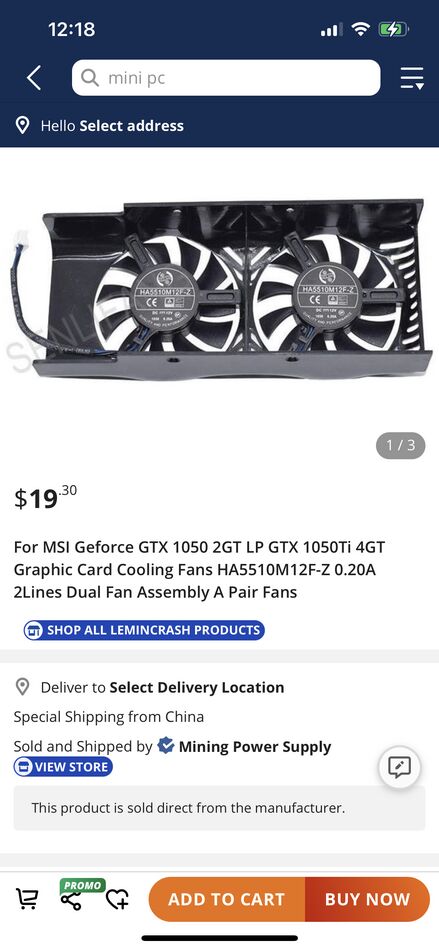
Oct 18, 2023 02:37:25 #
SuperflyTNT wrote:
Did you try cleaning the fan? That can help extend the life. I also wonder if you could use a different fan with the same specs. I doubt there’s anything really unique about that fan.
 Always worth a look. While you're at it check the CPU, PSU and case fans for dust and fluff.
Always worth a look. While you're at it check the CPU, PSU and case fans for dust and fluff.Oct 18, 2023 08:51:38 #
SuperflyTNT wrote:
Did you try cleaning the fan? That can help extend the life. I also wonder if you could use a different fan with the same specs. I doubt there’s anything really unique about that fan.
I vacuum the inside regularly and the dust buildup on the GPU fan was not that bad. It is still noisy and getting louder. This is now a race against time. If I tap the case, the noise goes away for a few minutes.
Oct 18, 2023 10:03:15 #
abc1234 wrote:
I need a new video card for my computer. The curr... (show quote)
The way things progress, I suggest looking for reviews and comparisons. I could recommend what I bought three years ago, but it's already outdated.
https://www.google.com/search?q=best+graphics+cards&oq=best+graphics+cards&gs_lcrp=EgZjaHJvbWUyCQgAEEUYORiABDIHCAEQABiABDIHCAIQABiABDIHCAMQABiABDIHCAQQABiABDIHCAUQABiABDIHCAYQABiABDIHCAcQABiABDIGCAgQRRhA0gEINDY3MWowajmoAgCwAgA&sourceid=chrome&ie=UTF-8
Oct 18, 2023 10:39:13 #
SuperflyTNT wrote:
Did you try Newegg?
To make a long story short, your post made me look more closely at the fan. I now see that it seems to be a generic configuration so I should be able to buy one from Amazon for about $15. Going this way avoids my spending more time in finding the right new GPU. Otherwise, I am satisfied with the performance of this machine. A year from now when Adobe demands greater GPU performance, I will either upgrade or buy a new computer.
Thanks for setting me on the right path.
Oct 18, 2023 10:44:08 #
abc1234 wrote:
To make a long story short, your post made me look more closely at the fan. I now see that it seems to be a generic configuration so I should be able to buy one from Amazon for about $15. Going this way avoids my spending more time in finding the right new GPU. Otherwise, I am satisfied with the performance of this machine. A year from now when Adobe demands greater GPU performance, I will either upgrade or buy a new computer.
Thanks for setting me on the right path.
Thanks for setting me on the right path.
👍
Oct 18, 2023 10:59:05 #
abc1234 wrote:
I vacuum the inside regularly and the dust buildup on the GPU fan was not that bad. It is still noisy and getting louder. This is now a race against time. If I tap the case, the noise goes away for a few minutes.
Good move, using vacuum.
A few years ago, having trouble w vacuum getting everything out of some tight spaces, I took a PC to garage and blew it out w/compressor. On hooking it back up… numerous problems. Replaced some components to get it running again. I presume that moisture in the compressor tank did those parts in.
Oct 18, 2023 11:35:32 #
KillroyII wrote:
Good move, using vacuum.
A few years ago, having trouble w vacuum getting everything out of some tight spaces, I took a PC to garage and blew it out w/compressor. On hooking it back up… numerous problems. Replaced some components to get it running again. I presume that moisture in the compressor tank did those parts in.
A few years ago, having trouble w vacuum getting everything out of some tight spaces, I took a PC to garage and blew it out w/compressor. On hooking it back up… numerous problems. Replaced some components to get it running again. I presume that moisture in the compressor tank did those parts in.
I imagine just the air pressure could have affected some connections.
Oct 18, 2023 11:53:30 #
KillroyII wrote:
Good move, using vacuum.
A few years ago, having trouble w vacuum getting everything out of some tight spaces, I took a PC to garage and blew it out w/compressor. On hooking it back up… numerous problems. Replaced some components to get it running again. I presume that moisture in the compressor tank did those parts in.
A few years ago, having trouble w vacuum getting everything out of some tight spaces, I took a PC to garage and blew it out w/compressor. On hooking it back up… numerous problems. Replaced some components to get it running again. I presume that moisture in the compressor tank did those parts in.
I vacuum and wipe with a cloth first and then use a can of compressed air for those last, hard to get places. The compressed air does not get very cold.
Oct 18, 2023 12:28:24 #
abc1234 wrote:
I vacuum and wipe with a cloth first and then use a can of compressed air for those last, hard to get places. The compressed air does not get very cold.
You risk losing jumper clips when you vacuum the motherboard directly.
Oct 18, 2023 12:32:37 #
R.G. wrote:
You risk losing jumper clips when you vacuum the motherboard directly.
Never thought of that but a prudent warning.
Oct 18, 2023 21:36:45 #
KillroyII wrote:
Good move, using vacuum.
A few years ago, having trouble w vacuum getting everything out of some tight spaces, I took a PC to garage and blew it out w/compressor. On hooking it back up… numerous problems. Replaced some components to get it running again. I presume that moisture in the compressor tank did those parts in.
A few years ago, having trouble w vacuum getting everything out of some tight spaces, I took a PC to garage and blew it out w/compressor. On hooking it back up… numerous problems. Replaced some components to get it running again. I presume that moisture in the compressor tank did those parts in.
A fast stream of dry compressed air might introduce static electricity and cause some damage. I have used compressed air with no problem but at lowww pressure.
If you want to reply, then register here. Registration is free and your account is created instantly, so you can post right away.




