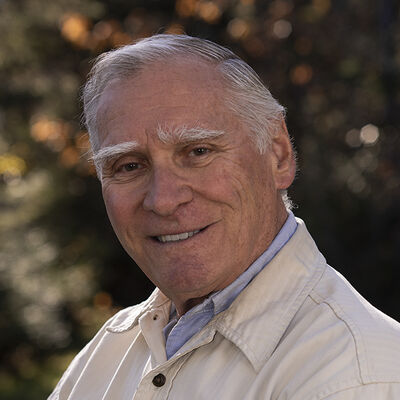JPG vs. RAW
Oct 2, 2023 14:14:20 #
Ysarex
Loc: St. Louis
Leinik wrote:
Yes, 256 versus 16,384 ... any more calculation you would like me to do for you? ;o)
Again that's misleading. Fill in the blank if you think you're making a like-unit comparison: A 14 bit raw file contains __________% more image data than an 8 bit JPEG.
Oct 2, 2023 14:27:29 #
In my experience over the years,...RAW files give more overhead to work with if you need it for your output requirement....well exposed RAW files inherent content provide that extra bit of overhead stretch,...not so on a similarly exposed jpg file should detail quality extraction be attempted,...it's just not there.
I work with many photographers who submit RAW camera files,...some submit well exposed low quality jpg's.
I experience no problem readying these low resolution jpgs for my needs as long as they are close to spot on exposure wise.
The same applies working on RGBs for print preparation,...for CMYK color space conversions for offset publication .....or for SRGB web needs.
Occasionally with photographers low res jpgs I just cannot retrieve needed non existing detail that would otherwise just be there with a good RAW image.
I work with many photographers who submit RAW camera files,...some submit well exposed low quality jpg's.
I experience no problem readying these low resolution jpgs for my needs as long as they are close to spot on exposure wise.
The same applies working on RGBs for print preparation,...for CMYK color space conversions for offset publication .....or for SRGB web needs.
Occasionally with photographers low res jpgs I just cannot retrieve needed non existing detail that would otherwise just be there with a good RAW image.
Oct 2, 2023 14:29:41 #
CHG_CANON wrote:
Whether you're successful or not, you'll never actually feel the joy of accomplishment unless you shoot in RAW.
Paul, did you deliberately omit "with a mirrorless camera" at the end of your response?

Check out Bridge Camera Show Case section of our forum.
Oct 2, 2023 14:34:28 #
MadMikeOne wrote:
Paul, did you deliberately omit "with a mirrorless camera" at the end of your response? 

When you change to shooting a mirrorless camera, you already know you're a better photographer, same as any RAW photographer.
Oct 2, 2023 14:37:48 #
Leinik
Loc: Rochester NY
"You might want to stop before it gets worse."
That's probably a good advice, one that you sure should follow.
What a TIFF can be is not what a camera creates (well as proved below the Z7/6 and Z7/6 II as well as Z9 and probably Z8 give you the choice or saving your images either under JPG or TIFF formats. [just to "further increase your knowledge" to quote you.].
Well, please enlighten me what is a TIFF file? And why couldn't a camera "create" such a file... and an app on a computer could. It makes very little sense to me all the more as some cameras do "create" TIFF files. ;o)
"Check any manual, rather than your assumptions, such as page 88 of the D850 User's Manual."
Then you should probably check the manual of the Z7/6 or Z7/6 II before only quoting your knowledge (that would also need to be increased further) limited to the manual of the D 850 and not "any' Manual. So to make you gain time and help you "further increase your knowledge" I will quote it:
"select JPEG/TIFF to choose the size of JPEG and TIFF images, NEF (RAW) to choose the size of NEF (RAW) images."
"To further increase your knowledge of bit-depth and digital image formats, 'compression' is an interchangeable term. "Compressing" from say the D850s 14-bit RAW to 8-bit JPEG (or TIFF), that type of compression discards all the addition bits related to color for each pixel. This "compression" is permanent and not reversible, those bits are gone forever."
All right then to really "further increase my knowledge of bit-depth" could you explain to me what happens with loss-less compression (TIFF and RAW) where the file gets compressed (smaller) but does not lose information (bit depth) if compression and bit depth are interchangeable terms. That you can reduce a file-size by reducing its bit-depth is quite obvious, its a reduction of bit-depth. Now that some file can be compressed without bit reduction that may not have escaped you if you have read your D850 manual or compared a compressed NEF with a non-compressed one, or if you tried a Z7 or 6 and compare the bit depth of its non compressed TIFFs with the compressed ones. Try it (practice is often better than reading one's only instruction manual and applying it across the board).
"But, the "compressed" format of a JPEG is a reversible process."
Hmmm, sorry to disagree with you but even your D850 manual may not assert such a thing. in over 20 years of practice have never seen a JPG resurrect from its compression!!!
"So, when you use an interchangeable and vague term, you likely make mistakes in both your explanation and understanding of the actual details."
Hmmm, where have I used the ides of "interchangeable", in what terms as the word itself is foreign to everything I have written so far. I have no memory of my saying anything was interchangeable or even using the term "interchangeable" EXCEPT when quoting YOU. So please quote me when making such assertions.
That's probably a good advice, one that you sure should follow.
What a TIFF can be is not what a camera creates (well as proved below the Z7/6 and Z7/6 II as well as Z9 and probably Z8 give you the choice or saving your images either under JPG or TIFF formats. [just to "further increase your knowledge" to quote you.].
Well, please enlighten me what is a TIFF file? And why couldn't a camera "create" such a file... and an app on a computer could. It makes very little sense to me all the more as some cameras do "create" TIFF files. ;o)
"Check any manual, rather than your assumptions, such as page 88 of the D850 User's Manual."
Then you should probably check the manual of the Z7/6 or Z7/6 II before only quoting your knowledge (that would also need to be increased further) limited to the manual of the D 850 and not "any' Manual. So to make you gain time and help you "further increase your knowledge" I will quote it:
"select JPEG/TIFF to choose the size of JPEG and TIFF images, NEF (RAW) to choose the size of NEF (RAW) images."
"To further increase your knowledge of bit-depth and digital image formats, 'compression' is an interchangeable term. "Compressing" from say the D850s 14-bit RAW to 8-bit JPEG (or TIFF), that type of compression discards all the addition bits related to color for each pixel. This "compression" is permanent and not reversible, those bits are gone forever."
All right then to really "further increase my knowledge of bit-depth" could you explain to me what happens with loss-less compression (TIFF and RAW) where the file gets compressed (smaller) but does not lose information (bit depth) if compression and bit depth are interchangeable terms. That you can reduce a file-size by reducing its bit-depth is quite obvious, its a reduction of bit-depth. Now that some file can be compressed without bit reduction that may not have escaped you if you have read your D850 manual or compared a compressed NEF with a non-compressed one, or if you tried a Z7 or 6 and compare the bit depth of its non compressed TIFFs with the compressed ones. Try it (practice is often better than reading one's only instruction manual and applying it across the board).
"But, the "compressed" format of a JPEG is a reversible process."
Hmmm, sorry to disagree with you but even your D850 manual may not assert such a thing. in over 20 years of practice have never seen a JPG resurrect from its compression!!!
"So, when you use an interchangeable and vague term, you likely make mistakes in both your explanation and understanding of the actual details."
Hmmm, where have I used the ides of "interchangeable", in what terms as the word itself is foreign to everything I have written so far. I have no memory of my saying anything was interchangeable or even using the term "interchangeable" EXCEPT when quoting YOU. So please quote me when making such assertions.
Oct 2, 2023 14:42:04 #
Timmers
Loc: San Antonio Texas.
trapper1 wrote:
If there is no intention of altering an image after taking it, is there any advantage in shooting RAW vs. JPG, such as greater sharpness, etc.?
Trapper1
Trapper1
To answer this question with a look to the past. If the subject lent it self to the use of either 35mm camera or an 8X10 view camera would there be any advantage? I hope that clarifies your question.
Oct 2, 2023 14:42:22 #
Leinik wrote:
"You might want to stop before it gets worse.... (show quote)
Quote reply and / or text formating is how you intersperse comments. I'm sure you've made several other mistakes, but I'm not focusing my eyes to find all the additional ones. Certainly, you didn't read any of the manuals, as neither the Z9 nor Z8 captures TIFF, and the others that do are still the same 8-bit TIFFs... Too bad, so sad.
Check out Software and Computer Support for Photographers section of our forum.
Oct 2, 2023 14:44:11 #
So...
Seven pages later of sterile back and forth, my answer is still a simple:
"No, but you might regret not having a raw file later on."
For goodness’s sake, shoot both formats. You will not lose anything either way and avoid shooter remorse if you ever learn to post process.
Seven pages later of sterile back and forth, my answer is still a simple:
"No, but you might regret not having a raw file later on."
For goodness’s sake, shoot both formats. You will not lose anything either way and avoid shooter remorse if you ever learn to post process.
Oct 2, 2023 14:44:16 #
Raw PP-ers are defeatists. They know that there pics are not as good as they should be. 

Oct 2, 2023 14:49:25 #
Raw isn't just a file format, it's a way of life. RAW is a source of inspiration that draws from the beliefs and values at the heart of the photography culture that exists in every corner of the world.
Oct 2, 2023 14:50:17 #
Leinik
Loc: Rochester NY
CHG_CANON wrote:
Quote reply and / or text formating is how you intersperse comments. I'm sure you've made several other mistakes, but I'm not focusing my eyes to find all the additional ones.
;o)
I am sure I have and am glad you can say so without proper and documented information.
So just, and in fact, an undocumented opinion, if I understand it well.
Just focus your eyes (that do not focus on what you are supposed to see or have read) elsewhere (content rather than form maybe) and you'll end up a happier bunny. I have always loved people that focus on form rather than content (their idea of form that is, of course). Form should follow content, not the opposite... in my world though, yes, one of my many mistakes and I am aware of it (just to reassure you).
Check out The Dynamics of Photographic Lighting section of our forum.
Oct 2, 2023 14:52:22 #
Real Nikon Lover wrote:
Candidly, with the quality of the jpgs coming out of the Nikon color pallet it is darn hard to improve upon them. In fact many of the Raw photos I have seen post processed were actually worse than the jpg versions. As artistic impression is dumbed down and replaced with AI on demand, it will be interesting to see how the results of new artists turn out and whether they will stand the scrutiny or the test of time by serious photography professionals.
Post-processing depends on the person using it more than anything else. That many get fooled into thinking they are good is beside the scope of the op question.
AI cannot compete with a human when it comes to artistic rendering, even if you do not like their result. This argument is moot. I'll start to worry when the so-called AI is able to read what is in my dusty spider web filled brain.
As to standing the test of time by 'serious professionals'... Give me a break.
Oct 2, 2023 14:58:23 #
trapper1 wrote:
If there is no intention of altering an image after taking it, is there any advantage in shooting RAW vs. JPG, such as greater sharpness, etc.?
Trapper1
Trapper1
Yes. When an image is stored as a JPG file it is compressed. With some software packages you can select the level of compression. High compression gives a smaller file size, high quality compression gives a larger file size. The greatest compression is achieved by grouping areas with similar color (like a patch of blue sky) and giving a single value for color to the entire area. JPG is a ‘lossy’ compression method. Once the image is compressed it does not regain original values when it is un compressed. Those original values are gone for good.
I never edit my original jpg images. Those are copied off of the camera’s memory cards into areas I label as ‘originals’.
I always make a copy of a file, or group of files, and work on those copies.
You can open a jpg file to view it without changing anything. So viewing programs are safe. Bit if you edit a single pixel in a jpg file, it runs the entire image through its compression algorithm again. The new file will be noticeably smaller, and that means more info has been discarded.
Open, edit, save, repeat. Do this ten times and you will probably see the loss in quality between the 11 th edit and the original. A few edits is fine. A lot of edits—not so good.
Oct 2, 2023 15:04:37 #
MrPhotog wrote:
Yes. When an image is stored as a JPG file it is c... (show quote)
Actually, the quality setting specified by a human is what controls the results of the JPEG compression algorithm. Cameras typically don't have a quality setting, meaning they give 100%. Your only in-camera option is the pixel resolution, possibly giving less 8-bit pixels than the full pixel resolution of the camera's sensor.
The human using computer software might investigate 100% or even 12 in a 12-point scale. One will find 100%, or higher than 10 (if available), will give even larger output files, when measured in bytes, than the original JPEG source file.
Oct 2, 2023 15:38:10 #
Picture Taker
Loc: Michigan Thumb
70+ years ago I shot slides. You had to crop it, focus it, and have the proper settings. To this day I think shooting slides. Most all my shorts work. So I shoot JPG. I'm not that good I guess, but lucky, I sell them, the news paper uses them etc.
So you don't have to be good JUST LUCKY, deal with people that don't understand.
So you don't have to be good JUST LUCKY, deal with people that don't understand.
If you want to reply, then register here. Registration is free and your account is created instantly, so you can post right away.
Check out True Macro-Photography Forum section of our forum.