Canon printer problem
Sep 25, 2023 16:42:32 #
I’m having a problem with my pixma pro-100. It looks like the paper twists at the end of the print, the end of the image is shifted a quarter inch. The printer is quiet until it approaches the end of the paper then there’s a sound like the gears are grinding.
I’ve tried printing with different software and get the same results, so I’m pretty sure it’s the printer.
I’ve used the print head alignment function, but it doesn’t seem to help.
If you look at the top of the print you can see what I mean.
Any thoughts?
I’ve tried printing with different software and get the same results, so I’m pretty sure it’s the printer.
I’ve used the print head alignment function, but it doesn’t seem to help.
If you look at the top of the print you can see what I mean.
Any thoughts?
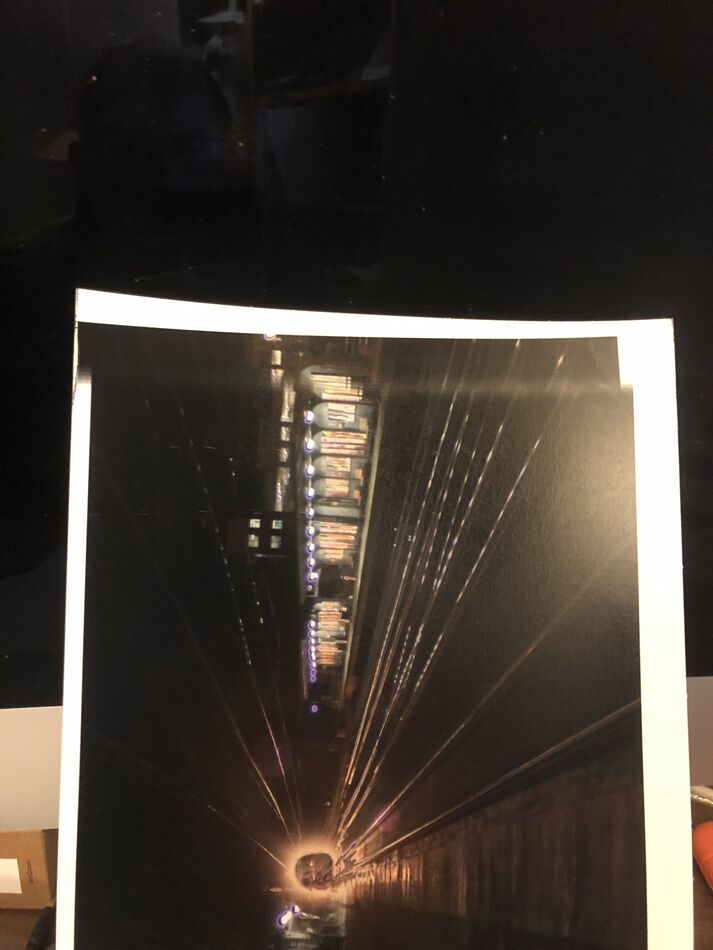
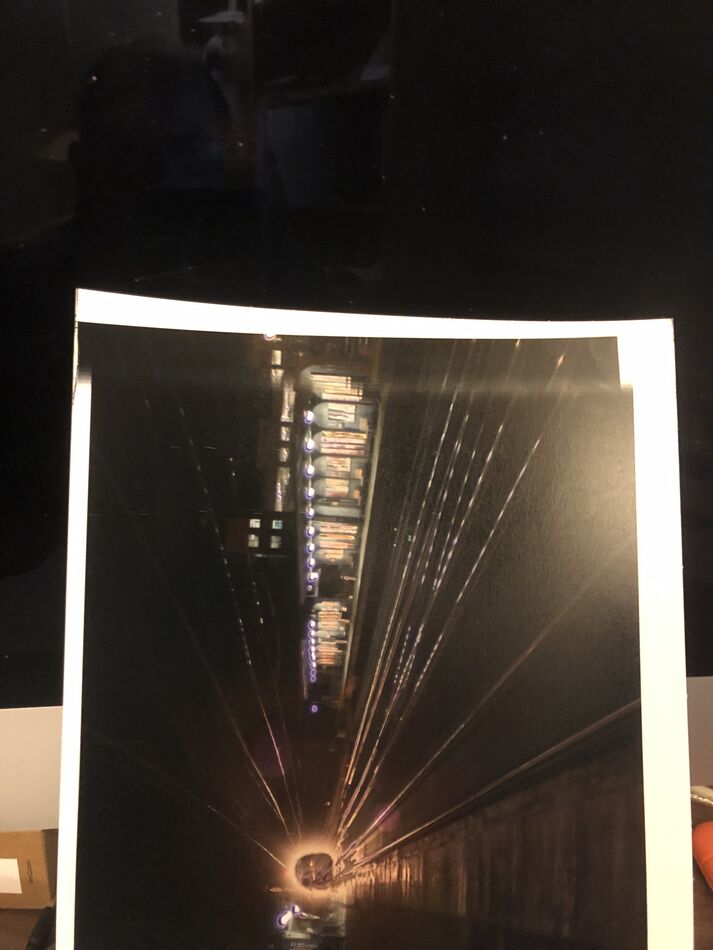
Sep 25, 2023 16:45:02 #
Sep 25, 2023 17:34:15 #
rwm283main
Loc: Terryville, CT
What size paper are you using!
Does this happen on all sizes of paper?
Try different sizes if you haven’t.
Did you have a paper jam recently?
Grinding noise is not a good thing.
Does this happen on all sizes of paper?
Try different sizes if you haven’t.
Did you have a paper jam recently?
Grinding noise is not a good thing.
Sep 25, 2023 19:26:28 #
josquin1
Loc: Massachusetts
Call Canon tech support at 800-652-2666 and explain the problem. They are very good and extremely patient.
Sep 26, 2023 00:00:54 #
Steve22 wrote:
I’m having a problem with my pixma pro-100. It lo... (show quote)
I've used the Pro-100 for many years and never seen or heard of that kind of problem. I would be very interested if you get an explanation, and especially a solution. When my first Pro-100 died, I trashed it for lack of local repairs.
Can you see the paper move sideways, or definitely not (paper feed vs print head)?
Boris
Sep 26, 2023 07:00:11 #
Sep 26, 2023 08:02:17 #
It sounds like and looks like a jam up with some kind of blockage in the paper direction through the printer.
You may have to look with a flashlight into the feed paper from the start to travel through printer,
I HAVE Had THOSE TYPES of problems in order to use long needle nose pliers to pull out torn paper or objects from inside the printer
You may have to look with a flashlight into the feed paper from the start to travel through printer,
I HAVE Had THOSE TYPES of problems in order to use long needle nose pliers to pull out torn paper or objects from inside the printer
Sep 26, 2023 09:33:01 #
I've had that happen occasionally with various printers. I'll have a nice stack of paper in the printer, but a page or two will wrinkle, or a corner or two will get bent. Maybe the printer needs cleaning, but it happens so infrequently that I blame it on the paper.
Sep 26, 2023 09:41:04 #
tcthome
Loc: NJ
Paper doesn't look flat in these photos. Is it flat when you put it in the rear feed (if that is where your loading the paper)? Brand & type of paper. Some papers like fine art & thicker papers will curl when the ink is applied. for some of these papers you need to adjust the print head height & usually the Canon print driver automatically chooses a wide border like 1-1/8"-1-1/4". good luck, Tom
Sep 26, 2023 09:53:46 #
Longshadow wrote:
Different paper thickness?
Check in utilities for ‘prevent paper abrasion’. If your paper is too thick, as Longshadow suggested, this could happen…set the button to ‘on’.
AND - it could work the other way as well - paper too thin and paper abrasion is ‘on’. Turn it off. (Canon papers except for Platinum and [the now Hahnemuehle Museum Etching] Fine Art are fairly thin.)
But, also. Check the rollers, make sure the receiving tray doesn’t have any restrictions on the bitter end, and make sure the paper isn’t ‘warped’, which can happen in humid weather/areas. (I usually store paper - especially the thick stuff I usually is - with the boxes upside down.)
Good luck. Let us know when the problem is solved.
Sep 26, 2023 10:55:24 #
Steve22 wrote:
I’m having a problem with my pixma pro-100. It lo... (show quote)
You likely need to provide full details to get an answer. Certainly doesn't look to be software related. My guess is it's hardware (roller/feed speed mis match near the end) and sadly your Pro 100 may be FUBAR'd. The Pro 100 is out of production and parts are scarce as hen's teeth. You might have some success posting your problem to Jose Rodriguez's fb group on photo printing. Hundreds of people there have and use Pro 100's. Jose has a youtube channel and fb group (JToolman) and is a printing guru with about 16 printers.
Sep 27, 2023 03:05:59 #
Friends:
Tuesday morning I got an early slot for elective surgery on my foot. So even though I'm healing well so far, it will be three weeks before I can walk to the basement where the printer is.
Let me update you on what I tried after I wrote. I cleaned the rollers and the print bed - no improvement. I was using 8.5 by11 heavy weight (320gms?) glossy photo grade paper, that, as you noticed, had curled in the humidity. I was doing test prints before making larger prints on a deadline for a charity auction. Since I don't know if the problem is the printer needs repair, or the curled heavy paper, I sent the image files to a print service.
Just before quitting for the night I put a piece of typing paper through and it printed with no skew at all.
So when I can walk I'll test your suggestions, and let you know. Meanwhile, I've put the curled paper under weights.
Thanks,
Steve
Tuesday morning I got an early slot for elective surgery on my foot. So even though I'm healing well so far, it will be three weeks before I can walk to the basement where the printer is.
Let me update you on what I tried after I wrote. I cleaned the rollers and the print bed - no improvement. I was using 8.5 by11 heavy weight (320gms?) glossy photo grade paper, that, as you noticed, had curled in the humidity. I was doing test prints before making larger prints on a deadline for a charity auction. Since I don't know if the problem is the printer needs repair, or the curled heavy paper, I sent the image files to a print service.
Just before quitting for the night I put a piece of typing paper through and it printed with no skew at all.
So when I can walk I'll test your suggestions, and let you know. Meanwhile, I've put the curled paper under weights.
Thanks,
Steve
Sep 27, 2023 10:51:01 #
Steve22 wrote:
Friends: br Tuesday morning I got an early slot fo... (show quote)
I wish you a speedy recovery. Glad the plain paper worked. Wishing your Pro 100 continues working well.
Sep 27, 2023 15:26:32 #
one_eyed_pete wrote:
I wish you a speedy recovery. Glad the plain paper worked. Wishing your Pro 100 continues working well.
Thank you.
If you want to reply, then register here. Registration is free and your account is created instantly, so you can post right away.


