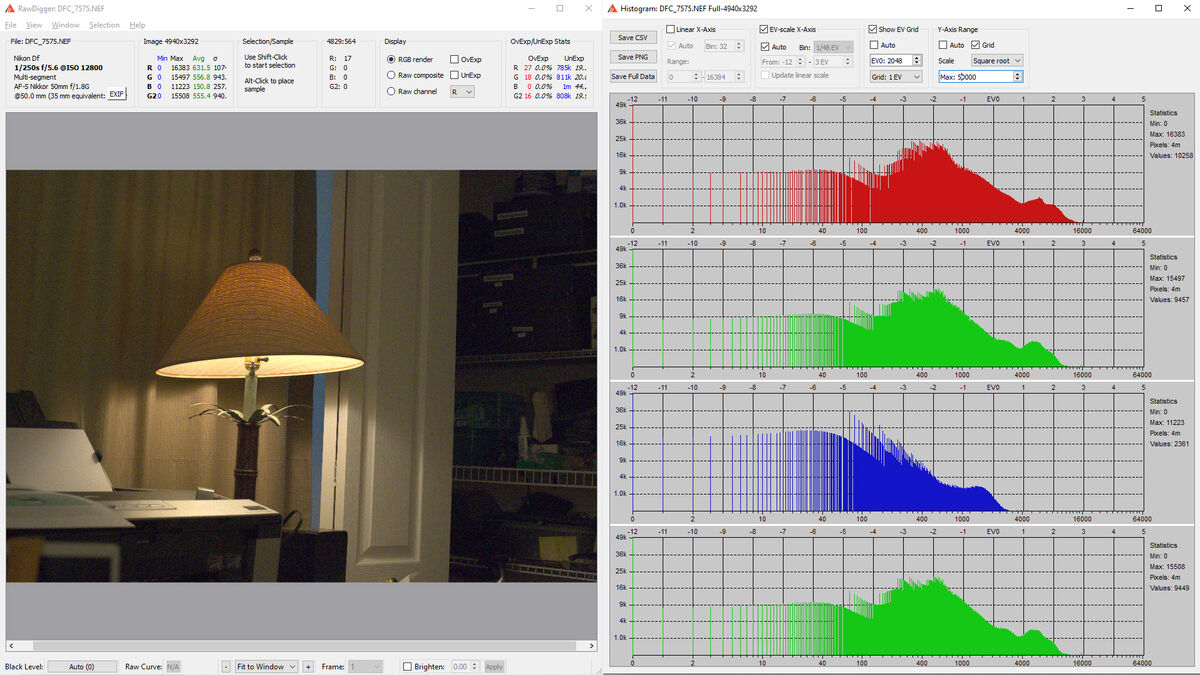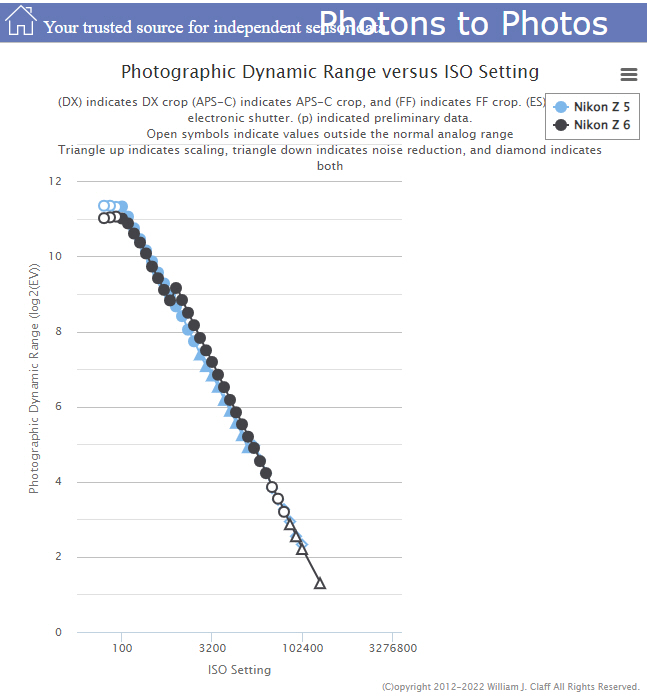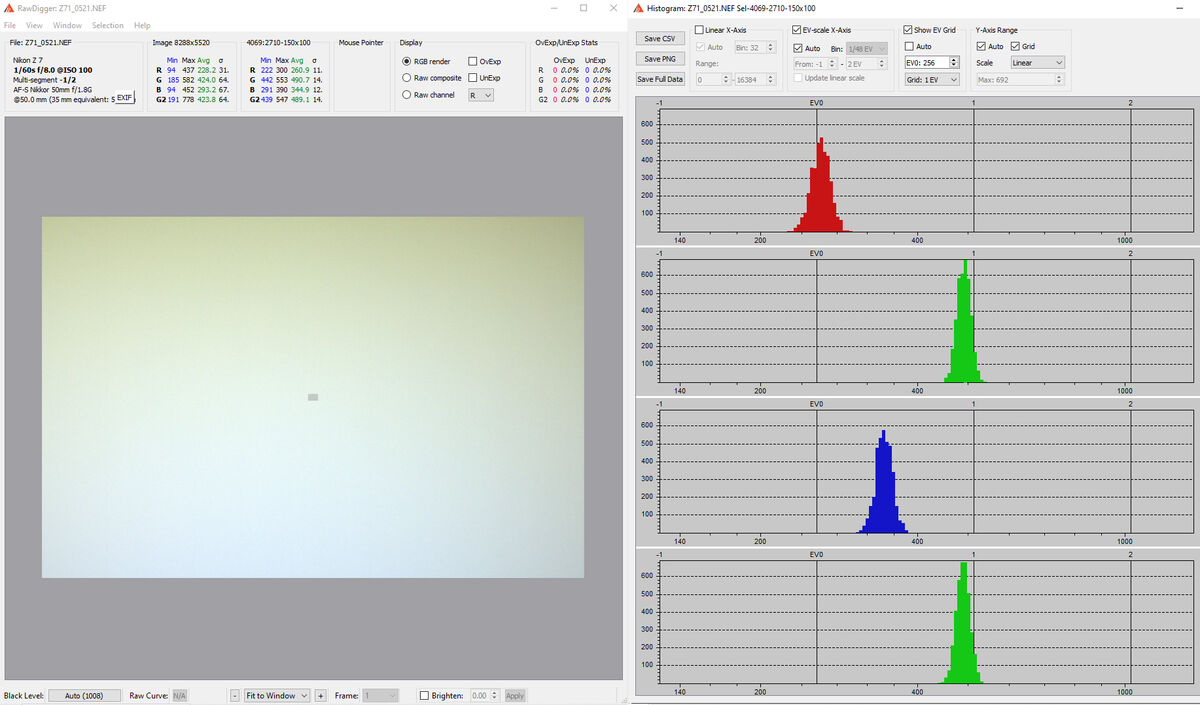Raw files looks dark
Sep 21, 2023 20:01:34 #
Bill_de wrote:
I hope everyone is viewing these images on a calibrated monitor. Otherwise, what's the point in discussing/arguing about the topic.



---



---
I’m glad you have a calibrated monitor (as many of us do) but it is not absolutely necessary for purposes of this discussion which boils down to proper exposure and shadow recovery.
Sep 21, 2023 20:28:37 #
I am going to study all your responses!
Yes, must improve exposure and shadow recovery.
What was kind of disturbing was my daughter was taking pictures with her iPhone and the pictures look pretty well exposed her well my pictures looked too dark in some areas.
Yes, must improve exposure and shadow recovery.
What was kind of disturbing was my daughter was taking pictures with her iPhone and the pictures look pretty well exposed her well my pictures looked too dark in some areas.
Sep 21, 2023 21:09:03 #
selmslie wrote:
--- which boils down to proper exposure and shadow recovery.
After 10 pages I thought it was time to add just a little bit. Most things were already covered ... a few times.

Variety is the spice of life.

---
Sep 21, 2023 21:54:13 #
selmslie wrote:
First yes, agree the issue here is proper exposure and shadow recovery. I'm sorry but I beg to differ that the monitor brightness calibration is not important. I’m glad you have a calibrated monitor (as many of us do) but it is not absolutely necessary for purposes of this discussion which boils down to proper exposure and shadow recovery.
If your looking at the image with a dim monitor the blacks are going to look extra dark. If you're looking at the image with a really bright monitor then the blacks won't look as deep. Monitor brightness matters. For photo editing 80-100 cd/m^2 is common. And said editing is typically with controlled and limited ambient light. Ambient light matters because people adjust the monitor brightness based on ambient light.
It's just a big sinking mess because the viewer might have a completely different monitor brightness setting than the composer. This is our life. ;)
Sep 21, 2023 21:56:56 #
Dynamics5 wrote:
Ha! I strongly suspected you were looking at phone pics and comparing then to your camera raw files. The phone does a LOT of processing. With your camera raw files, YOU have to do that processing. Is the time and effort worth it? Not to normal people. But this is a photography site and we are not "normal people".I am going to study all your responses!
Yes, must improve exposure and shadow recovery.
What was kind of disturbing was my daughter was taking pictures with her iPhone and the pictures look pretty well exposed her well my pictures looked too dark in some areas.
Yes, must improve exposure and shadow recovery.
What was kind of disturbing was my daughter was taking pictures with her iPhone and the pictures look pretty well exposed her well my pictures looked too dark in some areas.
Phone images look great, but what can be said is looking close, you will see artifacts in the phone images. Well processed images from a high performance camera will not (usually) have those artifacts.
Having said all that, it's getting harder to beat the phones with every new generation. Food for thought.
Sep 21, 2023 22:23:50 #
Dynamics5 wrote:
I am going to study all your responses!
Yes, must improve exposure and shadow recovery.
What was kind of disturbing was my daughter was taking pictures with her iPhone and the pictures look pretty well exposed her well my pictures looked too dark in some areas.
Yes, must improve exposure and shadow recovery.
What was kind of disturbing was my daughter was taking pictures with her iPhone and the pictures look pretty well exposed her well my pictures looked too dark in some areas.
If you don't want to process your RAW files, stop capturing them in RAW. Shoot in JPEG, or get an iPhone. Easy peasy.
Sep 22, 2023 02:53:22 #
Dynamics5 wrote:
What was kind of disturbing was my daughter was taking pictures with her iPhone and the pictures look pretty well exposed her well my pictures looked too dark in some areas.
The iPhone does a better job of getting the exposure right and it applies shadow recovery by default when necessary.
You can learn how to avoid blown raw highlights but your camera will not do the shadow recovery automatically.
Sep 22, 2023 03:05:24 #
JD750 wrote:
First yes, agree the issue here is proper exposure and shadow recovery. I'm sorry but I beg to differ that the monitor brightness calibration is not important.
I said, "not absolutely necessary for purposes of this discussion."
We are not looking at raw files. We are looking at the result of a raw conversion that creates a JPEG without any input from the photographer.
A properly exposed raw photo of a scene with a wide DR is bound to look dark in the shadows until you process it correctly.
Brushing your teeth regularly is important but it is also irrelevant in this case.
Sep 22, 2023 03:34:11 #
selmslie wrote:
A properly exposed raw photo of a scene with a wide DR is bound to look dark in the shadows until you process it correctly.
Anyone who want's to learn about the raw file can get a lot of information from RawDigger, a bargain even when it's not on sale.
Sep 22, 2023 04:44:28 #
selmslie wrote:
I have never seen (or heard of) skewed colors in the deepest shadows....
My most recent memory of that phenomenon is a YouTube video comparing a Z5 to a Z6. In order to compare low light high ISO performance it showed side-by-side raw files of the same scene taken in identical circumstances. The Z5 image was showing a noticeable purple/magenta tint in the darker areas. At normal light levels the images were to all intents and purposes identical. As I said, it's a camera thing. Perhaps your cameras are good enough to not suffer from it.
A Google search produced this:-
"....high ISO can introduce noise into your photographs, disrupt color accuracy, and affect the overall quality of the image".
Sep 22, 2023 07:54:04 #
R.G. wrote:
My most recent memory of that phenomenon is a YouTube video comparing a Z5 to a Z6. ...
You can get a lot of unsupported and uninformed opinions on YouTube. I suspect you recall one of those.
Here's something I found with a quick search - Nikon Z5 VS Z6 | Image Quality & Autofocus Tests
Scroll down to the section labeled Nikon Z5 VS Z6 – Image Quality It shows a definite difference in the character of the grainy renditions at high ISO but absolutely no shift in color. The Z6 simply shows that it has a bit more DR.
R.G. wrote:
A Google search produced this:-
Google will quote anyone who says anything remotely related to a topic based on word searching. It is notorious for its absence of quality control.
Sep 22, 2023 08:07:07 #
larryepage
Loc: North Texas area
What is true is that using high ISOs results in dramatically reduced dynamic range. Reducing the number of available steps available can certainly have the possibility of affecting how color channel response lines up. That will change color response. And reduction of color in very common in exposures made at high ISO settings.
Sep 22, 2023 08:46:23 #
selmslie wrote:
.... It shows a definite difference in the character of the grainy renditions at high ISO but absolutely no shift in color.
I don't agree. Looking at the more-or-less white wallpaper I would say that the Z6 is giving it a slight amber tint whereas the Z5 is giving it a slightly green tint. That's not a perfect comparison between their low light high ISO performance because the same slight colour shifts are present at lower ISOs. But the differences are more pronounced at higher ISOs.
Tints in low light high ISO shots is something I've seen myself many times and I've also seen others comment on it. It isn't noticeable except in extreme circumstances (very high ISO in very low light), but it's something that can emerge if you try to apply a lot of lifting etc to very dark shadows in HDR scenes.
Sep 22, 2023 10:00:54 #
R.G. wrote:
I don't agree. Looking at the more-or-less white wallpaper I would say that the Z6 is giving it a slight amber tint whereas the Z5 is giving it a slightly green tint. That's not a perfect comparison between their low light high ISO performance because the same slight colour shifts are present at lower ISOs. But the differences are more pronounced at higher ISOs.
The difference in the white wall color (which is not in the shadows) between the two models is there at base ISO and it does not change as the ISO is increased for either camera.
There is a difference in noise at higher ISO due to the difference in DR as well as a difference in the camera's processing.
The RawDigger plot below shows the typical pattern of red, green and blue raw values recorded for a neutral gray target. At low levels the first color to get noisy is the red channel followed by the blue channel. The green channel that records 50% of the luminance (more for X-Trans) doesn't start to get noisy a full stop later than red and ½ stop later than blue. This affects the character of the noise in the shadows but not the average color.
The bottom line is that the noise will become unacceptable long before you can see any color change.
Sep 23, 2023 03:37:42 #
selmslie wrote:
....The difference in the white wall color (which is not in the shadows) between the two models is there at base ISO and it does not change as the ISO is increased for either camera. ....
I don't agree. It becomes more pronounced at higher ISOs, and with the Z5 the increase becomes noticeable first in the shadow areas - roughly at ISO 3200 and above. With the Z6 the amber tint is less noticeable and seems to be more consistent (but not completely so) across the ISO range.
If the photo was taken in low light using higher ISOs then yes, the noise (which would be extensive) would render the shot unusable before any colour shifts became a problem. But here we're referring to just the deeply shadowed parts of an otherwise OK exposure, and the unwanted effects don't appear until the shadows have been significantly lightened.
The ambient light accounts for the need for a blue-to-yellow Temp adjustment for the lifted shadows, but I also noticed a need for a magenta-to-green adjustment to bring the lightened shadows into line with the brighter areas. My choice for most likely reason is a colour shift at the source - i.e. the raw data. I can't offer proof but I can tell you I've seen that effect many times before and I've seen others referring to it as well. And I can't think how ambient natural light would affect the green-magenta axis.
If you want to reply, then register here. Registration is free and your account is created instantly, so you can post right away.