Raw files looks dark
Sep 19, 2023 10:04:14 #
Yes, must learn more about processIng! But the first disturbing fact is that when even when I expose for the dark area, the picture does not turn out lighter. I can see in the playback that there are very dark areas.
Could it be a bad camera setting?
Could it be a bad camera setting?
Sep 19, 2023 10:05:56 #
Dynamics5 wrote:
Yes, must learn more about processIng! But the first disturbing fact is that when even when I expose for the dark area, the picture does not turn out lighter. I can see in the playback that there are very dark areas.
Could it be a bad camera setting?
Could it be a bad camera setting?
Give a file with the EXIF, and we'll give you some relevant feedback. Otherwise, you'll just get guesses, especially the silly kind.
Sep 19, 2023 10:08:15 #
larryepage
Loc: North Texas area
larryepage wrote:
...We now can know that what we aren't seeing is the underside of something, not the front of something. That informs us that you are simply trying to display too much...
***Correction***
...that what we ARE seeing...
Sep 19, 2023 10:22:18 #
larryepage wrote:
Yes. The second example you posted has nothing to ... (show quote)
Glossy black reflects more than flat or matt black paint, metal, rust, etc.
I like trains and railroads so I am going to look up Union Pacific 3985.
Sep 19, 2023 10:41:09 #
Dynamics5 wrote:
.....even when I expose for the dark area...
Could you provide some specifics as to how you're doing that?
Sep 19, 2023 10:42:03 #
Canisdirus wrote:
There is no quick fix...copy/paste solution here.
This is a matter of doing the work...reading up on processing.
The OP has some work to do...which will pay dividends later on.
Quick fixes...yield short results in the end.
This is a matter of doing the work...reading up on processing.
The OP has some work to do...which will pay dividends later on.
Quick fixes...yield short results in the end.


Sep 19, 2023 10:44:53 #
larryepage
Loc: North Texas area
lamiaceae wrote:
Glossy black reflects more than flat or matt black paint, metal, rust, etc.
I like trains and railroads so I am going to look up Union Pacific 3985.
I like trains and railroads so I am going to look up Union Pacific 3985.
They repainted with glossy paint shortly after that summer. I think I may not have been the only one with problems.
Sep 19, 2023 10:48:29 #
I focus on the dark area, keep the shutter halfway down, then reposition the viewfinder and shoot.
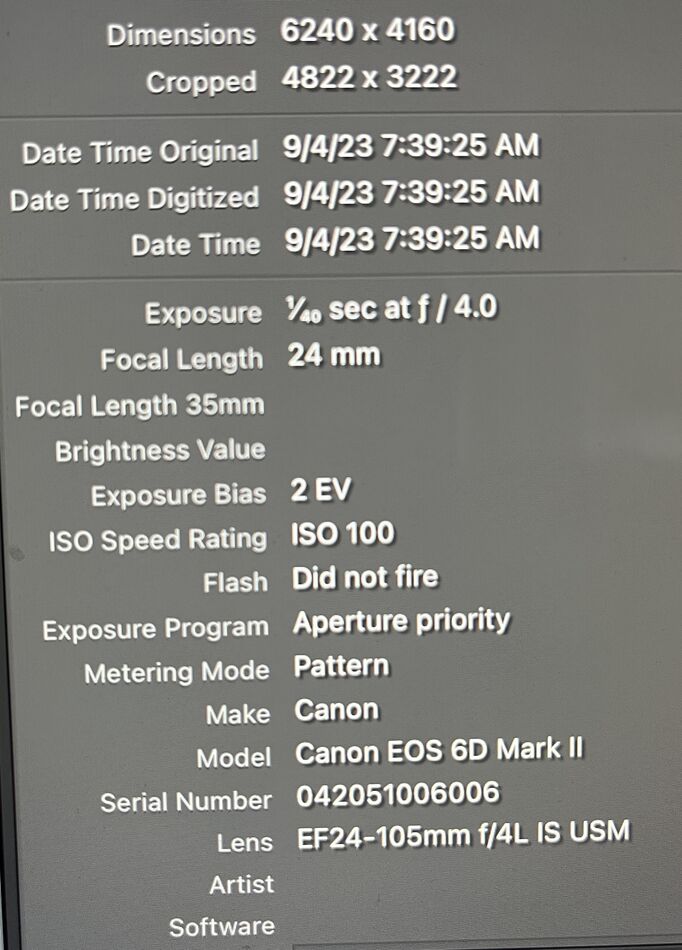
Sep 19, 2023 10:53:42 #
Dynamics5 wrote:
I focus on the dark area, keep the shutter halfway down, then reposition the viewfinder and shoot.
Will you export and attach a JPEG?
Sep 19, 2023 10:59:46 #
CHG_CANON wrote:
The OP will just get guesses, wild guesses and red herrings, up until they provide an attachment of the RAW or an unmodified JPEG conversion of that RAW.
👍 exactly.
Sep 19, 2023 11:02:46 #
TriX wrote:
👍 exactly.
I'm tiring of offering to help, with no action, nor seeming interest. Guess wild guesses and red herrings are the actual interest of the OP ...
Sep 19, 2023 11:12:04 #
Sep 19, 2023 11:16:04 #
Sep 19, 2023 11:24:34 #
larryepage wrote:
They repainted with glossy paint shortly after that summer. I think I may not have been the only one with problems.
Yes, I noticed the engine had a few paint jobs during its life so far.
Sep 19, 2023 11:29:30 #
Dynamics5 wrote:
The dark part of my raw files look exceptionally dark. Is there a way to correct for that?
Yes.
When you "copy image" and "paste" into PS, there's even recoverable detail in just the thumbnail. When attaching the image and selecting "(store original)", attaching the jpeg, there would be even more to recover and the exif data would be included. With the raw file, which isn't included, it's very likely even more shadow details can be recovered.
In general, this image was taken in very harsh contrasty lighting, so you have a huge dynamic range issue to deal with, unlike the 123RF image that was taken in very diffuse lighting. If the scene's dynamic range exceeds the capability of your specific camera, then for a single image, you'll compromise on either the highlights (sky) or the shadows. The raw file retains more information, but it can't capture information that exceeds the camera's dynamic range capabilities.
In situations like this I take a set of 3 bracketed images, effectively increasing the camera's dynamic range by about 4-stops. This allows me to pick and choose different parts of the 3 different images and blend them together into a well exposure balanced image.
Initially, I thought the underside of the mushroom was blocked up, but after viewing the 123RF image, it's similar but just with better lighting.
If you want to reply, then register here. Registration is free and your account is created instantly, so you can post right away.






