Raw files looks dark
Sep 18, 2023 16:26:24 #
Dynamics5 wrote:
No, the problem is that I exposed for the darker area yet the shaded area is very dark. Other cameras did not have this problem.
Is there a color calibration of some kind that?
Is there a color calibration of some kind that?
Edit your RAW to the desired result. That's why you captured in RAW, right?
Sep 18, 2023 16:37:01 #
Orphoto
Loc: Oregon
If it was through a bus window (thanks Linda) you do not want to make calibrations or decisions based on this image.
Sep 18, 2023 17:29:12 #
Dynamics5 wrote:
in that case I guess you should sell the camera with the problem and go back to one that does not have that problem.…Other cameras did not have this problem.
Sep 18, 2023 19:11:44 #
a6k
Loc: Detroit & Sanibel
Dynamics5 wrote:
The dark part of my raw files look exceptionally dark. Is there a way to correct for that?
Before you diagnose it or attempt to fix it, you should take some controlled exposures with targets that you can interpret correctly. For example, take a shot in normal mid-day daylight, no glare, of a white target and a black target plus, perhaps, a mid-grey one. Use "sunny 16" equivalent manual exposure for some and then try some in which the camera controls the exposure.
Also, if your camera can do it, use the menu to turn on blinkies, zebra indications or such.
If your controlled exposure using Sunny 16 equivalent, manual, does not show a problem then look to how you are using the camera. The example you showed us is probably not a good one and it appears to have been over-processed.
How are you evaluating the raw file? I suggest that you use either FastRawViewer and/or RawDigger. There are few post processors that will show you the raw file without also employing your camera settings to show you the JPG version. Some on UHH believe that FastStoneViewer will also do it. I'm not convinced but I can't say for sure that it doesn't. There's a very big difference between raw and JPG. RawDigger is the most precise at showing you how much the sensor actually captured in any given area. But FastRawViewer is a bit less expensive and can show you the OE and UE areas nicely and even let you adjust the exposure in the display to show you how much your exposure would need to change to either hit a limit or to avoid it.
You mention color correction in follow up posts but the raw file, as was stated above, is not affected by the color settings. The problem is that very few apps can show you the raw file independently from the settings which the camera stored in the image file (EXIF).
Sep 18, 2023 19:13:05 #
a6k
Loc: Detroit & Sanibel
CHG_CANON wrote:
Edit your RAW to the desired result. That's why you captured in RAW, right?
👍
Sep 18, 2023 19:39:03 #
Cany143
Loc: SE Utah
Then again --without seeing the image(s) you're saying have shadow areas that are "too dark"-- it could simply be that the culprits were underexposed.
Comes a point when --between the range of luminance values from Zone IX (which has areas of brightness in which there are textures you need to retain) and the regions of darkness (i.e., of Zone II darkness) where you likewise want/need to retain texture-- you simply have to make a choice: retain the highlights and forego the shadows, or meter for the shadows and let the highlights go. It obviously depends on the image, and what your final intents might be. Are there shooting and/or processing workarounds? Absolutely. Any number of them.
But without resorting to drastic means/techniques (multi-shooting for HDR) or extensive experience (from having done it numerous times before) in how far the ranges from light to dark can be pushed in post, you'll still need to learn to decide each/which of those factors to accomodate for while you're metering, and before you actually expose.
Comes a point when --between the range of luminance values from Zone IX (which has areas of brightness in which there are textures you need to retain) and the regions of darkness (i.e., of Zone II darkness) where you likewise want/need to retain texture-- you simply have to make a choice: retain the highlights and forego the shadows, or meter for the shadows and let the highlights go. It obviously depends on the image, and what your final intents might be. Are there shooting and/or processing workarounds? Absolutely. Any number of them.
But without resorting to drastic means/techniques (multi-shooting for HDR) or extensive experience (from having done it numerous times before) in how far the ranges from light to dark can be pushed in post, you'll still need to learn to decide each/which of those factors to accomodate for while you're metering, and before you actually expose.
Sep 18, 2023 19:46:07 #
Cany143
Loc: SE Utah
Cany143 wrote:
Then again --without seeing the image(s) you're sa... (show quote)
p.s.: as a guess, I'd bet that the shadow areas in the image you provided could be raised appreciably, and with little difficulty. The weird banding in the sky, on the other hand, is.......... not insurmountable, but shouldn't (?) have occurred in the first place.
Sep 18, 2023 19:57:44 #
The banding is because I took a picture of the picture on my desktop with and iphone!
When I raise the dark areas, it makes the lighter areas hazy.
When I raise the dark areas, it makes the lighter areas hazy.
Sep 18, 2023 20:22:53 #
Cany143
Loc: SE Utah
Dynamics5 wrote:
The banding is because I took a picture of the picture on my desktop with and iphone!
When I raise the dark areas, it makes the lighter areas hazy.
When I raise the dark areas, it makes the lighter areas hazy.
Okay. Then when you raise the dark values, it might make sense to up the contrast as well, after increasing the brightness and lowering the black values.
As for the sky and the banding... why in the world would you have 'shot' the image your monitor provided with a cell phone rather than have dealt with the original (raw) image file????
Sep 18, 2023 20:26:14 #
Dynamics5 wrote:
The banding is because I took a picture of the picture on my desktop with and iphone!
When I raise the dark areas, it makes the lighter areas hazy.
When I raise the dark areas, it makes the lighter areas hazy.
If you were to post the jpeg including Exif from the original raw file and ensure to tick the store original box it will surely assist in diagnosing possible concerns.
A pic taken with a camera phone of another pic on a screen is a waste of time and very misleading. The original will show the true histogram not some rubbish.
Sep 18, 2023 20:30:24 #
Cany143 wrote:
Okay. Then when you raise the dark values, it might make sense to up the contrast as well, after increasing the brightness and lowering the black values.
As for the sky and the banding... why in the world would you have 'shot' the image your monitor provided with a cell phone rather than have dealt with the original (raw) image file????
As for the sky and the banding... why in the world would you have 'shot' the image your monitor provided with a cell phone rather than have dealt with the original (raw) image file????
Alas, the 'why' is because the OP has said nothing about the camera model / brand, nor anything about their processing software. The OP may be unaware a simple JPEG conversion via the manufacturer's software could be used to show (attach) the actual image. Like nearly all UHH threads that involve a technical problem and just a word description of the OP's assessment of the cause, the old adage 'an attachment is worth 1000 words' would short-circuit pages upon pages of wild guesses.
Sep 18, 2023 20:42:14 #
Cany143
Loc: SE Utah
CHG_CANON wrote:
Alas, the 'why' is because the OP has said nothing about the camera model / brand, nor anything about their processing software. The OP may be unaware a simple JPEG conversion via the manufacturer's software could be used to show (attach) the actual image. Like nearly all UHH threads that involve a technical problem and just a word description of the OP's assessment of the cause, the old adage 'an attachment is worth 1000 words' would short-circuit pages upon pages of wild guesses.
The camera brand/model has nothing whatsoever to do with whatever a final image may be. What can (or cannot) be done with a Canon or a Nikon or a Fuji or a.... whatever brand anybody cares to project... is essentially moot. What can (or similarly, cannot) be done with whatever brand of processing software one chooses to use can --and often does-- make a considerable difference, though, but even that will be limited (or set free) by the user's ability to use it.
Sep 18, 2023 20:46:39 #
Cany143 wrote:
The camera brand/model has nothing whatsoever to do with whatever a final image may be. What can (or cannot) be done with a Canon or a Nikon or a Fuji or a.... whatever brand anybody cares to project... is essentially moot. What can (or similarly, cannot) be done with whatever brand of processing software one chooses to use can --and often does-- make a considerable difference, though, but even that will be limited (or set free) by the user's ability to use it.
You miss my point. The community can provide actionable ideas based on the actual details, rather than guesses at what might / could be involved. Ideas as basic as to how to create an attachment showing the image, ideas / actions based on knowledge of the equipment -- and therefore, software -- involved or available. As well as ideas on how to process the image, or even capture differently, to address the too dark assessment that started the thread.
Sep 18, 2023 20:58:22 #
Raw file of photo and histogram from Lightroom. Camera is 6D Mark II. Dark area is a mushroom like structure that should not be so dark!
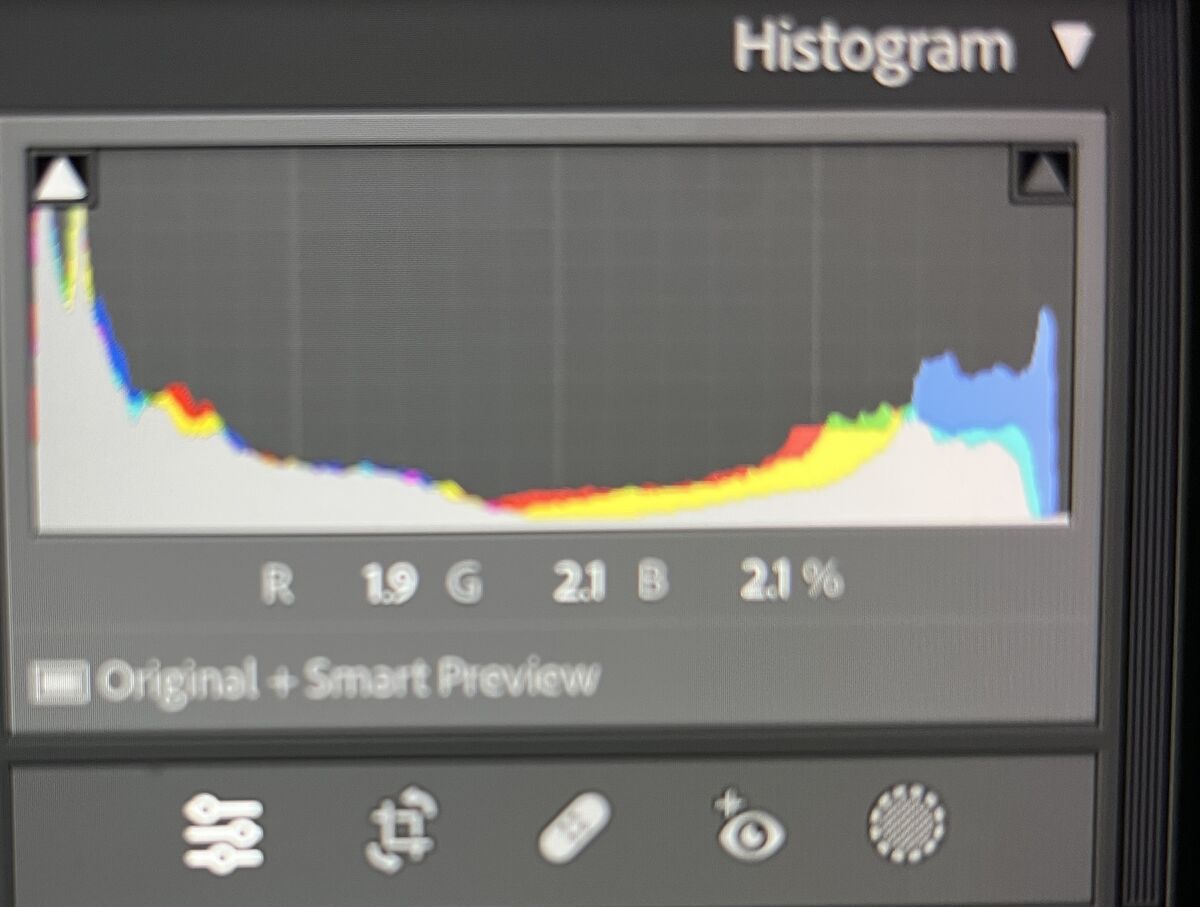

Sep 18, 2023 21:02:47 #
Dynamics5 wrote:
Raw file of photo and histogram from Lightroom. Camera is 6D Mark II. Dark area is a mushroom like structure that should not be so dark!
The best way to maintain the entire EXIF is to use Canon DPP v4 to output a JPEG. As a LR user, you can also create a virtual copy of the imported image and zero-out all the LR adjustments that occur at import, then export a JPEG. Adobe will maintain most, but not all, of the original Canon EXIF. Although for this image / question, "all" the original EXIF is not needed for the community to provide actionable help.
The resulting JPEG file has to be attached / stored.

If you want to reply, then register here. Registration is free and your account is created instantly, so you can post right away.

