First Bug In Photoshop 25.0 - Remove Tool
Sep 13, 2023 17:12:10 #
Apparently I just encountered a bug in Photoshop 25.0 - The remove tool is missing from the left toolbar. I thought I was losing it when it wasn't there - I went back and watched a tutorial but still couldn't find it. Here are screen shots from Photoshop Beta v25.1 (with the remove tool present), and from Photoshop 25.0 (with the remove tool present. Photoshop is making a big deal out of the remove tool in today's announcement. Adobe, how'd you miss this?
Remove tool in PS Beta 25.1
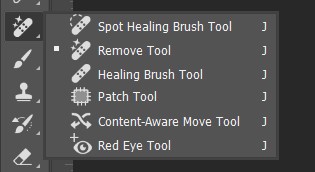
Photoshop 25.0 Without Remove Tool

Sep 13, 2023 17:15:55 #
Sep 13, 2023 17:33:41 #
It's there in mine. Perhaps you need to go to the Edit Toolbar area (last one at the bottom) and reinstate it.
Check out Software and Computer Support for Photographers section of our forum.
Sep 13, 2023 17:33:46 #
DWU2 wrote:
Apparently I just encountered a bug in Photoshop 25.0 - The remove tool is missing from the left toolbar. I thought I was losing it when it wasn't there - I went back and watched a tutorial but still couldn't find it. Here are screen shots from Photoshop Beta v25.1 (with the remove tool present), and from Photoshop 25.0 (with the remove tool present. Photoshop is making a big deal out of the remove tool in today's announcement. Adobe, how'd you miss this?
Here's the solution if you encounter this. From the Adobe forum:
"Choose Edit >Toolbar. In the Customize Toolbar dialog, if you see your missing tool in the Extra Tools list in the right column, drag it to the Toolbar list on the left." I wonder why it was hidden when my copy installed? Maybe something in preferences? At any rate, it you encounter the missing Remove tool, this will fix it.
Sep 13, 2023 23:40:30 #
terryMc wrote:
It's there in mine. Perhaps you need to go to the Edit Toolbar area (last one at the bottom) and reinstate it.
It is in mine too.
Sep 14, 2023 09:49:24 #
bsprague wrote:
It is in mine too.
Yes, this happens occasionally with a Photoshop update—for some unknown (to me) reason, a tool will go into the spare tools areas and not show up in the bar.
But the toolbar is completely customizable, and all one has to do is to go into the Edit toolbar panel and put it where one wishes it to be. Accessible from the Edit menu or from the toolbar itself at the bottom, you just drag it where you want it.
Sep 14, 2023 13:11:05 #
Check out Traditional Street and Architectural Photography section of our forum.
Sep 14, 2023 14:15:49 #
terryMc wrote:
Yes, this happens occasionally with a Photoshop update—for some unknown (to me) reason, a tool will go into the spare tools areas and not show up in the bar.
But the toolbar is completely customizable, and all one has to do is to go into the Edit toolbar panel and put it where one wishes it to be. Accessible from the Edit menu or from the toolbar itself at the bottom, you just drag it where you want it.
But the toolbar is completely customizable, and all one has to do is to go into the Edit toolbar panel and put it where one wishes it to be. Accessible from the Edit menu or from the toolbar itself at the bottom, you just drag it where you want it.
Perhaps I should have written that the tool in in the toolbar where it is supposed to be. I didn't have to resort to the edit menu.
Sep 14, 2023 14:43:39 #
bsprague wrote:
Perhaps I should have written that the tool in in the toolbar where it is supposed to be. I didn't have to resort to the edit menu.
The miscommunication here is my fault, as I knew what you meant. By "this happens" I was referring to the OP's problem with the tool disappearing. I should have said so. You and I didn't see that happen, but it has happened to me in the past. I learned some time ago to just check in the spare tools first if something isn't where it belongs. This update also dispensed with a couple of my assigned keyboard shortcuts. I just put them back....

Sep 14, 2023 18:37:09 #
terryMc wrote:
The miscommunication here is my fault, as I knew w... (show quote)
We might be missing the important part about the Remove Tool while looking for it. From Adobe for this new version:
"New interactions in Remove tool
Use the Remove tool to draw a loop around an area you want to make disappear instead of brushing over it entirely.
With this new interaction, you don't even need to close the loop, as Photoshop will determine the distance to auto-connect the loop and remove distractions. This helps reduce brushing errors and can save time.
And if you make accidental selections while encircling an area, change the brush stroke mode in the options bar from addition to subtraction to make a correction."
If you want to reply, then register here. Registration is free and your account is created instantly, so you can post right away.
Check out Black and White Photography section of our forum.


