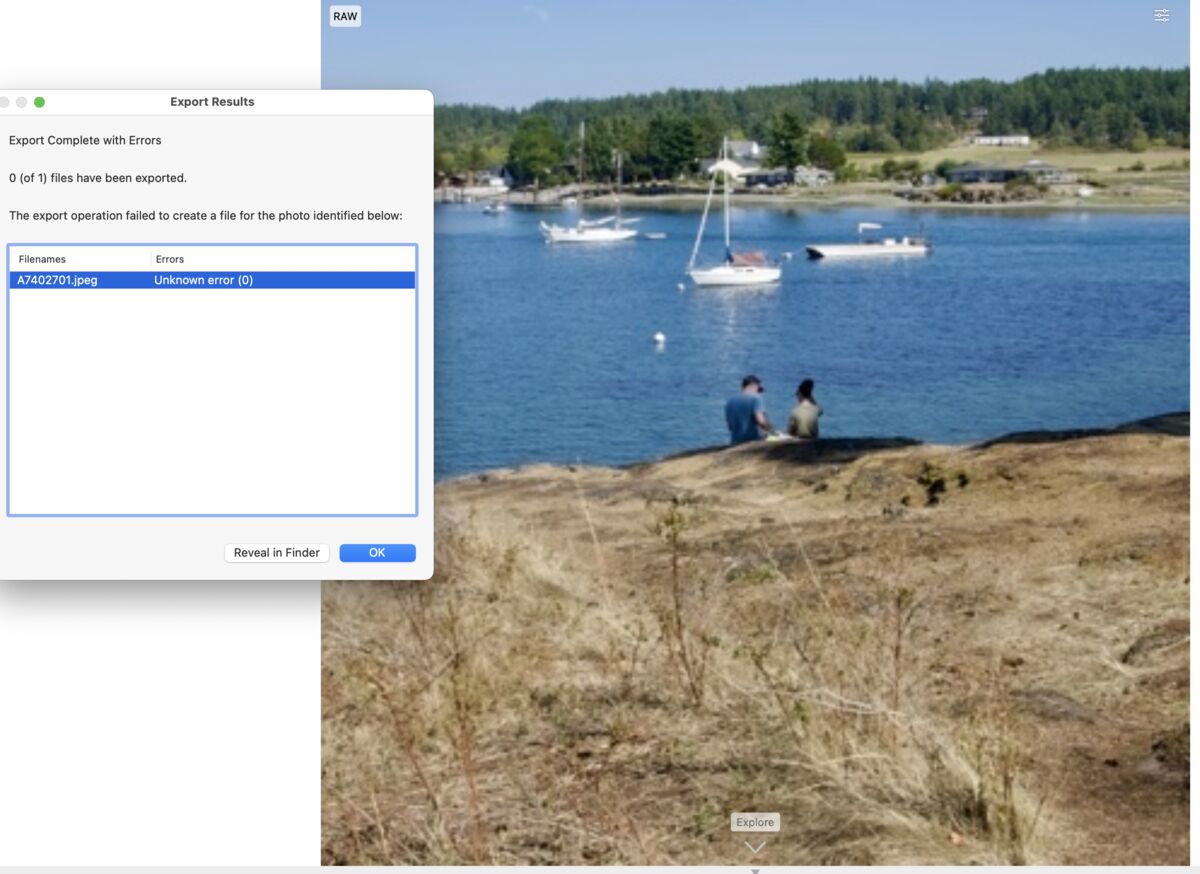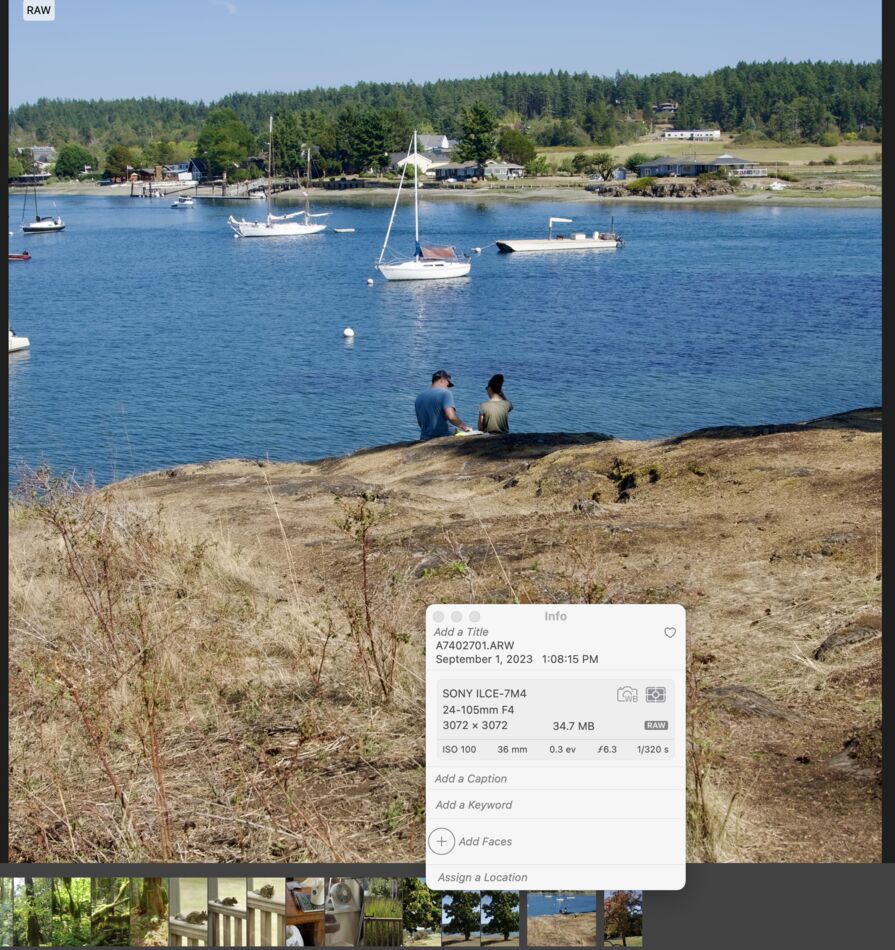FUZZY DOWNLOAD
Sep 2, 2023 19:31:57 #
I use apple's app 'PHOTOS 8.0' on my 27 inch iMAC 3.8 GHZ QUAD CORE i5 INTEL WITH 40 MB INSTALLED RAM. I'm running OS Ventura 13.4.1 My standard workflow is to download into "Photos' for initial adjustments, then using Luminar NEO 1.13.0 as a plug in for Apple's 'photos' for my final touches in post processing. I shoot with a Sony a7 IV using firmware v 1.11.
Recently upon downloading into Photos , the picture displays on my Mac's screen as a very fuzzy image. At this point I cannot drag the photo onto my desktop. The photo remains fuzzy until I press the edit button, at which time the the photo. snaps into focus.
Have recent "Upgrades" to Apples OS and Luminar NEO destroyed the near flawless functionality that I used to enjoy?
Since I cannot send visual evidence directly from the effected image, I have resorted to screenshots Which will load and send VIA the UHH interface.
1. As displayed after uploading into Photos library
2. AS displayed after pressing edit button in :Photos:
3 NEITHER THE FUZZY NOR THE IN-FOCUS IMAGES WILL LOAD INTO LUMINAR NEO
Recently upon downloading into Photos , the picture displays on my Mac's screen as a very fuzzy image. At this point I cannot drag the photo onto my desktop. The photo remains fuzzy until I press the edit button, at which time the the photo. snaps into focus.
Have recent "Upgrades" to Apples OS and Luminar NEO destroyed the near flawless functionality that I used to enjoy?
Since I cannot send visual evidence directly from the effected image, I have resorted to screenshots Which will load and send VIA the UHH interface.
1. As displayed after uploading into Photos library
2. AS displayed after pressing edit button in :Photos:
3 NEITHER THE FUZZY NOR THE IN-FOCUS IMAGES WILL LOAD INTO LUMINAR NEO
Sep 2, 2023 19:38:00 #
Sounds like the system minimizes resource demand by displaying pix as low rez "large thumbnails" until you indicate that you are actually about to work on the images.
If thaz the deal, there should be some user choice about it, maybe in a resources menu, power management menu or whatever Mac calls it (sorry but I dont speak Mac).
If thaz the deal, there should be some user choice about it, maybe in a resources menu, power management menu or whatever Mac calls it (sorry but I dont speak Mac).
Sep 2, 2023 19:42:59 #
photogeneralist wrote:
I use apple's app 'PHOTOS 8.0' on my 27 inch iMA... (show quote)
I found this on the Apple site
https://discussions.apple.com/thread/254344069
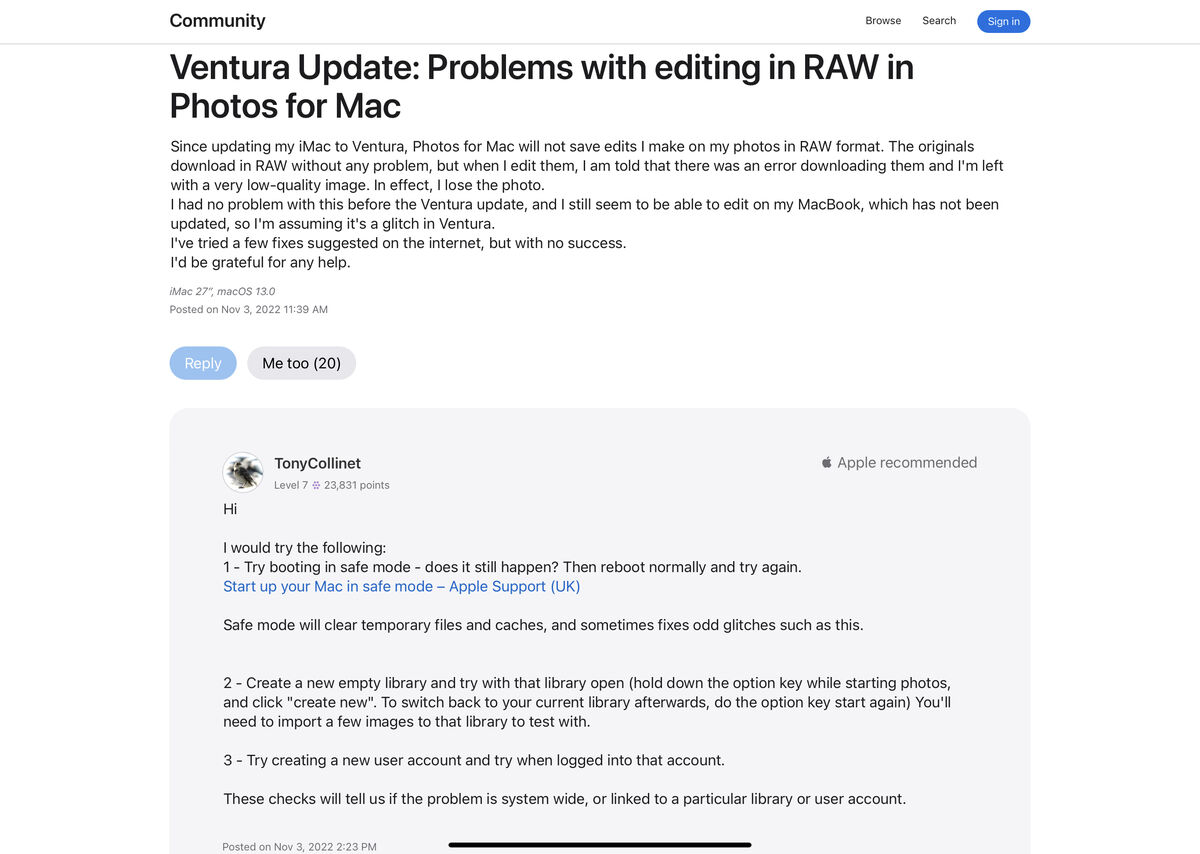
Sep 2, 2023 19:57:59 #
Just as an FYI, here is the list of compatible devices for Photos.
Link: https://support.apple.com/en-us/HT213267
And yes, I see that yours is on the list.
Link: https://support.apple.com/en-us/HT213267
And yes, I see that yours is on the list.
Sep 3, 2023 00:54:23 #
Sep 3, 2023 11:04:09 #
photogeneralist wrote:
I use apple's app 'PHOTOS 8.0' on my 27 inch iMA... (show quote)
Did you mean 40MB or 40GB RAM?


If you want to reply, then register here. Registration is free and your account is created instantly, so you can post right away.