Portable storage device
Aug 27, 2023 10:49:15 #
mizzee wrote:
Yes! Nexto DI video storage doc. I just got this f... (show quote)
I would check B& H website to see if there are other options in addition to the Nexto DI.
I have successfully used similar products on my two trips to Africa. My devices were made by Sanho and were called Hyperdrives ColorSpace UDMA 2 and similar names for related products.
Today the major issue is exactly what card types your camera uses and if these specific card types are compatible with any ColorSpace UDMA. I stopped using my ColorSpace UDMA when I started using XQD cards as these were not compatible with ColorSpace devices. The same could be true for some of the advanced SD cards.
If you want a ColorSpace UDMA you will have to buy it used. More info here:
https://havecamerawilltravel.com/colorspace-udma2-review/
Gnarbox may work for you too. However, I believe the company is now out of business.
Research any device very carefully as the "devil is in the details."
Aug 27, 2023 11:25:17 #
Retired CPO wrote:
On my trip to Africa, I only used SD Cards. I brought more than enough for the trip and after dinner each night I chimped very quickly to delete those that were obviously not worth keeping. Started a new card each morning with yesterday's card safely stored. No computer, no card reader. I know that doesn't answer your question, but it is a good, fast, safe, inexpensive way to keep your photos until you get back home.
Great idea Chief. On my vacations out of the country I generally take along 10 SD cards, numbered appropriately, 1-10. Every day I photograph a piece of paper with the location and the date to start. I have never needed more than the 10 cards but my wife generally had more if necessary. When I got back to the states I downloaded the cards onto my MacPro and was good to go. Only when the photos were successfully in my computer library did I delete the photos and reformat my SD card. Works perfectly.
Dennis
Aug 27, 2023 11:27:23 #
47greyfox wrote:
I use a file hub (this one) and either a big thumb drive or ssd or both to store the backup.
https://www.amazon.com/NewQ-Filehub-AC750-Travel-Router/dp/B09T9QKQH7
https://www.amazon.com/NewQ-Filehub-AC750-Travel-Router/dp/B09T9QKQH7
I don’t understand. How do the RAW images get from the camera / card to the phone in the first place for them to subsequently be transferred to the New Q?
Aug 27, 2023 11:46:12 #
RahulKhosla wrote:
I don’t understand. How do the RAW images get from the camera / card to the phone in the first place for them to subsequently be transferred to the New Q?
Card Reader or WiFi.
Aug 27, 2023 11:47:02 #
SD cards are fairly secure for keeping images until later?
Aug 27, 2023 11:47:21 #
Put the sd card form camera in the new q device
I have a small ssd drive in a cheap case attached to the NEWQ via usb
Both together like a thick deck of cards. A bit bigger but not much
Hit a button on the New q and the photos on the sd card are copied (not moved) to the usb drive
You now have a backup of your files on the usb drive
The new q device can create a network. No internet needed
As I carry an iPad to read, get email on, I could use the iPad to view the photos on the usb drive
I prefer the bigger screen etc.
I did not use the iPad to edit as I prefer to do other stuff to do on vacation besides editing photos
In summary
No Laptop needed
No iPad needed unless you want to view the photos
You have a backup on a ssd drive
You have original photos on the cards used in camera
Cost about 125 or so
I have a small ssd drive in a cheap case attached to the NEWQ via usb
Both together like a thick deck of cards. A bit bigger but not much
Hit a button on the New q and the photos on the sd card are copied (not moved) to the usb drive
You now have a backup of your files on the usb drive
The new q device can create a network. No internet needed
As I carry an iPad to read, get email on, I could use the iPad to view the photos on the usb drive
I prefer the bigger screen etc.
I did not use the iPad to edit as I prefer to do other stuff to do on vacation besides editing photos
In summary
No Laptop needed
No iPad needed unless you want to view the photos
You have a backup on a ssd drive
You have original photos on the cards used in camera
Cost about 125 or so
Aug 27, 2023 12:10:33 #
iamimdoc wrote:
Put the sd card form camera in the new q device b... (show quote)
That sounds like a sage plan to me. The NEWQ device does not automatically delete the files from the SD card?
Thanks
Aug 27, 2023 13:18:31 #
Spirit Vision Photography wrote:
That sounds like a sage plan to me. The NEWQ device does not automatically delete the files from the SD card?
Thanks
Thanks
Does not delete files automatically.
Aug 27, 2023 13:37:24 #
iamimdoc wrote:
Does not delete files automatically.
Thanks

Aug 27, 2023 14:35:19 #
wiz302pa
Loc: Henderson, NV
RahulKhosla wrote:
Are there any portable digital storage devices that have CF express or XQD card slots to allow downloading of images directly to the storage device instead of routing through a laptop ? I would like to avoid taking a laptop because of weight restrictions on African Safaris.
I use as many SD cards as I need to cover my needs on a trip. But, I backup them up to an external drive without a computer. My solution is shown on the attachment.
It requires only three "new" items for my travel kit:
1) Anker hub; 2) an external SDD drive; and 3) Apple Lightning to USB3 Camera Adapter. In this example I use a 2T Samsung as my external drive. My iPhone (with no additional apps) and the power bank are items I always travel with. This is not a fast backup process, but it works. The three "new" items + cables shown weigh ~8 oz.
Note: The iPhone is used only to control the process. No photo files are stored on the iPhone.
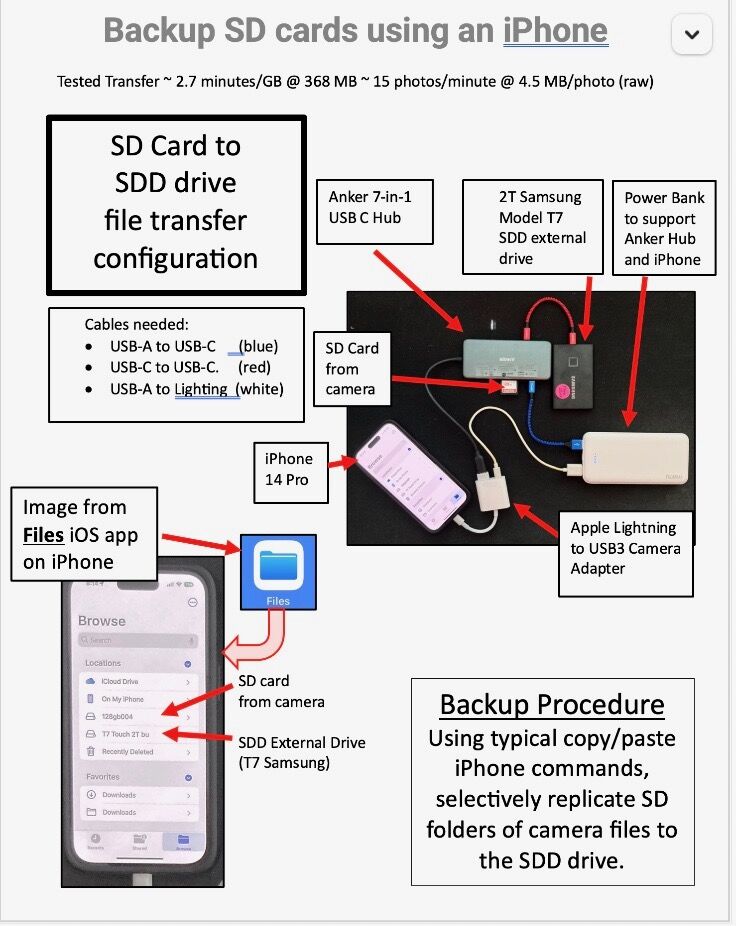
Aug 27, 2023 14:36:42 #
Spirit Vision Photography wrote:
SD cards are fairly secure for keeping images until later?
I think so. They usually come packaged with a form fitting plastic "box". I keep them in a "Freezer" grade Zip-Lock Bag in a zipped compartment in my carry on bag, kept on me at all times while travelling. Other than theft, no concerns whatever!
Aug 27, 2023 15:28:35 #
Spirit Vision Photography wrote:
SD cards are fairly secure for keeping images until later?
I, accidentally, ran one through a wash once with no damage. It came out of its pocket so my wife spotted it and it did not go through the dryer.
Aug 27, 2023 15:35:59 #
Jack 13088 wrote:
I, accidentally, ran one through a wash once with no damage. It came out of its pocket so my wife spotted it and it did not go through the dryer.
Is that the proper way to remove dust and debris spots caused by a dirty sensor?
Aug 27, 2023 15:42:00 #
Spirit Vision Photography wrote:
Is that the proper way to remove dust and debris spots caused by a dirty sensor?
Wouldn’t recommend it but it is probably safer than an eraser.
Aug 27, 2023 17:09:45 #
scubadoc
Loc: Sarasota, FL
47greyfox wrote:
I use a file hub (this one) and either a big thumb drive or ssd or both to store the backup.
https://www.amazon.com/NewQ-Filehub-AC750-Travel-Router/dp/B09T9QKQH7
https://www.amazon.com/NewQ-Filehub-AC750-Travel-Router/dp/B09T9QKQH7
The NewQ is a rebranded RavPower FileHub. The NewQ app is the rebranded app for the RavPower. It’s been around for about 6 years, and works well.
If you want to reply, then register here. Registration is free and your account is created instantly, so you can post right away.



