Gmail - Too Many!
Aug 11, 2023 10:29:46 #
I still don't understand how this works. Clicking on All Mail shows me 1,378 emails. Adding up Inbox, Archived, Trash, and Sent gets me just 168. Why are the other 1,210 there? Some of them go back to the middle of July.
Doing more clicking, Gmail has some saved in Important and Starred. Clicking further, it has emails hidden in Social, Updates, Promotions, and Forums. Even though I delete emails from my Inbox, Gmail is saving them in other folders, and I can't delete those folders. If I delete an email from one of those categories, it gets deleted from my Inbox, too.
Doing more clicking, Gmail has some saved in Important and Starred. Clicking further, it has emails hidden in Social, Updates, Promotions, and Forums. Even though I delete emails from my Inbox, Gmail is saving them in other folders, and I can't delete those folders. If I delete an email from one of those categories, it gets deleted from my Inbox, too.
Aug 11, 2023 20:39:11 #
JoeBiker
Loc: homebase: Houston, TX
As I said in the other thread:
Gmail is unique in that the folders aren't really folders, they are "Labels", sort of like tags. You can have multiple labels on an email, and it doesn't make multiple copies of the email, just multiple tags on the same email. Deleting a label just removes that particular tag, it doesn't delete the email. [but, deleting an email, when viewing under one label, deletes it everywhere]
Updates and Promotions are labels that Gmail automatically puts on incoming email, you can disable that, I think.
Because of the way that Gmail displays labels as folders in an email client (as opposed to the gmail website), you get weird results when you try to delete mail [in an email client].
Gmail is unique in that the folders aren't really folders, they are "Labels", sort of like tags. You can have multiple labels on an email, and it doesn't make multiple copies of the email, just multiple tags on the same email. Deleting a label just removes that particular tag, it doesn't delete the email. [but, deleting an email, when viewing under one label, deletes it everywhere]
Updates and Promotions are labels that Gmail automatically puts on incoming email, you can disable that, I think.
Because of the way that Gmail displays labels as folders in an email client (as opposed to the gmail website), you get weird results when you try to delete mail [in an email client].
Aug 12, 2023 05:54:39 #
JoeBiker wrote:
As I said in the other thread: br br Gmail is uni... (show quote)
I still have over 1,200 emails in All Mail. Some of them go back to 2020. Very strange. I've deleted almost everything I have in the "Labels" categories, and my email accounts for only 0.1GB of the 1.49GB of data on Google.
Aug 12, 2023 06:55:39 #
LXK0930
Loc: Souh Jersey
Actually, this is done on purpose, to give you something to on a rainy day. Thanks, Google.
Aug 12, 2023 08:09:54 #
LXK0930 wrote:
Actually, this is done on purpose, to give you something to on a rainy day. Thanks, Google.
Yeah, that's what I want to do on a rainy day - read mail from three years ago. 🤣
Aug 12, 2023 11:09:20 #
Whenever I check my gmail, I always go straight to the All Mail folder and delete the ones I don't want (most of them.) Then, I go to the Trash folder and permanently delete them.
Regarding the Baldwin piano dilemma: I will probably never have another acoustic piano because today's digital pianos by Yamaha, Kawai, Roland, etc. . . are of exceptional quality in their respective upper end models. I have the Yamaha P515, which emulates the Yamaha DFX III 9ft concert grand and the well known Bösendorfer Imperial, along with over 400 other high quality sounds - all within a small footprint. The P515 has the higher-end features of the Clavinova line (wooden keys, simulated ivory, realistic hammer action, etc. . .) The advantages for me are that I can connect privately without headphones, using my hearing aid and Bluetooth. And. . . some of J.S. Bach's works sound very cool with an assortment of synthesizer voices (Invention #8, for example.)
Regarding the Baldwin piano dilemma: I will probably never have another acoustic piano because today's digital pianos by Yamaha, Kawai, Roland, etc. . . are of exceptional quality in their respective upper end models. I have the Yamaha P515, which emulates the Yamaha DFX III 9ft concert grand and the well known Bösendorfer Imperial, along with over 400 other high quality sounds - all within a small footprint. The P515 has the higher-end features of the Clavinova line (wooden keys, simulated ivory, realistic hammer action, etc. . .) The advantages for me are that I can connect privately without headphones, using my hearing aid and Bluetooth. And. . . some of J.S. Bach's works sound very cool with an assortment of synthesizer voices (Invention #8, for example.)
Aug 12, 2023 11:48:17 #
odujim wrote:
Whenever I check my gmail, I always go straight to... (show quote)
With over 1,200 emails in there, it will take a while to look through them. Of course, I could just delete them in bulk, but I'd like to see what they are, first.
I have a Yamaha DGX920 in the garage, from 2008.
Aug 12, 2023 12:31:50 #
rdarlington43
Loc: Charlotte, NC
I am so feed up with Google and Gmail. I don't care how many emails, photos, whatever I delete within 2-3 days I am getting an email from then saying my storage is 95% full and shortly I will not be able to receive anymore emails. Of course they always have a solution - spend $2/month on more storage! Have also deleted almost everything from my Google Drive. Nothing turns off their constant emails.
Aug 12, 2023 12:40:46 #
rdarlington43 wrote:
I am so feed up with Google and Gmail. I don't care how many emails, photos, whatever I delete within 2-3 days I am getting an email from then saying my storage is 95% full and shortly I will not be able to receive anymore emails. Of course they always have a solution - spend $2/month on more storage! Have also deleted almost everything from my Google Drive. Nothing turns off their constant emails.
I was near the limit, and I went to Google Drive and deleted most of what I had there. I also deleted most of the pictures I had in Google Photos. I mainly use that for sharing pictures, so I don't have to keep them there. I went from abut 14GB to 1.4GB in storage.
Aug 12, 2023 12:52:40 #
rdarlington43
Loc: Charlotte, NC
jerryc41 wrote:
I was near the limit, and I went to Google Drive and deleted most of what I had there. I also deleted most of the pictures I had in Google Photos. I mainly use that for sharing pictures, so I don't have to keep them there. I went from abut 14GB to 1.4GB in storage.
I even downloaded Google One and deleted almost everything it advised. Turned off all syncs. Google One says I have used .08 GB of my free 15 GB and I still get their emails that say I have used almost all of my free storage. I really don't need Google for anything except email and a few files on my Google Drive. I store files, photos, etc on other devices or in the iCloud. I am just puzzled at what is filling up my storage so fast and why in one place they say it is almost full and in another I am using almost none.
Aug 13, 2023 07:38:05 #
rdarlington43 wrote:
I even downloaded Google One and deleted almost ev... (show quote)
Click on your Inbox and look at the bottom of the page. If you click on that box with the arrow, you'll see what's being stored.
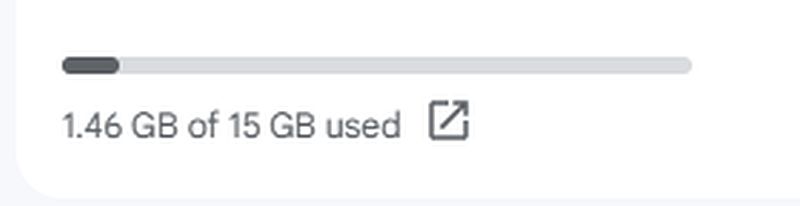
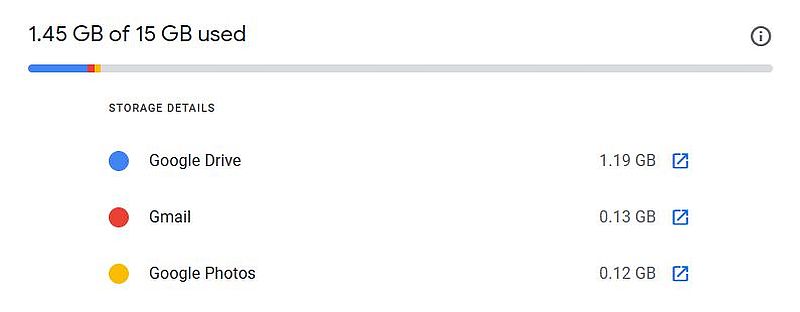
Aug 13, 2023 21:57:11 #
JoeBiker
Loc: homebase: Houston, TX
jerryc41 wrote:
look at the bottom of the page. If you click on that box with the arrow, you'll see what's being stored.
I had never noticed that box with the arrow before, so I went looking for it. It turns out that it shows up in Chrome, but not in Firefox. However, if I copied the link (that gets opened up in Chrome) into my Firefox browser, I get the information for the account that I access from Firefox.
Yes, I have too many email accounts and too many browsers, but somethings work better in Firefox, somethings work better in Chrome, and a very few only work in Edge.
Aug 14, 2023 00:20:16 #
I use Thunderbird for mail and download everything from the server. No problems ever.
Aug 14, 2023 06:59:14 #
JoeBiker wrote:
I had never noticed that box with the arrow before, so I went looking for it. It turns out that it shows up in Chrome, but not in Firefox. However, if I copied the link (that gets opened up in Chrome) into my Firefox browser, I get the information for the account that I access from Firefox.
Yes, I have too many email accounts and too many browsers, but somethings work better in Firefox, somethings work better in Chrome, and a very few only work in Edge.
Yes, I have too many email accounts and too many browsers, but somethings work better in Firefox, somethings work better in Chrome, and a very few only work in Edge.
Odd. I use Edge, not chrome. You could switch to Edge or chrome just to click on that.
If you want to reply, then register here. Registration is free and your account is created instantly, so you can post right away.
