Docking Hubs
Aug 11, 2023 17:53:30 #
Tote1940 wrote:
Hated serial ports, you could only use 2 at a time even if 4 available
With DOS you tend to limit to 2 at a time but under Windows I use 8 of the serial ports at a time.
Aug 11, 2023 17:54:10 #
Longshadow wrote:
Holy cow..... Been THAT long!
I don't think the desktop before my old 10 year old desktop (that I just replaced last weekend) had a 232 port.
I can't remember when I last used a 232 port! Maybe 20+ years ago?????
I don't think the desktop before my old 10 year old desktop (that I just replaced last weekend) had a 232 port.
I can't remember when I last used a 232 port! Maybe 20+ years ago?????
I still use the serial ports now and for serious work. Not only the RS-232 but also RS-422 and RS-485.
Aug 12, 2023 12:21:33 #
rdarlington43
Loc: Charlotte, NC
burkphoto wrote:
Those doing serious work may need a powered hub. M... (show quote)
Just ordered one. Saw somewhere on their website that it was compatible with my 24" iMac/M1 chip. Will see when it arrives next week.
Aug 12, 2023 12:34:08 #
burkphoto wrote:
Those doing serious work may need a powered hub. M... (show quote)
I purchased this IOGear 4 port powered hub. Solidly built too. Been working great for almost a year now:
https://www.amazon.com/IOGEAR-Powered-Aluminum-Chassis-GUH304P/dp/B015VNNZ6G/ref=sr_1_3?crid=29SBRSUFOGTP8&keywords=iogear%2Bport%2Bpowered%2Busb%2Bhub&qid=1691857857&sprefix=iogear%2Bport%2Bpowered%2Busb%2Bhub%2Caps%2C103&sr=8-3&th=1
Aug 12, 2023 13:07:53 #
jerryc41 wrote:
Remember when we had to use those big serial and p... (show quote)
I need an optical drive, so my case choices are always limited. I love the Antec case I got for my last build, but I don't love that it has only two USB 3.2 Gen 1 connectors. I was also disappointed with the I/O panel of my motherboard, but at least the MoBo could accommodate USB expansion.
I ended up buying three USB expansion ... thingies (I believe that's the technical name). Maybe "panel" is a better term. Heck, I'll just show you. These go in empty expansion (or PCI) slots on the back of the PC and plug directly into the MoBo. Now, I have more USB ports than I need (just barely), including the added USB-C 3.2 2x2, two USB-A 3.2 Gen 1, and four USB-A 2.0. These, along with the case and I/O panel, give me 15 USB ports. Granted, six of those are for snails (USB 2.0), but my keyboard, mouse, and printer don't complain.
Images are from Amazon listings. The USB-C panel runs around $20, while the others are under ten bucks.
USB-C 3.2 2x2 (20Gbps)
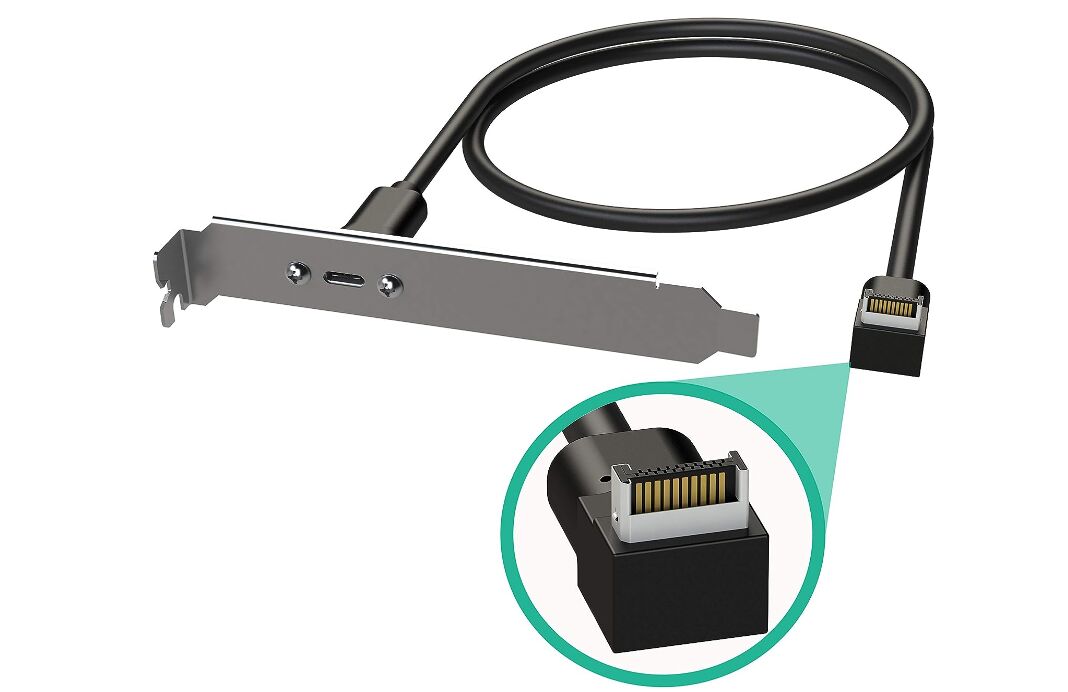
USB-A 3.2 Gen 1 (formerly called USB 3.1 Gen 1, and USB 3.0) (5Gbps)

USB-A 2.0 (480Mbps, or so slow it moves data backwards)
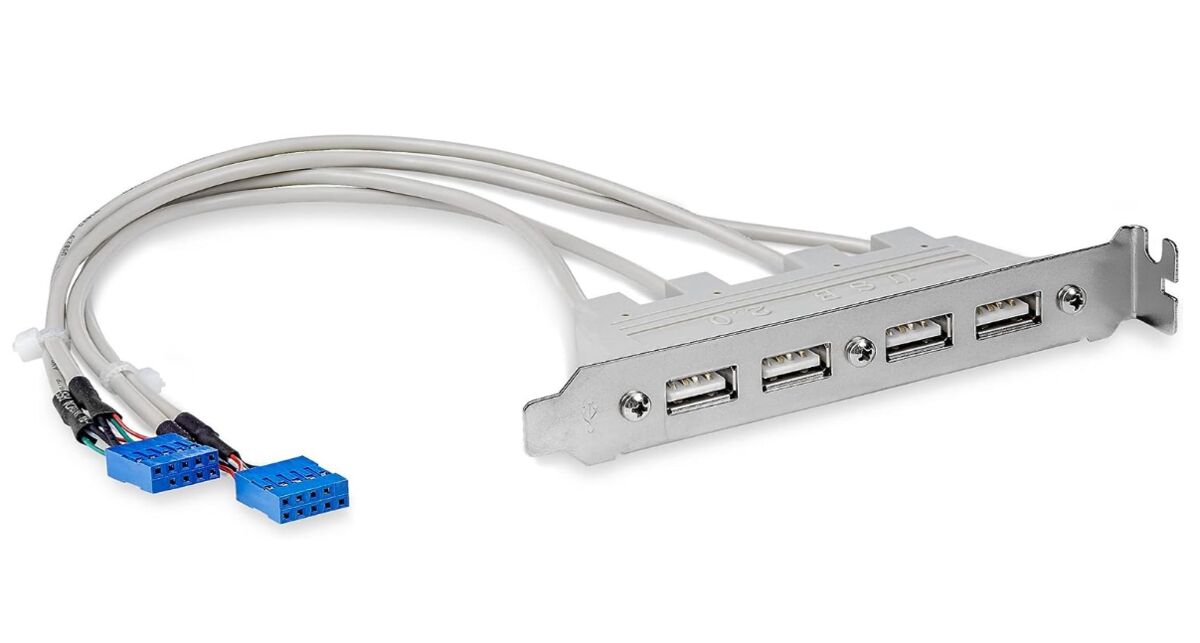
Aug 12, 2023 13:19:34 #
Desert Gecko wrote:
I need an optical drive, so my case choices are al... (show quote)
Luckily our new desktop has 4 USB ports in the back (I use three) and 4 in the front. I have a 4-port expander on the other side of the desk (from the old computer) for the dual bay drive dock and 3 extras.
Aug 12, 2023 16:44:57 #
Longshadow wrote:
Luckily our new desktop has 4 USB ports in the back (I use three) and 4 in the front. I have a 4-port expander on the other side of the desk (from the old computer) for the dual bay drive dock and 3 extras.
I too have a little 4-port USB hub. Nothing wrong with those. But I figured, while building my current PC, why not have something more permanent? And since I set my PC sideways to show off my build and its RGB lighting through a tempered-glass panel, the rear ports are easily accessible.
I'll have to revisit my needs and see what's available for my next build, planned for October -- assuming Amazon has a second 2023 Prime Day, as is rumored. I really like having an abundance of permanent USB ports, but now, since I'll not buy another MoBo that supports fewer than four M.2 NVMe drives (SATA is sooo passé), I might have to sacrifice some USBs.
Aug 12, 2023 20:32:57 #
Desert Gecko wrote:
I too have a little 4-port USB hub. Nothing wrong ... (show quote)
Since my last Desktop was 10 years old, hoping this one lasts to 2033.
Eight ports should be enough for me as I don't leave everything plugged in all the time.
I wonder what version of Windows will be current then.
Aug 13, 2023 07:19:58 #
I have a rolltop computer desk with the computer living in a slot on the left, where drawers would ordinarily be. I can get to the front panel easily, but if I want to get to the back panel, I have to slide it out. It's similar to the one below. I bought it in 1997 from Sam's Club in semi-kit form. I keep the big door open when I'm using it, and overheating has never been a concern.
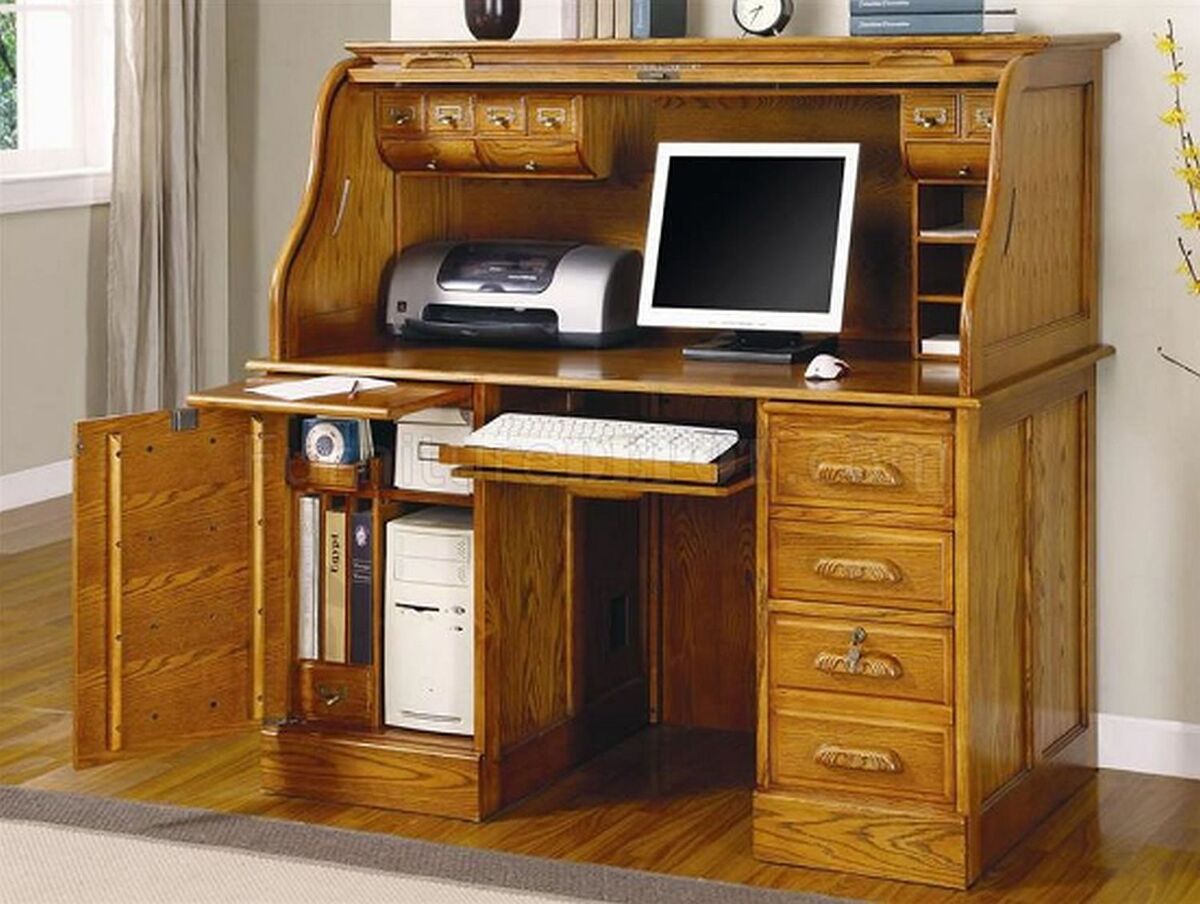
If you want to reply, then register here. Registration is free and your account is created instantly, so you can post right away.


