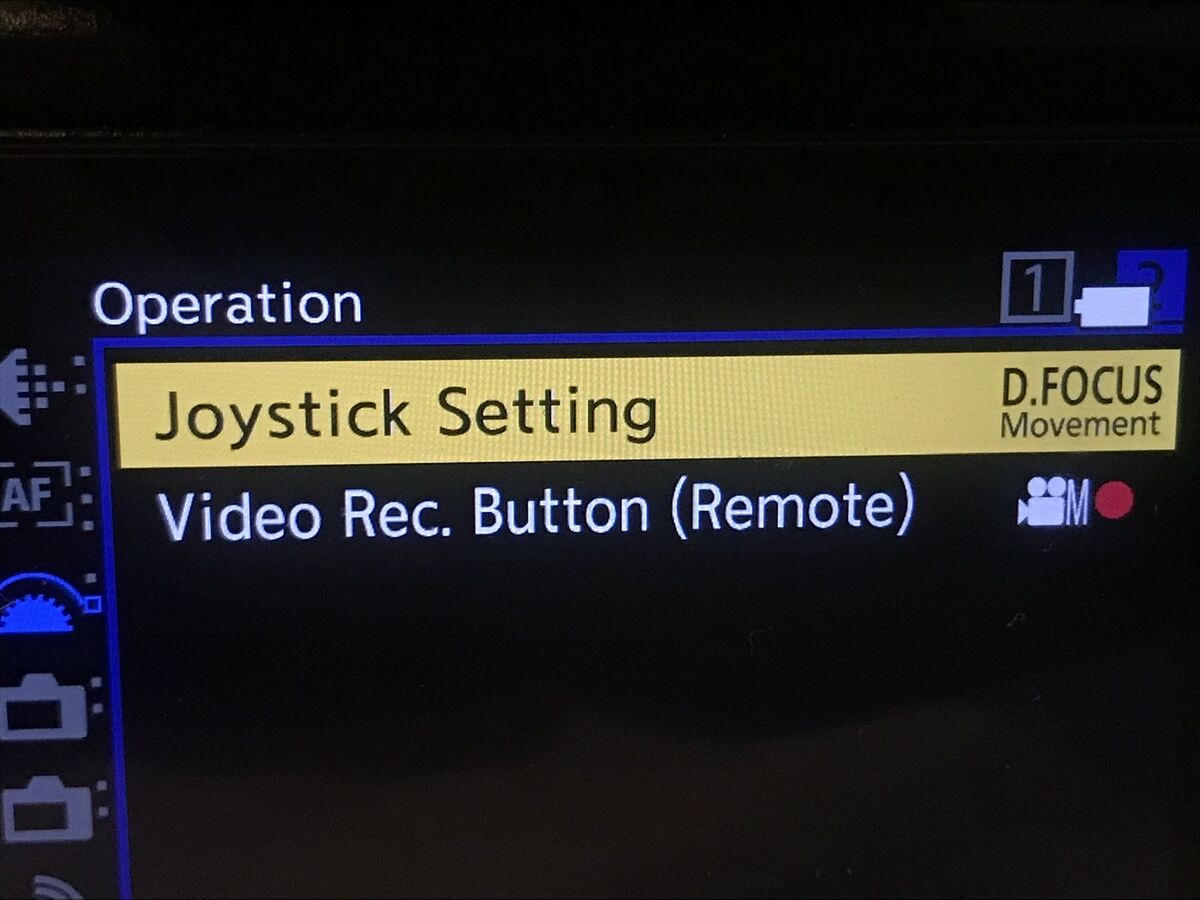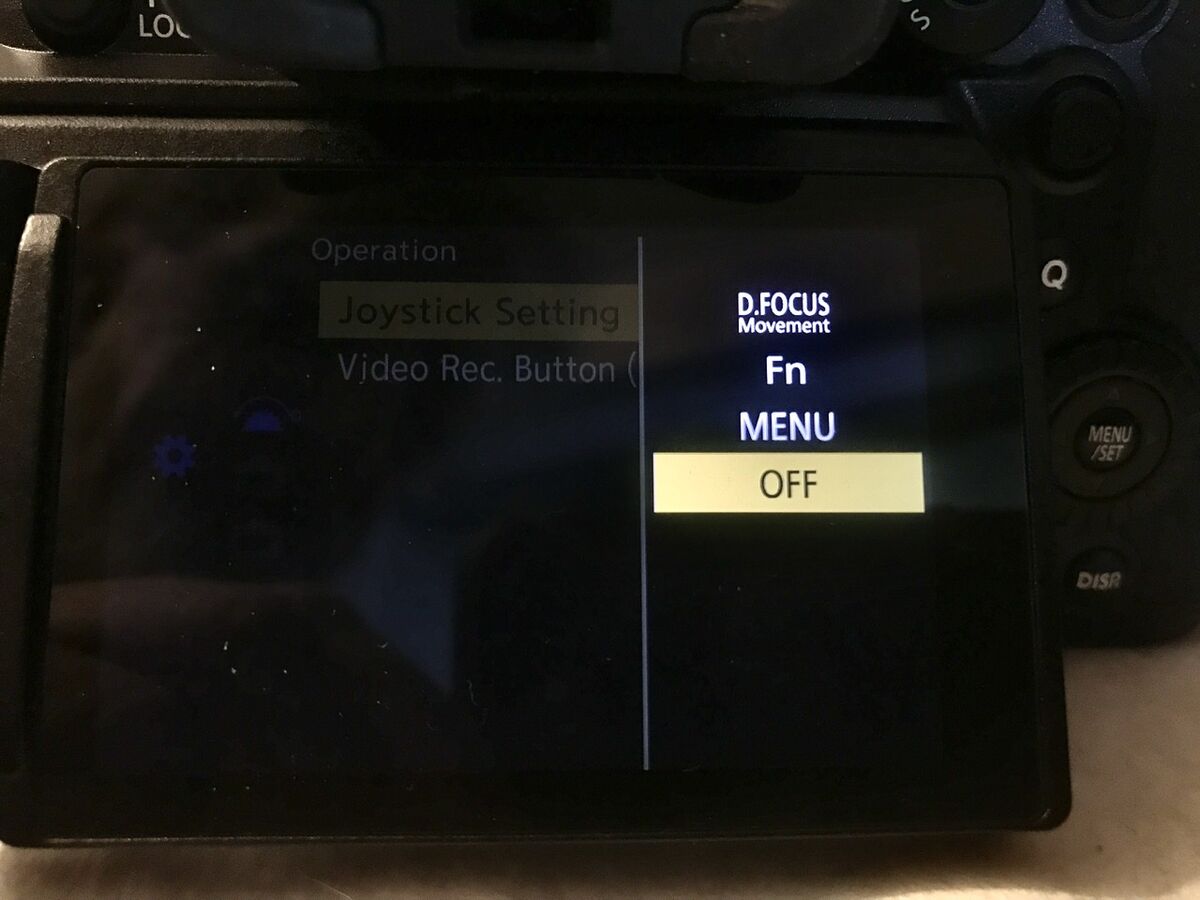How to turn off D500 joystick?
Jul 19, 2023 15:02:57 #
I am new to my D500 and have noticed that the way I have the camera set up, often times in shooting, I will accidentally hit the joystick in the back of the camera. Is there an easy way to turn it off, when I have my shooting point on target?
Jul 19, 2023 15:27:52 #
Dziadzi wrote:
I am new to my D500 and have noticed that the way I have the camera set up, often times in shooting, I will accidentally hit the joystick in the back of the camera. Is there an easy way to turn it off, when I have my shooting point on target?
In the menu line indicated by the user manual just choose "Disable" or "Off".
If there is no such line youre SOL.
Jul 19, 2023 17:11:59 #
Go to the Nikon website and download the D500 manual - its free. It will be a big help in answering questions you might have with the 500.
Jul 19, 2023 17:28:48 #
Jul 19, 2023 18:51:08 #
larryepage
Loc: North Texas area
Dziadzi wrote:
I am new to my D500 and have noticed that the way I have the camera set up, often times in shooting, I will accidentally hit the joystick in the back of the camera. Is there an easy way to turn it off, when I have my shooting point on target?
The lock switch located around the Multi-Selector also disables the joystick's left/right/up/down functions. It does not lock whatever you have programned it to do when you <Press> the joystick. This is not a particularly quick and easy change on my D500, so don't know that it will accomplish for you what you are asking. You can, in the Custom Settings menu, section F1, set the whole joystick to <Off>. There does not appear to be a quick override for that choice.
I rately shoot action requiring moving the focus point, so I just leave my Multi Controller locked unless I need it. I have the artificial horizon assigned to pressing the joystick.
Jul 19, 2023 22:05:18 #
larryepage wrote:
The lock switch located around the Multi-Selector also disables the joystick's left/right/up/down functions.
Never too old to learn something new. Thanks Larry

---
Jul 19, 2023 22:08:47 #
Jul 20, 2023 09:06:51 #
Consider upgrading to back button focus. Use the AF-ON button for spot focus and set the joystick button for group focus which is ideal for birds in flight.
Jul 20, 2023 11:14:10 #
Geegee wrote:
Consider upgrading to back button focus.
Not necessarily an upgrade, just a different way of doing something.
---
Jul 21, 2023 05:47:28 #
Geegee wrote:
Consider upgrading to back button focus. Use the AF-ON button for spot focus and set the joystick button for group focus which is ideal for birds in flight.
And the FN button on the front next to the lens for single point.
Jul 29, 2023 10:58:13 #
fredpnm wrote:
Go to the Nikon website and download the D500 manual - its free. It will be a big help in answering questions you might have with the 500.
Really?
Jul 29, 2023 11:00:33 #
Geegee wrote:
Consider upgrading to back button focus. Use the AF-ON button for spot focus and set the joystick button for group focus which is ideal for birds in flight.
I failed to mention that I do use BBF when I shoot. I often times, accidentally, hit the joystick when I do. Therein lies the problem.
If you want to reply, then register here. Registration is free and your account is created instantly, so you can post right away.